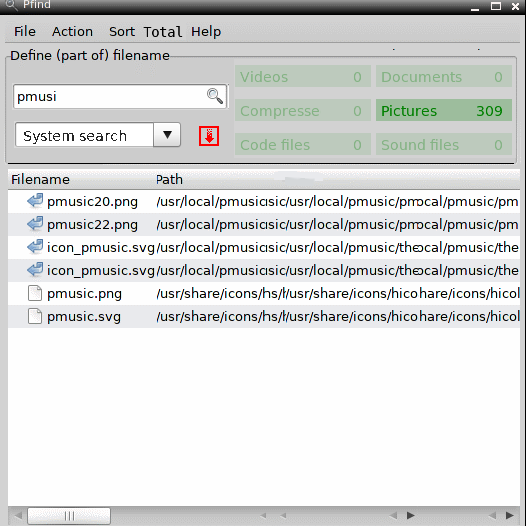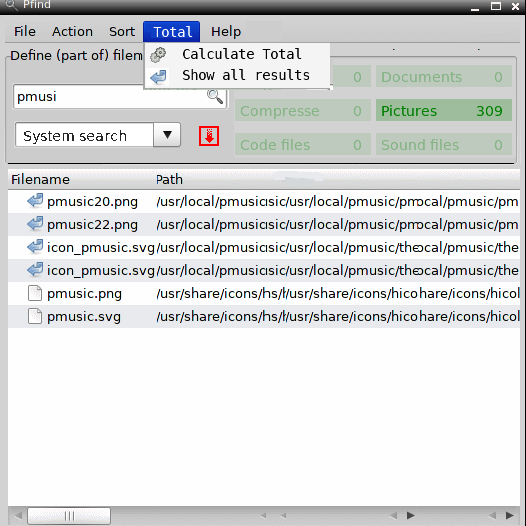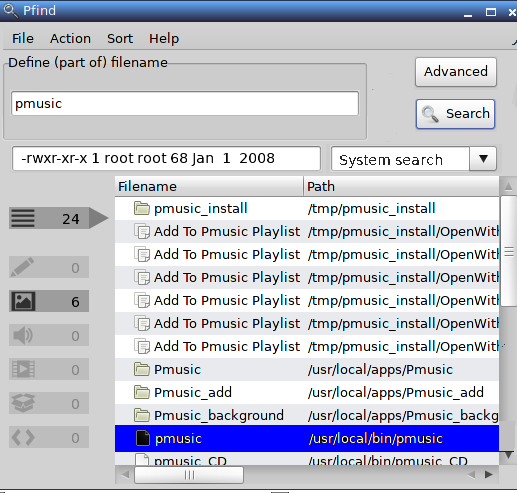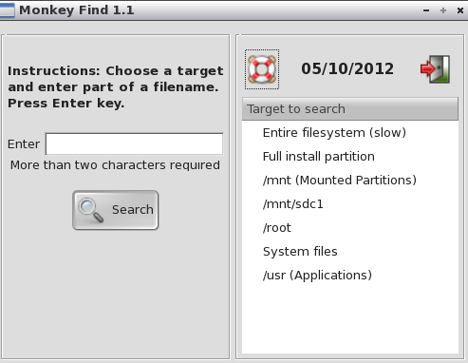Thank you for your suggestions. Please be aware that the icons in Pfind are hardcoded SVGs. They are temporary built to /tmp/pfind-*.svg while Pfind is running. To change the icons the svg-path has to be edited. Here is the code (/usr/local/pfind/func):
Code: Select all
case $2 in
ALL) SVG_PATH="m 2.5117521,2.5127521 v 2.277177 H 25.346752 V 2.5127521 H 2.5117521 z m 0,12.3183199 H 25.346752 V 12.553895 H 2.5117521 v 2.277177 z m 0,-5.0205715 H 25.346752 V 7.5333236 H 2.5117521 v 2.2771769 z m 0,10.0403835 H 25.346752 V 17.573707 H 2.5117521 v 2.277177 z";;
DOC) SVG_PATH="M 24.58158,4.4375486 22.51587,1.8386698 C 21.994344,1.1834161 21.041743,1.0756732 20.384923,1.5966477 l -1.630128,1.2960629 3.952835,4.969455 1.630635,-1.295004 C 24.993795,6.0448528 25.10338,5.0920187 24.581578,4.4375484 z M 4.6752097,14.091718 8.6280453,19.061173 21.523793,8.8053582 17.568883,3.834293 4.6752097,14.091718 z M 2.4771543,17.867259 1.313071,20.820365 4.4530638,20.350927 7.3702447,19.916734 3.5572244,15.120571 2.4771543,17.867259 z";;
PIC) SVG_PATH="M 2.5,1.6925041 V 20.886008 H 26.359504 V 1.6925041 H 2.5 z M 22.603841,19.238567 H 6.2556627 V 3.3399451 H 22.603841 V 19.238567 z M 10.232247,9.5704861 c 1.260135,0 2.282559,-0.994308 2.282559,-2.219791 0,-1.2263427 -1.022424,-2.2197917 -2.282559,-2.2197917 -1.2610193,0 -2.2825595,0.9943084 -2.2825595,2.2197917 0,1.225483 1.0215402,2.219791 2.2825595,2.219791 z M 21.72104,11.504102 17.375959,7.2785061 11.263507,13.222872 9.5694827,11.575431 7.1375807,13.940459 v 4.438723 H 21.72104 v -6.87508 z";;
MUSIC) SVG_PATH="m 4.605438,7.4162562 v 7.8959998 h 4.495 l 6.729,5.526 0.004,-18.9479998 -6.73,5.526 h -4.498 z m 13.808,-0.908 c -0.393,-0.389 -1.024,-0.389 -1.415,0.002 -0.39,0.391 -0.39,1.024 0.002,1.416 v -0.002 c 0.863,0.864 1.395,2.049 1.395,3.3659998 0,1.316 -0.531,2.497 -1.393,3.361 -0.394,0.389 -0.394,1.022 -0.002,1.415 0.195,0.195 0.451,0.293 0.707,0.293 0.257,0 0.513,-0.098 0.708,-0.293 1.222,-1.22 1.98,-2.915 1.979,-4.776 10e-4,-1.8649998 -0.76,-3.5619998 -1.981,-4.7819998 z m 2.295,-2.294 c -0.393,-0.391 -1.024,-0.391 -1.413,0 -0.392,0.391 -0.392,1.025 0,1.414 1.45,1.451 2.344,3.447 2.344,5.6609998 0,2.212 -0.894,4.207 -2.342,5.659 -0.392,0.39 -0.392,1.023 0,1.414 0.195,0.195 0.451,0.293 0.708,0.293 0.256,0 0.512,-0.098 0.707,-0.293 1.808,-1.809 2.929,-4.315 2.927,-7.073 0.001,-2.7599998 -1.12,-5.2679998 -2.931,-7.0749998 z";;
VIDEO) SVG_PATH="M 24.463361,2.5196281 V 3.3913179 H 20.604713 V 2.5196281 H 8.0632494 V 3.3913179 H 4.2046013 V 2.5196281 H 3.347124 V 19.451446 h 0.8574773 v -0.87169 h 3.8586481 v 0.87169 H 20.603856 v -0.87169 h 3.858648 v 0.87169 h 1.071847 V 2.5196281 h -1.07099 z M 8.0632494,17.534366 H 4.2046013 v -2.489973 h 3.8586481 v 2.489973 z m 0,-3.53616 H 4.2046013 v -2.489974 h 3.8586481 v 2.489974 z m 0,-3.535364 H 4.2046013 V 7.9728691 h 3.8586481 v 2.4899729 z m 0,-3.5361604 H 4.2046013 V 4.4367083 H 8.0632494 V 6.9266816 z M 10.794315,15.041206 V 6.4071736 l 8.044853,4.3170154 -8.044853,4.317017 z m 13.669046,2.49316 h -3.858648 v -2.489973 h 3.858648 v 2.489973 z m 0,-3.53616 h -3.858648 v -2.489974 h 3.858648 v 2.489974 z m 0,-3.535364 H 20.604713 V 7.9728691 h 3.858648 v 2.4899729 z m 0,-3.5361604 H 20.604713 V 4.4367083 h 3.858648 v 2.4899733 z";;
ZIP) SVG_PATH="m 15.709362,16.119896 -1.558657,-3.259497 -1.779423,3.751302 -6.6664078,-2.596387 0.1542698,3.082667 8.366923,3.452903 9.67201,-4.235214 -0.132105,-3.938393 -8.05661,3.742619 z M 26.682027,3.9747385 16.988738,1.4201901 14.323594,3.5287188 11.583087,1.6664877 1.938562,5.222015 5.3032406,7.6281534 2.2595142,11.813634 11.904926,15.568883 14.148045,10.833969 16.14912,15.024186 26.250249,10.33348 23.49733,6.6161227 26.682027,3.9747385 z M 14.112581,10.258486 6.0807961,7.2350243 14.304088,3.9976316 l 8.518533,2.5695473 -8.71004,3.6913071 z";;
CODE) SVG_PATH="m 9.1315157,2.7888182 -6.8467058,8.6629998 6.8474964,8.662 2.4904307,-3.15 -4.3578579,-5.512 4.3570669,-5.5109998 -2.4904303,-3.152 z m 10.0210153,0 -2.488849,3.151 4.357067,5.5109998 -4.357067,5.511 2.488849,3.15 6.848287,-8.662 -6.848287,-8.6609998 z";;
esac
icontheme. technosaurus made them available