Posted: Thu 19 Jan 2012, 19:58
Clicking on a .htm file still gives an error message.
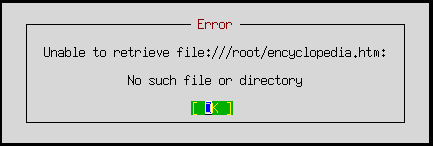
______________________
'The right click 'Add to tar.gz' makes an archive,
but the name of right click option is confusing if it
makes or creates an archive from scratch.
___________________________________________
I see that you converted pmusic to be a CD ripper program,
but the window title is still 'pmusic'. Why not 'CD Ripper'?
________________________________________________
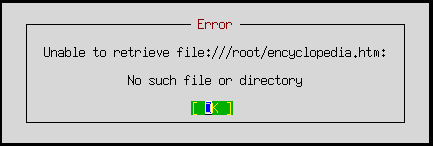
______________________
'The right click 'Add to tar.gz' makes an archive,
but the name of right click option is confusing if it
makes or creates an archive from scratch.
___________________________________________
I see that you converted pmusic to be a CD ripper program,
but the window title is still 'pmusic'. Why not 'CD Ripper'?
________________________________________________