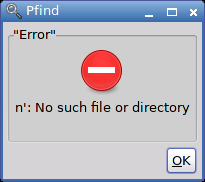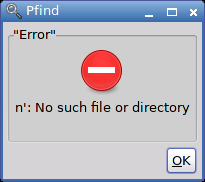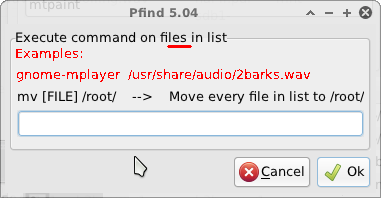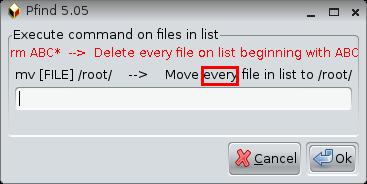Page 26 of 38
Posted: Mon 22 Oct 2012, 23:28
by don570
Review of pfind 5.04 and pfilesearch 1.33
When I try to use 'Delete' or 'Link' I get following message.
(either top menu or a rightclick menu)
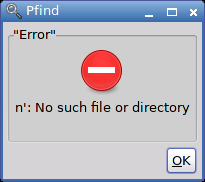
__________________________________________
Posted: Mon 22 Oct 2012, 23:31
by don570
The top menu has Execute a command ----> It would
be better to replace 'files' with 'file(s)' .
Also I suggest putting in an additional example, like in the picture.
Also if just one file is currently chosen then it would be useful
to fill in the field with the path of the file to make writing the
command easier.
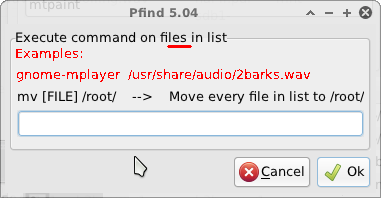
________________________________________________________
Posted: Mon 22 Oct 2012, 23:38
by don570
Suggestion :
If the user has 'Search here' in the entry field when
clicking 'Search' button, then pop up a help screen
using Xdialog since the user is obviously lost

___________________________________
Posted: Mon 22 Oct 2012, 23:45
by don570
I used 'Copy' from the top menu, ---> if no file was chosen
then all the files were copied. I didn't realize this. Fortunated my list
of hits had only small files. If the list had been long or had big files
then it would have been disruptive. I suggest a better explanation.
____________________________________________
Posted: Wed 24 Oct 2012, 06:28
by zigbert
don570
Thank you for the feedback
I will work through it when time gives an option to improve pFind.
Sigmund
have a bug for language
Posted: Thu 22 Nov 2012, 14:25
by happyzjk
Iin file /usr/local/pfind/func_filter and /usr/local/pfind/func_openwith:
the line FRAME="$(gettext \"Find files\")"; IMG="find";
in file pfind.po be msgid "\"Find",
so i can't translation it.
the line TXT1="$(gettext \"Search for <b>text</b> in files.\")"
the line FRAME="$(gettext \"Open with\")"; TXT1="$LOC528 $TREE"
have same .
Re: have a bug for language
Posted: Thu 22 Nov 2012, 17:34
by zigbert
happyzjk wrote:Iin file /usr/local/pfind/func_filter and /usr/local/pfind/func_openwith:
the line FRAME="$(gettext "Find files")"; IMG="find";
in file pfind.po be msgid ""Find",
so i can't translation it.
the line TXT1="$(gettext "Search for <b>text</b> in files.")"
the line FRAME="$(gettext "Open with")"; TXT1="$LOC528 $TREE"
have same .
func_filter and func_openwith is the legacy from the pFind 4 branch. They should not be in use for version 5.0.x. I will remove them now.
Thank you for reporting
Sigmund
Posted: Thu 22 Nov 2012, 20:02
by zigbert
Version 5.05
See main post
Changelog
- Use Black as color for svg because of 'strange' gtkrc files in precise pup. (thanks to FeodorF)
- Bugfix: Window header (thanks to Karl Godt)
- Bugfix: Choose directory in 'Copy files' window
- Bugfix: Some NLS (gettext) fixes.
- Bugfix: pFilesearch preferences was unrechable (thanks to don570)
Posted: Thu 22 Nov 2012, 20:04
by zigbert
don570
Your input is not forgotten, but moved to 5.1.0 - there are several things that could be improved.... I think your copy file bug should be solved....
Sigmund
Posted: Sat 24 Nov 2012, 17:33
by zigbert
don570 wrote:Review of pfind 5.04 and pfilesearch 1.33
When I try to use 'Delete' or 'Link' I get following message.
(either top menu or a rightclick menu)
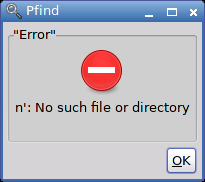
__________________________________________
tested in pFind 5.05, and it works for me here.
Sigmund
Posted: Sat 24 Nov 2012, 17:44
by zigbert
don570 wrote:The top menu has Execute a command ----> It would
be better to replace 'files' with 'file(s)' .
Done
don570 wrote:Also I suggest putting in an additional example, like in the picture.
Also if just one file is currently chosen then it would be useful
to fill in the field with the path of the file to make writing the
command easier.
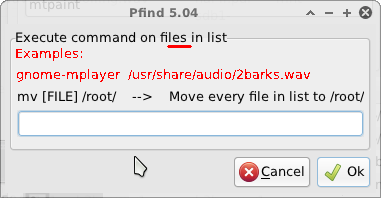
not sure......
Posted: Sat 24 Nov 2012, 18:03
by zigbert
don570 wrote:I used 'Copy' from the top menu, ---> if no file was chosen
then all the files were copied. I didn't realize this. Fortunated my list
of hits had only small files. If the list had been long or had big files
then it would have been disruptive. I suggest a better explanation.
____________________________________________
Copy, move and execute now shows a list of affected files as for trash. Wait for 5.1.0
Thank you for feedback
Sigmund
Posted: Sat 24 Nov 2012, 19:01
by zigbert
zigbert wrote:don570 wrote:Review of pfind 5.04 and pfilesearch 1.33
When I try to use 'Delete' or 'Link' I get following message.
(either top menu or a rightclick menu)
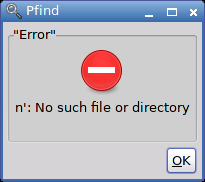
__________________________________________
tested in pFind 5.05, and it works for me here.
Sigmund
Sorry, I see the error. Now fixed.
Posted: Sat 24 Nov 2012, 20:32
by don570
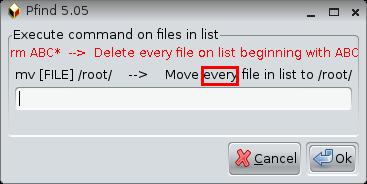
I suggest more examples of commands.
I show an rm command
The word 'every' is confusing.
______________________________
Posted: Sat 24 Nov 2012, 20:38
by don570
Test of pfind 5.0.5
I tried testing with the rm command and it worked if the list came
from a 'Documents' search , but when the list came from a 'System'
search the command wouldn't work.
As an example to track this bug ---->
1) Create a file named 'mtpaintxx' in /usr
2) Do a search for mtpaint in 'System' -->result list is correct
3) Execute command 'rm mtpaintx*'
The command is ignored.
______________________________
Posted: Sat 24 Nov 2012, 20:43
by don570
another bug:
When I tried a delete from the action menu I was warned with
'no file exists' whereas the right click feature did work.
_____________________________________________________
Posted: Sat 24 Nov 2012, 20:52
by zigbert
don570
I see the need of a better example, because you have not understood how it works...... There is no option to filter what files to act on in the execute function. It will act on EVERY file in the list (or the files that are selected). [FILE] should not be replaced by any other word/expression, but has to be included in then execute command as '[FILE]'.
rm [FILE]
will remove every (selected) file in search-result-list.
In pFind 5.10, it looks like this:

Feedback wanted!
Sigmund
Posted: Sat 24 Nov 2012, 20:54
by zigbert
don570 wrote:another bug:
When I tried a delete from the action menu I was warned with
'no file exists' whereas the right click feature did work.
_____________________________________________________
Checked in 5.10, and it all seems fine.
Sigmund
Posted: Sat 24 Nov 2012, 20:59
by don570
You should post pfind 5.10 if you want me to test it this weekend.
___________________________________________________
Posted: Sat 24 Nov 2012, 21:11
by zigbert
Version 5.10
See main post
Note!
This one requires
gtkdialog-0.8.2
changelog
- Bump dependency to gtkdialog 0.8.2 (thanks to thunor)
- Sort from headers rather than from menu. (thanks to thunor)
- Removed the limitation MAX_LIST_ITEMS. (thanks to thunor)
- Update hit-list after rename, trash, delete
- Syntax improvement in execute command dialog. (thanks to don570)
- Show which files that will be affected for copy/move/execute (thanks to don570)
- Bugfix: Show correct errormessage for actions (thanks to don570)