Dpup Exprimo 5.X.15
- Béèm
- Posts: 11763
- Joined: Wed 22 Nov 2006, 00:47
- Location: Brussels IBM Thinkpad R40, 256MB, 20GB, WiFi ipw2100. Frugal Lin'N'Win
Dead Key Support in Exprimo
As urxvt didn't run from the menu I had to start from aterm.
But the dead key doesn't work in urxvt either.
As urxvt didn't run from the menu I had to start from aterm.
But the dead key doesn't work in urxvt either.
- Attachments
-
- urxvt-unicode.png
- (8.96 KiB) Downloaded 1188 times
Time savers:
Find packages in a snap and install using Puppy Package Manager (Menu).
[url=http://puppylinux.org/wikka/HomePage]Consult Wikka[/url]
Use peppyy's [url=http://wellminded.com/puppy/pupsearch.html]puppysearch[/url]
Find packages in a snap and install using Puppy Package Manager (Menu).
[url=http://puppylinux.org/wikka/HomePage]Consult Wikka[/url]
Use peppyy's [url=http://wellminded.com/puppy/pupsearch.html]puppysearch[/url]
- Iguleder
- Posts: 2026
- Joined: Tue 11 Aug 2009, 09:36
- Location: Israel, somewhere in the beautiful desert
- Contact:
I think it has that support, I just built it without all the bells and whistles. Just find the option you need, I'll make sure my next packages have it. 
By the way, all my dpup efforts are now accessible here. All the packages were built using Builder and it's in the "tools" directory. It took about an hour because of the slow internet connection ... but it was fully automated and 100% successful
By the way, all my dpup efforts are now accessible here. All the packages were built using Builder and it's in the "tools" directory. It took about an hour because of the slow internet connection ... but it was fully automated and 100% successful
[url=http://dimakrasner.com/]My homepage[/url]
[url=https://github.com/dimkr]My GitHub profile[/url]
[url=https://github.com/dimkr]My GitHub profile[/url]
Not Sure about Ipanel/Itray?
Hi pemasu & all,
Just some quick notes before I forget. I moved 5x2's SaveFile into a protected folder (to test with 5x3 later), deleted 5x2's boot files, unpacked 5x3 into Exprimo's folder and rebooted into 5x3. No boot problems. SNS could not link to my wireless, but Network Manager could; and after I deleted NW's settings, so could Frisbee. Shut down creating SaveFile and rebooted into 5x3 without a problem.
Decided to explore e17 before switching to jwm and so discovered Ipanel/tray. (Sorry, I don't recall its correct name and I'm currently in Lupu before testing effect of trying 5x2's SaveFile). At any rate, I have two harddrives, divided into 15 partitions. Exprimo's folder is on one of the partitions on sda. With ipanel activated, only the partitions on sdb were shown. And ipanel appeared at the top left with no apparent way to move it to the right so that possibly concealed partitions on sda would be revealed. Additionally, moving it to the right, without being able to relocate it, would have obscured the new task bar (Engage) appearing at the top, center. Perhaps there's a configuration file, but I didn't locate it before switching to jwm.
After switching to jwm, ipanel continued to appear briefly. I think I ran "restart x" to remove it. (It was a couple hours ago).
I'll move 5x2's SaveFile out of its protected folder, see what happens and report. Note, all of the "changes" to virgin 5x2 had to do adding applications I usually run.
Edit: Rebooted into 5x3 with SaveFile from 5x2 with jwm. No problem beyond appearance of some desktop icons I had removed. Switching to e17, I had to activate the Egage panel. Activating Idrive panel showed condition set forth above. Switching back to jwm, idrive panel immediately was gone.
mikesLr
Just some quick notes before I forget. I moved 5x2's SaveFile into a protected folder (to test with 5x3 later), deleted 5x2's boot files, unpacked 5x3 into Exprimo's folder and rebooted into 5x3. No boot problems. SNS could not link to my wireless, but Network Manager could; and after I deleted NW's settings, so could Frisbee. Shut down creating SaveFile and rebooted into 5x3 without a problem.
Decided to explore e17 before switching to jwm and so discovered Ipanel/tray. (Sorry, I don't recall its correct name and I'm currently in Lupu before testing effect of trying 5x2's SaveFile). At any rate, I have two harddrives, divided into 15 partitions. Exprimo's folder is on one of the partitions on sda. With ipanel activated, only the partitions on sdb were shown. And ipanel appeared at the top left with no apparent way to move it to the right so that possibly concealed partitions on sda would be revealed. Additionally, moving it to the right, without being able to relocate it, would have obscured the new task bar (Engage) appearing at the top, center. Perhaps there's a configuration file, but I didn't locate it before switching to jwm.
After switching to jwm, ipanel continued to appear briefly. I think I ran "restart x" to remove it. (It was a couple hours ago).
I'll move 5x2's SaveFile out of its protected folder, see what happens and report. Note, all of the "changes" to virgin 5x2 had to do adding applications I usually run.
Edit: Rebooted into 5x3 with SaveFile from 5x2 with jwm. No problem beyond appearance of some desktop icons I had removed. Switching to e17, I had to activate the Egage panel. Activating Idrive panel showed condition set forth above. Switching back to jwm, idrive panel immediately was gone.
mikesLr
Is there any way that you can get launch
Pupshutdown with
the default key combination ctrl-shift-X ???
Maybe install sven?
_____________________________________
Try out a script I hacked Extract-txz
I'll compare it with yours tonite.
http://www.murga-linux.com/puppy/viewtopic.php?t=70930
Note : that my pinstall.sh script deletes your version
_____________________________________
Pupshutdown with
the default key combination ctrl-shift-X ???
Maybe install sven?
_____________________________________
Try out a script I hacked Extract-txz
I'll compare it with yours tonite.
http://www.murga-linux.com/puppy/viewtopic.php?t=70930
Note : that my pinstall.sh script deletes your version
_____________________________________
no sound
Edit: NEVERMIND, sound is dead with other pups also. Crap on a cracker, first my lappie video craps out now this. Down to 3 working computers now. 
Compaq Presario S4500NX
First clue was Aqualung not starting, CLI screenie attached (still can't figure out how to copy/paste from terminal).
Also mp3s and flacs will not play when clicked. Deadbeef starts but song will not play.
I ran Sound Wizard, audio mixer will not start, and alsa wizard does not find my sound card. Error message is "No supported PnP or PCI card found".
Compaq Presario S4500NX
First clue was Aqualung not starting, CLI screenie attached (still can't figure out how to copy/paste from terminal).
Also mp3s and flacs will not play when clicked. Deadbeef starts but song will not play.
I ran Sound Wizard, audio mixer will not start, and alsa wizard does not find my sound card. Error message is "No supported PnP or PCI card found".
- Attachments
-
- aqualungerr.jpg
- (98.41 KiB) Downloaded 1133 times
Last edited by tubeguy on Sat 20 Aug 2011, 21:18, edited 1 time in total.
[b]Tahr Pup 6 on desktop, Lucid 3HD on lappie[/b]
backi, will help to quote what you are referring to and gives a sense of continuity.backi wrote:Hi jim3630 !
Sorry ... but i dont understand what you mean.
so you are referring to
quote="backi"]Hi
On a Dell Mini i am using broadcom_sta5.6.48-36-i486.pet
works perfect as wireless driver.
Downloaded here:
piratesmack
http://www.murga-linux.com/puppy/viewtopic.php?p=421596[/quote]
if you mean your using this pet in Dpup Exprimo 5x3 that truely is someting as it was made for the 2.6.33.2 kernel. if I had a dell mi[ni would try to duplicate.
-------
would try to duplicate out of selfish motives as would have another source of wifi pets for 2.6.39xx series kernels.
what is it you don't understand?
For JWM, you can use the 'Restore Hotkey' function of PupShutdown.don570 wrote:Is there any way that you can get launch
Pupshutdown with
the default key combination ctrl-shift-X ???
Maybe install sven?
For e17, you can use the Xbindkeys utility which is included in Dpup Exprimo.
In the current release of Exprimo, the e17 menu entry (Utilities->General Utilites->Xbindkeys Config Tool) returns an error. However, you can run xbindkeys-config in a terminal and the program works fine for setting the Ctrl+Shift+X hotkey of PupShutdown.
Back home. Probably going to sleep next. Fourth place in the game. I am satisfied. Muscles are sore. Shot put went better than I thought, also dart throwing. I was second in those. Shooting and basket ball throwing went poor as always. At poker I was third. I got ankle brace as price, because my ankle was arthroscopied last winter, lol. Really hard wind beside the lake. I didnt have courage to go to the swimming from the sauna. Well...next year.
Now I have to recover. But...
I checked the don570 Extract-txz pet and it is good. I also noticed that my laptop-tools-all pet misses xbindkeys-config-wrapper. I made new UPDATE package as pet to have those. This update again is cumulative, so you can remove the previous ones. UPDATE pet has been uploaded to the repo. I also checked the Igulderes new repo and created new DISTRO_PET_REPOS and added Packages-puppy-squeeze-officia file. UPDATE has these also.
I noticed that Iguleders additional font pets have BuildingBlock category and thats why they dont show in PPM in Puppy-Squeeze tab. Just notice for Iguleder.
Now I have to recover. But...
I checked the don570 Extract-txz pet and it is good. I also noticed that my laptop-tools-all pet misses xbindkeys-config-wrapper. I made new UPDATE package as pet to have those. This update again is cumulative, so you can remove the previous ones. UPDATE pet has been uploaded to the repo. I also checked the Igulderes new repo and created new DISTRO_PET_REPOS and added Packages-puppy-squeeze-officia file. UPDATE has these also.
I noticed that Iguleders additional font pets have BuildingBlock category and thats why they dont show in PPM in Puppy-Squeeze tab. Just notice for Iguleder.
Hi folks !
Can't increase personal storage file.
Gave in the amount of space i wish to increase,but at startup ,it is showing
"Increasing personal savefile by (here are no number) kbytes."
Before i looked into mnt/home pupsavesize.txt to make shure my settings
are done.It did . In this case iincreased the amount of savefile 128 MB larger.
Amount in pupsavesize.txt showed 131072 .
After shutdown- restart
it is showing "Increasing personal savefile
by (here are no number) kbytes".
No effect.
Anybody else this problem ?.
Can't increase personal storage file.
Gave in the amount of space i wish to increase,but at startup ,it is showing
"Increasing personal savefile by (here are no number) kbytes."
Before i looked into mnt/home pupsavesize.txt to make shure my settings
are done.It did . In this case iincreased the amount of savefile 128 MB larger.
Amount in pupsavesize.txt showed 131072 .
After shutdown- restart
it is showing "Increasing personal savefile
by (here are no number) kbytes".
No effect.
Anybody else this problem ?.
-
stu90
I use a Linux-only machine and the time is incorrectly set.
I set it properly with set_hwclock_type
however there is a better method of doing the adjustment.
Shinobar wrote the firstrun application in Countrywizard,
but that's complicated stuff. So I wrote a simple script to
do the adjustment.
Note to pemasu ... Is it possible to place this script in the
Startup folder or launch it with a line in /etc/rc.d/.rc.local
so it runs automatically at startup ??
I have written it so it only shows once and only a linux-only
machine should see this script.
Open the archive to get the script.
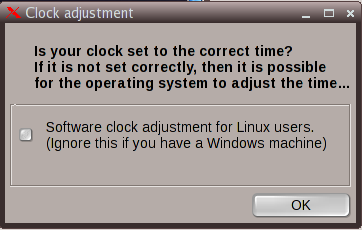
______________________________________
I set it properly with set_hwclock_type
however there is a better method of doing the adjustment.
Shinobar wrote the firstrun application in Countrywizard,
but that's complicated stuff. So I wrote a simple script to
do the adjustment.
Note to pemasu ... Is it possible to place this script in the
Startup folder or launch it with a line in /etc/rc.d/.rc.local
so it runs automatically at startup ??
I have written it so it only shows once and only a linux-only
machine should see this script.
Open the archive to get the script.
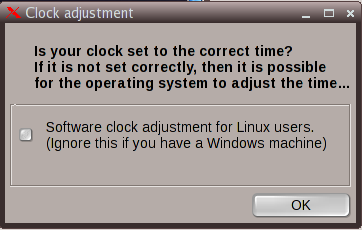
______________________________________
- Attachments
-
- set_linux_clock.tar.gz
- script to set time correctly on a linux-only machine
note -- open archive to get the script - (931 Bytes) Downloaded 275 times
Thank you don570. I will gladly test your script. I searched the shinobars solution but I havent made decision yet to include firstrun stuff to the Dpup.
Your script sounds more simple solution. /usr/sbin/delayedrun, /etc/rc.d/rc.local or Startup folder could be the default location. It is up to you which location you would prefer so that the script could be used with same purpose in other Puppies also, if builder wants and you can use same instructions. Please, give your recommedation. The end result is same and that only weights for me. Startup folder fills easily with different kind of stuff, so /etc/rc.d/rc.local could be good choice. Delayedrun script needs to be get compliant with woof updates, so I wouldnt like to put it there also.
I will test it soon.
Atm I am updating Polarpup to latest woof and latest multimedia apps. Well...not latest, but 17.8 woof. The latest has so much new stuff, that I need to read first all the changes it has.
Your script sounds more simple solution. /usr/sbin/delayedrun, /etc/rc.d/rc.local or Startup folder could be the default location. It is up to you which location you would prefer so that the script could be used with same purpose in other Puppies also, if builder wants and you can use same instructions. Please, give your recommedation. The end result is same and that only weights for me. Startup folder fills easily with different kind of stuff, so /etc/rc.d/rc.local could be good choice. Delayedrun script needs to be get compliant with woof updates, so I wouldnt like to put it there also.
I will test it soon.
Atm I am updating Polarpup to latest woof and latest multimedia apps. Well...not latest, but 17.8 woof. The latest has so much new stuff, that I need to read first all the changes it has.
Most people on the forum suggest putting a line in
/etc/rc.d/rc.local to launch startup scripts,
however mine is written to only launch once, then it lies
dormant.
_________________________________
If you're in front of your computer now, try looking
at how Shinobar launched 'firstrun'. I believe he stuck the
script in the usual place /usr/blah..blah
but how he launched it needs investigation.
_______________________________________
If you're ambitious at code writing you could expand my script
to set other things like currency and keyboards, but
that would require a restart of X server. My script doesn't
need a restart.
________________________________________
/etc/rc.d/rc.local to launch startup scripts,
however mine is written to only launch once, then it lies
dormant.
_________________________________
If you're in front of your computer now, try looking
at how Shinobar launched 'firstrun'. I believe he stuck the
script in the usual place /usr/blah..blah
but how he launched it needs investigation.
_______________________________________
If you're ambitious at code writing you could expand my script
to set other things like currency and keyboards, but
that would require a restart of X server. My script doesn't
need a restart.
________________________________________
Shinobar has in Startup folder fullstart script which is executed only once, then he has in /usr/bin firstrun symlink pointing to countrywizard. He has also /usr/bin/firstrun.sh. /usr/sbin has countrywizard, keymapset and extralang.
That is quite a framework. Fullstart script got quite a critic from rerwin if you check the luci dev thread.
Rc.local is okay for me.
That is quite a framework. Fullstart script got quite a critic from rerwin if you check the luci dev thread.
Rc.local is okay for me.
Polarpup-004 update has been bigger task than I thought. Right clicks for it, latest woof quirks, changing the Pet repos preferences since Packages-puppy-5-official has begun to be too old for some apps. Change to wary5 and testing the pets, excluding some and compiling newer versions of Qt4 apps has taken time. I will update Pidgin to the latest and then I upload Polarpup-004.
Good news. Gnome-mplayer and Gecko-mediaplayer 1.05b1-svn compiles and works. The gtk bug has been fixed, I believe. It still gives some error to xerrs.log but apps works and that is main thing. I will test next compile in Dpup.
After upload I have time with Dpup again.
Good news. Gnome-mplayer and Gecko-mediaplayer 1.05b1-svn compiles and works. The gtk bug has been fixed, I believe. It still gives some error to xerrs.log but apps works and that is main thing. I will test next compile in Dpup.
After upload I have time with Dpup again.
LibreOffice downloads 518 bytes then declares the download complete.
Everything else appears to download fine.
Anyone experienced this?
http://smokey01.com/pemasu/pet_packages-exprimo/
LibreOffice-3.4.2-en-US.sfs 07-Aug-2011 10:42 155M
Everything else appears to download fine.
Anyone experienced this?
http://smokey01.com/pemasu/pet_packages-exprimo/
LibreOffice-3.4.2-en-US.sfs 07-Aug-2011 10:42 155M
[b]Thanks! David[/b]
[i]Home page: [/i][url]http://nevils-station.com[/url]
[i]Don't google[/i] [b]Search![/b] [url]http://duckduckgo.com[/url]
TahrPup64 & Lighthouse64-b602 & JL64-603
[i]Home page: [/i][url]http://nevils-station.com[/url]
[i]Don't google[/i] [b]Search![/b] [url]http://duckduckgo.com[/url]
TahrPup64 & Lighthouse64-b602 & JL64-603
Edoc. The problem was due to changed permissions during upload. I have fixed the LibreOffice sfs pet. gFTP do this to me all the time. I will use Filezilla now on. Smokey01 provided Filezilla which I petted and uploaded to the repo also.
I am now testing Iguleders e17 building scripts. I have now compiled e17 and e-17 modules with it in Polarpup.
My son got bone marrow TEN fix out yesterday in hospital (due to refractures of arm).
I installed my latest Polarpup to my mothers old laptop and he watches movies and plays flashgames with it while keeping his other arm up. It starts to hurt if he lowers it. But he sure is satisfied with Puppy. Today when he woke up, he went downstairs and started to use Puppy. Wireless, Firefox, Flash, Umplayer with finnish subtitles works fine. Transformers watched and a lot movies in usb hdd more. He does not go school for couple of days but while we are at work, Puppy keeps him happy.
I am now testing Iguleders e17 building scripts. I have now compiled e17 and e-17 modules with it in Polarpup.
My son got bone marrow TEN fix out yesterday in hospital (due to refractures of arm).
I installed my latest Polarpup to my mothers old laptop and he watches movies and plays flashgames with it while keeping his other arm up. It starts to hurt if he lowers it. But he sure is satisfied with Puppy. Today when he woke up, he went downstairs and started to use Puppy. Wireless, Firefox, Flash, Umplayer with finnish subtitles works fine. Transformers watched and a lot movies in usb hdd more. He does not go school for couple of days but while we are at work, Puppy keeps him happy.
Wow, re. your son, that medical procedure sounds challenging. Great news that he is on the mend and that Puppy is serving him well during recovery. What is his first name, if OK to share, for me to use as I remember him in prayer?
OK on LibreOffice, I sure appreciate you making it available!
There are so many Puplets coming and going I cannot keep up - is there a really up-to-date page that shows the status of them all?
I'll have to check out Polarpup - you may want to add a link to it in your sig.
Thanks again!
OK on LibreOffice, I sure appreciate you making it available!
There are so many Puplets coming and going I cannot keep up - is there a really up-to-date page that shows the status of them all?
I'll have to check out Polarpup - you may want to add a link to it in your sig.
Thanks again!
[b]Thanks! David[/b]
[i]Home page: [/i][url]http://nevils-station.com[/url]
[i]Don't google[/i] [b]Search![/b] [url]http://duckduckgo.com[/url]
TahrPup64 & Lighthouse64-b602 & JL64-603
[i]Home page: [/i][url]http://nevils-station.com[/url]
[i]Don't google[/i] [b]Search![/b] [url]http://duckduckgo.com[/url]
TahrPup64 & Lighthouse64-b602 & JL64-603
