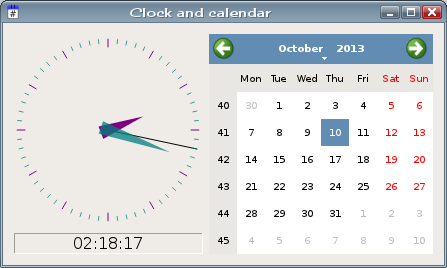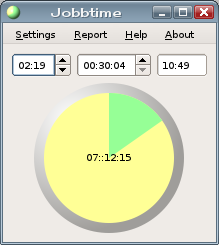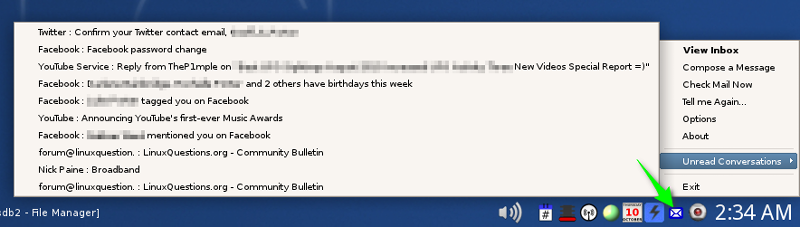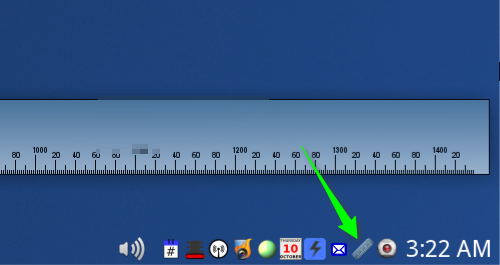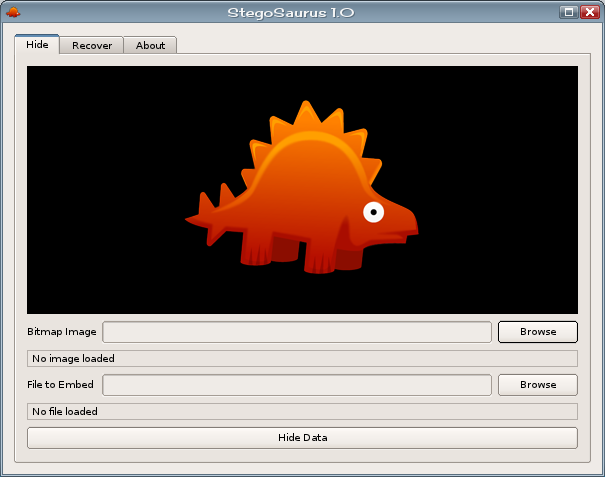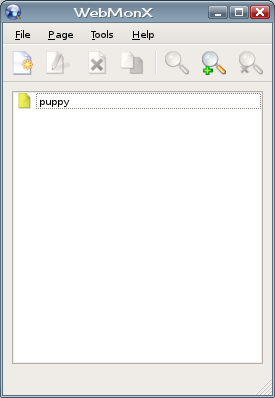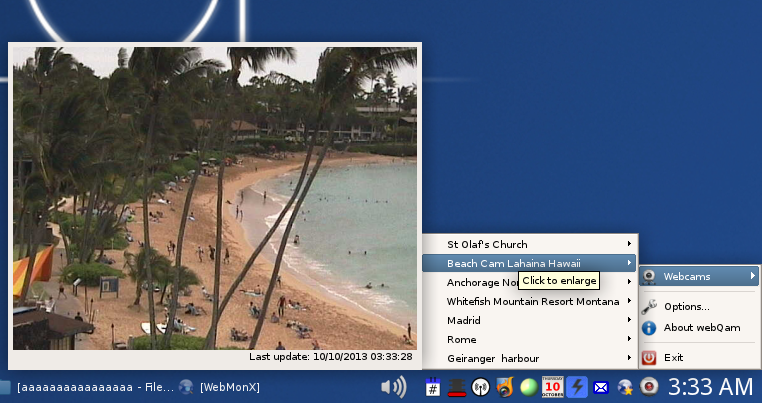Page 4 of 6
Posted: Mon 15 Jul 2013, 08:22
by rg66
Simple File Sharing updated to v1.8
-added edit button to share window
-multiple share selection for edit or remove
see
here
Posted: Fri 19 Jul 2013, 00:33
by don570
copy-fast and bulldog finder now work with
Carolina distro
http://murga-linux.com/puppy/viewtopic.php?t=86674
http://murga-linux.com/puppy/viewtopic.php?t=78592
____________________________________________
Posted: Wed 24 Jul 2013, 12:27
by rg66
Startmount2-1.0, a modified version of the built in automount drives a boot app.
It will now remember and show your previously selected drives and has a scrollable window.
It will overwrite the existing startmount files
Posted: Thu 25 Jul 2013, 01:45
by rg66
Startmount2 updated to version 1.1
-now shows partition labels
-bug fix for add new drive
See above
Posted: Mon 29 Jul 2013, 19:48
by rg66
Pac-tools updated to v1.1.2
-bug fix for save combined package to current dir saved to build temp dir
See here
Ez-mnt updated to v1.2
-add support for *.*sf.bak
-fix save-tools extension support
see here
mhwaveedit 1.4.23
Posted: Wed 14 Aug 2013, 23:31
by don570
I compiled mhwaveedit 1.4.23 in Carolina 1.0 and made
a special package to have a right click menu.
http://murga-linux.com/puppy/viewtopic. ... h&id=69771
__________________________________________
Posted: Sat 17 Aug 2013, 20:21
by don570
New version of bulldog-finder was checked out in Carolina 1.0
http://www.murga-linux.com/puppy/viewtopic.php?t=78592
_______________________________________________
Posted: Wed 09 Oct 2013, 08:08
by rg66
I've made a pet to mount floppy disks. It puts an icon on the desktop called fd0, just click it to mount a floppy and open the default file manager. Click again to unmount.
Posted: Wed 09 Oct 2013, 09:51
by rg66
Simple File Sharing updated to v1.9
- added first run dialog
- removed show password, now have to enter old and new password to change
- fixed sfs wouldn't work with firewall enabled
- added remove share button to sfs-edit
- edits to the help file
See
here
Qt Apps for Carolina
Posted: Wed 09 Oct 2013, 23:27
by Geoffrey
Not having anything better to do, I compiled a number of small, possibly useful Qt applications.
You will find these in the Carolina repo.
clockcalendarwidget is a System tray clock and calendar, it don't do much at all, but looks nice.
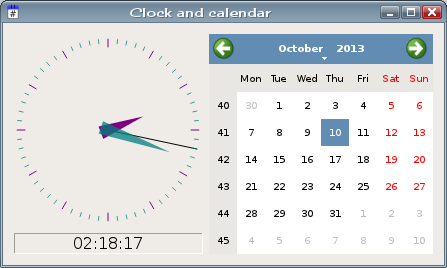
jobbtime is a small application to keep track of your working hours/overtime.
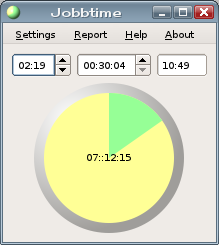
qgmailnotifier is a Gmail system tray notifier, I personally find this useful.
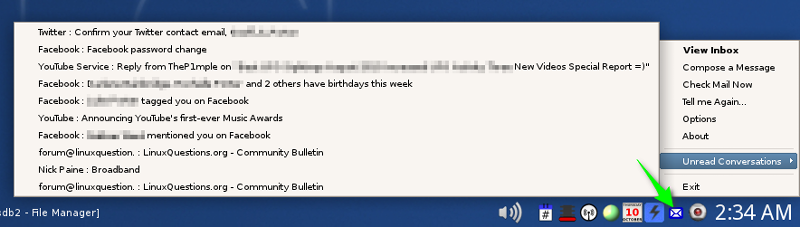
QRule is a systray application Screen ruler
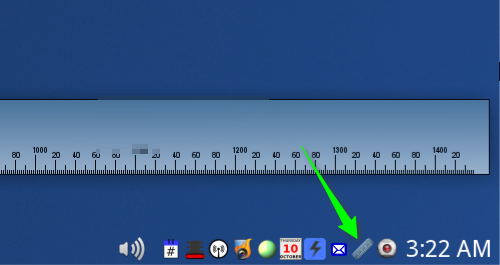
StegoSaurus is a tool to perform steganography on 24-bit BMP files. Use this to hide and recover any type of file to and from a selected BMP image, without altering the original size of the image
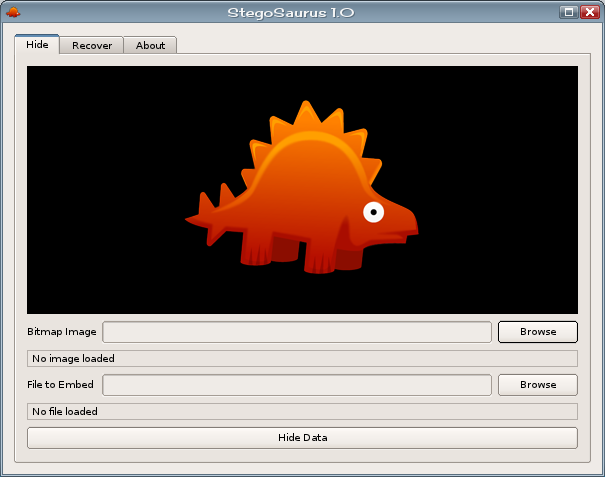
webmonx is a website update monitoring tool
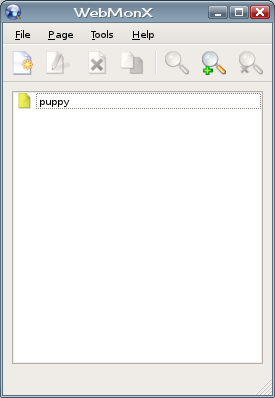
webQam is a systray application that shows and organizes your webcams
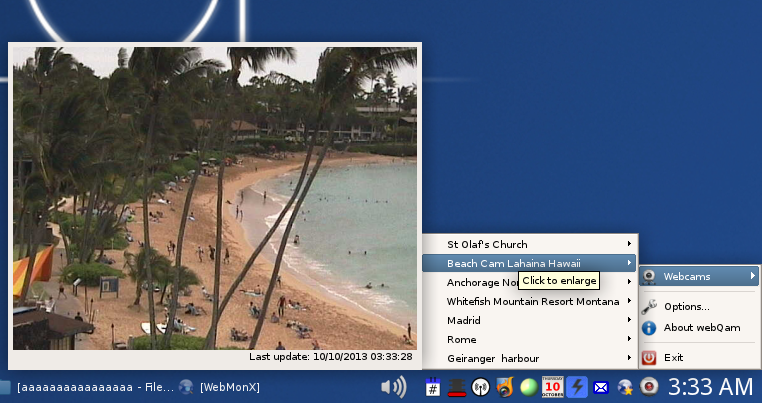
Posted: Tue 15 Oct 2013, 08:05
by rg66
I've repackaged SFR's PackIt archiver for Carolina and added a thunar right click to archive almost anything. See his original post here:
http://murga-linux.com/puppy/viewtopic.php?t=89211
Edit: Updated to v1.5
Posted: Fri 25 Oct 2013, 12:05
by rg66
Screener-1.0 screen saver by myself and Geoffrey
Screener is a screen saver app built around xlock
Enable or disable screen saver
Enable mouse motion to come out of screen saver by mouse movement
Change the time until the screensaver starts
Choose a screen saver
Enable password protection (disable to remove password)
Energy saver mode
Time until energy saver mode starts (monitor standby)
Preview the screen savers
If you choose password protect, the xlock create password pops up and after you make one xlock starts. We couldn't find a way around it so we're calling it a password test

If energy saver is off there will be no standby, the monitor stays on.
It can be found in Control Panel > Desktop > Screener
Posted: Sat 26 Oct 2013, 09:42
by rg66
Re-uploded screener-1.0, it had some typo's in /root/Startup/xscreener that caused it to not run.
Edit: Updated to 1.1 - bug fixes
Posted: Wed 06 Nov 2013, 09:14
by rg66
Sleep-timer-1.0
A timer to set your comp to suspend or hibernate after a given time, up to 24hrs. It can be found in Control Panel > System.
Posted: Sun 01 Dec 2013, 05:35
by rg66
Pac-tools updated to v1.3
-fixed unsupported pkg combine bug
-changed text dialog
Ez-mnt updated to v1.3
-changed text dialog
Save-tools updated to v2.2
-changed text dialog
PackIt updated to v1.3
Posted: Sun 15 Dec 2013, 05:21
by rg66
Posted: Mon 06 Jan 2014, 07:59
by rg66
SysRes-1.0 is a system restore app to make restore points and restore your system. You must have a save file.
It can be found in Control Panel > System
Posted: Sun 19 Jan 2014, 13:52
by rg66
SysRes updated to v1.0
-changed main GUI to gtkdialog
-Restore file name changed to distro name (Can have more than 1 distro restore point in a dir, only current distro's resfile will show)
-minor fixes
See above post
Posted: Tue 21 Jan 2014, 13:17
by rg66
Another one for testing, power-0.2 is an extension of acpi-tool and ppower to give more power settings. It is in the development stage so it could easily change. CPU mode can be set by the gui or right clicking on ppower tray applet. Again, you might want to backup your savefile as some files will be overwritten. The gui can be opened with ppower tray or Control Panel > System > Power Options.
Feedback is more than welcome.
Posted: Thu 23 Jan 2014, 04:44
by rg66
Power updated to v0.2, changed some testing paths to proper location.