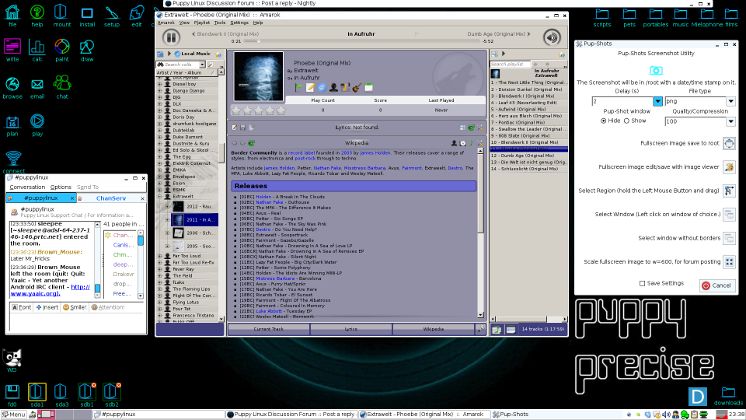Page 41 of 44
Posted: Sat 20 Oct 2012, 17:18
by Billtoo
666philb wrote:The boot manager isn't working properly the 'Choose which extra SFS files to load at bootup" option doesn't work
can someone confirm this
The bootmanager is working okay here.
Posted: Sat 20 Oct 2012, 17:22
by artsown
Fresh (no update) frugal of RC2 on hard drive.
Just want to comment on initial testing right now.
First, the live CD worked ok and I had little difficulty
connecting wireless using SNS.
Did 5 bootups after frugal install and all five
came up connected ok. Only one bootup came
up (mostly) black screen requiring Restarting X.
So the issues I've had in recent Betas and RC1
seem to be improved considerably.
Would it be disadvantageous in some way to
simply invoke a Restart X server right before
ending the startup process?
Art
RC2
Posted: Sat 20 Oct 2012, 17:56
by sszindian
RC2
Trying to connect WiFi from both 'SNS and Wizard-Wizard...
Both say I am connected after setup but... I am in fact 'NOT.' as the browser just sits there 'LOADING' but never connecting.
>>>---Indian------>
Posted: Sat 20 Oct 2012, 19:16
by rjbrewer
Sage wrote:
Would be nice if efforts could now return to Racy, which seems to be in favour with everyone and the RPi , which has v.B available now with 512Mb.
I now have the Dell 700m and a Tosh. m35 that can't boot
Precise or Racy because of that freakin PAE kernel!
Posted: Sat 20 Oct 2012, 19:30
by Sage
Both say I am connected after setup but... I am in fact 'NOT.' as the browser just sits there 'LOADING' but never connecting.
I am discovering what the cognoscenti probably already know that all wifi dongles are not born equal. I have the latest HAMA rt2800usb also. It's a twin aerial, twin channel 300Mps device and it doesn't work on my systems with my router, either. Those are used on much later systems, including tablets and smart TVs. You may need to swap the dongle for an older 150Mps device, but it's all a question of trial and error. Like everything else in this game, you need boxloads of kit to find winning combinations.
RC2
Posted: Sat 20 Oct 2012, 19:48
by sszindian
Humph.....
Shut down RC2 (after tearing my hair out... what little is left!) Rebooted another program.... shut that down and figured I'd give one more try at Precise WiFi to see what maybe I missed.
Well... I guess I didn't miss anything because on reboot I forgot to plug in my eth0 cable and Precise fired right up and low and behold WiFi was '''connected'' and seems to be working OK!!!!
Like I say, I don't have very much hair left after this one since 5.2.60

Other than the rt2800usb thingy... Precise runs like a champ in all other areas I tested so far...
>>>---Indian------>
Posted: Sat 20 Oct 2012, 20:16
by 666philb
ok ... the bootmanager definately isn't working on this computer.
a semi-frugal install onto an NTFS drive, using the cd to boot. puppy.sfs and savefile are on the harddrive.
boot manager works fine on my main comp, with a frugal on ext3, using grub4dos to boot.
ALSA modem support missing
Posted: Sat 20 Oct 2012, 20:28
by rerwin
Barry,
To continue support for ALSA modems, the slmodemd daemon is required. However, it is not present in 5.3.97. That is because the firmware package firmware_linux_module_slmodem-20121004 was not included in the woof-installed-packages list. Please add that to the list for the final release, to avoid a regression for ALSA-modem users. (It does not require the presence of the slamr or slusb drivers, which should be omitted.) Thanks.
Richard
Posted: Sat 20 Oct 2012, 20:37
by Ray MK
sys-info-1.4-noarch.pet from:
http://www.murga-linux.com/puppy/viewtopic.php?t=60462
as far as I can tell - seems to work as expected.
manual frugal to sda1 - Acer 243 laptop.
Precise looks and feels good on this oldie.
HTH - best regards - Ray.
edit: just noticed (was also like this in 5.3.96)possibly racy 5.3.90 too)
would someone check abiword -
it works but is not opening properly.
Posted: Sat 20 Oct 2012, 21:51
by 01micko
I have created an alternate download link for precise RC2
http://www.smokey01.com/01micko/precise/precise-5.3.97/
-----------------------------------------------------------------------------------------------------------
Testing on my compaq laptop - presario-CQ60 (circa 2008)
# report-video
VIDEO REPORT: Precise Puppy, version 5.3.97
Chip description:
Intel Corporation Mobile 4 Series Chipset Integrated Graphics Controller
Intel Corporation Mobile 4 Series Chipset Integrated Graphics Controller
Driver used by Xorg:
vesa
Video mode used by Xorg:
Resolution: Depth 24 Depth: "Display"
...the above also recorded in /tmp/report-video
# glxgears
Running synchronized to the vertical refresh. The framerate should be
approximately the same as the monitor refresh rate.
299 frames in 5.0 seconds = 59.685 FPS
# export vblank_mode=0
# glxgears
ATTENTION: default value of option vblank_mode overridden by environment.
ATTENTION: default value of option vblank_mode overridden by environment.
3223 frames in 5.0 seconds = 644.473 FPS
3249 frames in 5.0 seconds = 649.745 FPS
report-video vesa bug is back. Clearly my card is using intel (see attached log)
There is a woof level "bug" where a stray puninstall.sh sneaks through, this happens in latest slacko beta too. See attached screeny.
Please fix the gtk theme as it's difficult to see any highlighting, and my eyes aren't too bad.
Working pretty well so far on this laptop.
EDIT:
@Ray MK, I see the abiword issue too, but that bug has been around for ages and doesn't affect the functionality. There hasn't been a stable abiword release in about 2 years and also they have moved to gtk+3 in development. It's possibly due to Puppy's skinny gtk+2 themes.
Posted: Sat 20 Oct 2012, 22:08
by p310don
Precise RC2 torrent to share the load...
Posted: Sat 20 Oct 2012, 22:10
by vicmz
On HD screens the taskbar doesn't expand totally from side to side, it begins on the left and ends some part before reaching the right side, likewise windows open within a 1024x768 size limit, even after running xorgwizard and choosing a screen resolution that fits the wide screen. Not a show stopper to me, even if the computer (an HP all-in-one desktop PC) were mine.

(it's my friend's, my monitor is actually 1024x768) So far I haven't found anything important (talking about not-real-important things, choosing country from quicksetup I found es_CO as Spanish from Col
umbia instead of Col
ombia). To my surprise I'm still connected to Internet when I close the terminal window of PGPRS or restart X, whoever implemented this, it's awesome, thanks!

And GNOME MPlayer no longer crops videos when resizing the window, in older Puppies I had to downgrade to version 1.0.2 to solve this.

Posted: Sat 20 Oct 2012, 22:20
by vicmz
Billtoo wrote:666philb wrote:The boot manager isn't working properly the 'Choose which extra SFS files to load at bootup" option doesn't work
can someone confirm this
The bootmanager is working okay here.
In here BootManager doesn't recognise some SFS files, probably because they're made for Lucid or another specific Puppy version. For example, loading the unrecognised SFS by SFS-load works, but the programs won't launch or won't work properly. As none of the SFS files are real important to me, I'll simply wait until versions for Precise are uploaded to the repos.
Posted: Sat 20 Oct 2012, 22:44
by 666philb
vicmz wrote:On HD screens the taskbar doesn't expand totally from side to side, it begins on the left and ends some part before reaching the right side, likewise windows open within a 1024x768 size limit, even after running xorgwizard and choosing a screen resolution that fits the wide screen. Not a show stopper to me, even if the computer (an HP all-in-one desktop PC) were mine.

(it's my friend's, my monitor is actually 1024x768) So far I haven't found anything important (talking about not-real-important things, choosing country from quicksetup I found es_CO as Spanish from Col
umbia instead of Col
ombia). To my surprise I'm still connected to Internet when I close the terminal window of PGPRS or restart X, whoever implemented this, it's awesome, thanks!

And GNOME MPlayer no longer crops videos when resizing the window, in older Puppies I had to downgrade to version 1.0.2 to solve this.

task bar fine on my hd screen
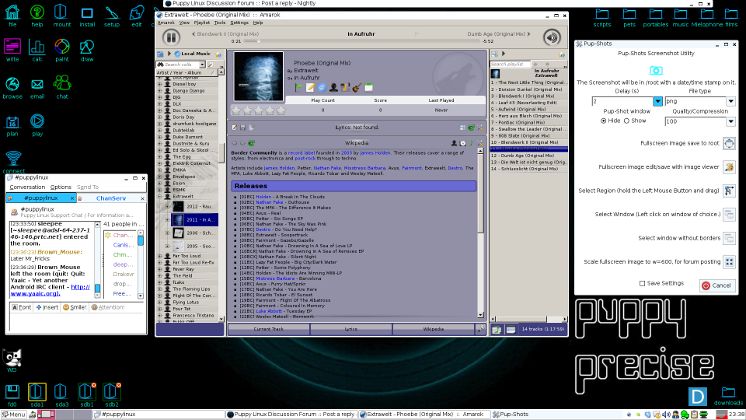
Posted: Sat 20 Oct 2012, 23:36
by James C
Fresh manual frugal install on the Athlon XP box......... early but no problems yet.
# report-video
VIDEO REPORT: Precise Puppy, version 5.3.97
Chip description:
oem: NVidia
product: NV18 () Board Chip Rev A2
Driver used by Xorg:
vesa
Video mode used by Xorg:
Resolution: Depth 24 Depth: "Display"
...the above also recorded in /tmp/report-video
# glxgears
Running synchronized to the vertical refresh. The framerate should be
approximately the same as the monitor refresh rate.
1709 frames in 5.0 seconds = 341.440 FPS
1916 frames in 5.0 seconds = 383.081 FPS
1821 frames in 5.0 seconds = 364.129 FPS
2885 frames in 5.0 seconds = 576.949 FPS
3963 frames in 5.0 seconds = 792.300 FPS
1960 frames in 5.0 seconds = 391.925 FPS
As noted by 01micko, not running 'vesa' here either....using 'nouveau'.
Posted: Sat 20 Oct 2012, 23:41
by 666philb
i made an sfs of amarok 2.5.0
http://www.murga-linux.com/puppy/viewtopic.php?t=81642 i grabbed all the deps from the precise repos.
Posted: Sat 20 Oct 2012, 23:46
by majorfoo
Full Install to ext4 partition
Added
Xscreensaver 5.15
Shermans Aquarium 3.01
Abiword 2.90
Firewallstate 2.1
Pupcontrol 2.2
Pupclockset 1.9
Roxterm 1.17.1
Wbar
Evince 2.30
Puppybrowser 1.1
Flashplayer 11-2.202.228
Bibletime 2.72
Audacious 3.2.3.2
Xchat 2.88
Tcl 8.5.6
Tk 8.5.6
All items functioning properly
Posted: Sat 20 Oct 2012, 23:51
by 666philb
p310don wrote:Precise RC2 torrent to share the load...
seeding

Re: Precise Puppy RC2, October 20, 2012
Posted: Sat 20 Oct 2012, 23:52
by BarryK
Billtoo wrote:It's working okay so far, highlighting and copying text from one
document to another is a little difficult because the highlighted text
doesn't show as highlighted at first but is once you click on the
destination document.
I couldn't find the report-video file in /tmp/root, changed the
wallpaper to one a little easier on the eyes.
Billtoo (or anyone else),
I don't understand the above.
Highlighted text, where?
I can highlight text in any application, and it is perfectly visible as being highlighted.
Re: RC2
Posted: Sun 21 Oct 2012, 00:07
by BarryK
sszindian wrote:Humph.....
Shut down RC2 (after tearing my hair out... what little is left!) Rebooted another program.... shut that down and figured I'd give one more try at Precise WiFi to see what maybe I missed.
Well... I guess I didn't miss anything because on reboot I forgot to plug in my eth0 cable and Precise fired right up and low and behold WiFi was '''connected'' and seems to be working OK!!!!
Like I say, I don't have very much hair left after this one since 5.2.60

Other than the rt2800usb thingy... Precise runs like a champ in all other areas I tested so far...
>>>---Indian------>
Your eth0 cable is connected to a live network? Puppy will automatically use that as the Internet connection at bootup, see script /etc/rc.d/rc.sysinit.
(it's my friend's, my monitor is actually 1024x768) So far I haven't found anything important (talking about not-real-important things, choosing country from quicksetup I found es_CO as Spanish from Columbia instead of Colombia). To my surprise I'm still connected to Internet when I close the terminal window of PGPRS or restart X, whoever implemented this, it's awesome, thanks!
And GNOME MPlayer no longer crops videos when resizing the window, in older Puppies I had to downgrade to version 1.0.2 to solve this.