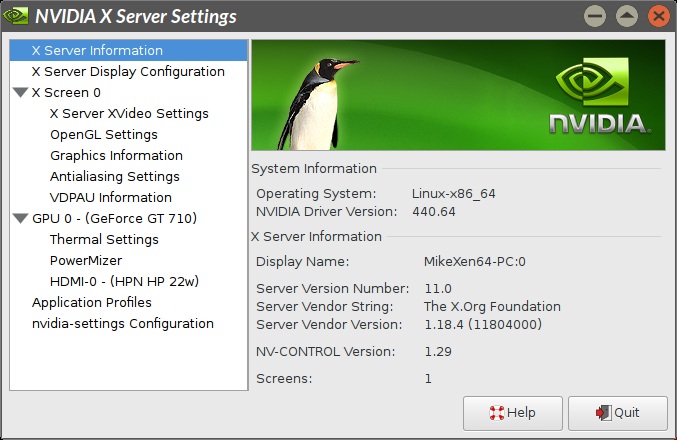Page 42 of 43
Xenialpu
Posted: Tue 19 Mar 2019, 01:08
by SilverB
Hi guys. I have returned to this forum after some time away.
(I used to be Barburo but I had a problem and had to re-register)
I was using Tahtpup 6.0.5.
I decided to give xenial a try. Nice implementation.
One problem with drive icons - not sure if it's been answered but there's 50 + pages to look through and that's a little too much for me.
I use an external USB Connected hard drive with several partitions. My internal drive is also 6 partitions. I use the builtin drive icon manager and display them on the right side vertically.
In Tahrpup there's no problem. In xenial the icons begin to be displayed correctly but it gets confused and overlays multiple dive icons on top of each other.
Has anyone else reported this?
Is there a fix?
( I have applied all of the existing updates through the built-in Pup updater.)
Hardware: older Lenovo think pad
Posted: Tue 19 Mar 2019, 07:10
by Puppyt
Hiya Barburo - another prodigal Puppyian

Welcome back! I have seen the same issues also with Xenialpup 7.04 on my Lenovo T60 - I also like my multiple partitions and drives (ultrabays and advanced dock). When I have it as I like, slot in a usb drive and I've rarely seen the icon placed neatly alongside the others - it is usually overriding from the left position in the lower left corner of the screen, in my setup. I am *soon* to upgrade that OS but will check if I get the same in a more recent 64-bit puppy (I have more "recent" Lenovos to test - T61 and W500 when I have the chance). I will also watch the thread for a solution to the problem...
Posted: Tue 19 Mar 2019, 10:22
by Semme
Welcome back, SilverB Mate!
Barring something unrelated, check Quickpet and see if there's a video upgrade for your machine.
Posted: Tue 19 Mar 2019, 10:49
by OscarTalks
linuxcbon wrote:It seems that google chrome needs this file :
/etc/machine-id
Can it be added by default to puppies ? For example, automatically generated at each boot ?
(created by # dbus-uuidgen > /etc/machine-id)
I noticed this in Vivaldi 32bit
This file gets created as /var/lib/dbus/machine-id
Perhaps a symlink /etc/machine-id to this file would work?
It removes the error message although it is not fatal anyway, not sure what it is needed for.
Posted: Tue 19 Mar 2019, 10:57
by bigpup
Try this to fix the drive icons.
Access the Rox-filer>options>Pinboard>Icon grid step
Try changing this setting to one of the other settings.
Usually fine is the best for icons across the bottom of the desktop.
How do the icons look if you put them across the bottom of the desktop?
placing drive icons
Posted: Tue 19 Mar 2019, 15:26
by foxpup
@Puppyt
@SilverB
For good placing of icons it is a combination of
the icon grid step in Pinboard of Rox-Options (rightclick any icon > ROX-Filer > Options > )
and Spacing of Rox Icons in Puppy Event Manager (Menu > System > )
Look here:
http://murga-linux.com/puppy/viewtopic. ... 0&start=36
and here:
https://github.com/puppylinux-woof-CE/w ... ssues/1311
for explanation.
Posted: Wed 20 Mar 2019, 02:08
by SilverB
Many thanks for the solutions offered.
Turned out to be a spacing thing as was suggested!
I didn't remember that in setting up the icons I used slightly different values moving from Tahrpup to Xenialpup.
Fixed now (I should have got there myself but I'm a bit rusty!)
Re: Xenialpu
Posted: Wed 20 Mar 2019, 06:22
by pp4mnklinux
Hi:
The same happened to me when I modified the disposition of disk icons on screen. When it happens I only need to restart X and they usually appear in the correcto position.
It only happens when working with icons disposition on screen and modify the distance between them a big space instead of little by little.
Hope It helps.
HAVE A NICE DAY

SilverB wrote:Hi guys. I have returned to this forum after some time away.
(I used to be Barburo but I had a problem and had to re-register)
I was using Tahtpup 6.0.5.
I decided to give xenial a try. Nice implementation.
One problem with drive icons - not sure if it's been answered but there's 50 + pages to look through and that's a little too much for me.
I use an external USB Connected hard drive with several partitions. My internal drive is also 6 partitions. I use the builtin drive icon manager and display them on the right side vertically.
In Tahrpup there's no problem. In xenial the icons begin to be displayed correctly but it gets confused and overlays multiple dive icons on top of each other.
Has anyone else reported this?
Is there a fix?
( I have applied all of the existing updates through the built-in Pup updater.)
Hardware: older Lenovo think pad
Posted: Tue 09 Apr 2019, 04:56
by Puppyt
Cheers guys - thank you very much for your help, much appreciated

(Sorry, I've "been away" - and the forum reply notification system is on the blink for me)
Posted: Tue 04 Feb 2020, 06:32
by umair
Hello:
I have tried 02 recent pup (Bionicpup and EasyOS 2.5). Both have issues on my laptop. Bionic is not stable while EasyOS is unable to find any wifi Network ......
Frugal installed Xenialpup64 on my 8 GB USB Drive. Laptop is HP Notebook 2540P. Working Outstanding. Same old feelings of puppy linux 431 when I used first time.

Just have some minor issue with chrome and chromium browser. Get stuck for couple of seconds. Dont know the actual reason.
So far, an amazing experience.
Thanks for the wonderful work.
UMAIR
Posted: Wed 05 Feb 2020, 00:32
by bigpup
Make sure to run Quickpet->Info->Xenialpup updates
Posted: Tue 18 Feb 2020, 04:11
by umair
bigpup wrote:Make sure to run Quickpet->Info->Xenialpup updates
Thanks. Everything seems fine now. I am using Seamonkey. I noticed that its much faster thn firefox n Chrom/Chromium.
Just a quick question. When Changing Icon theme, it do not change change the the theme in Rox Filer. I have tried restarting the System but no luck. Any Specific reason of that ?
Posted: Tue 18 Feb 2020, 08:14
by bigpup
Rox uses a different set of icons.
Puppy versions usually only have the basic Rox icon them.
Info on Rox icons here:
http://rox.sourceforge.net/desktop/IconThemes.html
The icons used by Rox are in root/.icons directory.
You change them in Rox->Options->Types->Themes
You probably need to get some icon themes in root/.icons directory to select from.
Some more info:
http://www.murga-linux.com/puppy/viewtopic.php?t=21378
Posted: Tue 18 Feb 2020, 09:26
by umair
Thanks for the detailed info:
I used to do that by just installing .pet themes in various puppies till Tahrpup. May be rox settings have been changed in recent puppies.
Thanks again.
Posted: Thu 26 Mar 2020, 15:44
by Mike Walsh
Afternoon, all.
Current Nvidia 440.64-x86_64 driver
Just this morning, I've compiled the above driver, and built a .pet package, for the same.
Please note; this is for the STANDARD k4.9.58 kernel.
I'm going to PM Phil, and see if he wants to put it in the repos, but for now, if anybody's interested, you can find it here:-
https://drive.google.com/drive/folders/ ... sp=sharing
This was compiled using the Nvidia .run package from the main Nvidia site, and Shinobar's get-nvidia-1.5.pet package. After loading the devx & kernel source packages, I was pleasantly surprised by how extremely easy the entire process was. Many thanks, Shinobar!
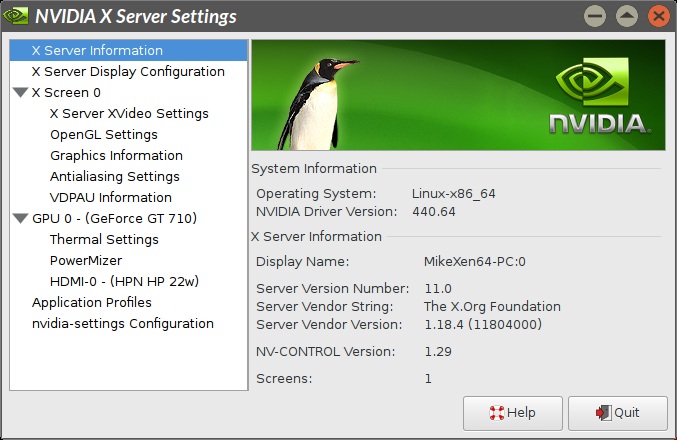
Hope some of you find this useful.
Mike.

Have Kodi 18.6 pet for "distro.ibiblio.org/puppylinux/pet"
Posted: Sun 26 Apr 2020, 03:09
by Lassar
Hey 666philb are you interested in putting a xenialpup64 Kodi 18.6 pet on
distro.ibiblio.org/puppylinux/pet ?
Posted: Sun 03 May 2020, 03:02
by greengeek
Is anyone able to offer a diagram or list (or link to...) the hierarchy of the "xdrv"s, base pup sfs and other sfs used in this pup please? (As defined by the initrd boot sequence).
I have not done much with modern pups and would like to build a "top level" xdrv that has my personalisations in it.
I do not use a save file so I want to load the top xdrv as my way of setting the pup up as required without remastering the Xenialpup64 base sfs.
cheers!
Posted: Sun 03 May 2020, 03:32
by ozsouth
@greengeek - I do what you are planning.
sfs load in this order:
puppy
fdrv
zdrv
ydrv
adrv
I rename original adrv to ydrv (for optional programs, i.e. browser) & use adrv for my personal settings as it loads last, so nothing changes my settings, although a savefile/folder will of course have later changes.
In ScPup64-20.01, I made a new initrd.gz which allows me a wdrv & xdrv, which load before adrv to allow me more programs to load at boot. For this, initrd.gz requires careful editing for each individual puplet. See:
http://www.murga-linux.com/puppy/viewto ... 82#1056382
Posted: Sun 03 May 2020, 05:33
by greengeek
Awesome, thanks Ozsouth! Much appreciated.
BIOS
Posted: Thu 18 Jun 2020, 18:08
by soj
I was running xenialpup 7.5 32bit on my pc with windows as frugal install,i formatted my windows partition and installed puppy on my hard drive,now I can't access my bios menu any more.my pc just goes blank for about 10 seconds then boots into xenialpup.how do i restore my bios menu.
Laptop is LG X140
BIOS is INSYDE version: UL2F3F73
Motherboard: QUANTA UL2