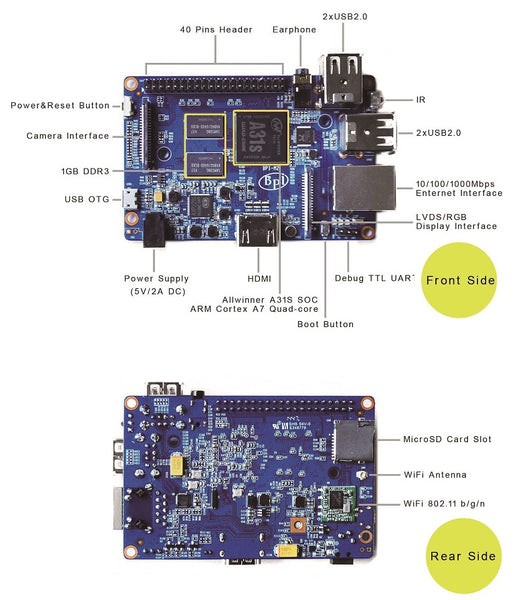A new, cheaper, Raspberry Pi computer: the Zero
-
B.K. Johnson
- Posts: 807
- Joined: Mon 12 Oct 2009, 17:11
A new, cheaper, Raspberry Pi computer: the Zero
[color=blue]B.K. Johnson
tahrpup-6.0.5 PAE (upgraded from 6.0 =>6.0.2=>6.0.3=>6.0.5 via quickpet/PPM=Not installed); slacko-5.7 occasionally. Frugal install, pupsave file, multi OS flashdrive, FAT32 , SYSLINUX boot, CPU-Dual E2140, 4GB RAM[/color]
tahrpup-6.0.5 PAE (upgraded from 6.0 =>6.0.2=>6.0.3=>6.0.5 via quickpet/PPM=Not installed); slacko-5.7 occasionally. Frugal install, pupsave file, multi OS flashdrive, FAT32 , SYSLINUX boot, CPU-Dual E2140, 4GB RAM[/color]
It will be in cereal boxes in a few months.
we are giving away a free Raspberry Pi Zero on the front of each copy of the December issue of The MagPi, which arrives in UK stores today.
The things they do not tell you, are usually the clue to solving the problem.
When I was a kid I wanted to be older.... This is not what I expected
YaPI(any iso installer)
When I was a kid I wanted to be older.... This is not what I expected
YaPI(any iso installer)
An improved version of Banana Pi is available
http://www.sinovoip.net/product/6037283 ... PI_M2.html
_________________________________________________
http://www.sinovoip.net/product/6037283 ... PI_M2.html
_________________________________________________
-
gcmartin
Banana Pi M2
Is that speedier processor, 32bit/64bit?
The cost appear to, currently, approach the low-end Intel sticks/box. $85-$100(us). Hope it comes down a bit. Or that is comes in a clear housing or ... for that amount of money.
The cost appear to, currently, approach the low-end Intel sticks/box. $85-$100(us). Hope it comes down a bit. Or that is comes in a clear housing or ... for that amount of money.
Banana pi m2 uses allwinner A31s which was designed for tablets
32 bits
The big feature is gigabit ethernet
Looking at the picture of board --> note how the wifi is a separate card attached to underneath. Very odd. This is the problem with Allwinner designs.
That is why they recently licensed Qualcomm Snapdragon 410
https://www.qualcomm.com/news/releases/2015/06/01
32 bits
The big feature is gigabit ethernet
Looking at the picture of board --> note how the wifi is a separate card attached to underneath. Very odd. This is the problem with Allwinner designs.
That is why they recently licensed Qualcomm Snapdragon 410
https://www.qualcomm.com/news/releases/2015/06/01
A31S ARM Cortex-A7 quad-core,256 KB L1 cache 1 MB L2 cache
GPU
· PowerVR SGX544MP2
· Comply with OpenGL ES 2.0, OpenCL 1.x, DX 9_3
Memory (SDRAM)
1GB DDR3 (shared with GPU)
-
gcmartin
Does anyone on here still have a 386 or 486 box that isn't for nostalgia?
Hell, other than me and probably RetroTechGuy, does anyone on here still have a 386/486 box at all?
Pentium 1's and P2's can't really run Puppy... P2s can "walk" it but it's a slow pace. P1's crawl. P3's are better, especially the ones over a gigahertz... but it's still more a jog than a run
All of those, except later model P3's (the models between roughly 900MHz and 1.4GHz, I'd say) are really irrelevant because virtually nobody has the patience to put up with their plodding.
Really it's the Pentium 4's we should be looking at.
To toot my own horn (original post) --
Hell, other than me and probably RetroTechGuy, does anyone on here still have a 386/486 box at all?
Pentium 1's and P2's can't really run Puppy... P2s can "walk" it but it's a slow pace. P1's crawl. P3's are better, especially the ones over a gigahertz... but it's still more a jog than a run
All of those, except later model P3's (the models between roughly 900MHz and 1.4GHz, I'd say) are really irrelevant because virtually nobody has the patience to put up with their plodding.
Really it's the Pentium 4's we should be looking at.
To toot my own horn (original post) --
starhawk wrote:gc, you're thinking of the Pentium 4, not its predecessors. Pentium 3 pulls about the same as a Pentium M (IIRC), and the P2 and P1 even less. P2 in my Dell Latitude CPi is a 15w module. P3 is what ALL (except Atom) later Intel stuff is based on -- it's an excellent design. P1 anything (and most P2 stuff, really) is too old for anything but nostalgia gaming.
Netburst (the P4 microarchitecture) was insanely resource-hungry. Lowest power consumption was a bit under 45w (one incandescent lamp, a nightlight, and a cheap multi-LED flashlight) and the highest was 115w (!) (one yard floodlight, three nightlights, and three stout flashlights). Gee whillikers, Batman, that's a lot of electricity!
...and they weren't even all that good, despite what they sucked up at the outlet...
Newest Banana pi M3 has added a SATA port however it uses USB2
so slower speed. It can run android 5.1.1 as well as Raspian OS
http://www.aliexpress.com/item/BPI-M3-B ... eb201560_6
________________________________________________________
so slower speed. It can run android 5.1.1 as well as Raspian OS
http://www.aliexpress.com/item/BPI-M3-B ... eb201560_6
________________________________________________________
More hands-on with the Raspberry Pi Zero: Loading, booting and configuring
It seems he's booting some variety of Linux, but he never says which one, at least in this article.
It seems he's booting some variety of Linux, but he never says which one, at least in this article.
He is using the Raspbian operating system.
It is the Raspberry Pi Foundation’s official supported Operating System.
It is the Raspberry Pi Foundation’s official supported Operating System.
The things they do not tell you, are usually the clue to solving the problem.
When I was a kid I wanted to be older.... This is not what I expected
YaPI(any iso installer)
When I was a kid I wanted to be older.... This is not what I expected
YaPI(any iso installer)