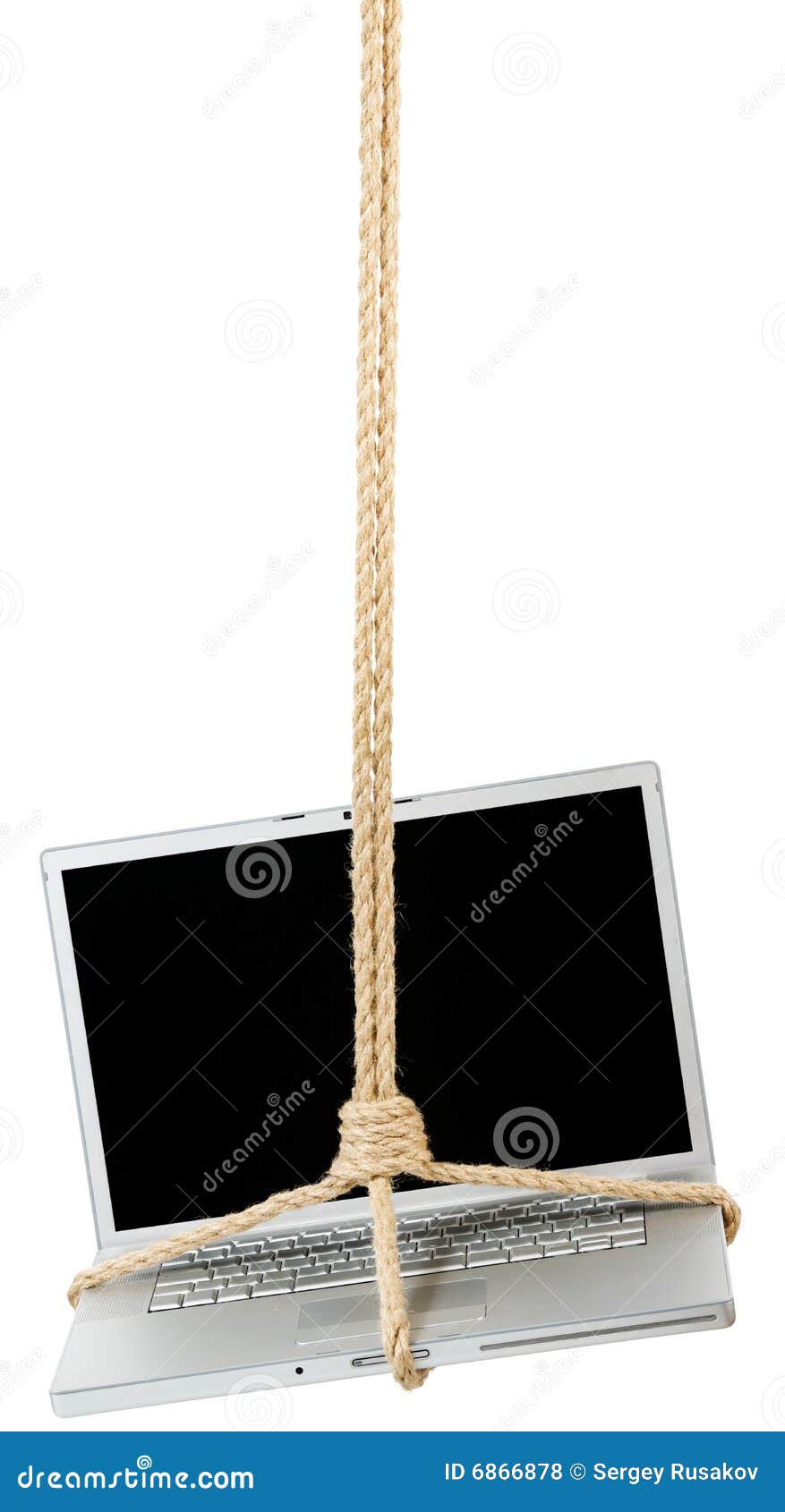How to suspend Dell e6400 laptop?
How to suspend Dell e6400 laptop?
can't suspend my dell laptop e6400 on most new OS's...
usually I can just close the lid on all older OS's...
even tried adding acpitool coupled with pupshutdown apps... still won't suspend... any suggestions? Thank You.
usually I can just close the lid on all older OS's...
even tried adding acpitool coupled with pupshutdown apps... still won't suspend... any suggestions? Thank You.
Have you tried Xenialpup 7.5 64 or 32 bit version?
If you are going to try and fix this.
Need to talk about one specific version of Puppy.
If you are going to try and fix this.
Need to talk about one specific version of Puppy.
The things they do not tell you, are usually the clue to solving the problem.
When I was a kid I wanted to be older.... This is not what I expected
YaPI(any iso installer)
When I was a kid I wanted to be older.... This is not what I expected
YaPI(any iso installer)
First try something simple to test dpms:
That should blank the screen and unblank when mouse or keyboard are used.
If that works, try:
all:
Code: Select all
xset dpms force offThat should blank the screen and unblank when mouse or keyboard are used.
If that works, try:
Code: Select all
xset dpms force standbyCode: Select all
xset dpms force [{standby|suspend|off|on}]
Last edited by jafadmin on Mon 12 Feb 2018, 10:20, edited 1 time in total.
-
Sailor Enceladus
- Posts: 1543
- Joined: Mon 22 Feb 2016, 19:43
Did you try running?
Maybe running it from terminal will tell you what is wrong.
Code: Select all
. /etc/acpi/actions/suspend.shI have xenial64 7.5 running on a lenovo x230 and suspend does not work
the above command gives
suspbase used to work on tahrpup on lenovo x201 but not on xenial
blanks screen then comes straight back[/code]
the above command gives
Code: Select all
rmmod: ERROR: Module ehci_hcd is builtin.Code: Select all
#!/bin/sh
sleep 1
echo mem > /sys/power/state
:)
edit: closing the suspends but immediately restarts
edit: [code]xset dpms force standbyMight be related to the bug I posted about on xenialdog thread concerning suspend with xenial in link below. I have not managed to resolve the problem on my system:ally wrote:I have xenial64 7.5 running on a lenovo x230 and suspend does not work
the above command gives
suspbase used to work on tahrpup on lenovo x201 but not on xenialCode: Select all
rmmod: ERROR: Module ehci_hcd is builtin.
http://murga-linux.com/puppy/viewtopic. ... 395#981395
wiak
-
matchpoint
- Posts: 168
- Joined: Fri 26 Jan 2018, 20:54
I clipped this from the Arch wiki. It may help those of you with enough experience.
I loved the pic from musher0. I think we've all had systems that needed that. I'm intrigued by hardware/system interactions though... I set up a pristine Grub4Dos boot of xenialpup64 7.5 on my Fujitsu S761 i5 based laptop (it does have docking capabilities). Once booted with the timezone and wifi set up, nothing added at all, I suspended from lid closure , suspended by running in terminal, and suspended by running in terminal. All basically worked and would work well with a few tweaks to the stock suspend.sh file. Two questions if you don't mind. Is it a USB based boot and what does your system do exactly, particularly in response to the echo command in terminal?
Another question, what is the output of run in terminal? May seem irrelevant but I had an intel 6205n (IIRC) wireless card that caused many interrupt and memory space conflicts with newer kernels and among other things resulted in odd shutdown behavior. Fortunately I had 3 other identical systems with a different wifi card that were ok. Replaced that card and all 4 are now truly identical and happy.
Code: Select all
/etc/acpi/actions/suspend.shCode: Select all
echo -n mem > /sys/power/stateAnother question, what is the output of
Code: Select all
lspci | grep NetworkPups currently in kennel :D Older LxPupSc and X-slacko-4.4 for my users; LxPupSc, LxPupSc64 and upupEF for me. All good pups indeed, and all running savefiles for look'n'feel only. Browsers, etc. solely from SFS.
Thanks, That's not the card I had issues with. In fact, I'm using both the intel 5100 and 5300 on my core 2 duos with no issues, some running a xenialpup64 7.5 deriv. Still curious about what your system does when you run the echo -n mem ... command in terminal. No response at all? Lock up?
Pups currently in kennel :D Older LxPupSc and X-slacko-4.4 for my users; LxPupSc, LxPupSc64 and upupEF for me. All good pups indeed, and all running savefiles for look'n'feel only. Browsers, etc. solely from SFS.
Are you booting and running Puppy from a USB drive.
USB Flash drive or hard drive?
I remember something about suspend made to not work if running from a USB drive.
This code is in suspend.sh
USB Flash drive or hard drive?
I remember something about suspend made to not work if running from a USB drive.
This code is in suspend.sh
Code: Select all
# do not suspend if usb media mounted
USBS=$(probedisk2|grep '|usb' | cut -d'|' -f1 )
for USB in $USBS
do
mount | grep -q "^$USB" && rm -f "$LOCKFILE" && exit 0
doneThe things they do not tell you, are usually the clue to solving the problem.
When I was a kid I wanted to be older.... This is not what I expected
YaPI(any iso installer)
When I was a kid I wanted to be older.... This is not what I expected
YaPI(any iso installer)
Invoking suspend with the echo command bypasses that USB check. The 1 second delay 'seems' like something is sending an interrupt that the kernel interprets as a power button press. I don't have any hardware that behaves in this manner so it's a bit of a 'thought experiment' for me. Doing that echo command and then entering dmesg in terminal and then looking at the final lines of the output (after a line that contains "suspend entry" in my system) might shed some light on what the kernel is doing. I'll attach those lines from my system doing a normal suspend and wake as an example. When you're ready to call a halt say so, otherwise I'm still puzzled.
@ally Thanks for the check. I replied but must have just previewed and slept. How are you booting?
@ally Thanks for the check. I replied but must have just previewed and slept. How are you booting?
- Attachments
-
- dmesg_suspend.gz
- dmesg output for a working suspend. False gz, remove to view.
- (2.22 KiB) Downloaded 122 times
Pups currently in kennel :D Older LxPupSc and X-slacko-4.4 for my users; LxPupSc, LxPupSc64 and upupEF for me. All good pups indeed, and all running savefiles for look'n'feel only. Browsers, etc. solely from SFS.
@marv
grub4dos

Code: Select all
kernel /xenial64_7.5/vmlinuz psubdir=xenial64_7.5 pmedia=atahd pfix=fsck intel_pstate=disable acpi_osi="!Windows 2012"