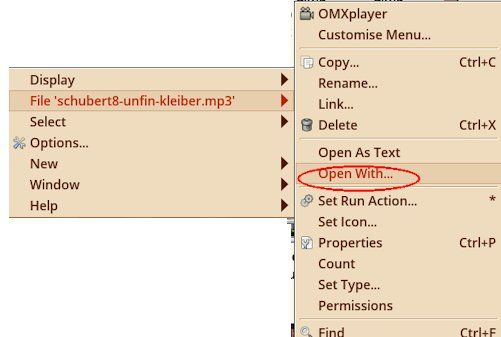Quirky Xerus 8.1.4 for Raspberry Pi2 and 3
Good news... I was able to burn an Audio CD with my LG GP30 DVD burner.
Procedure:
Launch ...
Multimedia > PeasyDisc optical disk Tools
Drag a folder of wav audio files to open window.
Temp folder is inside /mnt/home/
The burn took only a couple of minutes ... GOOD!
__________________________________________
pburn program --> I had problems with burning an Audio CD. Maybe because
I was using a network share folder to hold my temp files.
I should try /mnt/home/ in future.
I was able to create an ISO file with pburn though.
_________________________________________
Procedure:
Launch ...
Multimedia > PeasyDisc optical disk Tools
Drag a folder of wav audio files to open window.
Temp folder is inside /mnt/home/
The burn took only a couple of minutes ... GOOD!
__________________________________________
pburn program --> I had problems with burning an Audio CD. Maybe because
I was using a network share folder to hold my temp files.
I should try /mnt/home/ in future.
I was able to create an ISO file with pburn though.
_________________________________________
In the city there are a lot of older. I live in the middle of nowhere in the desert.Sage wrote:D.S. : When I was at school the only digital anything was Morse code! More recently, when I want DAC I buy a little box or chip labelled DAC and look up the wiring diagramme on the InterWeb. Besides which, any electronics I've learnt has been self-taught on-the-hoof, i.e. with big holes.
Arizona is full of old folks like me, isn't it? And crooks trying to to fleece them?! Nice climate - done the Grand Canyon. But, why not just amend your profile? If you're sensitive about your exactly location you could just say N. America, although West Coast, East ditto, or, in your case, Mountain time. It helps threads like this one in particular to know when the discussion will continue.
Apart from that, you'll be wanting BarryK and R.ladder DAC.
And I am surprised that you did no know of RDAC's, as these have been comon with digital electronics since the 1960's, and the early smaller Mini Computers (smaller, as in it only takes one truck to move it to set up at a new location).
Though I understand the self taught part. I can not say that as I have atended to many uni courses, though I had already self taught myself most of the stuff they repeated at uni.
- BarryK
- Puppy Master
- Posts: 9392
- Joined: Mon 09 May 2005, 09:23
- Location: Perth, Western Australia
- Contact:
mp file.txtdon570 wrote:Is there a way to launch mp when typing in consoledon570 wrote:
5) no nano app
all Quirkies, and pups probably, have 'mp'.such as a link or wrapper.Code: Select all
nano file.txt
[url]https://bkhome.org/news/[/url]
- BarryK
- Puppy Master
- Posts: 9392
- Joined: Mon 09 May 2005, 09:23
- Location: Perth, Western Australia
- Contact:
Hmmm, that seems like a pmusic bug. You will need to report that to zigbert.don570 wrote:I found a possible error in Quirky Xerus
Procedure:
When right clicking on a music file there is 'Open With' menu item (see below)
When I chose pmusic it assumed the mp3 file was an internet radio station rather than
a music file. Also read my pmusic suggestion for more info
http://murga-linux.com/puppy/viewtopic. ... 534#929534
________________________________________________________
[url]https://bkhome.org/news/[/url]
- BarryK
- Puppy Master
- Posts: 9392
- Joined: Mon 09 May 2005, 09:23
- Location: Perth, Western Australia
- Contact:
Ha ha, I am all ready to go with Quirky 8.1 final, but cannot upload it to ibiblio.
I have posted to the forum at ibiblio.org:
https://answers.ibiblio.org/questions/1 ... erver.html
Years ago, I had a direct email to someone at ibiblio.org, but he left. Now, we all have to go through this forum.
I have posted to the forum at ibiblio.org:
https://answers.ibiblio.org/questions/1 ... erver.html
Years ago, I had a direct email to someone at ibiblio.org, but he left. Now, we all have to go through this forum.
[url]https://bkhome.org/news/[/url]
- BarryK
- Puppy Master
- Posts: 9392
- Joined: Mon 09 May 2005, 09:23
- Location: Perth, Western Australia
- Contact:
ally reminded me about archive.org, so I have created an account and uploaded Quirky 8.1:
https://archive.org/download/quirky-lin ... -xerus-8.1
Here is the announcement:
https://ia801503.us.archive.org/14/item ... 8.1%2b.htm
Let me know if it downloads OK, before I announce elsewhere (like the Raspberry Pi forum).
Note, the devx pet is not uploaded. There are a few pets that I can't upload to ibiblio.org until uploading is fixed.
Don't use the older 8.0.98 devx, it has a serious bug.
Well, you can, and fix the bug manually after installing. /sbin/getty after installing the devx, is a zero-byte file, need to change it back to a symlink to /bin/busybox.
This is the "front page":
https://archive.org/details/quirky-linu ... -xerus-8.1
https://archive.org/download/quirky-lin ... -xerus-8.1
Here is the announcement:
https://ia801503.us.archive.org/14/item ... 8.1%2b.htm
Let me know if it downloads OK, before I announce elsewhere (like the Raspberry Pi forum).
Note, the devx pet is not uploaded. There are a few pets that I can't upload to ibiblio.org until uploading is fixed.
Don't use the older 8.0.98 devx, it has a serious bug.
Well, you can, and fix the bug manually after installing. /sbin/getty after installing the devx, is a zero-byte file, need to change it back to a symlink to /bin/busybox.
This is the "front page":
https://archive.org/details/quirky-linu ... -xerus-8.1
[url]https://bkhome.org/news/[/url]
- BarryK
- Puppy Master
- Posts: 9392
- Joined: Mon 09 May 2005, 09:23
- Location: Perth, Western Australia
- Contact:
We are back in business with ibiblio.org!
Release announcement and download links for Quirky 8.1 on my blog:
http://barryk.org/news/?viewDetailed=00441
Release announcement and download links for Quirky 8.1 on my blog:
http://barryk.org/news/?viewDetailed=00441
[url]https://bkhome.org/news/[/url]
- Puppus Dogfellow
- Posts: 1667
- Joined: Tue 08 Jan 2013, 01:39
- Location: nyc
quirky pi2 8.1 mirrored.Sage wrote:Our leader is BARRY - BARRY, not Berry!Apart from that, you'll be wanting BarryK...
Tried to d/l from nluug site this morning but file wasn't loaded yet
download of the devx went wrong for me--nearly seven hundred megs from what was supposed to have been a 30k file (didn't mirror that one).
- BarryK
- Puppy Master
- Posts: 9392
- Joined: Mon 09 May 2005, 09:23
- Location: Perth, Western Australia
- Contact:
I just now did a test download:Puppus Dogfellow wrote:quirky pi2 8.1 mirrored.Sage wrote:Our leader is BARRY - BARRY, not Berry!Apart from that, you'll be wanting BarryK...
Tried to d/l from nluug site this morning but file wasn't loaded yet
download of the devx went wrong for me--nearly seven hundred megs from what was supposed to have been a 30k file (didn't mirror that one).
Code: Select all
# wget http://distro.ibiblio.org/quirky/quirky6/armv7/packages/pet_packages-xerus/devx-8.1-xerus.pet...199MB, downloaded OK, md5sum OK.
Code: Select all
# md5sum devx-8.1-xerus.pet
3bef6c0865250159f942774edc66cd47 devx-8.1-xerus.pet[url]https://bkhome.org/news/[/url]
- Puppus Dogfellow
- Posts: 1667
- Joined: Tue 08 Jan 2013, 01:39
- Location: nyc
a mirror
devx now upped as well.BarryK wrote: [...]...199MB [...]Code: Select all
# wget http://distro.ibiblio.org/quirky/quirky6/armv7/packages/pet_packages-xerus/devx-8.1-xerus.pet[...]Code: Select all
# md5sum devx-8.1-xerus.pet 3bef6c0865250159f942774edc66cd47 devx-8.1-xerus.pet
Quirky working
It's been an age since I last posted a reply to this forum, and it was Barry's Quirky for the Raspberry Pi that got me back, combining my old enthusiasm for Puppy-related distributions and my new enthusiasm for the Raspberry pi.
I downloaded the file, burnt it to a 32GB SD card, booted, and there it was!
This is Pi improved - pie a la mode as we say in the US - pie with ice cream on top - two beautiful flavors together.
Thank you, Barry!
I downloaded the file, burnt it to a 32GB SD card, booted, and there it was!
This is Pi improved - pie a la mode as we say in the US - pie with ice cream on top - two beautiful flavors together.
Thank you, Barry!
Quirky Linux boots *without* an SD card on Pi3
Good news! I've got Barry's latest creation booting and running from a USB flash drive - NO SD card needed at all 
Finally, no more fiddling around with these tiny SD cards!
Using a Pi3 (no overclocking) and a USB3 flash drive, boot time ~15 seconds from the 4 raspberry icons to the desktop.
Note that this will only work on the Pi3 (and probably on the newly released v1.2 Pi2 board (Pi2B2?), which now has the same SoC (BCM2837) as the Pi3.
=> See the next post on how I created a bootable Quirky Linux USB flash drive
Finally, no more fiddling around with these tiny SD cards!
Using a Pi3 (no overclocking) and a USB3 flash drive, boot time ~15 seconds from the 4 raspberry icons to the desktop.
Note that this will only work on the Pi3 (and probably on the newly released v1.2 Pi2 board (Pi2B2?), which now has the same SoC (BCM2837) as the Pi3.
=> See the next post on how I created a bootable Quirky Linux USB flash drive
Last edited by pakt on Tue 25 Oct 2016, 17:08, edited 2 times in total.
Methinks Raspberry Pi were ideal for runnin' Puppy Linux
How to boot Quirky Linux from a USB flash drive on a Pi3
How to boot Quirky Linux from a USB flash drive on a Pi3
Part I. Some technical background (for just the practical part, skip to Part II)
When the Broadcom BCM2837 SoC (CPU/GPU chip on the Pi3) was designed, a small amount of experimental boot code was added in ROM. This code cannot be modified once the SoC is manufactured, so the designers decided to keep the new boot modes disabled (using a register bit) until they could test that the code worked as planned before publicizing how to enable these boot modes.
Turns out the new boot modes work well enough so that the Pi3 can now boot from USB (flash drive or hard disk), over Ethernet and well as from an SD card.
Quoting Gordon Hollingworth, the Director of Software at Raspberry Pi, on adding the code for the extra boot modes: "Needless to say, it’s not easy squeezing SD boot, eMMC boot, SPI boot, NAND flash, FAT filesystem, GUID and MBR partitions, USB device, USB host, Ethernet device, and mass storage device support into a mere 32kB."
Ref: https://www.raspberrypi.org/blog/pi-3-b ... rage-boot/
Part II. Enabling the new boot modes
To enable the new boot modes, follow the tutorial in this link:
https://www.raspberrypi.org/documentati ... des/msd.md
To summarize, you put Raspbian on an SD card, boot it on a Pi3, then install special versions of 'start.elf' and 'bootcode.bin', and edit 'config.txt' adding a line. You then reboot and the previously mentioned register bit will be enabled allowing the new boot modes to work.
Part III. Preparing Quirky Linux to boot from a USB flash drive
What needs to be done is to copy Quirky Linux to an 8GB (or bigger) USB flash drive, then replace all files except 'kernel7.img', 'cmdline.txt' & 'config.txt' on the 1st, FAT32, partition with ones from the SD card (containing the modified Raspbian used in Part II). I also copied over the 'overlays' folder but don't know if that was really neccessary.
Then edit 'cmdline.txt', replacing
with
Now, on the 2nd, ext4, partition of the USB flash drive, edit /etc/fstab changing the line
to
(that's changing 'sdb2' to 'sda2')
That's it! Just remove any SD card still inserted in your Pi3, plug in the USB flash drive with the modified Quirky Linux on it and connect power. The Pi3 now-enabled boot code will look on the FAT partitions of any connected devices it finds for 'bootcode.bin' (in this case, the USB flash drive) and boot from it.
Here's a link explaining the boot code flow:
https://github.com/raspberrypi/document ... ootflow.md
Booting is faster from an SD card than from a USB flash drive for the usual reason: about 5 seconds needed to wait while detecting a USB drive.
Hope I didn't miss anything.
Edited: Oops, need to keep Barry's kernel too!
Part I. Some technical background (for just the practical part, skip to Part II)
When the Broadcom BCM2837 SoC (CPU/GPU chip on the Pi3) was designed, a small amount of experimental boot code was added in ROM. This code cannot be modified once the SoC is manufactured, so the designers decided to keep the new boot modes disabled (using a register bit) until they could test that the code worked as planned before publicizing how to enable these boot modes.
Turns out the new boot modes work well enough so that the Pi3 can now boot from USB (flash drive or hard disk), over Ethernet and well as from an SD card.
Quoting Gordon Hollingworth, the Director of Software at Raspberry Pi, on adding the code for the extra boot modes: "Needless to say, it’s not easy squeezing SD boot, eMMC boot, SPI boot, NAND flash, FAT filesystem, GUID and MBR partitions, USB device, USB host, Ethernet device, and mass storage device support into a mere 32kB."
Ref: https://www.raspberrypi.org/blog/pi-3-b ... rage-boot/
Part II. Enabling the new boot modes
To enable the new boot modes, follow the tutorial in this link:
https://www.raspberrypi.org/documentati ... des/msd.md
To summarize, you put Raspbian on an SD card, boot it on a Pi3, then install special versions of 'start.elf' and 'bootcode.bin', and edit 'config.txt' adding a line. You then reboot and the previously mentioned register bit will be enabled allowing the new boot modes to work.
Part III. Preparing Quirky Linux to boot from a USB flash drive
What needs to be done is to copy Quirky Linux to an 8GB (or bigger) USB flash drive, then replace all files except 'kernel7.img', 'cmdline.txt' & 'config.txt' on the 1st, FAT32, partition with ones from the SD card (containing the modified Raspbian used in Part II). I also copied over the 'overlays' folder but don't know if that was really neccessary.
Then edit 'cmdline.txt', replacing
Code: Select all
root=/dev/mmcblk0p2Code: Select all
root=/dev/sda2Code: Select all
/dev//dev/sdb2 / ext4 defaults,noatime 0 1Code: Select all
/dev//dev/sda2 / ext4 defaults,noatime 0 1That's it! Just remove any SD card still inserted in your Pi3, plug in the USB flash drive with the modified Quirky Linux on it and connect power. The Pi3 now-enabled boot code will look on the FAT partitions of any connected devices it finds for 'bootcode.bin' (in this case, the USB flash drive) and boot from it.
Here's a link explaining the boot code flow:
https://github.com/raspberrypi/document ... ootflow.md
Booting is faster from an SD card than from a USB flash drive for the usual reason: about 5 seconds needed to wait while detecting a USB drive.
Hope I didn't miss anything.
Edited: Oops, need to keep Barry's kernel too!
Last edited by pakt on Tue 25 Oct 2016, 18:22, edited 4 times in total.
Methinks Raspberry Pi were ideal for runnin' Puppy Linux
Sound
First THANK you Barry for this Puppy. Fun to play a bit on the Pi, been waiting a long time to get involved with the Pi. 
Did I miss something? Beginning of the thread mentions issues with sound - audio.
After basic set up, I have sound for video or audio files. Can play as many as I wish. Turn off power, reboot. NO Sound. Volume control set to 96%, mute off - not selected. aumix screen not helpful at all, does not seem to do anything. Running ALSA wizard no effect.
I am on a TV HDMI output from the Pi to the TV.
THANK you again for all your past and present efforts. Enjoy your hiking and retirement Sir:
Looking forward to ODROID-XU4 software >
>
Did I miss something? Beginning of the thread mentions issues with sound - audio.
After basic set up, I have sound for video or audio files. Can play as many as I wish. Turn off power, reboot. NO Sound. Volume control set to 96%, mute off - not selected. aumix screen not helpful at all, does not seem to do anything. Running ALSA wizard no effect.
I am on a TV HDMI output from the Pi to the TV.
THANK you again for all your past and present efforts. Enjoy your hiking and retirement Sir:
Looking forward to ODROID-XU4 software
Pi3 Sweden
First post, been looking at puppy for some years.
The PI3 wifi works OOTB with 8.1.
For sve keybord I had to manually edit
/etc/X11/xorg.conf.d/10-evdev-puppy.conf
to
Option "XkbLayout" "se"
instead of "us"
Tack! Thanks from Årsta. /olle
The PI3 wifi works OOTB with 8.1.
For sve keybord I had to manually edit
/etc/X11/xorg.conf.d/10-evdev-puppy.conf
to
Option "XkbLayout" "se"
instead of "us"
Tack! Thanks from Årsta. /olle
Last edited by Olle on Wed 26 Oct 2016, 19:38, edited 1 time in total.