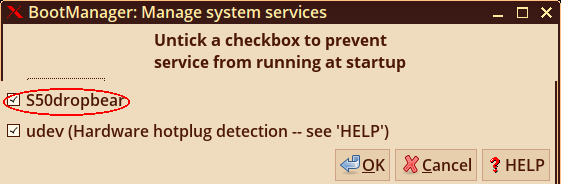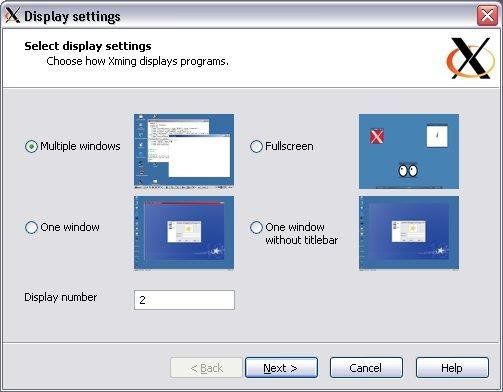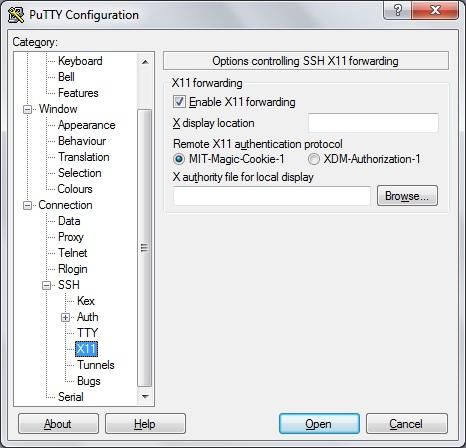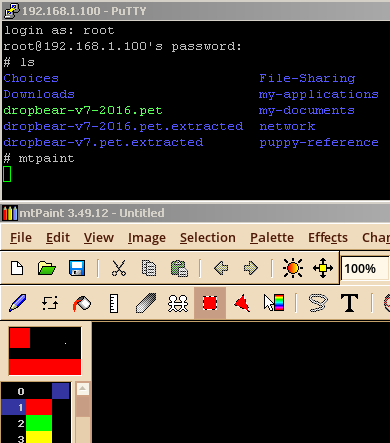OK, this is one of those things I really do need to fix, so I have.BarryK wrote:Ah yes, 01micko now supports xz compressed PET packages in Slacko. Quirky only supports gz compressed PETs.don570 wrote:After investigating the bug further...
The error definitely is not the pinstall.sh script.
I came across a similar problem a couple of months ago and reported to
uextract developer
http://murga-linux.com/puppy/viewtopic. ... ced152f2d1
He said the problem was due to an old version of bash 3.0 that BarryK uses,
whereas 01micko and others have moved on to a newer version.
A simple change of a sed command solved the problem.
Here is another pet package that causes the same error message...Code: Select all
petget pmusic-5.2.0.pet gzip: stdin: not in gzip format tar: Child returned status 1 tar: Error is not recoverable: exiting now
It was created in Slacko which is also used by Zigbert. That may be the the culprit
That's the reason for the failure.
It is on my to-do list, to support xz-compressed PETs, dunno when I'll get around to it though.
Note, Slacko supports both gz and xz PETs, so PET creators probably should stick with gz for support for older pups and derivatives.
The next release should allow you to install xz-compressed PETs when you click on them.