I've noticed that the file i downloaded has 'amd' in the name. My laptop is a Lenovo SL510 with an Intel processor, could that be the issue?michel804 wrote:@Mike Walsh
I downloaded this for slacko64 6.3.2 but it doesn't open when I click at the menu entry.
What am I missing?
SRWare 'Iron' browser; 64-bit SFS & .pet packages
Re: New Version: Iron 66.0.3450.0
- Mike Walsh
- Posts: 6351
- Joined: Sat 28 Jun 2014, 12:42
- Location: King's Lynn, UK.
@ michel804:-
Ah, yes; the 'amd64' suffix. Confuses the hell out of a lot of people, that does.....who seem to be under the impression that it's been built specifically for AMD processors!
Basically, it's more for historical reasons than anything else. AMD brought the very first, commercially-successful 64-bit CPU to market, all the way back in in 2003/4; the Athlon 64.
https://en.wikipedia.org/wiki/Athlon_64
I'm running a second-gen variant of it myself - one of the very first dual-core CPUs released to market. This one, in fact:-
https://techreport.com/review/8616/amd- ... -processor
By today's high-tech standards, this old girl's not far short of 'dinosaur' status; she'd be as sluggish as hell for running current Windows (where even modern quad/hex/octa-core processors often struggle).....but for Puppy, she's perfect. Powerful, sprightly, full of beans; multitasks happily with our favourite canine.
The Intel nomenclature has always been 'x86-64'. But, traditionally, 'amd64' has been used to designate any and all 64-bit CPUs, in recognition of Advanced Micro Device's historic milestone.
So, anybody queries this in future, you'll be perfectly-placed to set them straight.
------------------------------------------
As for why it's not opening, enter
...into the terminal, hit 'Enter', then let us have a copy of the read-out, please. From what I recall, Slacko 6.3.2 seemed to have 'issues' with a range of things (it was one of the early 64-bit Puppies). You're not the first 6.3.2 user who's had problems with these recent Chromium-based browsers.
Mike.
Ah, yes; the 'amd64' suffix. Confuses the hell out of a lot of people, that does.....who seem to be under the impression that it's been built specifically for AMD processors!
Basically, it's more for historical reasons than anything else. AMD brought the very first, commercially-successful 64-bit CPU to market, all the way back in in 2003/4; the Athlon 64.
https://en.wikipedia.org/wiki/Athlon_64
I'm running a second-gen variant of it myself - one of the very first dual-core CPUs released to market. This one, in fact:-
https://techreport.com/review/8616/amd- ... -processor
By today's high-tech standards, this old girl's not far short of 'dinosaur' status; she'd be as sluggish as hell for running current Windows (where even modern quad/hex/octa-core processors often struggle).....but for Puppy, she's perfect. Powerful, sprightly, full of beans; multitasks happily with our favourite canine.
The Intel nomenclature has always been 'x86-64'. But, traditionally, 'amd64' has been used to designate any and all 64-bit CPUs, in recognition of Advanced Micro Device's historic milestone.
So, anybody queries this in future, you'll be perfectly-placed to set them straight.
------------------------------------------
As for why it's not opening, enter
Code: Select all
/root/spot/chrome.shMike.
- Mike Walsh
- Posts: 6351
- Joined: Sat 28 Jun 2014, 12:42
- Location: King's Lynn, UK.
Evening, all.
FINALLY!!
At long last, the guys over at SRWare have issued a new release of Iron for Linux. It's been six months coming (according to their blog post they've had major problems with the Chromium code-base.....haven't we all? )
)
Anyways, a hearty round of applause is finally due. Here, for your delectation, is Iron 69.0.3600.0-amd64. It's not bad, either...and is available from the usual download link in post #1.
(As with my current Chrome practice, there is one single, 'generic' SFS package. Different versions are no longer required with the location at /home/spot. There's also a .pet package for the first time, for those of you running certain of Barry's 'Quirky' builds, which run as a 'full' install.....)
-----------------------------------------
Based on Chromium 69, it has the 'new' Material Design 'look', same as Chrome 69/70. Larger, rounder tabs, reminiscent of the older 'Australis' Firefox (as still visible in FF52esr)' more space between bookmarks, extensions, etc; a softer, rounder look to the address bar/omnibox. I'm slowly getting used to it, myself; I was used to the older sloped tabs for years.
Iron is now installed to the new, default location for these Chromium-based browsers; /home/spot.
-----------------------------------------
The permissions changer is still installed along with it, appearing in the notification area as a two-way red/green up-down arrow icon. It'll change permissions from 'spot' to 'root', and vice-versa, on uploading/downloading.
When changing from 'spot' to 'root', for downloads, it automatically opens your default file manager on your Downloads folder. A wee suggestion from mikeslr, there; just cuts down on a few extra clicks, since most of us want to retrieve downloads once we've got them.
Downloads/uploads, of course, don't crash the browser anymore, since with the inclusion of /usr/share/glib-2.0/schemas, and the addition of a wee script at /usr/sbin/glib.sh (to compile the 'schemas' at boot-time), everything now works as it should.....
--------------------------------------------------
The current PepperFlash 31.0.0.122 is included (at /usr/lib/PepperFlash), and is sym-linked to /usr/lib/mozilla/plugins.....itself sym-linked to usr/lib/adobe-flashplugins (standard to all Pups), which is where Iron looks for it. The Pepper 'auto-updater' lives in /root/Startup, and runs at boot, to check for new versions.
---------------------------------------------------
Credits are very definitely due to:-
battleshooter - for his invaluable help with the self-contained 'libs' folder for the gtk3/nss stuff.
belham2 - for figuring out the new wrapper-script for starting these spot located browsers.
01Micko & iguleder - for various links/work-arounds over the last 2/3 years.
OscarTalks & peebee - for assorted observations/suggestions/tips/tricks, etc. Thanks, guys!
------------------------------------------------------
Any probs, give me a shout. We'll figure it out between us.
Enjoy.
Mike.
FINALLY!!
At long last, the guys over at SRWare have issued a new release of Iron for Linux. It's been six months coming (according to their blog post they've had major problems with the Chromium code-base.....haven't we all?
Anyways, a hearty round of applause is finally due. Here, for your delectation, is Iron 69.0.3600.0-amd64. It's not bad, either...and is available from the usual download link in post #1.
(As with my current Chrome practice, there is one single, 'generic' SFS package. Different versions are no longer required with the location at /home/spot. There's also a .pet package for the first time, for those of you running certain of Barry's 'Quirky' builds, which run as a 'full' install.....)
-----------------------------------------
Based on Chromium 69, it has the 'new' Material Design 'look', same as Chrome 69/70. Larger, rounder tabs, reminiscent of the older 'Australis' Firefox (as still visible in FF52esr)' more space between bookmarks, extensions, etc; a softer, rounder look to the address bar/omnibox. I'm slowly getting used to it, myself; I was used to the older sloped tabs for years.
Iron is now installed to the new, default location for these Chromium-based browsers; /home/spot.
-----------------------------------------
The permissions changer is still installed along with it, appearing in the notification area as a two-way red/green up-down arrow icon. It'll change permissions from 'spot' to 'root', and vice-versa, on uploading/downloading.
When changing from 'spot' to 'root', for downloads, it automatically opens your default file manager on your Downloads folder. A wee suggestion from mikeslr, there; just cuts down on a few extra clicks, since most of us want to retrieve downloads once we've got them.
Downloads/uploads, of course, don't crash the browser anymore, since with the inclusion of /usr/share/glib-2.0/schemas, and the addition of a wee script at /usr/sbin/glib.sh (to compile the 'schemas' at boot-time), everything now works as it should.....
--------------------------------------------------
The current PepperFlash 31.0.0.122 is included (at /usr/lib/PepperFlash), and is sym-linked to /usr/lib/mozilla/plugins.....itself sym-linked to usr/lib/adobe-flashplugins (standard to all Pups), which is where Iron looks for it. The Pepper 'auto-updater' lives in /root/Startup, and runs at boot, to check for new versions.
---------------------------------------------------
Credits are very definitely due to:-
battleshooter - for his invaluable help with the self-contained 'libs' folder for the gtk3/nss stuff.
belham2 - for figuring out the new wrapper-script for starting these spot located browsers.
01Micko & iguleder - for various links/work-arounds over the last 2/3 years.
OscarTalks & peebee - for assorted observations/suggestions/tips/tricks, etc. Thanks, guys!
------------------------------------------------------
Any probs, give me a shout. We'll figure it out between us.
Enjoy.
Mike.
Last edited by Mike Walsh on Sat 10 Nov 2018, 12:28, edited 1 time in total.
Hi Mike,Mike Walsh wrote:
Anyways, a hearty round of applause is finally due. Here, for your delectation, is Iron 69.0.3600.0-amd64. It's not bad, either...and is available from the usual download link in post #1.
It does not run in Slacko 64-6.3.2.
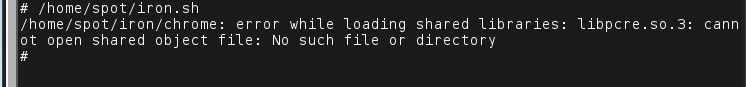
[color=#FF0000]Engineer/Photographer/Webmaster[/color]
[img]https://i.postimg.cc/fL9MypfV/sig-image.png[/img]
[img]https://i.postimg.cc/fL9MypfV/sig-image.png[/img]
- Mike Walsh
- Posts: 6351
- Joined: Sat 28 Jun 2014, 12:42
- Location: King's Lynn, UK.
Morning, orrin.
Huh. D'you know, I told PappyPuppy just the other day that libpcre was one not normally needed for the Chromium-based browsers? Seems I was telling 'porkies'...
Libpcre is, in fact, needed by them.....but it's also required by many other things in your system. And it's included in the 64-bit 'buntu-based Pups as standard - explains why I've never had it thrown up by the terminal. Which is why it sits in /lib or /lib64, rather than being put into that self-contained libs directory within the browser.
Install the attached .pet , then try Iron again. It puts libpcre3 (with sym-link) into /lib64.....and also puts an extra sym-link to it in /usr/lib64, since I'm not entirely certain just where Iron is looking for it. That way, I'm covering all the bases.
I was going to suggest you try Iron, anyway. I know you don't like Chrome, and in some ways, SRWare are even more fanatical about security/privacy than Flashpeak are.....
Let us know what happens, please.
Mike.
Huh. D'you know, I told PappyPuppy just the other day that libpcre was one not normally needed for the Chromium-based browsers? Seems I was telling 'porkies'...
Libpcre is, in fact, needed by them.....but it's also required by many other things in your system. And it's included in the 64-bit 'buntu-based Pups as standard - explains why I've never had it thrown up by the terminal. Which is why it sits in /lib or /lib64, rather than being put into that self-contained libs directory within the browser.
Install the attached .pet , then try Iron again. It puts libpcre3 (with sym-link) into /lib64.....and also puts an extra sym-link to it in /usr/lib64, since I'm not entirely certain just where Iron is looking for it. That way, I'm covering all the bases.
I was going to suggest you try Iron, anyway. I know you don't like Chrome, and in some ways, SRWare are even more fanatical about security/privacy than Flashpeak are.....
Let us know what happens, please.
Mike.
- Attachments
-
- libpcre3-s14.2-amd64.pet
- Libpcre3 for Slacko64 6.3.2
- (166.39 KiB) Downloaded 273 times
Last edited by Mike Walsh on Tue 23 Oct 2018, 17:31, edited 1 time in total.
- Mike Walsh
- Posts: 6351
- Joined: Sat 28 Jun 2014, 12:42
- Location: King's Lynn, UK.
Iron loads and runs OK with the installed pet file...BUT...Mike Walsh wrote:Morning, orrin.
Install the attached .pet , then try Iron again. It puts libpcre3 (with sym-link) into /lib64.....and also puts an extra sym-link to it in /usr/lib64, since I'm not entirely certain just where Iron is looking for it. That way, I'm covering all the bases.
I was going to suggest you try Iron, anyway. I know you don't like Chrome, and in some ways, SRWare are even more fanatical about security/privacy than Flashpeak are.....
Let us know what happens, please.
Mike.
It crashes a lot and there are no tab options! I like to middle click on a link and have it open in a new tab than comes forward immediately.
It also wants me to log into somewhere to save logins.
These are stored locally in Slimjet.
I unloaded the sfs and will stick to Slimjet in Puppy and my very old copy
of Opera in the underlying OpenSuSE 11.3.
Thanks for your efforts!
[color=#FF0000]Engineer/Photographer/Webmaster[/color]
[img]https://i.postimg.cc/fL9MypfV/sig-image.png[/img]
[img]https://i.postimg.cc/fL9MypfV/sig-image.png[/img]
- OscarTalks
- Posts: 2196
- Joined: Mon 06 Feb 2012, 00:58
- Location: London, England
I downloaded the Iron 64bit .pet package from the Google Drive link in Mike Walsh's first post in this thread.
It seems to be Version 66.0.3450.0 and not Version 69
I gave this a quick test in Slacko64 6.3.0 which should be similar to 6.3.2
Running from terminal with /home/spot/iron.sh
Missing libpcre.so.3
Installed libpcre3 .pet from Mike Walsh's post a few above.
Iron starts and runs, I am not able to test Netflix though.
It seems to be Version 66.0.3450.0 and not Version 69
I gave this a quick test in Slacko64 6.3.0 which should be similar to 6.3.2
Running from terminal with /home/spot/iron.sh
Missing libpcre.so.3
Installed libpcre3 .pet from Mike Walsh's post a few above.
Iron starts and runs, I am not able to test Netflix though.
Oscar in England


I'm using iron-72.0.3750.0-i386.sfs, but when you go to About Iron, it still says Version 66.0.3450.0 (although it also says 2019 on the page). My guess is, they just haven't updated the version on there.OscarTalks wrote: It seems to be Version 66.0.3450.0 and not Version 69
By the way, I tried updating the 64-bit package to 72.0.3750.0. It ran OK, but was 119MB, compared to 89MB for 69.0.3600.0. I'll have to rummage through it to see what I can take out. (I tried comparing the 32-bit and 64-bit versions, but realise you and Mike have packaged them differently so what goes for one, doesn't necessarily go for the other.)
- OscarTalks
- Posts: 2196
- Joined: Mon 06 Feb 2012, 00:58
- Location: London, England
Hello RedQuine,
Thanks for pointing that out, I didn't even notice that myself. I just updated that package in my usual way and tested it briefly. I guess they have forgotten to update the version number in the source code or something.
One thing about the size is that their packages have a main binary which is unstripped, so you can reduce the size quite a bit by doing that if you have not already done so.
Thanks for pointing that out, I didn't even notice that myself. I just updated that package in my usual way and tested it briefly. I guess they have forgotten to update the version number in the source code or something.
One thing about the size is that their packages have a main binary which is unstripped, so you can reduce the size quite a bit by doing that if you have not already done so.
Oscar in England


- Mike Walsh
- Posts: 6351
- Joined: Sat 28 Jun 2014, 12:42
- Location: King's Lynn, UK.
@ RedQuine/RickGT351:-
Whoops! Looks like I kinda dropped the ball there...
Looks like I kinda dropped the ball there...
You're both right; it's definitely 66, rather than 69. I don't even need to look up the version number, 'cos I can tell by looking at the GUI. A lot of changes were made between those two releases, most visible of which were different, bigger, rounder tabs; a softer, rounder look to the omnibox; more space between icons, extensions, etc.....
(I don't tend to use my own packages directly; what I do is to 'share' common packages between different Pups by sym-linking every part of them from a remotely auto-mounted partition. What testing I do has to be done from a separate boot of the Pup in question, temporarily running with 'pfix=ram' on the kernel line to disable the save-file.)
Still doesn't explain what happened there, though.... Never mind; I'm not chewing the fat over past mistakes.
The real Iron 69.0.3600.0-amd64.sfs/.pet can be found at the usual link location.....post #1 of this thread.
Both versions that I run of this (32- and 64-bit) show '69.0.3600.0 (Developer Build) (xx-bit)'.
----------------------------------
@ Oscar:-
The jury's still out on the current 72. I simply can't get NetFlix to work with these newest versions of Iron. Updating of the WideVine DRM modules in the newer versions of Chrome is all handled internally, via Google's proprietary scripting.....which is why it just 'works' in that browser. In the Chromium-based browsers, as you know, you always have to add the WideVine modules manually......and I think there's been some internally-coded changes made.
Placing the Widevine modules in the 'usual' locations (this includes using /.local/lib in the user's 'home' directory, following advice from a Google Product Forum post.....it worked for Slimjet) results in them not being found.....along with the 'missing component' message, the browser insisting that you go to 'chrome://components' and update WideVine from there. Only when you get there, there's no flamin' sign of it in the list.....nor any way of making it appear..! 'Re-starts'/'re-boots'/'re-installs' make zero difference. And despite hours & hours browsing Google product 'groups' and various relevant blogs and forums, there doesn't seem to be an answer to the Iron/Chromium NetFlix 'problem' anywhere. Even the SRWare forums are tight-lipped on the matter.
And that's why the newest version I'm currently offering of 64-bit Iron is Iron v69. It's new enough to have all those UI changes & updates, yet NetFlix still behaves itself and runs 'as normal'. Everything 'works'. For now.....
I don't like publishing a half-finished 'product'. If I can't get it to work 100%, I'd rather not publish....if you know what I mean. I feel there's enough Puppians watching NetFlix to make it worthwhile getting this right.....
(*shrug*)
Mike.
Whoops!
You're both right; it's definitely 66, rather than 69. I don't even need to look up the version number, 'cos I can tell by looking at the GUI. A lot of changes were made between those two releases, most visible of which were different, bigger, rounder tabs; a softer, rounder look to the omnibox; more space between icons, extensions, etc.....
(I don't tend to use my own packages directly; what I do is to 'share' common packages between different Pups by sym-linking every part of them from a remotely auto-mounted partition. What testing I do has to be done from a separate boot of the Pup in question, temporarily running with 'pfix=ram' on the kernel line to disable the save-file.)
Still doesn't explain what happened there, though.... Never mind; I'm not chewing the fat over past mistakes.
The real Iron 69.0.3600.0-amd64.sfs/.pet can be found at the usual link location.....post #1 of this thread.
Both versions that I run of this (32- and 64-bit) show '69.0.3600.0 (Developer Build) (xx-bit)'.
----------------------------------
@ Oscar:-
The jury's still out on the current 72. I simply can't get NetFlix to work with these newest versions of Iron. Updating of the WideVine DRM modules in the newer versions of Chrome is all handled internally, via Google's proprietary scripting.....which is why it just 'works' in that browser. In the Chromium-based browsers, as you know, you always have to add the WideVine modules manually......and I think there's been some internally-coded changes made.
Placing the Widevine modules in the 'usual' locations (this includes using /.local/lib in the user's 'home' directory, following advice from a Google Product Forum post.....it worked for Slimjet) results in them not being found.....along with the 'missing component' message, the browser insisting that you go to 'chrome://components' and update WideVine from there. Only when you get there, there's no flamin' sign of it in the list.....nor any way of making it appear..! 'Re-starts'/'re-boots'/'re-installs' make zero difference. And despite hours & hours browsing Google product 'groups' and various relevant blogs and forums, there doesn't seem to be an answer to the Iron/Chromium NetFlix 'problem' anywhere. Even the SRWare forums are tight-lipped on the matter.
And that's why the newest version I'm currently offering of 64-bit Iron is Iron v69. It's new enough to have all those UI changes & updates, yet NetFlix still behaves itself and runs 'as normal'. Everything 'works'. For now.....
I don't like publishing a half-finished 'product'. If I can't get it to work 100%, I'd rather not publish....if you know what I mean. I feel there's enough Puppians watching NetFlix to make it worthwhile getting this right.....
(*shrug*)
Mike.


