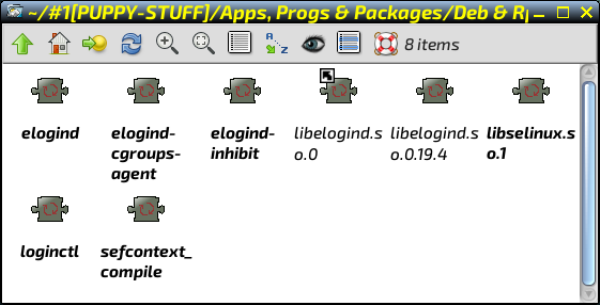rockedge wrote:Hello CatDude ..... how do you convince Skype v 4.3.0.37 to think it is version 8.3.0.37? What is the modification? Is your version 32 bit?
CatDude wrote:Very similar to what watchdog used.
Change the path to your skype binary location, if different to above.Code: Select all
sed -i 's/4\.3\.0\.37/8\.3\.0\.37/' /usr/share/skype/skype
Just a query, really. Does this code need to be applied every time you start Skype? Or do you just apply it the once?
I don't intend re-installing this right across the kennels, but just in a couple of my favourite Pups. Obviously, if it needs running every time, 'twould be easier to put it into a script for ease of operation.....
Mike.