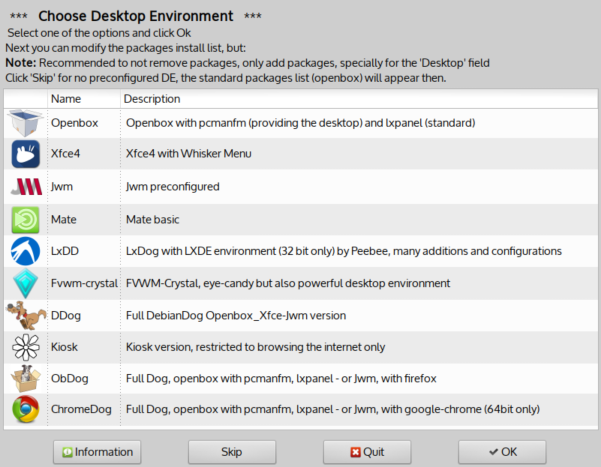To avoid confusion:belham2 wrote:mikeslr wrote:Hi All,
I'm not sure if this falls under the heading "Buying into problems before they materialize" or "Reading the Writing on the Wall and Preparing to meet an unavoidable problem".
Short version: As far as I can tell, grub4dos is no longer maintained. The last version on the Puppy Linux Forum was created in 2014. Although it has support for Linux Ext4, it is unable to boot operating systems from drives formatted as 64 bit Linux Ext4.
See the following problems which have recently surfaced trying to boot Puppies:
http://murga-linux.com/puppy/viewtopic. ... 862#964862
http://www.murga-linux.com/puppy/viewtopic.php?t=111371. See, in particular, jd7654's analysis of what works, and what doesn't. http://murga-linux.com/puppy/viewtopic. ... 267#965267
mikesLr
Hi Mike,
Uhhh, what?Fyi, I have mutliple hard drives (from IDE to SATA I,II & III, internal and external), and all of them, save for one, is governed by grub4dos (the other one had grub2). Here's the thing: all those other drives? They are all formatted, inside pups, 64-bit ext4, and grub4dos is then next installed.
Grub4dos even handles my drive that is specifically targetted to rpm distros. On that one, I am booting manjaro, openSUSE, antergos, pclinuxOS and Fedora......all S.O.B. distros that are finicky & picky as heck since some require require separate boot/home partitions to function well.
I am not sure what is being propagated out there, but it is complete nonsense that grub4dos "...is unable to boot operating systems from drives formatted as 64 bit Linux Ext4." Yeah, it currently is nt mantained, but it handles everything today with aplomb. It just is not automatic...a person has to pay a bit of attention.
HTH
It's not that grub4dos doesn't work anymore booting newer systems (e.g. Stretch), it's when formatting a drive by using a newer system
For info again: The Dogs and StretchLive won't have the problem because the workaround is included. (modified mke2fs.conf)
To clarify, taking example Stretch as "newer" system:
If you boot Debian-Live Stretch official, or Debian Stretch official full install (also dpup-Stretch from ttuuuxx)
Then use gparted to format a partition to ext4
If then you install grub4dos and MBR on that partition and make some frugal installs on it, these won't boot.
EDIT: Belham, I just see your EDIT, so you may see what's the point already
Fred