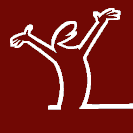(I found some articles and threads "in the internets" - but didn't understand the explanations)
For instance - I want to open:
---GIFs - with Viewnior (default image-viewer - Geeqie).
---SVGs - with InkScape (now it's LibreOffice something).
How to associate a file-type\-extension - with application?
- MrAccident
- Posts: 361
- Joined: Mon 31 Mar 2014, 20:53
- RetroTechGuy
- Posts: 2947
- Joined: Tue 15 Dec 2009, 17:20
- Location: USA
Re: How to associate a file-type\-extension - with application?
Find the link to the program you want to use (often something like "defaultimageviewer ", but may require an actual link or symbolic link to the program)MrAccident wrote:(I found some articles and threads "in the internets" - but didn't understand the explanations)
For instance - I want to open:
---GIFs - with Viewnior (default image-viewer - Geeqie).
---SVGs - with InkScape (now it's LibreOffice something).
Right click on the file you want to associate.
About halfway down the list, select "Set Run Action". In many cases you can drag and drop the desktop program into the box, in other cases you may need to chase down where the program is located (for example, I think that this was what I did to attach FBReader to open .epub files by default -- located where the file physically resided in the folder structure, and dropped it in).
I'd recommend that you do this to a text file, and a jpg file to review how these are already linked. Then you'll see what's happening.
Then copy that basic format to your new programs (depending on how they launch, you might need to tinker the command format...)
[url=http://murga-linux.com/puppy/viewtopic.php?t=58615]Add swapfile[/url]
[url=http://wellminded.net63.net/]WellMinded Search[/url]
[url=http://puppylinux.us/psearch.html]PuppyLinux.US Search[/url]
[url=http://wellminded.net63.net/]WellMinded Search[/url]
[url=http://puppylinux.us/psearch.html]PuppyLinux.US Search[/url]
- MrAccident
- Posts: 361
- Joined: Mon 31 Mar 2014, 20:53
- RetroTechGuy
- Posts: 2947
- Joined: Tue 15 Dec 2009, 17:20
- Location: USA
Excellent! (sometimes dragging works, sometimes it needs some "help").MrAccident wrote:RetroTechGuy - worked; specifically I've put "viewnior "$1"" and "inkscape "$1"" into the text fields. Dragging - have put the desktop file's address there, and didn't work.
Thank you.
If you would, please edit your first post and add "[Solved]" to the title.
[url=http://murga-linux.com/puppy/viewtopic.php?t=58615]Add swapfile[/url]
[url=http://wellminded.net63.net/]WellMinded Search[/url]
[url=http://puppylinux.us/psearch.html]PuppyLinux.US Search[/url]
[url=http://wellminded.net63.net/]WellMinded Search[/url]
[url=http://puppylinux.us/psearch.html]PuppyLinux.US Search[/url]