teamviever 13 on tahrpup 6.0.5
teamviever 13 on tahrpup 6.0.5
Hi,
how can I get teamviewer 13 to work in tahrpup?
Thank you for hints.
how can I get teamviewer 13 to work in tahrpup?
Thank you for hints.
Best regards
Ferdinand
Ferdinand
- Mike Walsh
- Posts: 6351
- Joined: Sat 28 Jun 2014, 12:42
- Location: King's Lynn, UK.
Hallo, Ferdinand.
Short answer? I don't think it's going to happen.
I was the one who put together the last few TV11 and TV12 packages. Up until TV12, it consisted of the Windows package, running under a self-contained version of WINE 1.6, all wrapped up together for the Linux package.
With TV13, the TeamViewer devs have switched to Qt5. Qt5 is, putting it bluntly, enormous. It's bigger than your Puppy is. To load all that for the sake of one, relatively small package seems, frankly, ludicrous in the extreme.
I have got it packaged up to the point where it will run with just certain Qt5 components. But the GUI itself resolutely refuses to run. Without that, it's pretty useless. And the terminal gives no clues whatsoever.
It's a bit of a sore point with me ATM.....!!
Mike.
Short answer? I don't think it's going to happen.
I was the one who put together the last few TV11 and TV12 packages. Up until TV12, it consisted of the Windows package, running under a self-contained version of WINE 1.6, all wrapped up together for the Linux package.
With TV13, the TeamViewer devs have switched to Qt5. Qt5 is, putting it bluntly, enormous. It's bigger than your Puppy is. To load all that for the sake of one, relatively small package seems, frankly, ludicrous in the extreme.
I have got it packaged up to the point where it will run with just certain Qt5 components. But the GUI itself resolutely refuses to run. Without that, it's pretty useless. And the terminal gives no clues whatsoever.
It's a bit of a sore point with me ATM.....!!
Mike.
Try teamviewer 13 portable under Wine
Hi f.gruber,
I haven't tried this because I wouldn't know what to do with it. But after Mike Walsh's post, I wondered if it would run under Wine. So I googled "winehq teamviewer" and was surprised to find that it now had a platinum (best) rating (previous was bronze = garbage). https://appdb.winehq.org/objectManager. ... n&iId=5956
When possible, I prefer to run window-portables rather than installables: (a) portables don't write to the registry, which means if a program doesn't work it has to be uninstalled and I'm not sure that Wine is as up to the task as Windows about which I already have doubts; (b) portables are self-contained --packaged to include everything needed-- and my experience has been they are more likely to run under Wine than installables. To get rid of a no-functioning portable, just delete its folder.
You'll find links to Teamviewer 13.2.14327 portable here: https://teamviewer.en.lo4d.com/download
I haven't tried this because I wouldn't know what to do with it. But after Mike Walsh's post, I wondered if it would run under Wine. So I googled "winehq teamviewer" and was surprised to find that it now had a platinum (best) rating (previous was bronze = garbage). https://appdb.winehq.org/objectManager. ... n&iId=5956
When possible, I prefer to run window-portables rather than installables: (a) portables don't write to the registry, which means if a program doesn't work it has to be uninstalled and I'm not sure that Wine is as up to the task as Windows about which I already have doubts; (b) portables are self-contained --packaged to include everything needed-- and my experience has been they are more likely to run under Wine than installables. To get rid of a no-functioning portable, just delete its folder.
You'll find links to Teamviewer 13.2.14327 portable here: https://teamviewer.en.lo4d.com/download
- Mike Walsh
- Posts: 6351
- Joined: Sat 28 Jun 2014, 12:42
- Location: King's Lynn, UK.
Hallo, Mike!
D'you know, you've solved my personal dilemna. Though it doesn't get me any closer to figuring out why my TV13 package for Puppy won't 'show its face', as it were...
I don't know why I never thought of running TeamViewer under WINE! It's how the Linux packages have run for years, after all.
I've got both versions (standard & portable) running here in Slacko 560 under version2013's WINE 1.7.51. Curious that TeamViewer are still building the thing for XP.....4½ years after EOL.
Both run perfectly, though, for some odd reason, the 'portable' version is labelled as '*Trial* (expired)'... (???) Who knows?
I still prefer to build packages for Puppy which install with a single-click, and take a second click to get 'em running. Not everybody is enamoured of WINE, are they? Some individuals I've read on here actively despise it, and refuse to have anything to do with it...
Their loss.
Cheers!
Mike.
D'you know, you've solved my personal dilemna. Though it doesn't get me any closer to figuring out why my TV13 package for Puppy won't 'show its face', as it were...
I don't know why I never thought of running TeamViewer under WINE! It's how the Linux packages have run for years, after all.
I've got both versions (standard & portable) running here in Slacko 560 under version2013's WINE 1.7.51. Curious that TeamViewer are still building the thing for XP.....4½ years after EOL.
Both run perfectly, though, for some odd reason, the 'portable' version is labelled as '*Trial* (expired)'... (???) Who knows?
I still prefer to build packages for Puppy which install with a single-click, and take a second click to get 'em running. Not everybody is enamoured of WINE, are they? Some individuals I've read on here actively despise it, and refuse to have anything to do with it...
Their loss.
Cheers!
Mike.
Hi Mike,
Glad it works and that I could help. I share your preferences, recognizing them as a preferences which are secondary to two objectives: actually getting something I want to function and personally having to do as little work as possible.
and personally having to do as little work as possible. 
'tother Mike
@ f.gruber,
If you decide to go that route, don't hesitate to ask how to set up wine. If you're at all concerned about the "*Trial* (expired)'... (???)" of the portable version, I'd recommend Wine-portable, especially if you use a SaveFile rather than a SaveFolder. Wine-portable will reside outside of your SaveFile.
Glad it works and that I could help. I share your preferences, recognizing them as a preferences which are secondary to two objectives: actually getting something I want to function
'tother Mike
@ f.gruber,
If you decide to go that route, don't hesitate to ask how to set up wine. If you're at all concerned about the "*Trial* (expired)'... (???)" of the portable version, I'd recommend Wine-portable, especially if you use a SaveFile rather than a SaveFolder. Wine-portable will reside outside of your SaveFile.
Teamviewer 13 not start GUI without session manager
https://community.teamviewer.com/t5/Lin ... td-p/41631
https://community.teamviewer.com/t5/Lin ... td-p/41631
- Mike Walsh
- Posts: 6351
- Joined: Sat 28 Jun 2014, 12:42
- Location: King's Lynn, UK.
Thanks for that, pro. For some stupid reason, Teamviewer won't allow me to access their forums, so I couldn't find this myself. However, the page you linked opens fine.....Pro wrote:Teamviewer 13 not start GUI without session manager
https://community.teamviewer.com/t5/Lin ... td-p/41631
This may well get me a step closer to a Puppy TV13 package.....for real. Looks like there's only a handful of Qt5 components actually needed;
Qt5core5a
Qt5Dbus
Qt5Gui
Qt5Network, &
Qt5Widgets.
Plus libxcb-xinerama, to handle the 'can't load xcb plugin' issue.....and something called libdouble-conversion.
Cheers! It'll give me summat to do tomorrow.....
Mike.
i tested on my "portable" module for x32
https://cloud.mail.ru/public/3ycy/2JmDQQPkF
rename pfs to sfs and look to the module.
https://cloud.mail.ru/public/3ycy/2JmDQQPkF
rename pfs to sfs and look to the module.
Looking for an alternative to Teamviewer, I found today Anydesk. It's really great! Easy installation, easy use. No problem at sight! I was quite happy with it for a while, til I found DWServicef.gruber wrote:In the future I will deal with Anydesk
I don't know which is the general consensus about it but, whether DWService or AnyDesk, in my system Teamviewer is already history.
Teamviewer 14
Does anyone have Teamviewer portable 14 running in wine? I made some feeble unsuccessful attempts. I'm running Dpup Stretch 7.5 rc4 and downloaded the portable from portableapps.com. All this made necessary because Teamviewer has deprecated all versions older than 14 for free users. Thanks for any suggestions.
wiz
wiz
- Mike Walsh
- Posts: 6351
- Joined: Sat 28 Jun 2014, 12:42
- Location: King's Lynn, UK.
@ WIZard:-
Now then.....
You're talking about a Windows PortableApp, yes? How are you trying to run it? With the 'portables', you do NOT install them in WINE, like a 'normal' package; if anything, you run them from anywhere but the WINE 'container'. Reason being that since they're totally self-contained, they don't write to the standard Windows registry; they always have their own, built-in 'mini'-registry, and use this instead.
(EDIT:- Just tried the TeamViewer 'portable'. Crashes before it even opens....)
There is another option, though it's only really applicable if you're a user of any of the Chromium-based 'clones'. There's the TeamViewer WebApp extension, available through the Chrome Webstore at a rather hefty 45 MB.....but it does give you version 14.
Below, I have it running, via Iron 69, as a 'standalone' desktop app in DPup Stretch:-
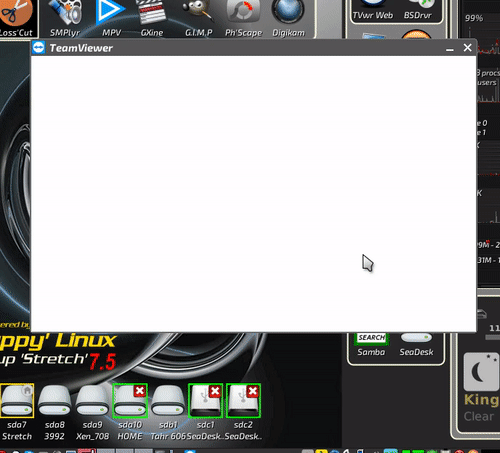
As I said, it's one way round t' problem.....
Mike. :wink;
Now then.....
You're talking about a Windows PortableApp, yes? How are you trying to run it? With the 'portables', you do NOT install them in WINE, like a 'normal' package; if anything, you run them from anywhere but the WINE 'container'. Reason being that since they're totally self-contained, they don't write to the standard Windows registry; they always have their own, built-in 'mini'-registry, and use this instead.
(EDIT:- Just tried the TeamViewer 'portable'. Crashes before it even opens....)
There is another option, though it's only really applicable if you're a user of any of the Chromium-based 'clones'. There's the TeamViewer WebApp extension, available through the Chrome Webstore at a rather hefty 45 MB.....but it does give you version 14.
Below, I have it running, via Iron 69, as a 'standalone' desktop app in DPup Stretch:-
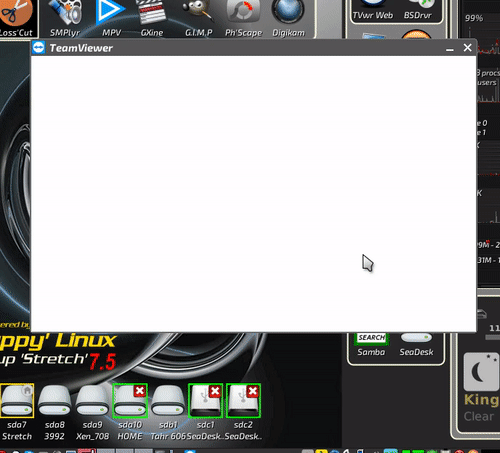
As I said, it's one way round t' problem.....
Mike. :wink;
teamviewer 14
Hi Mike;
Yes, I was trying to get the Windows portable version to run in wine-1.6-i486_v3.sfs that I had running. Then setup wine-portable-3.3_v2.1.tar.gz and tried it. Tried putting the teamviewer folder both inside and outside of wine. Actually got it to open once, but could not repeat.
I'm using peebee's chromium 64, installed the web app but won't run, says Chrome Native Browser plugin is required. Checked in about:flags and it is not there, can't find it as a plugin either. Tried peebee's latest chromium 75 and got same result. Any idea how to get it to run in chromium?
thanks
wiz
Yes, I was trying to get the Windows portable version to run in wine-1.6-i486_v3.sfs that I had running. Then setup wine-portable-3.3_v2.1.tar.gz and tried it. Tried putting the teamviewer folder both inside and outside of wine. Actually got it to open once, but could not repeat.
I'm using peebee's chromium 64, installed the web app but won't run, says Chrome Native Browser plugin is required. Checked in about:flags and it is not there, can't find it as a plugin either. Tried peebee's latest chromium 75 and got same result. Any idea how to get it to run in chromium?
thanks
wiz
- Mike Walsh
- Posts: 6351
- Joined: Sat 28 Jun 2014, 12:42
- Location: King's Lynn, UK.
Hi, Wiz.
Hm. Looks like you're right. I've just tried it in Oscar's Chromium 73 that he built for DPup Stretch. Same result. I've tried 'transplanting' the 'nacl_helper' binary and the matching 'nacl_irt_x86_32.nexe' from Iron 69 to the Chromium folder, then re-started.....still no cigar.
It definitely works in Iron, though. Now, I was going to direct you to Oscar's Yandex download page for Iron, but I see 69 has gone, replaced by 72. That's not good news, though, because they made a lot of changes between 69 and 72. NetFlix won't run in 72, nor will the Teamviewer plug-in. At least, it won't for me.....
So; here's the package I put together for 69:-
https://drive.google.com/file/d/1PPFTZ_ ... sp=sharing
It's the 'all-in-one' version. This contains the necessary 'gtk-3.0' libs, and it also has its own, self-contained NSS libs, too; I borrowed the current Palemoon NSS stuff, stuck it in an extra directory inside the main one, and directed Iron to look there first. Which works nicely.
The TeamViewer webapp should work with this one. Up to you, of course.
Mike.
Hm. Looks like you're right. I've just tried it in Oscar's Chromium 73 that he built for DPup Stretch. Same result. I've tried 'transplanting' the 'nacl_helper' binary and the matching 'nacl_irt_x86_32.nexe' from Iron 69 to the Chromium folder, then re-started.....still no cigar.
It definitely works in Iron, though. Now, I was going to direct you to Oscar's Yandex download page for Iron, but I see 69 has gone, replaced by 72. That's not good news, though, because they made a lot of changes between 69 and 72. NetFlix won't run in 72, nor will the Teamviewer plug-in. At least, it won't for me.....
So; here's the package I put together for 69:-
https://drive.google.com/file/d/1PPFTZ_ ... sp=sharing
It's the 'all-in-one' version. This contains the necessary 'gtk-3.0' libs, and it also has its own, self-contained NSS libs, too; I borrowed the current Palemoon NSS stuff, stuck it in an extra directory inside the main one, and directed Iron to look there first. Which works nicely.
The TeamViewer webapp should work with this one. Up to you, of course.
Mike.
teamviewer
Hi Mike;
I loaded iron-63.0.3300.0-i386.sfs and it did run the chrome teamviewer 14 app. Looking at the space required for the different alternates I've tried at this point:
Iron + chrome teamviewer app = 240mb (working)
wine + teamviewer 14 = 430mb (not working)
Anydesk 5.1.1-1 = 12mb (working)
As you have noted in other post, that's a lot of space just to have teamviewer. I may give the linux teamviewer + qt5 a go, do you have a qt5 that will work in Dpup Stretch 7.5?
I have used teamviewer 6 for years to do remote support. It was free, small, cross platform, ran in puppy and worked. Hate it when they break something on purpose.
For now I'm testing Anydesk. Downloaded and installed anydesk_5.1.1-1_i686.deb from the Anydesk site. It needed some dependencies so downloaded and installed libgtkglext1_1.2.0-4_i386.deb and libpolkit-gobject-1-0_0.105-15_deb8u4_i386.deb from the Debian site to get it working in Dpup Stretch 7.5. Will probably repackage into a .pet so the users have the "one click to install, one click to run".
Thanks for the link to your iron 69, I downloaded and will try running it.
As always, you are a wealth of information and help.
wiz
I loaded iron-63.0.3300.0-i386.sfs and it did run the chrome teamviewer 14 app. Looking at the space required for the different alternates I've tried at this point:
Iron + chrome teamviewer app = 240mb (working)
wine + teamviewer 14 = 430mb (not working)
Anydesk 5.1.1-1 = 12mb (working)
As you have noted in other post, that's a lot of space just to have teamviewer. I may give the linux teamviewer + qt5 a go, do you have a qt5 that will work in Dpup Stretch 7.5?
I have used teamviewer 6 for years to do remote support. It was free, small, cross platform, ran in puppy and worked. Hate it when they break something on purpose.
For now I'm testing Anydesk. Downloaded and installed anydesk_5.1.1-1_i686.deb from the Anydesk site. It needed some dependencies so downloaded and installed libgtkglext1_1.2.0-4_i386.deb and libpolkit-gobject-1-0_0.105-15_deb8u4_i386.deb from the Debian site to get it working in Dpup Stretch 7.5. Will probably repackage into a .pet so the users have the "one click to install, one click to run".
Thanks for the link to your iron 69, I downloaded and will try running it.
As always, you are a wealth of information and help.
wiz
- Mike Walsh
- Posts: 6351
- Joined: Sat 28 Jun 2014, 12:42
- Location: King's Lynn, UK.
Hi, Wiz.
Yes, Iron + the TeamViewer webapp is a lot of space, it's true. But I only count the size of the extension, since Iron 69 is my major browser now. Palemoon gets used as a general, day-to-day 'surfer'.
Have you looked at DWService? Labbe5 found it just a few weeks ago; it's pretty small, and the interface runs in any browser. Works well, too.
Or, there's Smokey01's 'BackSeatDriver'. Grant released the script for this early in January on the Puppy newsletter. I was quite taken with this, and I've packaged it up as a fully-working package (.pet, AppImage or portable, self-extracting script), including PSIP for the live 'chat' side of things. This is, however, a Puppy-specific package, though very lightweight; around 3.5 MB all-in.
I posted about the available remote desktop apps for Puppy just a couple of weeks ago, here:-
http://www.murga-linux.com/puppy/viewtopic.php?t=116395
Should give you a few options.....
Qt5 packages, I have 5.2.1, 5.5.1 and 5.9.6 available for 32-bit. Help yourself from here:-
https://drive.google.com/drive/folders/ ... sp=sharing
I can't say if they'll work with Stretch, though I see no reason why not. I haven't tried 'em myself; me and Qt5 do not get on.
 I've never yet managed to get a Qt5 package to even fire up, much less run. I wish somebody would tell me what was wrong with Qt4; it was far more tolerant of different versions. Qt5, on the other hand, is incredibly fussy when it comes to having the specific version a given app requires.....but it's the one all the developers are now using, and drooling over, so we're gonna be stuck with it, I'm afraid.....
I've never yet managed to get a Qt5 package to even fire up, much less run. I wish somebody would tell me what was wrong with Qt4; it was far more tolerant of different versions. Qt5, on the other hand, is incredibly fussy when it comes to having the specific version a given app requires.....but it's the one all the developers are now using, and drooling over, so we're gonna be stuck with it, I'm afraid..... 
Mike.
Yes, Iron + the TeamViewer webapp is a lot of space, it's true. But I only count the size of the extension, since Iron 69 is my major browser now. Palemoon gets used as a general, day-to-day 'surfer'.
Have you looked at DWService? Labbe5 found it just a few weeks ago; it's pretty small, and the interface runs in any browser. Works well, too.
Or, there's Smokey01's 'BackSeatDriver'. Grant released the script for this early in January on the Puppy newsletter. I was quite taken with this, and I've packaged it up as a fully-working package (.pet, AppImage or portable, self-extracting script), including PSIP for the live 'chat' side of things. This is, however, a Puppy-specific package, though very lightweight; around 3.5 MB all-in.
I posted about the available remote desktop apps for Puppy just a couple of weeks ago, here:-
http://www.murga-linux.com/puppy/viewtopic.php?t=116395
Should give you a few options.....
Qt5 packages, I have 5.2.1, 5.5.1 and 5.9.6 available for 32-bit. Help yourself from here:-
https://drive.google.com/drive/folders/ ... sp=sharing
I can't say if they'll work with Stretch, though I see no reason why not. I haven't tried 'em myself; me and Qt5 do not get on.

Mike.
-
cmonnnnnnn
- Posts: 5
- Joined: Wed 19 Jun 2019, 16:55
teamviewer 14
I've been studying up on all of these threads about remote control software, and as I read this thread. I get a little confused because teamviewer Offers version 14 on their website for Linux . I downloaded the deb file that they offer, and it all went smoothly and seem to install properly .
But as luck would have it. I can't get it to open. mostly because I simply don't know enough about what's going on "under the hood." In puppy, at least not yet
Might there be a reason. It will not start up, because I was thinking that there is progress when I go to a major application webpage and they offer a Linux version, but this one doesn't seem to want to run on my xenialpup
When I click it to open it, I can see the process start in the process viewer app, but as with almost everything else puppy, there is never any visual feedback as to whether the application has indeed been opened and is starting up .
has anyone tried teamviewer 14 with success?
But as luck would have it. I can't get it to open. mostly because I simply don't know enough about what's going on "under the hood." In puppy, at least not yet
Might there be a reason. It will not start up, because I was thinking that there is progress when I go to a major application webpage and they offer a Linux version, but this one doesn't seem to want to run on my xenialpup
When I click it to open it, I can see the process start in the process viewer app, but as with almost everything else puppy, there is never any visual feedback as to whether the application has indeed been opened and is starting up .
has anyone tried teamviewer 14 with success?
teamviewer 14
hi cmonnnnnnn
If you run teamviewer 14 in a terminal or if you use menu>setup to check for dependencies you'll find it needs the QT5 libraries. I haven't found anyone who has successfully loaded QT5 and TV14. The only success I've found is Mike Walsh's Iron browser loading the TV14 browser extension. Check a few post up for more details. If you want to try an alternate, I am using Anydesk 5.1.1. Search the forums and you'll find info on that.
wiz
If you run teamviewer 14 in a terminal or if you use menu>setup to check for dependencies you'll find it needs the QT5 libraries. I haven't found anyone who has successfully loaded QT5 and TV14. The only success I've found is Mike Walsh's Iron browser loading the TV14 browser extension. Check a few post up for more details. If you want to try an alternate, I am using Anydesk 5.1.1. Search the forums and you'll find info on that.
wiz


