Setting default apps in Tahr 6.0.6 (Solved)
-
jeffneedle
- Posts: 187
- Joined: Fri 20 Sep 2013, 12:29
Setting default apps in Tahr 6.0.6 (Solved)
Hi. New install of Puppy Tahr 6.0.6, 64-bit. I've tried to set the defaults for my mail client and my browser. I select the application, press Apply, but the changes don't take. I've tried three times. Always resets to the defaults. Is this a known problem? Thanks.
Last edited by jeffneedle on Wed 12 Dec 2018, 23:38, edited 1 time in total.
Hi Jeff,
IIRC, Tahrpup64 has two Application Chooser applications and I experienced the problem you reported with one. If you look in /usr/share/applications you'll see two desktop files. One is named puppyapps.desktop and would appear on the Setup Submenu as "PuppyApps Default Applications Chooser". That's the one I had a problem with. So I may have opened the desktop file in geany and edited/added the line which now reads "NoDisplay=true". See below .
The other is defaults-chooser.desktop and would appear on the Setup Submenu as "Default Applications Chooser". If it does not appear on the Menu, see if it has been "hidden". Open Menu>Setup>Menu Manager -Edit the menu" with Setup in the Left pane and if there's a Red Circle to the Left of Default-Applications-Chooser, click it to toggle it to Green. [Maybe I toggled the listing of PuppyApps to Red rather than manually editing its desktop file].
IIRC, Tahrpup64 has two Application Chooser applications and I experienced the problem you reported with one. If you look in /usr/share/applications you'll see two desktop files. One is named puppyapps.desktop and would appear on the Setup Submenu as "PuppyApps Default Applications Chooser". That's the one I had a problem with. So I may have opened the desktop file in geany and edited/added the line which now reads "NoDisplay=true". See below .
The other is defaults-chooser.desktop and would appear on the Setup Submenu as "Default Applications Chooser". If it does not appear on the Menu, see if it has been "hidden". Open Menu>Setup>Menu Manager -Edit the menu" with Setup in the Left pane and if there's a Red Circle to the Left of Default-Applications-Chooser, click it to toggle it to Green. [Maybe I toggled the listing of PuppyApps to Red rather than manually editing its desktop file].
-
jeffneedle
- Posts: 187
- Joined: Fri 20 Sep 2013, 12:29
- Mike Walsh
- Posts: 6351
- Joined: Sat 28 Jun 2014, 12:42
- Location: King's Lynn, UK.
Isn't that curious?
I've always used the 'older' Default Applications Chooser'.....but after reading Mike's post about it the other day (don't ask me which post, but I'm sure Mike knows which one I'm referring to), I've started modifying my older Pups to make use of the newer 'Puppyapps Default Applications Chooser', since after experimenting I realised it works well. I've now made up a .pet package to make 'installing' the new version, along with the 'default' set of modern Puppy icons that it calls, as easy as possible.
It definitely looks the part, I'll give it that. In very much the same way, I've added the 'modern' Log-out GUI, as well as the 'modern' version of the Puppy Event Manager to many of my older Pups, mainly because they seem to be entirely self-contained, only requiring occasional edits to the syntax of the functions that they call. Underneath the hood, the functionality appears to pretty much remain the same, merely adding a more up-to-date GUI.
I do like my GUIs..!!

----------------------------------
For me, it seems to work well. Whatever defaults I choose, after setting them with 'Apply', they always seem to 'stick'. Isn't it odd how different people can have such wildly varying results with the same bits of software.....even when running the same Pups?
Mike.
I've always used the 'older' Default Applications Chooser'.....but after reading Mike's post about it the other day (don't ask me which post, but I'm sure Mike knows which one I'm referring to), I've started modifying my older Pups to make use of the newer 'Puppyapps Default Applications Chooser', since after experimenting I realised it works well. I've now made up a .pet package to make 'installing' the new version, along with the 'default' set of modern Puppy icons that it calls, as easy as possible.
It definitely looks the part, I'll give it that. In very much the same way, I've added the 'modern' Log-out GUI, as well as the 'modern' version of the Puppy Event Manager to many of my older Pups, mainly because they seem to be entirely self-contained, only requiring occasional edits to the syntax of the functions that they call. Underneath the hood, the functionality appears to pretty much remain the same, merely adding a more up-to-date GUI.
I do like my GUIs..!!
----------------------------------
For me, it seems to work well. Whatever defaults I choose, after setting them with 'Apply', they always seem to 'stick'. Isn't it odd how different people can have such wildly varying results with the same bits of software.....even when running the same Pups?
Mike.
Mike Walsh is kidding or referring to one of the 4 or so other Mikes. I don't even remember posting about it before this thread.Mike Walsh wrote:..
I've always used the 'older' Default Applications Chooser'.....but after reading Mike's post about it the other day (don't ask me which post, but I'm sure Mike knows which one I'm referring to)
So, Mike, let me employ one of my Search Routines by humbly asking: What "'modern' version of the Puppy Event Manager"?
Sorry, folks, for breaking the 'One issue, one thread' rule.
- Mike Walsh
- Posts: 6351
- Joined: Sat 28 Jun 2014, 12:42
- Location: King's Lynn, UK.
Hallo, Mike.
Now, then; I, too, want to apologize for breaking the golden rule. But I'm going to answer this, here, because it may be of interest to others. If necessary, it can be spun off into its own thread, if anybody's interested enough.
Mike:-
What got me started on this was the weird behaviour of the desktop drive icons in peebee's Upup Bionic. If, as & when I change/alter/modify/delete partitions, etc, I like to ensure the desktop is showing those changes. (How 'anal' is that? ) In fact, I first noticed the 'funny' behaviour in Sailor's 570 respin - 571 - when refreshing the drive icons, they don't simply re-draw themselves in the right order, as they should.....they partly refresh, then mostly delete themselves, start refreshing again, then finally end up in any old jumbled up order, often with 2 or more drive icons sitting on top of each other.....but always with whichever partition is currently the 'home' one sitting at the far right-hand end. I guess this is the present Woof-CE 'dictate' for those Puppians running USB installs; it ensures the USB puppy's partition is always easy to find.
) In fact, I first noticed the 'funny' behaviour in Sailor's 570 respin - 571 - when refreshing the drive icons, they don't simply re-draw themselves in the right order, as they should.....they partly refresh, then mostly delete themselves, start refreshing again, then finally end up in any old jumbled up order, often with 2 or more drive icons sitting on top of each other.....but always with whichever partition is currently the 'home' one sitting at the far right-hand end. I guess this is the present Woof-CE 'dictate' for those Puppians running USB installs; it ensures the USB puppy's partition is always easy to find.
When I started with Upup Bionic, I noticed the exact same behaviour; both Pups having been been built/re-mastered using the current Woof-CE build-system & stuff from Github.
Normally, when you right-click a drive icon-> Run Desktop Drive Manager, it brings up the relevant tab in the Event Manager. You'll select 'Refresh/Re-align Drive Icons' (tick the check-box), choose the 'spacing' you want between 'em. then hit 'OK'. With the older Pups (which didn't have the option to set spacing - useful for those of us wishing to display large numbers of icons on the desktop), this then needed a follow-up restart of 'X' in order to refresh the desktop, yes? Like this, from the Precise/Racy/Slacko 560 era:-
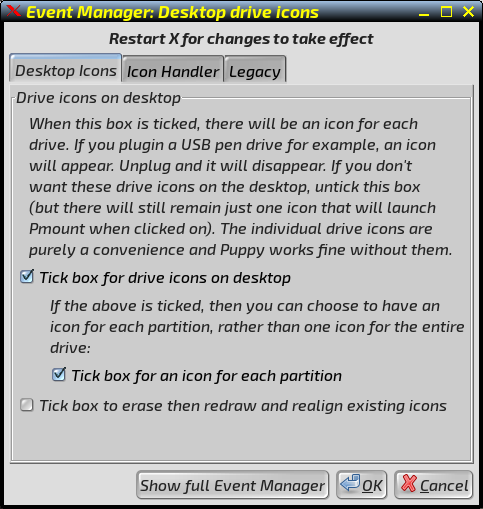
The first time I saw the 'new-style' EventManager was in our favourite 'workhorse' - Micko's Slacko570, yes? This one:-

As shown, the need to manually re-start 'X' was still a requirement to complete the process, although the GUI had been seriously re-vamped, using the more modern set of SVG Puppy icons which live in /usr/share/pixmaps/puppy (also used by the later Default Apps chooser)...and adding that all-important option to set the spacing.
Micko was introducing handy features even earlier than this; to the best of my knowledge, Slacko 560 was where the 'modern' incarnation of pMount first made its debut, with the ability to choose which drives, if any, you wanted to auto-mount at boot.....
-------------------------------------------------------------
Fast-forward on a year or two, to the later Tahrpup/early Xenial era. The EventManager (same as used in Slacko 571) now looks like this:-
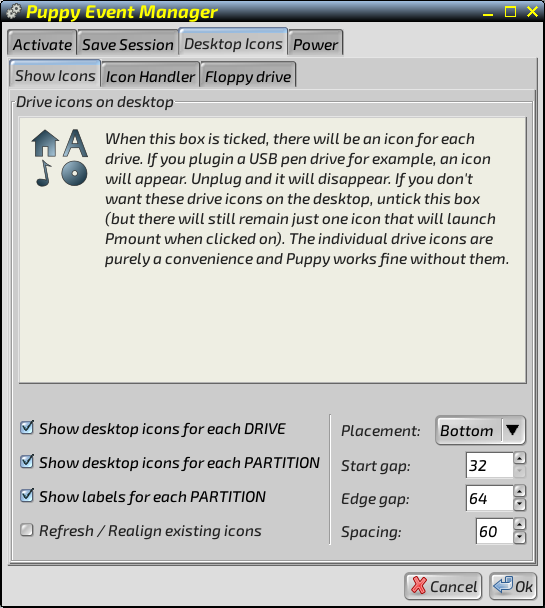
To my mind, the neatest thing about this is that manual restarting of 'X' is no longer required. Merely clicking the 'OK' button calls up the restart-'X' function.....and does it all in one fell swoop.
In Upup Bionic and Slacko 571, the GUI had been one step further modified, in that the option to refresh the desktop icons had been completely removed.....and you were stuck with whatever Puppy decided to hand out to you. In other words, this was a 'retrograde' action, whereby some control had been taken away from the user..!
Why...???!!
To fix the problem in Upup Bionic, I merely swapped-over /etc/eventmanager and /usr/sbin/eventmanager with those from Xenial. Problem solved.
------------------------------------------
Simply transplanting stuff like the Default Apps Chooser & the EventManager from later Pups is an easy way to give older Puppies a modern look/feel, and a new lease of life. Well, it works for me, anyway.....
For anyone else who'd like the 'new-look' EventManager GUI in an older Puppy, I attach a .pet below which will do just that. It merely 'upgrades' the GUI itself.....the 'back-end' functionality remains exactly the same. Well, TBH, it also restores some functionality to certain 'modern' Puppies, too..!
To my mind, it's just another example of Pup's largely modular construction.....and the ease with which one script can just be swapped-out with another begs full credit to those Puppy 'coders' who worked on & contributed to it. Nice one, all.
Mike.
Now, then; I, too, want to apologize for breaking the golden rule. But I'm going to answer this, here, because it may be of interest to others. If necessary, it can be spun off into its own thread, if anybody's interested enough.
Mike:-
What got me started on this was the weird behaviour of the desktop drive icons in peebee's Upup Bionic. If, as & when I change/alter/modify/delete partitions, etc, I like to ensure the desktop is showing those changes. (How 'anal' is that?
When I started with Upup Bionic, I noticed the exact same behaviour; both Pups having been been built/re-mastered using the current Woof-CE build-system & stuff from Github.
Normally, when you right-click a drive icon-> Run Desktop Drive Manager, it brings up the relevant tab in the Event Manager. You'll select 'Refresh/Re-align Drive Icons' (tick the check-box), choose the 'spacing' you want between 'em. then hit 'OK'. With the older Pups (which didn't have the option to set spacing - useful for those of us wishing to display large numbers of icons on the desktop), this then needed a follow-up restart of 'X' in order to refresh the desktop, yes? Like this, from the Precise/Racy/Slacko 560 era:-
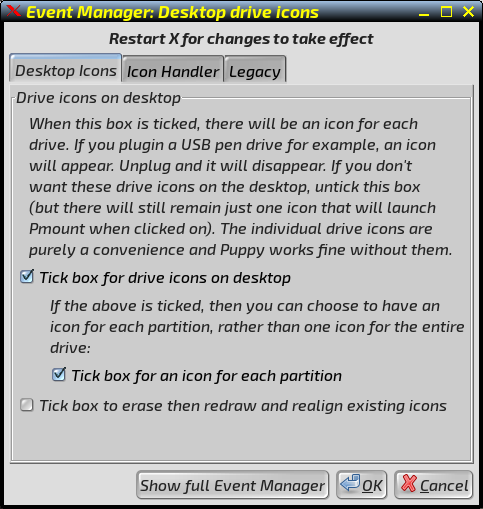
The first time I saw the 'new-style' EventManager was in our favourite 'workhorse' - Micko's Slacko570, yes? This one:-

As shown, the need to manually re-start 'X' was still a requirement to complete the process, although the GUI had been seriously re-vamped, using the more modern set of SVG Puppy icons which live in /usr/share/pixmaps/puppy (also used by the later Default Apps chooser)...and adding that all-important option to set the spacing.
Micko was introducing handy features even earlier than this; to the best of my knowledge, Slacko 560 was where the 'modern' incarnation of pMount first made its debut, with the ability to choose which drives, if any, you wanted to auto-mount at boot.....
-------------------------------------------------------------
Fast-forward on a year or two, to the later Tahrpup/early Xenial era. The EventManager (same as used in Slacko 571) now looks like this:-
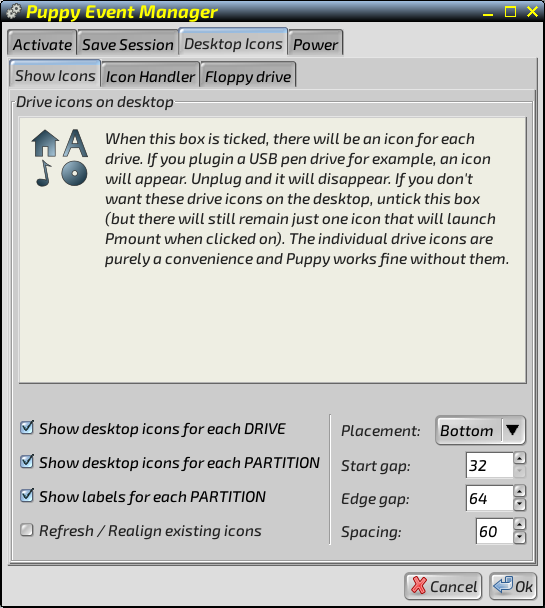
To my mind, the neatest thing about this is that manual restarting of 'X' is no longer required. Merely clicking the 'OK' button calls up the restart-'X' function.....and does it all in one fell swoop.
In Upup Bionic and Slacko 571, the GUI had been one step further modified, in that the option to refresh the desktop icons had been completely removed.....and you were stuck with whatever Puppy decided to hand out to you. In other words, this was a 'retrograde' action, whereby some control had been taken away from the user..!
Why...???!!
To fix the problem in Upup Bionic, I merely swapped-over /etc/eventmanager and /usr/sbin/eventmanager with those from Xenial. Problem solved.
------------------------------------------
Simply transplanting stuff like the Default Apps Chooser & the EventManager from later Pups is an easy way to give older Puppies a modern look/feel, and a new lease of life. Well, it works for me, anyway.....
For anyone else who'd like the 'new-look' EventManager GUI in an older Puppy, I attach a .pet below which will do just that. It merely 'upgrades' the GUI itself.....the 'back-end' functionality remains exactly the same. Well, TBH, it also restores some functionality to certain 'modern' Puppies, too..!
To my mind, it's just another example of Pup's largely modular construction.....and the ease with which one script can just be swapped-out with another begs full credit to those Puppy 'coders' who worked on & contributed to it. Nice one, all.
Mike.
- Attachments
-
- EventManager_upgrade-all_pups-v1-noarch.pet
- Upgrades the appearance of the EventManager to the new-look GUI as
employed by current Puppies..... - (92.87 KiB) Downloaded 57 times
- perdido
- Posts: 1528
- Joined: Mon 09 Dec 2013, 16:29
- Location: ¿Altair IV , Just north of Eeyore Junction.?
Mike Walsh said
Unless I'm missing your point, it looks to me like the option to refresh desktop icons exists?
I just may not understand what you were referring to, My opologies if thats the case.
This is the original event manager from upup bionic.In Upup Bionic and Slacko 571, the GUI had been one step further modified, in that the option to refresh the desktop icons had been completely removed.....
and you were stuck with whatever Puppy decided to hand out to you. In other words, this was a 'retrograde' action, whereby some control had been taken away from the user..!
Why...???!!
Unless I'm missing your point, it looks to me like the option to refresh desktop icons exists?
I just may not understand what you were referring to, My opologies if thats the case.
- Attachments
-
- Upup Bionic Event Manager.jpg
- (46.57 KiB) Downloaded 139 times
- Mike Walsh
- Posts: 6351
- Joined: Sat 28 Jun 2014, 12:42
- Location: King's Lynn, UK.
Hi, perdido.
Hmm. That's ve-e-ery odd, 'cos that's not the EventManager that I had with my first version (which I think was upgrade 3 (or 4?) I know I haven't been keeping up with the deltas, because despite trying out the new Pups now & then, I still prefer to spend my time with the Pups that work best with my hardware - Slackos 560/570, Racy, Upup Raring and Tahrpup - and concentrate on making them work as well as I possibly can.)
Despite that perhaps sounding disloyal to the community, I still haven't yet found a new Pup to really make me change my mind..... I do use Xenial64, but that's more for using/building the 64-bit versions of Chrome (and if there was any way I could possibly make them work with a 32-bit Pup, I would!!)
For me, despite having (elderly, it's true) 64-bit hardware, the 32-bit Pups just seem to run so much faster...
(*shrug*)
-------------------------------------------------
No, you were perhaps right. I've just had a look inside 18.05's first ISO (which I've still got) with Isomaster, and, yes.....the EventManager' script does give that option. But if you look in the Slacko 571 ISO for the same script in /usr/bin, this is what you find:-

No sign of the refresh option. (Sailor, who developed it, if not running multiple partitions with lots of different Pups, perhaps didn't think it necessary. Or, he could be one of these people who likes a single drive icon on the desktop.....in which case, that's all you would ever see, and the problem that I see would never be apparent.)
Can't say. I'm not a mind-reader. All I know is, I changed that one, single script, and for me it's now every bit as good as the original 570. It was the only thing that actually spoilt it for me. Now, it's a brilliant Pup, just like its parent.
From what I can see of it, those of us who like a long row of drive icons are rather in the minority!
Mike.
Hmm. That's ve-e-ery odd, 'cos that's not the EventManager that I had with my first version (which I think was upgrade 3 (or 4?) I know I haven't been keeping up with the deltas, because despite trying out the new Pups now & then, I still prefer to spend my time with the Pups that work best with my hardware - Slackos 560/570, Racy, Upup Raring and Tahrpup - and concentrate on making them work as well as I possibly can.)
Despite that perhaps sounding disloyal to the community, I still haven't yet found a new Pup to really make me change my mind..... I do use Xenial64, but that's more for using/building the 64-bit versions of Chrome (and if there was any way I could possibly make them work with a 32-bit Pup, I would!!)
For me, despite having (elderly, it's true) 64-bit hardware, the 32-bit Pups just seem to run so much faster...
(*shrug*)
-------------------------------------------------
No, you were perhaps right. I've just had a look inside 18.05's first ISO (which I've still got) with Isomaster, and, yes.....the EventManager' script does give that option. But if you look in the Slacko 571 ISO for the same script in /usr/bin, this is what you find:-

No sign of the refresh option. (Sailor, who developed it, if not running multiple partitions with lots of different Pups, perhaps didn't think it necessary. Or, he could be one of these people who likes a single drive icon on the desktop.....in which case, that's all you would ever see, and the problem that I see would never be apparent.)
Can't say. I'm not a mind-reader. All I know is, I changed that one, single script, and for me it's now every bit as good as the original 570. It was the only thing that actually spoilt it for me. Now, it's a brilliant Pup, just like its parent.
From what I can see of it, those of us who like a long row of drive icons are rather in the minority!
Mike.
- Mike Walsh
- Posts: 6351
- Joined: Sat 28 Jun 2014, 12:42
- Location: King's Lynn, UK.
Hm. See, my original d/l of UpupBB was 18.05 + 5; I did make it to around 18.05 + 8 (or 9.....I think), which is the one I'm still running.perdido wrote:Hi Mike,
I booted the original ISO of upupbb and the event manager is how you remembered.
So peebee fixed it but don't ask me which update, he is up to 21 or 22 now.
.
I'll tell you this much; when you get up to around a dozen Pups, it's a hell of a job to remember just exactly what's going on with every single one of them!
But thanks for confirming my memory hasn't deteriorated that much! (Yet....)
Mike.


