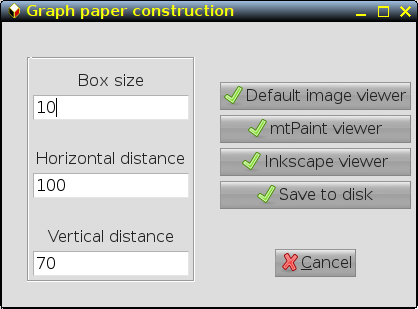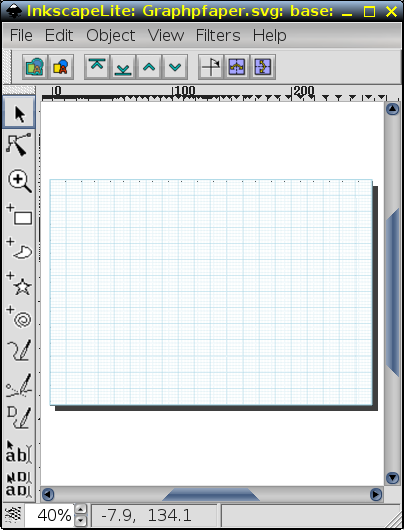Edit:
To explain the GUI --->
Box Size 10
Horizontal Distance 100
Vertical distance 70
makes a document 1000 horizontal dots by 700vertical dots.
You must convert this to inches or the metric system when using a printer.
Edit: I switched to a pet package for convenience.
It is gettexted for anyone interested in translating.
Start Menu > Documents
Contributed by Vovchik, Seaside and Don White
The script runs in the usual way ./Graphpaper.sh
Follow the instructions and save your graph paper to disk as an SVG file.
Default name is <default>/root/Graphpaper.svg</default>
but that is easy to change by clicking file icon.