Hi.
Trying the latest BionicPup build. Updating from an ancient Precise build as I just installed new hardware.
System is a MSI Z170 chipset, AMD Ryzen 5 1600 processor and an RX580 providing the video and (someday) audio thru HDMI.
Running from Live CD boots fine, video shows full 1920x1080, able to connect to network.
But no audio from HDMI. Running ALSA Sound Card Wizard (3) multiple cards, shows the card 1: Generic [HD-Audio Generic], device 0 is selected.
My HDMI devices show up under card 0 in the list as expected. There are 6 devices. I don't know which device maps to which HDMI port on the card, but sequentially selecting each of them and then testing the sound does not produce audio.
Any ideas?
PS: HDMI audio works fine from Windows on the same system.
BionicPup: no audio from HDMI
- Mike Walsh
- Posts: 6351
- Joined: Sat 28 Jun 2014, 12:42
- Location: King's Lynn, UK.
Hallo, Spektre. And  to the 'kennels'.
to the 'kennels'.
Audio, eh? Could be awkward, could be easy. Since you're not exactly a stranger to Puppy, if you've been using Precise, you'll know all about the need for checking that the Retrovol 'PCM' slider is cranked up all the way.
I've been using Puppy for some years, yet have had to learn a new, audio-related item myself recently. I've just 'upgraded' my own hardware a couple of weeks ago, from an elderly (2004-ish) Compaq Presario tower to a brand-new, HP 'compact' desktop. The first of my Puppies I've chosen to get up-and-running is Bionicpup64.
Now, I don't know whether this is peculiar to the dual-core Pentium 'Gold' G5400 I'm running in this, or whether it's applicable to all new hardware in general. I, too, couldn't get audio to function at all in this to begin with.....not with setting Retrovol up the way I used to. However, after experimenting, I discovered there was a new slider showing that I'd not seen before.....one marked 'Front'.
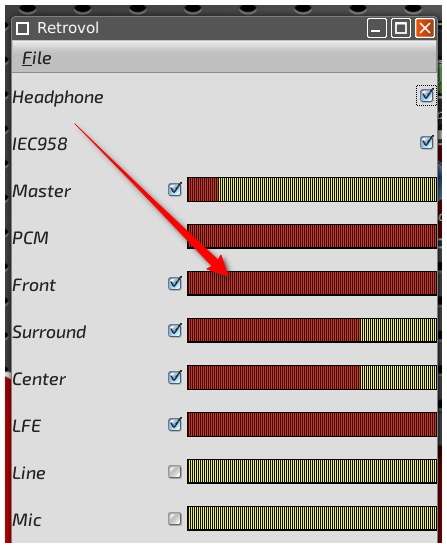
Even though the 'PCM' slider was cranked all the way up, there was no audio; well, actually, it was just barely audible, with my powered speaker system turned well up. After playing around a wee bit, I soon discovered that this 'Front' slider also needed to be cranked up to the top of the scale. As I moved it upwards, the sound steadily improved, until at the top of the scale it was as loud as normal.....
Moral of the tale? With new hardware, you'll quite likely discover there's new controls to take into account.....so don't be afraid to experiment. I did, and it worked for me. You probably have different controls, but, there again, you too may have this 'Front' slider, or its equivalent.
MyCrudSoft's abortion of an OS, of course, makes everything as easy as possible, by doing the work for you & taking the guesswork out of the equation. Linux (and Puppy in particular) is a bit more 'hands-on', as you're doubtless aware..!
Just my two-penn'orth, FWIW.
Mike.
 to the 'kennels'.
to the 'kennels'.Audio, eh? Could be awkward, could be easy. Since you're not exactly a stranger to Puppy, if you've been using Precise, you'll know all about the need for checking that the Retrovol 'PCM' slider is cranked up all the way.
I've been using Puppy for some years, yet have had to learn a new, audio-related item myself recently. I've just 'upgraded' my own hardware a couple of weeks ago, from an elderly (2004-ish) Compaq Presario tower to a brand-new, HP 'compact' desktop. The first of my Puppies I've chosen to get up-and-running is Bionicpup64.
Now, I don't know whether this is peculiar to the dual-core Pentium 'Gold' G5400 I'm running in this, or whether it's applicable to all new hardware in general. I, too, couldn't get audio to function at all in this to begin with.....not with setting Retrovol up the way I used to. However, after experimenting, I discovered there was a new slider showing that I'd not seen before.....one marked 'Front'.
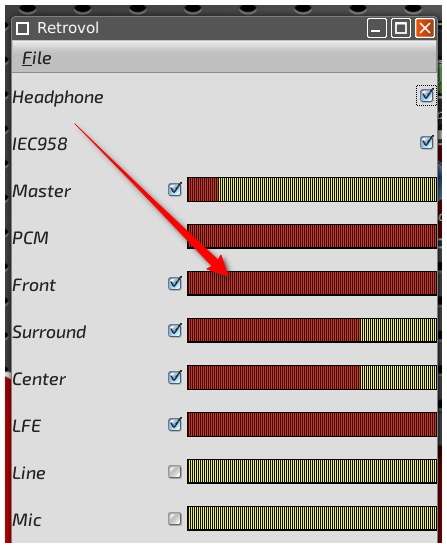
Even though the 'PCM' slider was cranked all the way up, there was no audio; well, actually, it was just barely audible, with my powered speaker system turned well up. After playing around a wee bit, I soon discovered that this 'Front' slider also needed to be cranked up to the top of the scale. As I moved it upwards, the sound steadily improved, until at the top of the scale it was as loud as normal.....
Moral of the tale? With new hardware, you'll quite likely discover there's new controls to take into account.....so don't be afraid to experiment. I did, and it worked for me. You probably have different controls, but, there again, you too may have this 'Front' slider, or its equivalent.
MyCrudSoft's abortion of an OS, of course, makes everything as easy as possible, by doing the work for you & taking the guesswork out of the equation. Linux (and Puppy in particular) is a bit more 'hands-on', as you're doubtless aware..!
Just my two-penn'orth, FWIW.
Mike.
When selecting source which I do from the Menu -> Setup -> ALSA Sound Wizard -> Multiple cards (and I apologize for not being up on screenshots from puppy yet), I see
card 0: HDMI [HDA ATI HDMI], device 3:HDMI 0 [HDMI 0]
(5 other HDMI entries for card 0 with different devices)
card 1: Generic [HD-Audio-Generic], device 0:ALC892 Analog [ALC892 Analog]
card 1: Generic [HD-Audio-Generic], device 1:ALC892 Digital [ALC892 Digital]
Selecting the card 1 analog device with speakers gives a retrovol screen much like you show
However, whenever an HDMI source is selected, retovol comes up with IEC958, IEC9581, IEC9582, IEC9583, IEC9584, IEC9595, all with unchecked checkboxes and then a PCM source with no checkbox and full volume bars.
Selecting any of these sources does not produce audio...do some/all of the IEC boxes need checked?
Thanks for the reply.
card 0: HDMI [HDA ATI HDMI], device 3:HDMI 0 [HDMI 0]
(5 other HDMI entries for card 0 with different devices)
card 1: Generic [HD-Audio-Generic], device 0:ALC892 Analog [ALC892 Analog]
card 1: Generic [HD-Audio-Generic], device 1:ALC892 Digital [ALC892 Digital]
Selecting the card 1 analog device with speakers gives a retrovol screen much like you show
However, whenever an HDMI source is selected, retovol comes up with IEC958, IEC9581, IEC9582, IEC9583, IEC9584, IEC9595, all with unchecked checkboxes and then a PCM source with no checkbox and full volume bars.
Selecting any of these sources does not produce audio...do some/all of the IEC boxes need checked?
Thanks for the reply.


