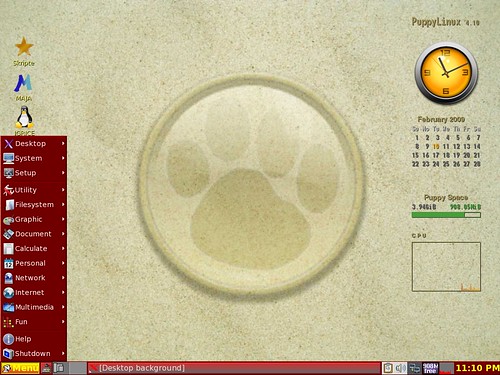JWM Themes Exchange
Hi. I am using the JWM tray like a launcher with a number of often used apps assigned to buttons. Does anyone know if it is possible to remove the border from these buttons so the icons appear freestanding, which I think would look much less clunky (IMHO) please? I dont think anyone has tried this here from what I read.....................
Spup Frugal HD and USB
Root forever!
Root forever!
Yah, that should be a dohickey you can do - wbar is very nice for a launcher (transparency is very easy as well as it can be used in almost any wm without much fuss) and the 'new' top-tray jwm on P42 is another winner .. sometimes it's handy to have a drop target if you're sloppy like me ;
:lol: , now I can't get the song out of my head .. "Gonna wind it up dadada dadadah DTO .. ah wah wahhhh a lil' Dto ah wah wahhhh a lil' dto ..."
meh Krimm'r, all(;
(note - it's nice to have most all the goodies from the P42 art thread for this lil' extra mod to wind it up, blow it out shut it down . . . but it'll be oki without, just not as fancy) yo' check a snap o' the whip here and drive safely
:lol: , now I can't get the song out of my head .. "Gonna wind it up dadada dadadah DTO .. ah wah wahhhh a lil' Dto ah wah wahhhh a lil' dto ..."
meh Krimm'r, all(;
(note - it's nice to have most all the goodies from the P42 art thread for this lil' extra mod to wind it up, blow it out shut it down . . . but it'll be oki without, just not as fancy) yo' check a snap o' the whip here and drive safely
- Attachments
-
- DTO.tar.gz
- md5=E5C088297FC5B07F613F05388423288D
- (2.96 KiB) Downloaded 831 times
the jwm config is in xml format (ish  )
)
to comment something in xml you do it like this
<!-- something -->
or
<!-- some
thing -->
<!--
something
-->
to comment something in xml you do it like this
<!-- something -->
or
<!-- some
thing -->
<!--
something
-->
Last edited by HairyWill on Thu 18 Dec 2008, 16:04, edited 1 time in total.
Will
contribute: [url=http://www.puppylinux.org]community website[/url], [url=http://tinyurl.com/6c3nm6]screenshots[/url], [url=http://tinyurl.com/6j2gbz]puplets[/url], [url=http://tinyurl.com/57gykn]wiki[/url], [url=http://tinyurl.com/5dgr83]rss[/url]
contribute: [url=http://www.puppylinux.org]community website[/url], [url=http://tinyurl.com/6c3nm6]screenshots[/url], [url=http://tinyurl.com/6j2gbz]puplets[/url], [url=http://tinyurl.com/57gykn]wiki[/url], [url=http://tinyurl.com/5dgr83]rss[/url]
Thought some might be interested, so here is my current desktop. Its all JWM only, including top launchbar, which autohides. Stardust plus hand edited window colours. Minimal but very productive. Top launchbar launches apps with a named file loaded via scripts.

Many thanks to those who answered my noob questions and helped me get this far.

Many thanks to those who answered my noob questions and helped me get this far.
Spup Frugal HD and USB
Root forever!
Root forever!
-
bugman
Hmmm .....
Would anyone be interested with some minor jwm enhancements ?
Something like (all) configurable window buttons, rounded window corners & transparent taskbar and/or menu ?
Here's a screenshot of what may be (or may not?) coming ... very alpha stuff here ... only needs the xcompmgr add-on ...
Rgds
Thumb size:



Full screen:
1. http://img22.imageshack.us/img22/1630/jwmalphabk5.png
2. http://img6.imageshack.us/img6/1075/jwmalpha2il1.png
3. http://img24.imageshack.us/img24/4430/jwmalpha3zr7.png
.
Would anyone be interested with some minor jwm enhancements ?
Something like (all) configurable window buttons, rounded window corners & transparent taskbar and/or menu ?
Here's a screenshot of what may be (or may not?) coming ... very alpha stuff here ... only needs the xcompmgr add-on ...
Rgds
Thumb size:



Full screen:
1. http://img22.imageshack.us/img22/1630/jwmalphabk5.png
2. http://img6.imageshack.us/img6/1075/jwmalpha2il1.png
3. http://img24.imageshack.us/img24/4430/jwmalpha3zr7.png
.
Last edited by Patriot on Thu 12 Feb 2009, 09:24, edited 2 times in total.
WowPatriot wrote:Would anyone be interested with some minor jwm enhancements ?
Something like (all) configurable window buttons, rounded window corners & transparent taskbar and/or menu ?
Will it still run without xcompmgr?
How about asking cb88 for sourceforge access and uploading your patches to the puppy svn repository? I would love to see your code.
Will
contribute: [url=http://www.puppylinux.org]community website[/url], [url=http://tinyurl.com/6c3nm6]screenshots[/url], [url=http://tinyurl.com/6j2gbz]puplets[/url], [url=http://tinyurl.com/57gykn]wiki[/url], [url=http://tinyurl.com/5dgr83]rss[/url]
contribute: [url=http://www.puppylinux.org]community website[/url], [url=http://tinyurl.com/6c3nm6]screenshots[/url], [url=http://tinyurl.com/6j2gbz]puplets[/url], [url=http://tinyurl.com/57gykn]wiki[/url], [url=http://tinyurl.com/5dgr83]rss[/url]
@Patriot - yes, indeed
If it can be kept fairly light, this would be a breath of life for jwm and bring it 'up' to what others go to xfce4 and other wms for (as far as interface and user-configurability go). I for one would be interested especially in the transparency and "(all) configurable window buttons" since I like to shade almost as often as min-to-tray. As an addon package with full gui config for casual users, this could be a very popular customization tool
If it can be kept fairly light, this would be a breath of life for jwm and bring it 'up' to what others go to xfce4 and other wms for (as far as interface and user-configurability go). I for one would be interested especially in the transparency and "(all) configurable window buttons" since I like to shade almost as often as min-to-tray. As an addon package with full gui config for casual users, this could be a very popular customization tool
Me tooo. Looks great.
Actually I like JWM for its speed, and it looks like it is catching up in looks.
Off topic. Is it possible to retro-fit a more recent version of JWM into say 2.02r2 ? If so, where would I find the files and would it be a pain in the proverbial to do it?
I ask because 202r2 has the basis of my "older box" rejuvenation program.
Richard.
Actually I like JWM for its speed, and it looks like it is catching up in looks.
Off topic. Is it possible to retro-fit a more recent version of JWM into say 2.02r2 ? If so, where would I find the files and would it be a pain in the proverbial to do it?
I ask because 202r2 has the basis of my "older box" rejuvenation program.
Richard.
[i]Have you noticed editing is always needed for the inevitable typos that weren't there when you hit the "post" button?[/i]
[img]http://micro-hard.dreamhosters.com/416434.png[/img]
[img]http://micro-hard.dreamhosters.com/416434.png[/img]
Hmmm .....
@DaveS
Rounded corner window is already implemented. Need to fix one more glitch to make it perfect.
@HairyWill
Only the tranparency requires xcompmgr. Manual transparency/alpha blending will make jwm too big and slower. The rest works without it. I'll release everything (and maybe request cb88 for svn access) as soon as I'm happy that it doesn't break anything ...
@`foo
That's the most important thing ... I stick to whatever jwm was meant to be: small & lightweight ... The jwm binary increase is about 2K ... Haven't noticed any % increase in memory usage ... Maybe I'm too dumb to notice that ...
@
For now, I've added rounded task buttons ... I did flat buttons previously but didn't look too nice on the taskbar ...
All still very alpha and stability should not be a problem as I haven't crashed anything using it ... Since its all hard-coded now, a bit more time is needed to do a proper config parser ...
Rgds
@DaveS
Rounded corner window is already implemented. Need to fix one more glitch to make it perfect.
@HairyWill
Only the tranparency requires xcompmgr. Manual transparency/alpha blending will make jwm too big and slower. The rest works without it. I'll release everything (and maybe request cb88 for svn access) as soon as I'm happy that it doesn't break anything ...
@`foo
That's the most important thing ... I stick to whatever jwm was meant to be: small & lightweight ... The jwm binary increase is about 2K ... Haven't noticed any % increase in memory usage ... Maybe I'm too dumb to notice that ...
@
For now, I've added rounded task buttons ... I did flat buttons previously but didn't look too nice on the taskbar ...
All still very alpha and stability should not be a problem as I haven't crashed anything using it ... Since its all hard-coded now, a bit more time is needed to do a proper config parser ...
Rgds
- BarryK
- Puppy Master
- Posts: 9392
- Joined: Mon 09 May 2005, 09:23
- Location: Perth, Western Australia
- Contact:
Patriot,
I just now stumbled upon your recent posts, re improving JWM -- it's really great that you are tackling that!
HairyWill has fixed the full-screen problem with Flash (youtube.com) and Gxine.
I also posted a request for plain flat square everything in JWM, to HairyWill's thread:
http://murga-linux.com/puppy/viewtopic.php?t=38448
Could you guys merge your work?
I agree, JWM is so small and fast, just a few little tweaks to give it the visual appeal that users want, plus a few little bug fixes, and JWM will remain the best choice for Puppy.
HairyWill also posted some SVN details for JWM to my blog:
http://puppylinux.com/blog/?viewDetailed=00561
I just now stumbled upon your recent posts, re improving JWM -- it's really great that you are tackling that!
HairyWill has fixed the full-screen problem with Flash (youtube.com) and Gxine.
I also posted a request for plain flat square everything in JWM, to HairyWill's thread:
http://murga-linux.com/puppy/viewtopic.php?t=38448
Could you guys merge your work?
I agree, JWM is so small and fast, just a few little tweaks to give it the visual appeal that users want, plus a few little bug fixes, and JWM will remain the best choice for Puppy.
HairyWill also posted some SVN details for JWM to my blog:
http://puppylinux.com/blog/?viewDetailed=00561
[url]https://bkhome.org/news/[/url]
- Attachments
-
- d1dark-red.pet
- Dark red theme for jwm
- (4.24 KiB) Downloaded 1250 times
puppy.b0x.me stuff mirrored [url=https://drive.google.com/open?id=0B_Mb589v0iCXNnhSZWRwd3R2UWs]HERE[/url] or [url=http://archive.org/details/Puppy_Linux_puppy.b0x.me_mirror]HERE[/url]
- battleshooter
- Posts: 1378
- Joined: Wed 14 May 2008, 05:10
- Location: Australia