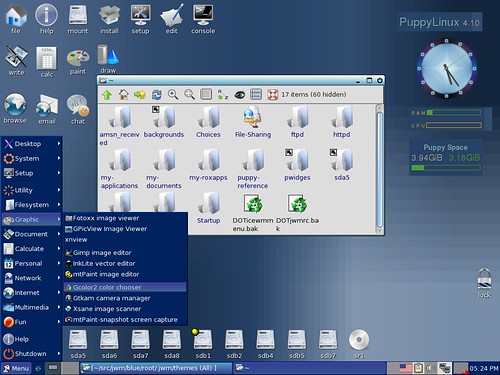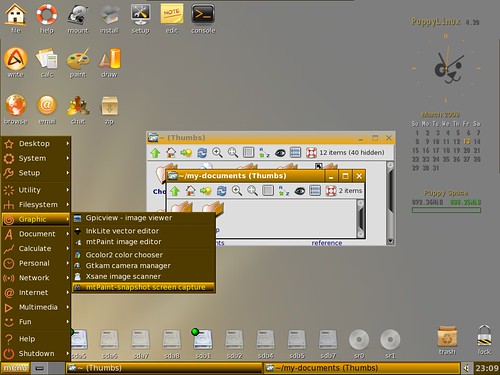patriot,Patriot wrote:I appreciate all the feedbacks (whether good or bad) on how JWM can be further improved.
Thank you for your efforts.
I tried your jwm-alpha-preview.tar.gz in Puppy 4.1.2.
1. Fullscreen toggle and restore window work perfectly.
2. Please make rounded corners optional. I prefer squared corner windows, taskbuttons, tasklists and popup.
This is my theme used with unpatched Jwm 2.0.1.

Full screen:
http://freeweb.siol.net/ladsl/jwm-2.0.1 ... 24x768.png
I would like it looked the same except for the TrayButtons.
3. I would like the TrayButton look like this:

4. It would be nice if a TrayButton looked raised when mouse pointer hovers over it.

5. What about an option to set the window title centered?