News: new version 008.1 availabe.
Details:
http://murga-linux.com/puppy/viewtopic. ... 662#166662
DO NOT DOWNLOAD THE OLD 008 ANY MORE!
----------------------------------------------
screenshot:
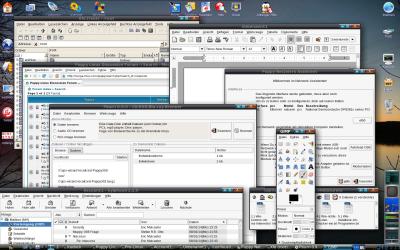
Full-size (400 kb):
http://noforum.de/pics/Muppy008-1600.jpg
There are 2 isos, one is english, the other partially german.
It runs well and pretty fast on my IBM Thinkpad with 256 MB Ram and 800 Mhz.
I run it as frugal installation, is also runs fine from a fast CD-drive.
The ISO works too in qemu, with at least 128 MB ram assigned.
You can see a list of included programs and screenshots and download-links at:
http://dotpups.de/Minisys-Linux/
Some programs were tweaked, e.g. the Installer PSI now uses petget directly for pets.
Older version uses pkgtool instead.
I'll update the corresponding dotpups next week, so other pupletts can use them.
Hardware accelleration for graficscard is enabled by default using free drivers, so you can play tuxracer or descent2 immedeatly from the Live-CD.
Propriatary Nvidia-drivers are included, too, Muppy will detect such cards and launch an installer.
Feel free to post suggestions, and please report bugs you find.
Muppy 009 in some months will contain even more german, and enhanced wizards, e.g. for Icewm.
I want to thank especially Barry for Puppy and encouraging me in continuing the Muppy-Series.
And Whodo for Ezpup, that is a great refinement and enhancement of the icewm-ultra dotpup I made long ago, and that is very outdated meanwhile.
I could mention many more, like Pliney and Zigbert who have coded so many wonderfull wizards meanwhile.
Take these name as representatives for all other contributors, who I do not name directly, please
Please install the Service-Pack 3, too:
http://www.murga-linux.com/puppy/viewto ... 583#166583
Mark
related links:
Installation to harddisk (fix problems):
http://murga-linux.com/puppy/viewtopic.php?t=24892
Installation auf Festplatte (Problembehebung, deutsch):
http://murga-linux.com/puppy/viewtopic.php?t=25425
Mini-Muppy (smaller version):
http://murga-linux.com/puppy/viewtopic.php?t=25414
build-a-muppy (create your custom Muppy):
http://murga-linux.com/puppy/viewtopic.php?t=23272
bugfix for puppys initrd.gz:
http://murga-linux.com/puppy/viewtopic.php?t=23381
gslapt packagemanager:
http://murga-linux.com/puppy/viewtopic.php?t=21908

