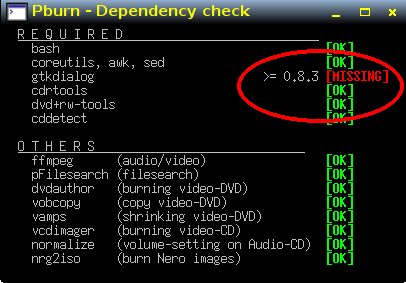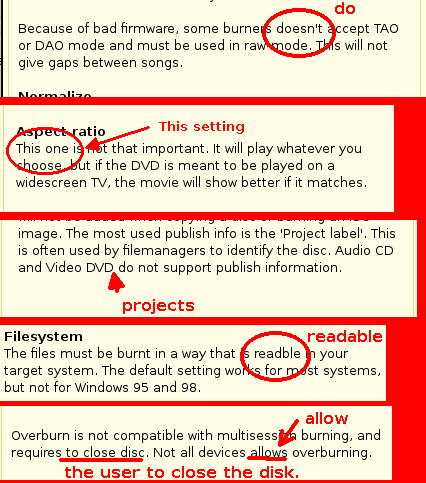pBurn 4.3.19
For future reference, can anybody tell us what the combination of burn options was that Windows was unable to read? I've never managed to burn a disk that Windows couldn't read...
Do you know a good gtkdialog program? Please post a link here
Classic Puppy quotes
ROOT FOREVER
GTK2 FOREVER
Classic Puppy quotes
ROOT FOREVER
GTK2 FOREVER
-
gcmartin
Oh, OK. When I tried udf (burning from Windows) I had problems mounting it on Linux, not Windows... except the newer udf format used by default since I think Vista wasn't compatible with XP. But if that is the issue we're talking about then "supports windows XP/7/8" is misleading (it certainly confused me  ), because it should be fine on 7/8, just not XP.
), because it should be fine on 7/8, just not XP.
Do you know a good gtkdialog program? Please post a link here
Classic Puppy quotes
ROOT FOREVER
GTK2 FOREVER
Classic Puppy quotes
ROOT FOREVER
GTK2 FOREVER
until cdrtools-3, I have never been able to burn a disc in pBurn that has been readable in recent Windows. Windows 95/98 matched isolevel 3 in mkisofs and in combination with -J and --joliet-long, this worked well. Windows XP is supported via isolevel 4 (extended isolevel 2), and this has not been available in pBurn until version 4.disciple wrote:I've never managed to burn a disk that Windows couldn't read...
Sigmund
download Pburnxxx "This account has been suspended"
I just tried to download the latest version (4.0) of Pburn, and got a page that says simply "this account has been suspended"
What's up with that?
What's up with that?
otropogo@gmail.com facebook.com/otropogo
cooperation between hiawatha and pmusic?
In the browsers and internet part of this forum I am playing with the possibilities of using puppy as a server.
Now it would be nice to be able to just hook up a hdd full of music to a puppy computer which is online and stays home and then play my music collection on some mobile device over the internet.
Now of course I can download music in this way, and then play it on the mobile device, but that is not what I want. I want to be able to use, for instance, pMusic on the computer which stays home and then listen to it via internet using the mobile device.
So some kind of cooperation between, say, hiawatha and pMusic would be wowie. Is that difficult to do?
Now it would be nice to be able to just hook up a hdd full of music to a puppy computer which is online and stays home and then play my music collection on some mobile device over the internet.
Now of course I can download music in this way, and then play it on the mobile device, but that is not what I want. I want to be able to use, for instance, pMusic on the computer which stays home and then listen to it via internet using the mobile device.
So some kind of cooperation between, say, hiawatha and pMusic would be wowie. Is that difficult to do?
I concur, default puppy builds need to be updated, found Slacko and FatDog64 works nicely booting on a single Fully loaded Bluray with the newer tools and settings.zigbert wrote:Version 4 includes as small changes as possible. I had not the intention to do things a new way this time. pBurn is too stable to rewrite code.
The only main thing is that this release supports windows XP/7/8. To get this going I had to reorganize the filesystem options - that's all.
NOTE!
This release require cdrtools-3. This is included in Slacko and FatDog, but I don't think Barry has switched from cdrkit.
Sigmund
-
gcmartin
Using PBurn4 to add files to an existing DVD
In the past I have used the command line tool to add additional files to an existing multisession CD/DVD.
- Can PBurn be used to do similar when one wants to add files to an existing DVD that is multisession?
Yes
pBurn can write external sessions to a multisession disc!
BUT, it is recommended that the burn-options (filesystem options) are equal for each session. In pBurn 4, this should be even easier, since it is likely that you will use the default filesystem (isolevel 4 which is compatible with Linux, Mac and Windows XP/7/8 ).
Sigmund
pBurn can write external sessions to a multisession disc!
BUT, it is recommended that the burn-options (filesystem options) are equal for each session. In pBurn 4, this should be even easier, since it is likely that you will use the default filesystem (isolevel 4 which is compatible with Linux, Mac and Windows XP/7/8 ).
Sigmund
Pburn 4.0.1 won't run, uninstalling returns Pburn to v.3.5.2
Have tried installing Pburn 4.0.1 a couple of times now. As usual with all of these installs, it places the temp file in root, ignoring my previous configuration., then gives a warning that only xxxMB are available (because I'm booting with a 2fs file).
After I move the temp directory to an adequate space on my hard drive, Pburn 4.01 puts a symlink in it and then refuses to open any more. when I try to run it from the terminal, I see:
Sha#1 kill
or words to that effect.
So I uninstalled Pburn 4.01, expecting to get Pburn 4.0 back (which still shows in the petget list as installed. But instead I'm kicked back to v. 3.5.2
Very frustrating.
Update: July5
Have tried reinstalling pburn 4.0.1 again, with same result - symlink is created in new temp directory (mnt/home/pburntmp) when the default is changed. After that, clicking on the pburn tab displays the 4.0.1 popup, but it's impossible to open the app.
Puppy Package Manager displays both 4.0.1 and 4.0.0 in its list of installed apps, but uninstalling 4.0.1 leaves only 3.5.2
No alternative download option is provided for the older versions of Puppy, so I'm stuck with 3.5.2.
When I blank DVD-RWs with 5.3.2, the job appears successful, but shows disk writes to be "complete" in a second, and there's nothing there.
When I check the disks with Tools/info, they appear blank without problems. However I note that of two Imation DVD-RW 4X disks tested this way just now, one is shown as a DVD-RW, the other as a DVD+/-RW
When I enter "burn" in a terminal, the 4.0.1 pop-up displays, while the terminal displays:
sh-4.1# pburn
Killed
sh-4.1#
After I move the temp directory to an adequate space on my hard drive, Pburn 4.01 puts a symlink in it and then refuses to open any more. when I try to run it from the terminal, I see:
Sha#1 kill
or words to that effect.
So I uninstalled Pburn 4.01, expecting to get Pburn 4.0 back (which still shows in the petget list as installed. But instead I'm kicked back to v. 3.5.2
Very frustrating.
Update: July5
Have tried reinstalling pburn 4.0.1 again, with same result - symlink is created in new temp directory (mnt/home/pburntmp) when the default is changed. After that, clicking on the pburn tab displays the 4.0.1 popup, but it's impossible to open the app.
Puppy Package Manager displays both 4.0.1 and 4.0.0 in its list of installed apps, but uninstalling 4.0.1 leaves only 3.5.2
No alternative download option is provided for the older versions of Puppy, so I'm stuck with 3.5.2.
When I blank DVD-RWs with 5.3.2, the job appears successful, but shows disk writes to be "complete" in a second, and there's nothing there.
When I check the disks with Tools/info, they appear blank without problems. However I note that of two Imation DVD-RW 4X disks tested this way just now, one is shown as a DVD-RW, the other as a DVD+/-RW
When I enter "burn" in a terminal, the 4.0.1 pop-up displays, while the terminal displays:
sh-4.1# pburn
Killed
sh-4.1#
otropogo@gmail.com facebook.com/otropogo
thanks for the tip. But how do I find $HOME/.pburn/ to delete it? I don't know the command line syntax, and can't find out how to do it from the Lucid Help app.zigbert wrote:otropogo
To force a fresh install, the easiest way is to delete $HOME/.pburn/
Sigmund
otropogo@gmail.com facebook.com/otropogo