this dotpup contains a new gtk-theme switcher (the old gtk-theme script in /usr/sbin has been edited). it comes with the xfce gtk theme engines and the plastig gtk theme engine. you dont necessarily need xfce installed for these to work. it will not slow down your system.
it will also work as a common theme swither for xfce users. however it will require some reconfiguring for xfce users for it to work.
INSTALLATION INSTRUCTION FOR NON_XFCE USERS
1. download the dotpup
2. click on it to install
3. reboot after installation
4. start the gtk-theme switcher from start->config->gtk theme switcher
5. choose your theme
6. restart x
7. your new theme should be running now
INSTALLATION INSTRUCTION FOR XFCE USERS
1. download the dotpup
2. click to install. because this is a common dotpup for xfce and non xfce users some of the files will be overwritten during installation.
3. after installation delete /root/.gtkrc
4. delete all the folders in /usr/share/themes except default and default-4.0 (these files are now copied to /etc/gtk).
5. reboot
6. start gtk-theme switcher from menu
7. choose your theme
8. restart x
9. your theme should be running now
thanks to alienx for figuring out how to use barrys themes in xfce and for the plastig theme
new gtk themes and switcher
- bombayrockers
- Posts: 427
- Joined: Sat 24 Sep 2005, 16:47
- Location: Mumbai, India
- Contact:
for those who liked plastig theme for gtk1 and gtk2 I prepared similar themes for icewm and jwm
the original plastig theme (gtk2 version only) has selected menu item in yellow with text white, I made a little modification that gives text in black. The new file gtkrc2.plastig is also included in pack
the original plastig theme (gtk2 version only) has selected menu item in yellow with text white, I made a little modification that gives text in black. The new file gtkrc2.plastig is also included in pack
- Attachments
-
- jwm-plastig.jpg
- (104.26 KiB) Downloaded 3198 times
-
- plastig-icewm-jwm.tar.gz
- (6.36 KiB) Downloaded 889 times
Sorry, broken english above :-)
Very nice themes. Guys, could you help me on how to install this theme in Puppy 1.0.5.
I want to change the toolbars icons in something I want.
See Circle 3

I will be using the Puppy XP theme dotpup. Wish someone could incorporate the theme to Puppy.
Thanks.
I want to change the toolbars icons in something I want.
See Circle 3

I will be using the Puppy XP theme dotpup. Wish someone could incorporate the theme to Puppy.
Thanks.
[color=blue][i]"If you have knowledge, let others light their candles in it."
~Margaret Fuller[/i][/color]
~Margaret Fuller[/i][/color]
Gliezl,
For the 1in1xp-Theme you need:
http://www.murga.org/%7Epuppy/viewtopic.php?t=2137
and
http://www.murga.org/%7Epuppy/viewtopic.php?t=2160
Then also the small Dotpup I add to this message.
I think it looks best, if you do this:
open
/etc/gtk/gtkrc-quiet in beaver.
Comment out the 4 lines, that set Background-pixmaps.
Here is the whole file, modified by me:
Now in my Themeselector, make 3 steps:
1. choose "use Puppys internal Theme" and select "quiet".
2. Select Gtk1-Theme: 1in1xp
3. Select Gtk2-Theme: 1in1xp
Then it will look like this:
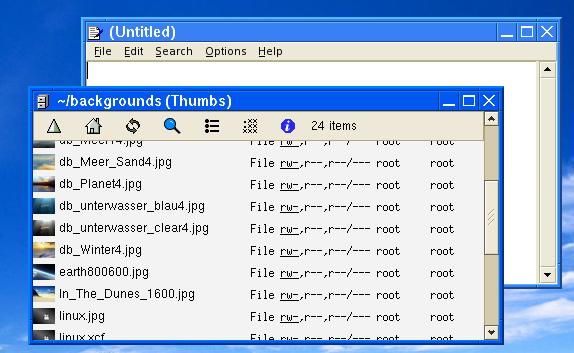
You can see, that Gtk1-programs like leafpad don't look exactly like Gtk2-programs (rox).
Concerning your ROX-Icons:
This is done somewhere else, I did not have a closer look yet.
Mark
For the 1in1xp-Theme you need:
http://www.murga.org/%7Epuppy/viewtopic.php?t=2137
and
http://www.murga.org/%7Epuppy/viewtopic.php?t=2160
Then also the small Dotpup I add to this message.
I think it looks best, if you do this:
open
/etc/gtk/gtkrc-quiet in beaver.
Comment out the 4 lines, that set Background-pixmaps.
Here is the whole file, modified by me:
Code: Select all
# gtkrc for
style "default"
{
font = "-*-lucida-medium-r-normal-*-*-100-*-*-p-*-iso8859-1"
fg[NORMAL] = "#000000"
fg[PRELIGHT] = "#000000"
fg[ACTIVE] = "#000000"
fg[SELECTED] = "#000000"
fg[INSENSITIVE] = "#bbbbbb"
# bg_pixmap[ACTIVE] = "bg-down.xpm"
# bg_pixmap[NORMAL]="bg.xpm"
bg_pixmap[INSENSITIVE] = "bg.xpm"
bg[NORMAL] = "#e8e8ea"
# bg_pixmap[PRELIGHT] = "bg-highlight.xpm"
bg[SELECTED] = "#bbbbbb"
bg[INSENSITIVE] = "#e8e8ea"
base[NORMAL] = "#ffffff"
base[PRELIGHT] = "#e8e8ea"
base[ACTIVE] = "#e8e8ea"
base[SELECTED] = "#e8e8ea"
base[INSENSITIVE] = "#e8e8ea"
# for gtk2...
# font_name="Arial 12"
}
class "GtkWidget" style "default"
1. choose "use Puppys internal Theme" and select "quiet".
2. Select Gtk1-Theme: 1in1xp
3. Select Gtk2-Theme: 1in1xp
Then it will look like this:
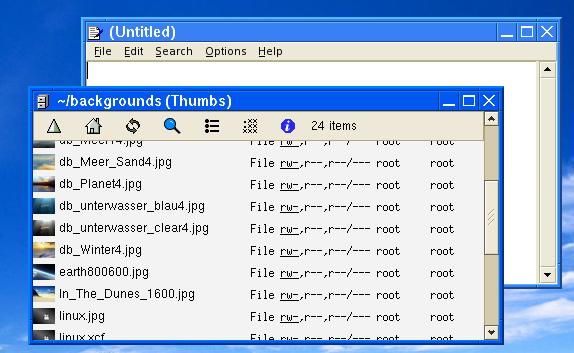
You can see, that Gtk1-programs like leafpad don't look exactly like Gtk2-programs (rox).
Concerning your ROX-Icons:
This is done somewhere else, I did not have a closer look yet.
Mark
- Attachments
-
- 1in1xp-theme.pup
- (5.77 KiB) Downloaded 723 times
wow. thanks! I'll try that. 
In the ~/.gtkrc-2.0 file, put something like this;
But my problem: where are these icons located?
maybe this is what you need to "have a closer look" but I'm not sure. I checked the ROX website.MU wrote:Concerning your ROX-Icons:
This is done somewhere else, I did not have a closer look yet.
In the ~/.gtkrc-2.0 file, put something like this;
Code: Select all
pixmap_path "/path/to/icons"
style "normal" {
stock["gtk-close"] = {{"close-icon.png"}}
stock["gtk-go-up"] = {{"up-icon.png"}}
stock["gtk-home"] = {{"home-icon.png"}}
stock["gtk-refresh"] = {{"refresh-icon.png"}}
stock["gtk-zoom-in"] = {{"zoom-in-icon.png"}}
stock["gtk-zoom-fit"] = {{"zoom-fit-icon.png"}}
stock["gtk-jump-to"] = {{"jump-to-icon.png"}}
stock["gtk-sort-ascending"] = {{"sort-icon.png"}}
stock["gtk-help"] = {{"help-icon.png"}}
stock["rox-show-hidden"] = {{"hidden-icon.png"}}
stock["rox-show-details"] = {{"details-icon.png"}}
stock["rox-select"] = {{"select-icon.png"}}
}
widget "*" style "normal"[color=blue][i]"If you have knowledge, let others light their candles in it."
~Margaret Fuller[/i][/color]
~Margaret Fuller[/i][/color]
>But my problem: where are these icons located?
Well, thats the problem.
I added this too, no effect.
So they must be downloaded seperately I think.
The ones from your Screenshot seem to be called "ximian-icons", so maybe at http://themes.freshmeat.net they can be found all in one file.
http://primates.ximian.com/~tigert/new_stock_project/
Mark
Well, thats the problem.
I added this too, no effect.
So they must be downloaded seperately I think.
The ones from your Screenshot seem to be called "ximian-icons", so maybe at http://themes.freshmeat.net they can be found all in one file.
http://primates.ximian.com/~tigert/new_stock_project/
Mark
I think I found them here:
http://www.cweiske.de/phpgtk_coders.htm
Here is a zip:
http://www.cweiske.de/files/download/ph ... ns.xpm.zip
http://www.cweiske.de/phpgtk_coders.htm
Here is a zip:
http://www.cweiske.de/files/download/ph ... ns.xpm.zip
Ok, I tried it, but without effect.
Puppy uses an older ROX, that uses Gtk1.
I think for the Icons you need Gtk2.
http://rox.sourceforge.net/phpwiki/inde ... emeGallery
You can download rox 2.3 from the Dotpup-Wiki or using the Dotpup-Downloader.
Ok.. wait... Ohhhh... it seems to use these Icons by Default, you don't have to them install them
But attention:
It seems to delete all existing Desktop-Icons, and replaces them with the Standard-Puppy-Configuration.
Mark
Puppy uses an older ROX, that uses Gtk1.
I think for the Icons you need Gtk2.
http://rox.sourceforge.net/phpwiki/inde ... emeGallery
You can download rox 2.3 from the Dotpup-Wiki or using the Dotpup-Downloader.
Ok.. wait... Ohhhh... it seems to use these Icons by Default, you don't have to them install them
But attention:
It seems to delete all existing Desktop-Icons, and replaces them with the Standard-Puppy-Configuration.
Mark
Here is an important Thread, if you want to upgrade ROX:
http://www.murga.org/%7Epuppy/viewtopic.php?t=3060
I just uninstalled 2.3.
The icons are very beautifull, but drag'n'drop to muzip and Dotpup-Wizard does not work with it.
I must have a closer look next weekend maybe.
Mark
http://www.murga.org/%7Epuppy/viewtopic.php?t=3060
I just uninstalled 2.3.
The icons are very beautifull, but drag'n'drop to muzip and Dotpup-Wizard does not work with it.
I must have a closer look next weekend maybe.
Mark
