I've installed Puppy on my old PC (M748LMRT), but the ehternet module is not working.
I have a SiS 900 ehternet integrated card, and I choose on "Load a network module"
sis900 pci SiS 900 PCI Fast Ethernet driver
then I click "Load",
and I got this error
Loading sis900 failed; try a different driver.
Any sugestion?
SOLVED Puppy4 - SiS 900 is not working
- PopeyeSolovino
- Posts: 21
- Joined: Sat 28 Jul 2007, 07:03
SOLVED Puppy4 - SiS 900 is not working
Last edited by PopeyeSolovino on Fri 27 Jun 2008, 03:08, edited 1 time in total.
Hi PopeyeSolovino
Have you tried the network wizard?
What results?
or type in a console;
modprobe sis900
Any response?
You need to give more details about what symptoms you are getting in different circumstances so that people can offer assistance
It would help if you detail make/model of PC & the device that is causing a problem, and what you have tried & any error messages
Thanks
Aitch
Have you tried the network wizard?
What results?
or type in a console;
modprobe sis900
Any response?
You need to give more details about what symptoms you are getting in different circumstances so that people can offer assistance
It would help if you detail make/model of PC & the device that is causing a problem, and what you have tried & any error messages
Thanks
Aitch
- PopeyeSolovino
- Posts: 21
- Joined: Sat 28 Jul 2007, 07:03
Thanks for answering Aitch ,Aitch wrote:Hi PopeyeSolovino
Have you tried the network wizard?
What results?
or type in a console;
modprobe sis900
Any response?
You need to give more details about what symptoms you are getting in different circumstances so that people can offer assistance
It would help if you detail make/model of PC & the device that is causing a problem, and what you have tried & any error messages
Thanks
Aitch
yes I tried the network wizzard, didn't work. In fact on "Load a network module" window in the "More" section I tried "Auto-probe" I got:
"No module loaded successfully".
I tried
modprobe sis900, this is what I got:
FATAL: Module sis900 not found.
The model of the mobo is M748LMRT,
the lan device is integrated is the: SiS 900 PCI Fast Ethernet
- PopeyeSolovino
- Posts: 21
- Joined: Sat 28 Jul 2007, 07:03
more info,
the wizzard is working when I use the liveCD =S.
but failed on my HD installation.
It found the card at the first try, I am posting from mi old PC.
Can I load the module using the cd on my HD installation?
Thanks for your help.
EDIT:
I think that I know what is the problem.
Is not the module, when I started using the liveCD
I can see the "active interface".
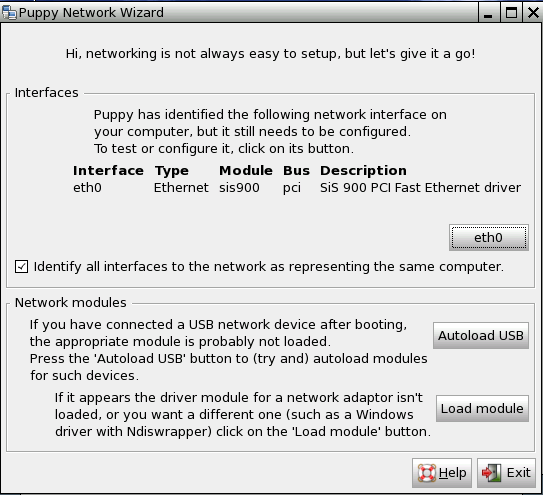
But when I boot using the HD installation
there is no "active interface".
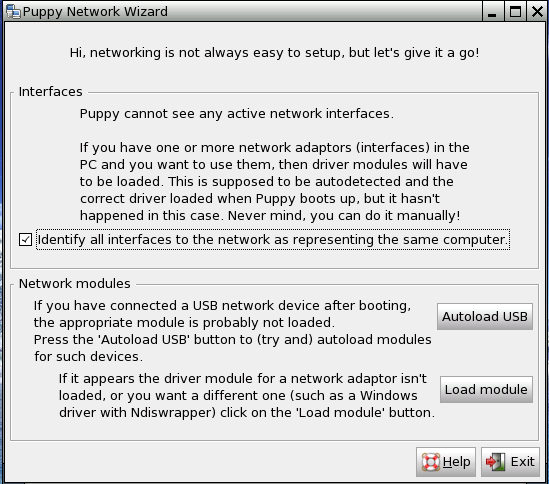
Is there a method (maybe the method that uses the liveCD) to search the hardware ?
the wizzard is working when I use the liveCD =S.
but failed on my HD installation.
It found the card at the first try, I am posting from mi old PC.
Can I load the module using the cd on my HD installation?
Thanks for your help.
EDIT:
I think that I know what is the problem.
Is not the module, when I started using the liveCD
I can see the "active interface".
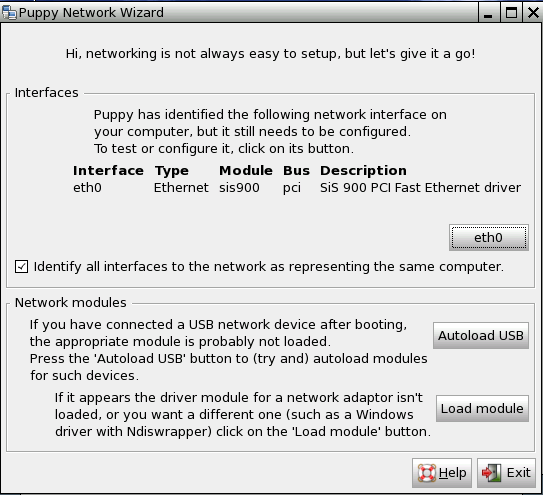
But when I boot using the HD installation
there is no "active interface".
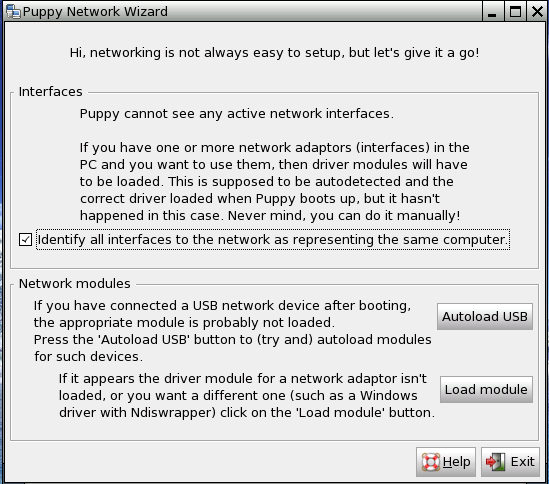
Is there a method (maybe the method that uses the liveCD) to search the hardware ?
-
BillMudjimba
- Posts: 3
- Joined: Sat 21 Jun 2008, 00:01
- Location: Sunshine Coast, Queensland, OZ
PUPPY 4 Live CD SIS900
Puppy 4.0 Live CD on an Acer Laptop with SIS900 PCI FAST Ethernet.
I am having the same problem.
Puppy Network Wizard Displayes the SIS900 as eth0 and when I click on eth0 I get indications that it works ok. When I click on DHCP to obtain ip address I get indications that was ok. However when I check with ifconfig I have a different IP than what the router should assign. 169.x.x.x
I am using a DLINK DVG-1402S Router. GATEWAY IP is 192.168.15.1
IF I assign a STATIC IP, GATEWAY and DNS IP's they show up in ifconfig ok but I still can't connect. I tried PINGing the router with NO luck.
Any Ideas?
I am having the same problem.
Puppy Network Wizard Displayes the SIS900 as eth0 and when I click on eth0 I get indications that it works ok. When I click on DHCP to obtain ip address I get indications that was ok. However when I check with ifconfig I have a different IP than what the router should assign. 169.x.x.x
I am using a DLINK DVG-1402S Router. GATEWAY IP is 192.168.15.1
IF I assign a STATIC IP, GATEWAY and DNS IP's they show up in ifconfig ok but I still can't connect. I tried PINGing the router with NO luck.
Any Ideas?
sorry guys, I don't have any experience with puppy 4
and this looks like a quirk, maybe file it as a puppy 4 bug....
they'll soon sort you out, if it isn't, in the nicest possible way, of course
http://www.murga-linux.com/puppy/index.php?f=10
Aitch
and this looks like a quirk, maybe file it as a puppy 4 bug....
they'll soon sort you out, if it isn't, in the nicest possible way, of course
http://www.murga-linux.com/puppy/index.php?f=10
Aitch
- PopeyeSolovino
- Posts: 21
- Joined: Sat 28 Jul 2007, 07:03
-
BillMudjimba
- Posts: 3
- Joined: Sat 21 Jun 2008, 00:01
- Location: Sunshine Coast, Queensland, OZ
SIS900
can the solution be translated to english please.
- PopeyeSolovino
- Posts: 21
- Joined: Sat 28 Jul 2007, 07:03
sure.
I tougth my first installation was corrupt.
When I used the liveCD the modules are loaded correctly, I've started with the CD and I installed again the puppy in my HD, I wiped the previous installation and the new installation worked OK.en vista de que cuando utilizaba el liveCD se cargaban los modulos correctamente, inicie con el disco y volvi a instalar el puppy en mi HD, le di wipe a mi instalacion anterior y se instalo correctamente.
Al parecer mi instalacion fue corrupta la primera vez.
I tougth my first installation was corrupt.
