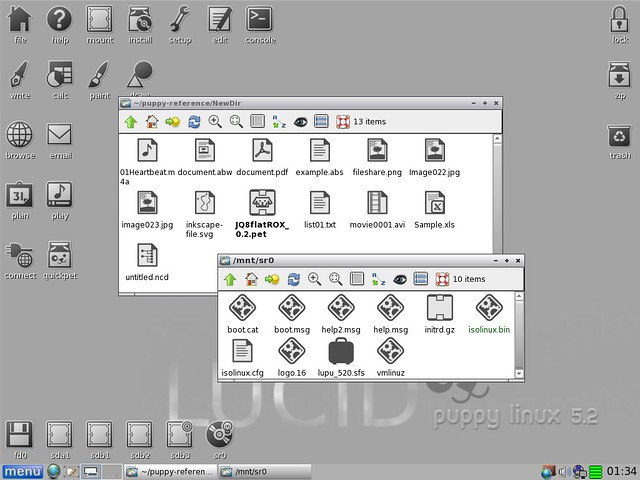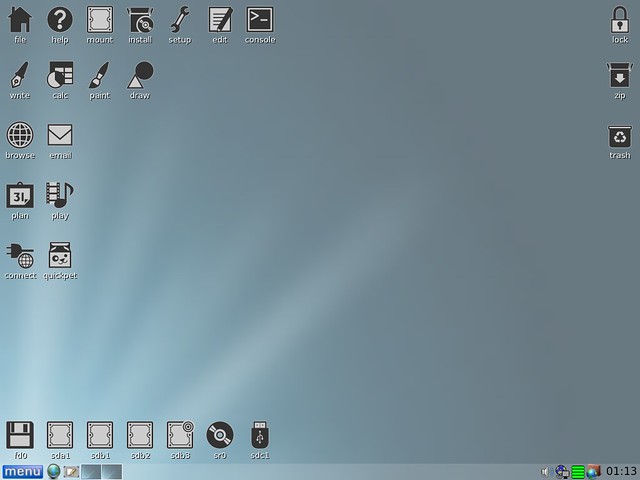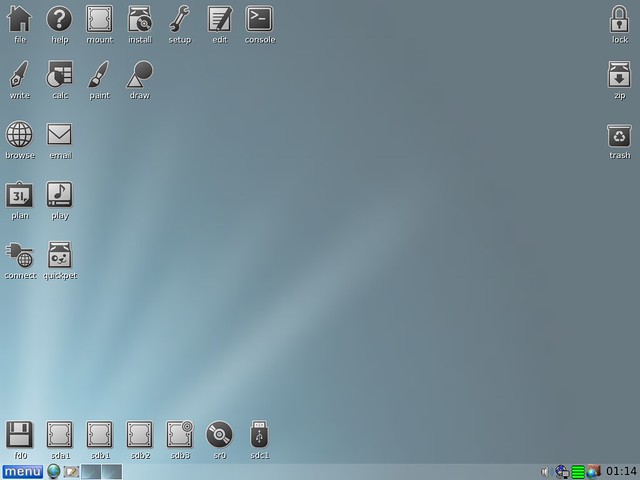Page 13 of 22
Re: Azenis-blue icons
Posted: Tue 21 Dec 2010, 02:05
by ttuuxxx
tataditiditin wrote:A port of Azenis-blue icon theme (by jameshardy88) for the Puppy Linux desktop.
Tested on Lucid Puppy 5.1.1. I'm not sure that package works in Lucid Puppy 5.1.0 or earlier.
works fine on 4 series but is missing the round red/green/yellow circles for unmounted/mounted/boot locked pupsave drives, basically you can't tell if your drives are mounted, unmounted or booted up/locked
ttuuxxx
Re: Azenis-blue icons
Posted: Tue 21 Dec 2010, 02:51
by battleshooter
tataditiditin wrote:A port of Azenis-blue icon theme (by jameshardy88) for the Puppy Linux desktop.
Tested on Lucid Puppy 5.1.1. I'm not sure that package works in Lucid Puppy 5.1.0 or earlier.
Whoa, that's really cool man. I didn't know it existed. Thanks.
Battleshooter
Re: Azenis-blue icons
Posted: Tue 21 Dec 2010, 17:51
by tataditiditin
ttuuxxx wrote:tataditiditin wrote:A port of Azenis-blue icon theme (by jameshardy88) for the Puppy Linux desktop.
Tested on Lucid Puppy 5.1.1. I'm not sure that package works in Lucid Puppy 5.1.0 or earlier.
works fine on 4 series but is missing the round red/green/yellow circles for unmounted/mounted/boot locked pupsave drives, basically you can't tell if your drives are mounted, unmounted or booted up/locked
ttuuxxx
Excuse me that has missed the round red/green/yellow circles for unmounted/mounted/boot locked pupsave drives. What happens is that adding these circles in colors that indicate not combine well with the iconset. It would have been colored cyan and gray, but when I collected the icons did not know how to add the circles. The packed up after downloading to my hard disk for VirtualBox (running Puppy as I have been there since Windows XP) from an FTP where I upload my packages in Zip, but not edited.
The new set of icons that I am preparing to pack and post and have the colored circles, I expected to post very soon.
Posted: Tue 21 Dec 2010, 19:27
by dejan555
That's cool I wanted to pack Azenis iconset for puppy but I was lazy

Thanks for this

Posted: Wed 22 Dec 2010, 15:16
by jemimah
DM was on fire! wrote:jemimah, this is albeit off-topic, but I adore the wallpaper in your first screenshot. Would you mind sharing?
Sure the flamingos came from here:
http://www.wallpapers.org/wallpapers/view.php?id=73236
Posted: Wed 22 Dec 2010, 19:46
by postfs1
To reedit up to date.
Posted: Fri 14 Jan 2011, 18:02
by taca0
jebaJQ8:
How make or where I can find ? a version of JQ8flat-lite_for4.pet but that work on all newer Rox filters ???
Thanks!
Posted: Wed 16 Feb 2011, 14:16
by grimoire
GtMorpho Icons
Posted: Thu 17 Feb 2011, 04:58
by battleshooter
Hey thanks Grimoire, really like the icons

Here's a screenie for those wondering what they look like:

Battleshooter
This is my faenza pet
Posted: Fri 18 Feb 2011, 13:40
by 522256741
Posted: Thu 24 Feb 2011, 16:39
by big_bass
Hey 522256741
I like it !
here is a small tweak to see the mount point better
and an icon for firefox
thank you
and welcome since its your first post
Joe
Posted: Thu 24 Feb 2011, 18:53
by steve_s
Very nice, big bass!

Posted: Tue 01 Mar 2011, 01:14
by 522256741
big_bass wrote:Hey 522256741
I like it !
here is a small tweak to see the mount point better
and an icon for firefox
thank you
and welcome since its your first post
Joe
i like the usb mount icon ,that is a good idea .thank you ,big bass.and i make a change to the drive mount icon.
Red Moon theme icon set
Posted: Wed 02 Mar 2011, 12:00
by shadow of viper`
Hello everyone!!
last night i was desparately looking for some red colored theme icon sets to go with the new look i was trying to give my desktop.
i found a few but they dint go very well with the wallpaper and the Rox background
here is a small attempt from my side
Suggestions and comments welcome!!
oh yeah, and i forgot to mention something here.... this community has been of great help and this is the first time i dint find something that i was looking for.
hope that explains why i have never had to learn how to make ,pets
ha ha
untar the attachment, and copy the entire folder to the below location
/usr/local/lib/X11/themes
then you should be able to use the icon set from
menu->desktop->desktop settings->destop icon switcher
JQ8flatROX icon theme
Posted: Mon 07 Mar 2011, 17:21
by jebaJQ8
JQ8flatROX icon theme
・for ROX-filer.
・not include desktop icons.
・flat and gray looks.
・It works on Puppy5 or Wary5.
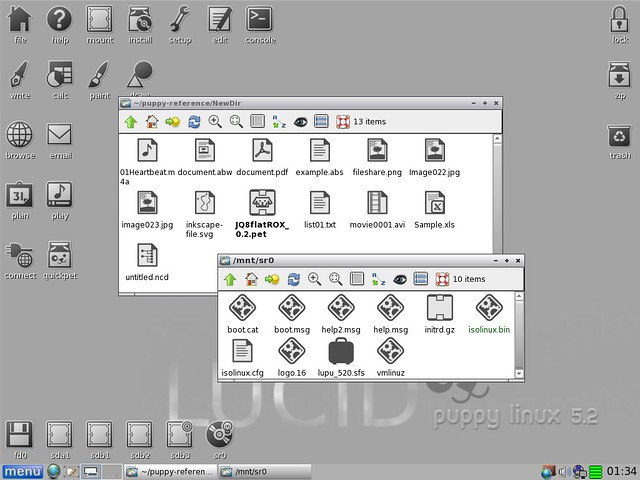
How to use:
1. Open a directory window.
2. Right-click, go "options..." .
3. Click "Types" at the left-side of the menu window.
4. Choice "JQ8flatROX", and click "OK".
5. Restart X server or reboot the computer.
Please enjoy

.
"JQ8flat", "JQ8raised" desktop icon theme
Posted: Mon 07 Mar 2011, 17:31
by jebaJQ8

JQ8flat desktop icon theme improvement.
JQ8flat_0.4.pet
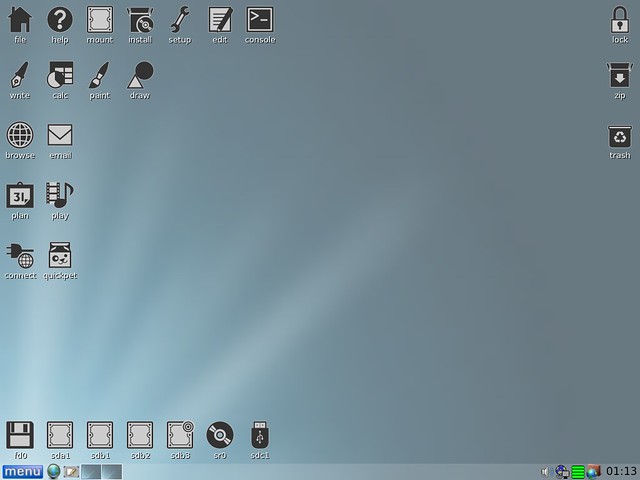
A derivative theme.
JQ8raised_0.1.pet
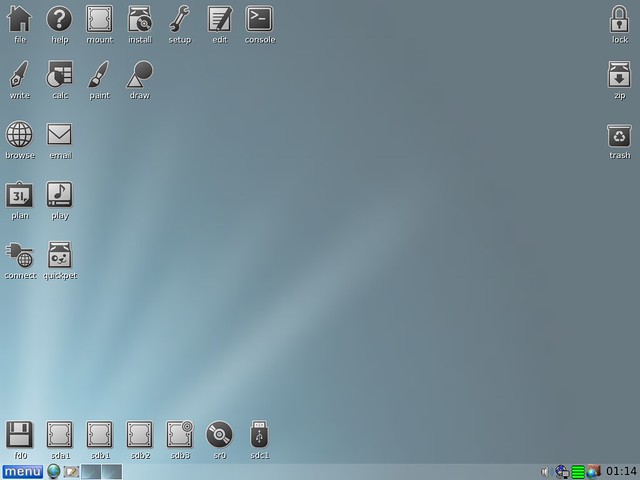
Posted: Mon 07 Mar 2011, 23:14
by steve_s
Just plain great every time, jebaJQ8!

Posted: Tue 08 Mar 2011, 21:16
by jebaJQ8

Thank you steve_s.
Posted: Tue 08 Mar 2011, 21:27
by dejan555
Yep, looks nice, I like the raised version, less rough, smoother
Posted: Thu 10 Mar 2011, 13:54
by 666philb
excellent!, your previous set where my fave, but i definitely going to try these
thanks
666philb