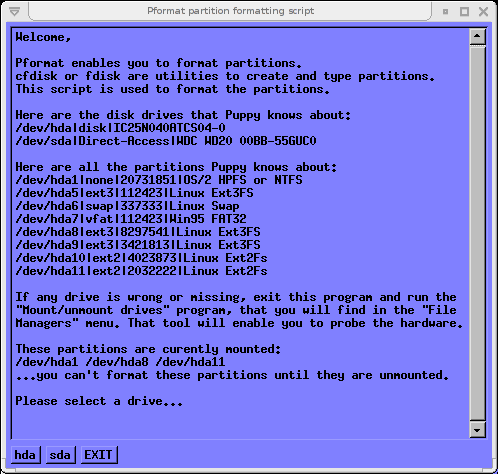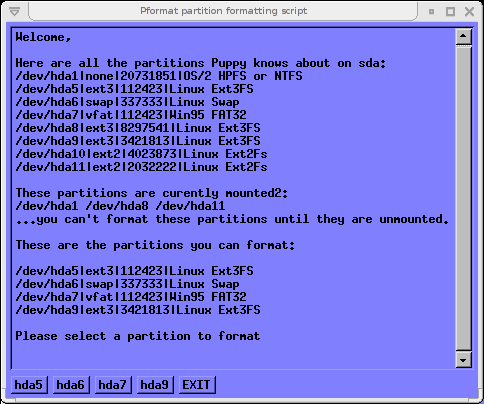GUI program for formatting partitions for Linux use
-
saintlangton
- Posts: 108
- Joined: Sat 28 May 2005, 21:49
Barry,
Further progress has been made on my script but it's nowhere near up to scratch yet.
I'm thinking that it will be a dotpup and I would be extremely honoured if it ended up in puppy 1.0.7.
Lots more tweaking and testing to do first though. One thing that would not be good is to have a flaky format utility! Trashed drives are not fun.
Chris
Further progress has been made on my script but it's nowhere near up to scratch yet.
I'm thinking that it will be a dotpup and I would be extremely honoured if it ended up in puppy 1.0.7.
Lots more tweaking and testing to do first though. One thing that would not be good is to have a flaky format utility! Trashed drives are not fun.
Chris
-
flamesage2
What I really really really need for linux, is a way to resize my NFTS so I can make room for Puppy's Partition (without destroying the NFTS partition, WindowsXP.) Do you think you could add something like this in? This is the ONLY way I can live with my puppy, is having it in a seperate partition (it will make my life alot easier)
Isn't it easier and more efficient to have it as a pup001 file booting from CD?
Anyway. You can use qtparted. I've used in in Knoppix, I haven't tried to compile it for puppy as I always have my knoppix DVD at hand.
It does not have too many dependencies so it sould be quite straight forward to compile :
Anyway. You can use qtparted. I've used in in Knoppix, I haven't tried to compile it for puppy as I always have my knoppix DVD at hand.
It does not have too many dependencies so it sould be quite straight forward to compile :
From the Qtparted FAQ wrote: If you want to build QTParted you must have libparted installed and running, the header of that library, and the full SDK of QT. Make sure that you set the QTDIR and QMAKESPEC environment variable to the correct values.
You should not use qtparted to resize partitions, it has some heavy bugs.
In my german board I got feedback, that those are known problems.
I used it several times.
No other tools like Mandrakes Diskdruid or cfdisk cannot access my partitions any more (also qtparted itself).
I get some errors like something is overlapping.
Not all partitions are visible in every system (but puppy gets them still all)
I don't mind about that, as I just bought an additional harddrive, so there is no more need to resize, but for other people that can be very nasty.
Mark
In my german board I got feedback, that those are known problems.
I used it several times.
No other tools like Mandrakes Diskdruid or cfdisk cannot access my partitions any more (also qtparted itself).
I get some errors like something is overlapping.
Not all partitions are visible in every system (but puppy gets them still all)
I don't mind about that, as I just bought an additional harddrive, so there is no more need to resize, but for other people that can be very nasty.
Mark
-
saintlangton
- Posts: 108
- Joined: Sat 28 May 2005, 21:49
PFORMAT ALMOST THERE!
Sorry for the shouting but I've got myself excited...
The Pformat script is effectively done!
Please take a look and try out the drive and partition detection. Don't worry it doesn't yet do anything - It just talks about it.
Only thing left to do is to stop mounted drives being allowed to be selected.*
Once that is done and formatting is enabled my work is done
(See the PFENGINE section of the script - all commented out)
Please take a look and please comment on the execution... will it be reliable? do I have to do something to ensure if fails gracefully?
TODOLIST:
-Ensure mounted partitions are not offered as options
-Change type (using fdisk) as well as formatting?
-Enable formatting engine
Chris
* All suggestions on how to do this gratefully received...
EDIT: Uploaded fixed version that does now let you exit. Thanks MU!
The Pformat script is effectively done!
Please take a look and try out the drive and partition detection. Don't worry it doesn't yet do anything - It just talks about it.
Only thing left to do is to stop mounted drives being allowed to be selected.*
Once that is done and formatting is enabled my work is done
(See the PFENGINE section of the script - all commented out)
Please take a look and please comment on the execution... will it be reliable? do I have to do something to ensure if fails gracefully?
TODOLIST:
-Ensure mounted partitions are not offered as options
-Change type (using fdisk) as well as formatting?
-Enable formatting engine
Chris
* All suggestions on how to do this gratefully received...
EDIT: Uploaded fixed version that does now let you exit. Thanks MU!
- Attachments
-
- PformatX2.tar
- Corrected bug spotted by MU
- (10 KiB) Downloaded 225 times
Last edited by saintlangton on Fri 04 Nov 2005, 01:53, edited 1 time in total.
Good:
It recognized all my corrupt partitions.
MUT does not recognize hda10
(my partitions go up to hda11)
"Bad":
I clicked on hda - hda9 - "format" - ext2 -exit
The "exit" (when it asks "ok to continue?" was ignored, and it tried to format anyway (what is fortunately not working in this demo).
Mark
It recognized all my corrupt partitions.
MUT does not recognize hda10
(my partitions go up to hda11)
"Bad":
I clicked on hda - hda9 - "format" - ext2 -exit
The "exit" (when it asks "ok to continue?" was ignored, and it tried to format anyway (what is fortunately not working in this demo).
Mark
-
saintlangton
- Posts: 108
- Joined: Sat 28 May 2005, 21:49
-
saintlangton
- Posts: 108
- Joined: Sat 28 May 2005, 21:49
Thanks Ian,Ian wrote:Just a couple of comments, I would have used mke2fs instead of mkfs.ext2 or a variable to allow the user to state ext2 or ext3.
These are probably academic but I thought I would throw them in anyway.
Do you mean simply to add ext3 as a formatting option? If so, will do. If you mean that mke2fs is superior way of formatting the partition, please elaborate. (Is it faster?/more reliable?/other?)
Cheers
-
saintlangton
- Posts: 108
- Joined: Sat 28 May 2005, 21:49
Pformat release candidate
Ok here is PformatX3...
Now:
-Only allows unmounted partitions to be selected
-Format options for swap, ext2, ext3, fat16 and fat32
-ACTIVE version actually will try to format your partitions. BE CAREFULL PUPPIES!
The 2 versions have the same code only the relevant "#" has been removed from the active lines.
WARNING: This is experimental code, please only use active version after checking to your satisfaction that it won't do anything nasty (see MU's experience above)
Chris
EDIT: The script checks for mounted partitions but I don't know how to check if partition is being used as swap. Does this matter? Can anyone help me with this? Cheers
Now:
-Only allows unmounted partitions to be selected
-Format options for swap, ext2, ext3, fat16 and fat32
-ACTIVE version actually will try to format your partitions. BE CAREFULL PUPPIES!
The 2 versions have the same code only the relevant "#" has been removed from the active lines.
WARNING: This is experimental code, please only use active version after checking to your satisfaction that it won't do anything nasty (see MU's experience above)
Chris
EDIT: The script checks for mounted partitions but I don't know how to check if partition is being used as swap. Does this matter? Can anyone help me with this? Cheers
- Attachments
-
- PformatX3.tar
- (20 KiB) Downloaded 243 times
-
saintlangton
- Posts: 108
- Joined: Sat 28 May 2005, 21:49
New development:
I've edited the Pdisk script (and renamed it Pdisknformat) so that it now gives the option to launch PformatX3 alongside fdisk and cfdisk. (the deactivated version is included in the .tar just remove the #'s to activate)
To make it work untar into /usr/sbin and either click on in Rox or type Pdisknformat into rxvt.
It's a little kludgy -Pdisk asks to select disk and then Pformat does as well... On the other hand when messing with formatting you do want to be sure... (and I haven't got round to trying taking input into the script like that...)
Chris
I've edited the Pdisk script (and renamed it Pdisknformat) so that it now gives the option to launch PformatX3 alongside fdisk and cfdisk. (the deactivated version is included in the .tar just remove the #'s to activate)
To make it work untar into /usr/sbin and either click on in Rox or type Pdisknformat into rxvt.
It's a little kludgy -Pdisk asks to select disk and then Pformat does as well... On the other hand when messing with formatting you do want to be sure... (and I haven't got round to trying taking input into the script like that...)
Chris
- Attachments
-
- Pdisknformat.tar
- (20 KiB) Downloaded 234 times
-
saintlangton
- Posts: 108
- Joined: Sat 28 May 2005, 21:49
Hi Rob,
Thanks for the feedback, this is very much a work-in-progress. It seems that puppy sees the partitions. But it seems that part of my script doesn't
The whole thing is in need of a re-work to ensure USB stuff works also the msdos and fat32 bits don't seem to work properly and now it seems that it doesn't regognise your partitions at all
The aim of this is to have a script that 'does what it says on the tin' simply and easily but it's quite away from that yet. My recommendation would be to linux google "man mkfs.vfat" eg here learn as much as you can about the necessary commands and then (once fully backed-up) go for it from the comand line.
At the moment Pformat is not anything like a finished tool, hopefully it will be sometime soon...
Cheers
Chris
Thanks for the feedback, this is very much a work-in-progress. It seems that puppy sees the partitions. But it seems that part of my script doesn't
The whole thing is in need of a re-work to ensure USB stuff works also the msdos and fat32 bits don't seem to work properly and now it seems that it doesn't regognise your partitions at all
The aim of this is to have a script that 'does what it says on the tin' simply and easily but it's quite away from that yet. My recommendation would be to linux google "man mkfs.vfat" eg here learn as much as you can about the necessary commands and then (once fully backed-up) go for it from the comand line.
At the moment Pformat is not anything like a finished tool, hopefully it will be sometime soon...
Cheers
Chris