without overlay:
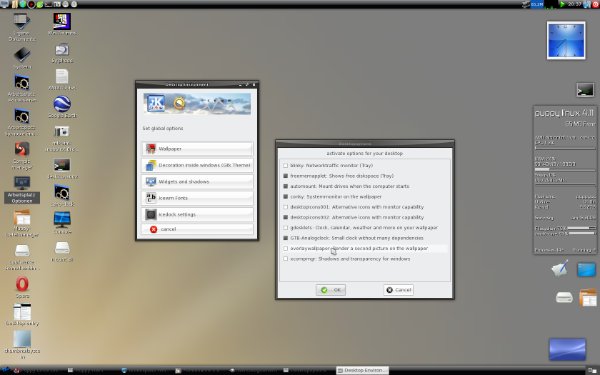
full size:
http://noforum.de/pics/overlay-no-big.jpg
with overlay:
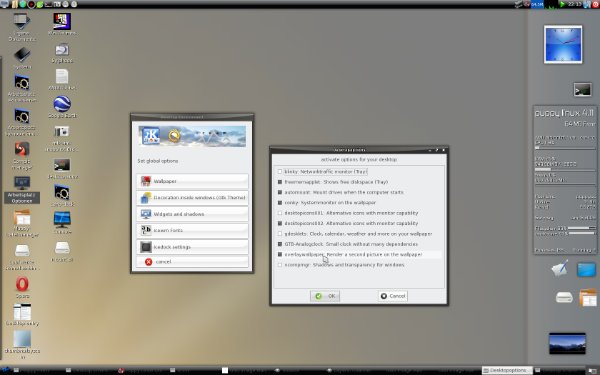
full size:
http://noforum.de/pics/overlay-yes-big.jpg
I'm no good in painting, so if someone creates nicer overlays, please post them here.
I'd like to have one to get that effect:
http://puppylinux.org/home/screenshots/ ... h-pwidgets
usage:
blendpics background.jpg overlay.png result.png width-back height-back width-overlay height-overlay offset-x offset-y
The width/height values can be set to "0", then the pictures are not scaled.
So what is it good for?
Many puplets use "widgets", they are usually located on the right side of the screen.
Screenshots show, that some people like wallpapers, where the widgets have a "background", like a dark bar.
Blendpics can "overlay" a semi-transparent picture over another one, so you get a darker area.
You also could use it, to blend a semi-transparent Puppy-Logo on the wallpaper.
You can create such pictures in Gimp like this:
Create a black circle or rectangle.
Open the dialog "layers and channels".
It has a slider on top, to set the alpha-transparency. Slide it down to around 10%, and save.
2 examples are included in /usr/local/blendpics/.
I included a modified "set_bg" for the wallpapersetter of Puppy 4.
This is a bit experimental, and may require enhancement, but seems to work so far.
To test it, backup your existing
/usr/local/apps/Wallpaper/set_bg
Then rename:
/usr/local/apps/Wallpaper/set_bg-overlaywallpaper
to:
/usr/local/apps/Wallpaper/set_bg
The sourcecode is included in:
/usr/local/blendpics/source
It depends only on Gdk-Pixbuf.
The binary is 6 kb only, compiled in Puppy 4.12.
Mark
