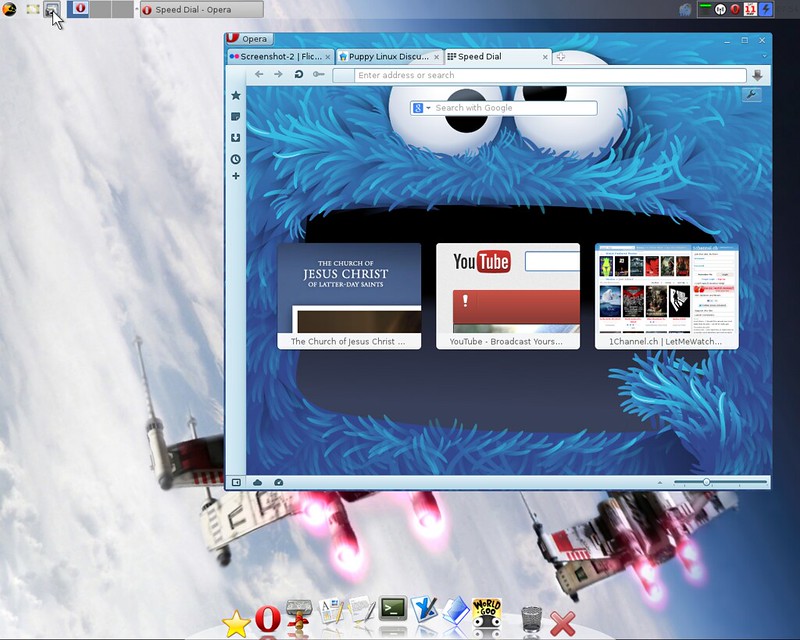Page 107 of 130
Posted: Thu 04 Apr 2013, 05:07
by Eyes-Only
VERY nice looking desktop shot you have there carenrose! Looks like it would be a very easy system with which to work due to the subdued colours contrasted by those simplified, colourful icons.
I doubt I'd get much work accomplished however... I'd be spending too much time with minimzed windows just so I could gaze at that gorgeous looking desktop. LOL!
Thanks for sharing my fellow Puppian Friend!
Cheers/Amicalement,
Eyes-Only
"L'Peau-Rouge d'Acadie"
Posted: Sat 06 Apr 2013, 07:13
by nilsonmorales
Posted: Sat 06 Apr 2013, 17:35
by Dean
Macpup MP-Faces + Bioshock wallpaper

Posted: Fri 12 Apr 2013, 18:45
by musher0
@nilsonmorales
Aîe, aîe, aîe, nilson. To each his own, of course, but how do you find your way on your crowded desktop? (especially your first one)
This is what I like.
Have a great day!

musher0
Posted: Sun 14 Apr 2013, 23:22
by nilsonmorales
Oh men need some gimp tuto for dummies, here my new desktop
Nmenu, openbox, conky rings
Puppy Passaggio 2.6.33.2

Posted: Mon 15 Apr 2013, 00:07
by Q5sys
nilsonmorales wrote:Oh men need some gimp tuto for dummies, here my new desktop
Nmenu, openbox, conky rings
Puppy Passaggio 2.6.33.2

Looks nice. Is that Nmenu on the left? I havent heard of it before.
Posted: Mon 15 Apr 2013, 00:41
by nilsonmorales
Q5sys wrote
Looks nice. Is that Nmenu on the left? I havent heard of it before.
No buddy just a trick Nmenu mix tint2 and myGtkMenu
http://murga-linux.com/puppy/viewtopic.php?t=85519 here my explain.
Precise 5.5
Posted: Mon 15 Apr 2013, 01:28
by tubeguy
Posted: Sat 20 Apr 2013, 14:46
by nilsonmorales
Passaggio, nitrux icon pack, conky bars. only 72mb in ram without web browser

Re: My Puppy is more gorgeous than yours!
Posted: Sat 04 May 2013, 13:37
by pablovillegas
Posted: Sat 04 May 2013, 15:38
by starhawk
Oh my, that is nice. Which Puppy is that in?
Posted: Sun 05 May 2013, 19:56
by pablovillegas
Re: My Puppy is more gorgeous than yours!
Posted: Mon 06 May 2013, 01:45
by pablovillegas

[/img]
Re: My Puppy is more gorgeous than yours!
Posted: Mon 06 May 2013, 02:09
by pablovillegas
Posted: Mon 06 May 2013, 03:08
by starhawk
You sure seem to change wallpapers a lot

Posted: Mon 06 May 2013, 05:01
by DM was on fire!
Alright. This has been my project for tonight.
With my upgrade to Precise Puppy (which was originally solely so I could have a somewhat new version of Skype

), I found I was unable to run Xfce. Half of my programs were missing when I ran it. Openbox doesn't blink tray icons, and JWM is ugly. I'm one of those newer Puppy users who likes BLOAT ahah.
So I went searching for a WM, and jejy69's KDE.4.9.sfs greeted me (knowing my weakness for KDE, grrrr). I knew it was still a work in progress but I decided to take a risk. I didn't have a save file set up so I figured I had nothing to lose.
Issues I came across:
Jejy stated that his .sfs had no icons, so I had to install an icon pack. Not a big deal, I just went to KDE-Look and found one. Still some odd issues, such as on Kicker (is that what they call it nowadays) most of the icons aren't exact and there is no difference between them. (Applications, System, Recently used are the same)
My Amarok and aMSN won't run. Two programs I may have a hard time living without. (I will be with Windows Live Messenger until it dies, darn it!) Amarok was my own fault, it's meant for KDE 3.5; but Amarok xine-engine.so has issues. I installed a xine-engine.so that would've been compatible but the error persists. aMSN was mostly an experiment, although I knew it didn't run on Trinity in the past.
I get an odd dialog upon login,
this to be exact. I guess that may be a part of my xine errors. (Sounds work fine however so I don't care).
Made it clicky for smaller monitors, sorry!
The big arrow is save2flash. Everything else is Plasmoids or self-explainatory.
KDE 4.9 on Precise, on Dell Optiplex GX520. 1GB ram, 1.6ghz processor. Wallpaper is one of my favourite bands but if you want a link lemme know!
Posted: Tue 07 May 2013, 22:34
by natgab
DM was on fire!,
I read your post and noticed you are using jejy69's KDE. Have you tried his full Puppy?
http://lxpup.weebly.com/, has version LX 13.01 which does give you KDE4.10. He is currently working on LX 13.04, the beta is also available for testing.
Here is a picture of my laptop (see my signature) running LX 13.01 w/ KDE. Currently I am running LX 13.04 beta 5, so only LXDE for now. Here is the thread for his Puppy:
http://murga-linux.com/puppy/viewtopic.php?t=79810
EDIT to fix URL.

[/url]
Posted: Sat 11 May 2013, 07:46
by TonshA
I've not been around here for A-G-E-S - but I thought I'd share my current desktop anyway.

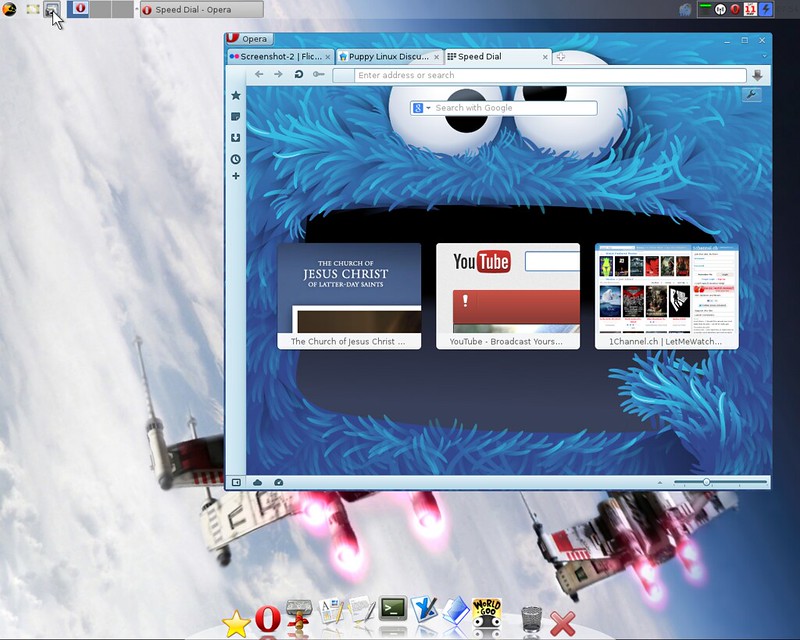
Saluki with Cairo (Saluki's my Fave Puppy since Deep Thought...which was may Fave since Pizzapup 3.01)
DaveA
Posted: Sun 12 May 2013, 00:34
by lvds
@natgab and @DM was on fire!
the kde.4.10.sfs (for precise) is not available on
sourceforge repository of jejy69 where can we download it please ?
many thanks

Posted: Sun 12 May 2013, 10:31
by recobayu
TonshA, I like your cairo..
it's seems that cairo is not equal to wbar, isn't it?
can you tell us how to install that in puppy linux, please?

Thanks



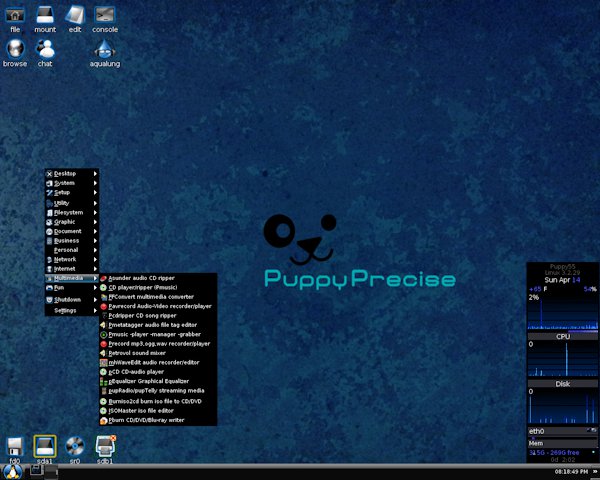



 [/img]
[/img]
 [/url]
[/url]