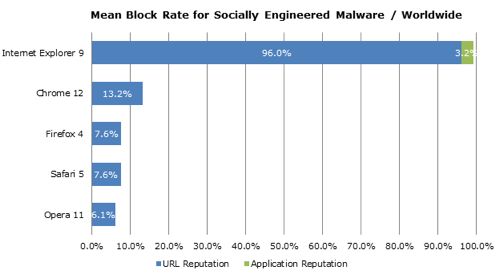nitehawk wrote:OK,...Netsurf and Slipstone don't have (am I right?) java or flash? I've used Midori (I likey)....but it has flash enabled (not java, though). But don't a lot of the banking (I'm thinking PayPal, too) require the use of java and/or flash? For instance,..even when I use the very latest FireFox,..my bank's "secure" website fusses at me for not using IE!!! (Firefox works, though,..just don't know how secure it really is...and the banking website has some stuff that only work with java).
Let's be clear on a crucial point. Java and Java
Script are completely unrelated.
Java is a language created by Dr. James Gosling at Sun Microsystems, designed to be "Write once, run anywhere". Compiled Java code will run on any machine with a Java Virtual Machine installed, regardless of what you built it on. You can write Java on a PC and run it on Linux. Some websites embed Java applets, though they are rare. If you have Java installed on your machine, the browser calls Java as a plugin to handle the applet,the same way it calls Adobe's Flash player to handle flash.
Java
Script is a light weight, object oriented scripting language, originally written by Brendan Eich for Netscape Navigator 2. (Brendan is now Chief Architect at Mozilla.) It was originally called LiveScript, and was renamed to JavaScript by someone in Netscape marketing to capitalize on the popularity of Sun's then new Java language. This has caused endless confusion in the years since by people who conflate the two. The
only thing the two languages have in common is the word Java in the name.
JavaScript has subsequently been implemented by most other browsers, has become an ECMA standard, and is appearing in things that aren't browsers. (Adobe embeds a form called ActionScript in PDFs.)
The main Linux browser I can think of offhand that doesn't support Java
Script is Dillo. (NetSurf and Slipstone may not, but I don't have them installed to look.) Firefox, SeaMonkey, Opera, Midori, and Elinks here all handle JavaScript. Firefox disables some JavaScript functions by default, like the "open unrequested window" function, which is normally used to create popups. The NoScript extension can disable JavaScript entirely (and optionally disable Java, Flash, and Microsoft Silverlight) unless the website is in a user maintained whitelist.
Most websites now use JavaScript, and won't behave correctly unless it is active. Your banking site (and mine) both use it.
No banking site I am aware of uses
Java (and I can't see a reason offhand why it would need to.) I
could disable JavaScript entirely, but won't. Too many places I visit require it.
Many websites, including banking sites, alas, are coded expecting Internet Explorer as the browser, and complain if they don't see it. Generally, Firefox will actually
work just fine, as long as the site is coded adhering to current web development standards. There are add-ons for Firefox and SeaMonkey designed to deal with brain dead sites that only think they work with IE by lying. They modify the user agent string sent to the website when they access it to claim the browser is IE rather than Firefox/SeaMonkey. (It's actually been some time since I've had to resort to that sort of trickery to get a site to work. Firefox is now too popular to ignore.

)
I haven't had security issues or worries with my banking and credit card sites. All use https to create an encrypted session between me and them when I am accessing account information. I don't worry about being compromised when I am accessing it.
______
Dennis
 oops must not reveal secret Lobsterian phishing plans for increasing fish stocks]
oops must not reveal secret Lobsterian phishing plans for increasing fish stocks]