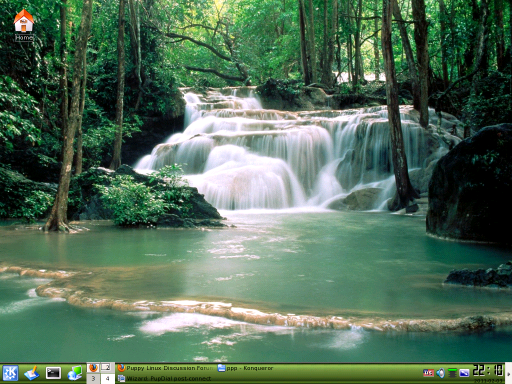Page 1 of 6
431-KDE-Slax 02
Posted: Thu 03 Feb 2011, 21:48
by pri
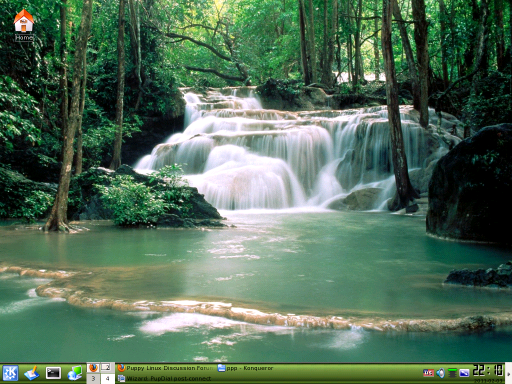
updated 5 march 2011...........................................
this is still puppylinux 431 build from woof, using KDE 3.5.10 from slax, updated and fixed a bit.
list of fixed :
1. all aplication using kde icon, so it will be more fancy.
2. rearange aplication on right place.
3. mounting for harddisk and removeable media on desktop
removed :
1. juk
2. konsole
added :
1. rxvt
2. bmp
so this is the list of few application :
broiwser :
1. konqueror
2. opera
3. firefox
multimedia :
1.bmp
2. gmplayer
3. kplayer
k3b
koffice
kde application
kde game
chm reader (kchm)
bluetooth (install first on older post)
download link :
http://www.silverdollarsolutions.com/Pu ... 4KS-02.iso
http://revolutionvoice.com/Puppy431v2_KDE.iso
-------------older post ------------------------
this is the new pupplet i have, puppy 431 with kde 3.5 from slax repository.
inside it :
cutdown puppy 431 (application will be take over by KDE),
KDE Desktop
KDE Apps
- KPlayer music player
- K3B CD Burning Tool
- Juke (music Player)
KDE Office
- Writer
- Spreadsheet
- Presentation
KDe Games
KChm (chm reader)
easy keyboard layout, (tested thai and chinese)
added theme for kicker
4 wallpaper from kde-look (you can use wallpaper for every virtual desktop if have a good computer)
added welcome and goodbye sound, it will be look like windows, the music maker have license for that sound. dont know if i deleted in my pupplet.
if any one interisting this is the download link :
http://www.silverdollarsolutions.com/Pu ... 1-SCSI.iso
hosted by Xrter saturns repo in BigMikes directory :
http://brainwavedesigncentral.net/mike/ ... 1-SCSI.iso
miror :
http://rapidshare.com/files/446040294/4KS-01-SCSI.iso
md5sum : 9c24d9b79a1290ad0cd1c76615b70866
size : 263mb
if you are using bluetooth, you will need this one :
http://www.silverdollarsolutions.com/Pu ... etooth.pet 5.1mb
fixing for firewall and other apps that using rxvt just do this command from konsole(thks to TLM) :
ln -s /usr/bin/konsole /usr/bin/rxvt
Posted: Fri 04 Feb 2011, 20:56
by dealora
gracias (spanish)
Posted: Sat 05 Feb 2011, 10:06
by sc0ttman
Looks great!

Gonna actually download this one.
I think it's a great idea to use a light KDE, with its best app replacing ones normally included in Puppy by default.
What's the filesize of the ISO?
Which Puppy apps were removed and replaced by KDE apps?
ISO filesize
Posted: Sat 05 Feb 2011, 10:23
by russoodle
@ sc0ttman: it's 263mb
Thank you, pri

Posted: Sat 05 Feb 2011, 10:43
by 01micko
..and a job well done too pri.
Nice to see that kde can be done for well under 300M.
I tested it and am quite impressed. Was very fast and a pleasure to use.
Don't know about the window$ sounds though


, particularly on logout, which incidentally just dumps you to a prompt. You could use Radky's pupshutdown you know.
Cheers!
Posted: Sat 05 Feb 2011, 12:38
by pri
01micko wrote:Nice to see that kde can be done for well under 300M.
sadly slax can made it 200mb, but they doesn't have my style

01micko wrote:
Don't know about the window$ sounds though


, particularly on logout, which incidentally just dumps you to a prompt. You could use Radky's pupshutdown you know.
Cheers!
ouch... thats the one i fail edit it, anyone know how to edit logout command on KDE ? slax made it just for logout to prompt. but i already added puppy shutdown on menu you can see below
Posted: Sat 05 Feb 2011, 18:51
by TLM
Excellent KDE puppy! Been needing one of these for awhile. I am on it right now testing. Working great so far; only one small bug so far to report:
In the menu there are duplicate Puppy Package Manager entries. The first on actually is the dependency checker. I fixed it by editing the menu (must unlock panels first)
I am going to see if dougalremaster and propritary nvidia drivers will work on this puppy. I have done extensive mods and remasters of NOP 431, and this is the same kernel, so I am thinking this is going to be one really exciting and useful pup. Thanks, and Great job!
Posted: Sat 05 Feb 2011, 18:59
by morimoto
Working great ! ... still testing ...
mm

Posted: Sun 06 Feb 2011, 03:16
by kayan



Finally KDE pup .....with slax ,,,,both of them my favorites ..
Downloading........
Puppy is always fast but with KDE as wm , i am jumping with joy

Thanks pri for the puplet



kayan
Posted: Sun 06 Feb 2011, 03:27
by TLM
OK I have installed Dougalremaster and it does not work. The simple Remaster that is already included does not work either. In both cases the programs will go through all the steps up to the point where you either burn it to a cd or create an iso. When you proceed beyond this point, it immediately says it is done, but no iso is created or any disk burned. However it does collect the necessary files in the puppylivecd folder.
In spite of the above, this is still a fantasitc puplet. Making a partition on my hard drive for a full install, and I will customize it after the install since a remaster seems not to be possible.
Posted: Sun 06 Feb 2011, 03:46
by pri
remaster look like problem. will find out its fail from woof or because kde from slax
Posted: Sun 06 Feb 2011, 04:18
by TLM
I have successfully done a full install to hard drive and it is running great! So the installer works fine. I will be testing nvidia drivers, google earth, and virtualbox in the next few days and will post back the results.
Posted: Sun 06 Feb 2011, 04:31
by hondasid
Downloading now. Extremely impressed by the fact you used a slax module in 431 to include a great window manager and programs while keeping it fairly small. Kudos my friend.
Posted: Sun 06 Feb 2011, 05:08
by TLM
This puppy just keeps getting better. I have successfully installed the following onto this puppy:
Nvidia driver PET
cursor themes PET
VirtualBox 4 PET
Google Earth PET
VBox runs virtual XP just fine.
NOTE: I think you have to install a proprietary nvidia driver before Google Earth or VBox will work.
The cursor theme changed just fine to Blue Crystal, even though under Peripherals-Mouse it said not to change the default theme.
If anyone needs help finding the above PETs, search the forum or message me here on the forum and I can help.
GREAT GREAT puplet! Thanks pri

Posted: Sun 06 Feb 2011, 06:11
by kayan
Thanks Pri
Now i can convert windozee users to puppy linux with your kde pup
Thanks once again

Posted: Sun 06 Feb 2011, 07:17
by TLM
Linux Firewall wizard does not work. Need some kind of firewall. Researching...
Posted: Sun 06 Feb 2011, 08:10
by 01micko
Posted: Sun 06 Feb 2011, 20:02
by TLM
Thanks 01micko
That PET installs and I can use the default settings. Any idea how to know if the firewall is actually running? Should it show up as a process?
firewall
Posted: Mon 07 Feb 2011, 01:43
by pri
firewall not working ?
seem working for me when using dialup. dont know if using an other conection, TLM what conection do you use ?
Posted: Mon 07 Feb 2011, 04:13
by TLM
pri,
i use an ethernet connection. But I do not know how to verify that a firewall is actually running. When you click on Linux Firewall Wizard from the Setup menu, nothing happens. So I downloaded the PET that 01micko mentioned in his post and I ran that firewall from the Network menu (Firewall Genie), but how do I know that it is actually running?
I installed lxtask from the Puppy Package Manger because Ksysguard does not work. Is there a process in lxtask that reflects the firewall running?