EZ-Woof-525 - The Lucid 5.2.5 Build Environment
Frugal is what I'm using.
Success but with same problem as you Larry, it won't shutdown.
but with same problem as you Larry, it won't shutdown.
Ah well at least I now have it working.
The secret? As you said re-name and re-number.
Something is interacting to stop 525 working, so as a test I did as you suggested and used 555 as a version and it worked.
Next step is to add my package and alterations and try again for my final iso.
Thanks for an excellent build variation on woof.
Success
Ah well at least I now have it working.
The secret? As you said re-name and re-number.
Something is interacting to stop 525 working, so as a test I did as you suggested and used 555 as a version and it worked.
Next step is to add my package and alterations and try again for my final iso.
Thanks for an excellent build variation on woof.
Rob
-
The moment after you press "Post" is the moment you actually see the typso 8)
-
The moment after you press "Post" is the moment you actually see the typso 8)
I think if you do one CTRL-Alt-Backspace then it will be OK after that, but it shows how inter-related everything is in a distro--if you want to be fancy, it might help to take the openbox and fbpanel portions out of .xinitrc.Success Very Happy but with same problem as you Larry, it won't shutdown.
I'll experiment a bit later. Right now I'm trying to finish the iso I want.
It's a vehicle ecu tuning software written for Linux. It's called Megatunix. I made a pet but I wanted to make a live cd version to publish in the megatunix sub-forum on the Megasquirt forum, so newbies can use it. Dave the author gets left out a bit. (That's an understatement)
Normally the tuning software of choice is megatune but that is for windows. There's a bit of bias against megatunix for being open source. The other software has changed to crippleware after a final beta version came out. It's written in java.
Now it's pay time if you want it's desirable features. However megatunix is just as good but windows users can't grasp Linux. By making a live cd iso I can at least educate a few, to both megatunix and puppy.
My own home built sports car uses Megasquirt so I use Megatunix to tune it.
The car details arehere if you're interested.
It's a vehicle ecu tuning software written for Linux. It's called Megatunix. I made a pet but I wanted to make a live cd version to publish in the megatunix sub-forum on the Megasquirt forum, so newbies can use it. Dave the author gets left out a bit. (That's an understatement)
Normally the tuning software of choice is megatune but that is for windows. There's a bit of bias against megatunix for being open source. The other software has changed to crippleware after a final beta version came out. It's written in java.
Now it's pay time if you want it's desirable features. However megatunix is just as good but windows users can't grasp Linux. By making a live cd iso I can at least educate a few, to both megatunix and puppy.
My own home built sports car uses Megasquirt so I use Megatunix to tune it.
The car details arehere if you're interested.
Rob
-
The moment after you press "Post" is the moment you actually see the typso 8)
-
The moment after you press "Post" is the moment you actually see the typso 8)
This is an easy experiment with EZ-Woof, that actually might be an improvement on 5.2.5. At least it works for me--though I didn't have any particular problems--it will probably cause more problems than it cures. 
1. Download the tarball alsa-all-1.0.24.tgz and extract it into /packages-lupu.
2. Open and edit DISTRO_PKGS_SPECS-ubuntu-lucid and add the first line below and change the yes to no in the three lines below that.
http://diddywahdiddy.net/Puppy500/alsa-all-1.0.24.tgz
Alsa-all contains all of the alsa files from alsa-lib, alsa-utils, alsa-base, libasound, and libasound-plugins, except they are the later 1.0.24 version.
After steps 1 and 2, follow the instructions in the first message to Build.
1. Download the tarball alsa-all-1.0.24.tgz and extract it into /packages-lupu.
2. Open and edit DISTRO_PKGS_SPECS-ubuntu-lucid and add the first line below and change the yes to no in the three lines below that.
http://diddywahdiddy.net/Puppy500/alsa-all-1.0.24.tgz
Code: Select all
yes|alsa-all||exe
no|alsa-lib|libasound2,libasound2-dev,libasound2-plugins|exe,dev,doc,nls
no|alsa-base|alsa-base|exe,dev,doc,nls
no|alsa-utils|alsa-utils|exe,dev,doc,nlsAfter steps 1 and 2, follow the instructions in the first message to Build.
-
gcmartin
Updates for Lucid 5.2.5 in EZ-Woof-525?
Are the current update fixes in EZ-WOOF525?
Or will they have to be installed separately?
Thanks in advance.
Or will they have to be installed separately?
Thanks in advance.
Thanks very much for this. I have shied away from using woof for some reason and this is a good way to get my feet wet with it. I intend to play with this a lot 

Not exactly. Some things are broken. For example: the firewall desktop calls rxvt and there is no rxvt. The default text editor is beaver and there is no beaver. At least they are not in the path. It sort of gives a person a tiny, tiny glimpse into the life of the DEVsplaydayz wrote:EZ-Woof 5.2.5 builds exactly the original release

OK, Ive D/L this 3 times, and every time all I get is the packages-lupu directory...aside from a few "package-distro-specs" etc files...
No WOOF...Am I missing something?????
Close the Windows, and open your eyes, to a whole new world
I am Lead Dog of the
Puppy Linux Users Group on Facebook
Join us!
Puppy since 2.15CE...
I am Lead Dog of the
Puppy Linux Users Group on Facebook
Join us!
Puppy since 2.15CE...
This is right puppyluvr, when you extract the download you should get a folder named EZ-Woof-525. Inside is the full packages-lupu directory, a number of DISTRO_PKGS_SPECS files, and at the bottom woof. You should be able to click woof and follow the instructions in the first message. Are you using the command line method to extract tar -xvf EZ-Woof-525.tgz?OK, Ive D/L this 3 times, and every time all I get is the packages-lupu directory...aside from a few "package-distro-specs" etc files...
No WOOF...Am I missing something?????
Perhaps check the md5sum of the file you have downloaded--the one that should be is in the first message of this thread.
Last edited by playdayz on Sun 01 May 2011, 04:07, edited 1 time in total.
Thanks for thatEZ-Woof 5.2.5 builds exactly the original release
Not exactly. Some things are broken. For example: the firewall desktop calls rxvt and there is no rxvt. The default text editor is beaver and there is no beaver. At least they are not in the path. It sort of gives a person a tiny, tiny glimpse into the life of the DEVs Smile
-
stu90
Hi Playdayz and thank you for sharing your build tool.
I have tried using EZ-woof a couple of times now adding pemasu lupe-17 kernel - i keep running into the same problem, no audio or retrovol in tray and alsa sound wizard doesn't fix it.
What is the correct procedure to use in the kernel tab - i have the two tick boxes checked to remove exotic drivers, should these be left in?
Copied all the steps in post one - only thing different is i deleted all docs - and changed the default wallpaper / themes in the GUI ( these worked).
I have tried using EZ-woof a couple of times now adding pemasu lupe-17 kernel - i keep running into the same problem, no audio or retrovol in tray and alsa sound wizard doesn't fix it.
What is the correct procedure to use in the kernel tab - i have the two tick boxes checked to remove exotic drivers, should these be left in?
Copied all the steps in post one - only thing different is i deleted all docs - and changed the default wallpaper / themes in the GUI ( these worked).
http://www.murga-linux.com/puppy/viewto ... 017#517017
That post might help. Not sure with lupe17. I havent tested with it, but that alsamixer fix worked with previous 2.6.38.2 kernel version. Lupe17 is newer 2.6.38.4 but probably the different /dev sound device location is the problem with that kernel also.
That post might help. Not sure with lupe17. I havent tested with it, but that alsamixer fix worked with previous 2.6.38.2 kernel version. Lupe17 is newer 2.6.38.4 but probably the different /dev sound device location is the problem with that kernel also.
Last edited by pemasu on Sun 01 May 2011, 15:49, edited 1 time in total.
Leave it to me to forget to check the md5sum...
Re-downloading...
@EDIT:
I have D/L it twice more...
Each time I get a 411mb tarball, not 431mb as stated, and of course the md5sums dont match....
Weird thing is the 411mb tarballs matched md5`s thru 2 D/L`s, they were both the exact same thing...
What am I missing here???
Will try yet again, as I want this bad..LOL...
Jay...
@RE-EDIT...I give up...
Tried again, and as you can see, 411mb...
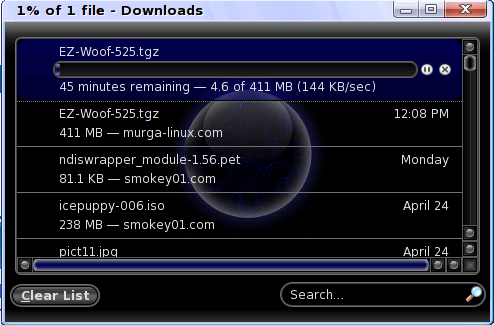
Will try wget and be back...(OK. so I didnt give up!)
Close the Windows, and open your eyes, to a whole new world
I am Lead Dog of the
Puppy Linux Users Group on Facebook
Join us!
Puppy since 2.15CE...
I am Lead Dog of the
Puppy Linux Users Group on Facebook
Join us!
Puppy since 2.15CE...
puppyluvr, I will start checking on this in a hour or so. I am wokring on Audacious 2.5.0 right now. One or two people have reported problems with the diddywahdiddy server--I will check that and put it on another server--but that will take a couple of hours. Sorry about the problem. Once it works it will be woof_gui that starts the process. I think you will enjoy playing with it once we get it right.
Here is wget...
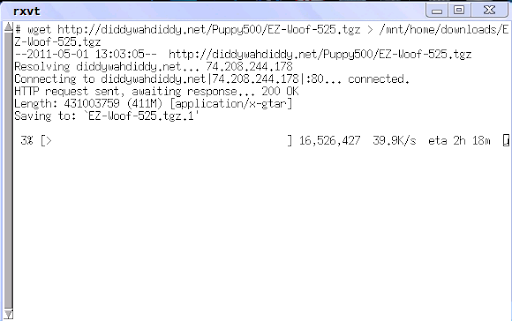
I saw 431003759 bytes and thought there it goes...but alas, that is still 411mb..Will let it finish and md5sum it anyhow...
Jay..
Oh, and bones wants a url to D/L Woof from..
Do you know a direct link for the Woof scripts, I cant seem to find one, and have not used Woof since before bones was involved......
Close the Windows, and open your eyes, to a whole new world
I am Lead Dog of the
Puppy Linux Users Group on Facebook
Join us!
Puppy since 2.15CE...
I am Lead Dog of the
Puppy Linux Users Group on Facebook
Join us!
Puppy since 2.15CE...
