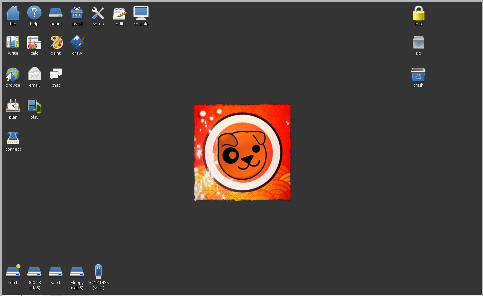Code: Select all
- updated pfilesearch, pupradio, picker,
- fixed jwm_menu_create and jwm-extras
- added xmessage and gxmessage groups
- removed gettext from key bindings
- split internet into 'WWW' and 'FileTransfer' categories
- updated JWM translations
- updated HTML mime handling, now uses defaulthtmlviewer
- fixed browser-installer
- now passes any given options to the installed browser
- removed flock binary from util-linus pkg, fixes flock browser install process
- added teapot, updated defaultspreadsheet and defaults-chooser to use it
- updated conkyrc file, customised from wuweis version
- changed default wallpaper to japup (thanks to CatDude)
- added ptmtimer, bacon-recorder and screenshot-browser (with updates)
- fixed wvdial (and therefore pupdial, etc) added libstc5
- added PSIPPY 0.26, upxd binary, hacked GUI to use ash, not bash
- updated default elinks config, also added bookmarks