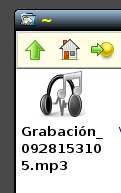Page 5 of 7
Posted: Sat 21 Sep 2013, 20:33
by don570
I put Rodin's new Russian translation in the NLS package.
____________________________________________________
Spanish locale
Posted: Thu 26 Sep 2013, 21:41
by vicmz
I finally found some time to check the Spanish locale.
Posted: Fri 27 Sep 2013, 00:08
by don570
Thanks. I'll post on Saturday.
_______________________
Posted: Sat 28 Sep 2013, 19:58
by don570
New version 4.2
Improvements
1) The recording name will be in foreign language name
if there is a fresh install. Here's the Spanish recording.
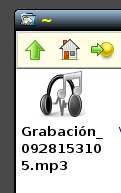
2) Spanish put in NLS pet package (thanks to vicmz)
Posted: Mon 07 Oct 2013, 23:23
by don570
version 4.3
new feature - two new icons added to update the
time and date
This is a nice feature to avoid having to relaunch baconrecorder
just to obtain the current time and date

Posted: Thu 10 Oct 2013, 23:24
by don570
version 4.4
-changed the interface slightly
___________________________________
I noticed that if you run a gettext version of
baconrecorder on an old version of Puppy
like Fluppy the Xdialog messages are often blank.
The solution is to go to an older version of
baconrecorder (before 4.0)
________________________________________
Posted: Fri 01 Nov 2013, 16:32
by step
don570 wrote:version 4.4
I noticed that if you run a gettext version of
baconrecorder on an old version of Puppy
like Fluppy the Xdialog messages are often blank.
The solution is to go to an older version of
baconrecorder (before 4.0)
Where can I download such a version, please?
Posted: Sat 02 Nov 2013, 19:40
by don570
Here's an old version you can try..
Posted: Wed 06 Nov 2013, 06:58
by step
thank you. 3.1 on fluppy seems to work, for the my limited testing so far.
Button "Pause" bouton Bacon Recorder 4.1
Posted: Fri 13 Jun 2014, 10:23
by Pelo
Button "Pause" bouton No hay ?
No "pause Button" ?
Bacon recorder records, but a pause button would be helpfull. Perhaps i Did not see it.
Precord installed waiting some news.
I translate english spoken how-to to french. Speaking is much faster than writing. But sometimes i need some time to understand the english text, that is the reason why a "pause" button would be helpful, entiende usted ?
Posted: Sat 14 Jun 2014, 17:38
by don570
I think that putting a pause button in the window would be difficult.
I use the arecord command which does support pause however
it has to be done in the terminal.

Options
-i, --interactive
Allow interactive operation via stdin. Currently only pause/resume via space or enter key is implemented.
What I do to pause is click the stop button. Then wait for something
interesting on the radio.
When my favorite show begins then I set the length of recording
and click "Begin recording"
Two files are created rather than one but
that make no difference.
________________________________________
Posted: Sat 14 Jun 2014, 18:17
by SFR
Hey Don
You should be able to "pause" arecord using SIGSTOP and "unpause" it with SIGCONT signals.
Here's an example that works for me:
Code: Select all
#!/bin/sh
# sh won't recognize "literal" signals' names, but in bash it would be ok
SIGSTOP=19
SIGCONT=18
SIGTERM=15
f_pause () {
kill -s ${SIGSTOP} ${A_PID}
}
f_unpause () {
kill -s ${SIGCONT} ${A_PID}
}
f_stop () {
kill -s ${SIGTERM} ${A_PID}
}
# start recording (alter it, if additional options are needed)
arecord /root/testrec.wav & A_PID=$!
sleep 3
f_pause
sleep 3
f_unpause
sleep 3
f_pause
sleep 3
f_unpause
sleep 3
f_stop
exit
Greetings!
Posted: Sat 14 Jun 2014, 18:30
by don570
I never knew about SIGSTOP

I'll use it if I can get it to work.
_________________________________
Posted: Sun 15 Jun 2014, 05:19
by charlie6
Hi Don,
this is an awesome app! thanks for it !

I've just moved to 4.4 coming from 3.1 ...
...and got a so-called 4.3 which is 4.4 as reported in its script.
just edited line 78 of /usr/sbin/baconrecorder like:
deleted folder /root/.baconrecorder and start again and its done.
In the NLS-4.2, the french translation is missing ...here got the spanish translation instead ..

HTH
Charlie
[/code]
record level control ?
Posted: Sun 15 Jun 2014, 05:30
by charlie6
Hi again Don,
Btw, do you happen to have a
workaround to control the record volume level ?
I once record some music and the replay sound was somewhat distorded ...i then struggled (using arecord) to try to reduce the capture level (using retrovol) ... but did not found major improvments ;
how do you do it ?
I remember an earlier recording app where there were two record level analogic indicators ... but this would lead to a less-simple-audio-recorder ...

Thanks for any advice

!
Charlie
edited:
to get a more persistent display of the Vu-meters MAX , i modified the arecords rxvt geometry and behaviour like this around line 852:
Code: Select all
<action>rxvt -geometry "64x2-0+172" -e arecord -V stereo /dev/null 2>/dev/null &</action>
then opened the retrovol dialog box:
set the PCM button to adjust the record volume
last edited:
- in the above code, "stereo" might also be "mono".
- i noticed that the code has to be as displayed in the below screenshot: i mean that "do not copy-and-comment" the existing line code for conservative purpose: this would add one more line to the script and somewhat mess up the script ( experienced ...

) ... so i did not have kept-and-commented the original line code.
One suggestion ...
when clicking on VUmeter image.gif ...
opening retrovol together with arecord's console would be a
«nice to have»
again edited ...

got retrovol displayed just adding this line code:
under the above added line code (see below shot)
So far so good ... i currently just ignore if these addons would bring some BC-4.4s misworking ...

Have fun

HTH
Posted: Mon 16 Jun 2014, 15:36
by don570
I noticed the animated gif
doesn't work properly while using Precise Puppy

I'll try your line to see will solve that problem. I hope it does.
I could check which distro is being used in /etc/Distro_specs
and change the line appropriately if that is necessary.
As for your suggestion of popping up two windows at a time,
that's a No-No.

__________________________________________
BTW Dimitry will include your french locale for mtpaint
when he's finished converting the project to v-code
because it's a lot of work (he says).
_________________________________________
Posted: Mon 16 Jun 2014, 16:33
by charlie6
Don,
Thanks for replying

In the NLS-4.2, the french translation is missing ...here got the spanish translation instead ..
Did you lost the french baconrecorder.mo ...?
Cheers, Charlie
Posted: Mon 16 Jun 2014, 16:49
by don570
Would you check my right click version as well?
http://www.murga-linux.com/puppy/viewto ... 002#761002
_______________________________________
Posted: Mon 16 Jun 2014, 23:41
by don570
Rightclick version does have a French translation.
________________________________________
new version 4.5
-wider date field
-Charlie's new volume indicator is used when clicking on animated gif
- French translation put back in NLS package
____________________________________________
Posted: Tue 17 Jun 2014, 03:47
by charlie6
Hi Don,
thanks for your quick reply !
as also for the new right click options ... i can imagine how much time it needs to put together all these options (just have a look inside its pet by clicking extract pet ...

)
Would you check my right click version as well?
I'm currently running wheezy-3.5.2.5 and 3.5.2.11 which come with- and where there already are a bunch on right-click options.
So i wouldn't want the new right-click options to interfere with them.
Although I've installed it and it looks to run OK . Uninstallation returns the original options, except that i've now redundant "Extract here" and "Extraire ici", "MD5sum check" and "Vérification MD5sum" options displayed

- i don't know where they come from ... maybe from the french langpack already installed .. . it doesn't matter anyway.
It also has handy apps in it

Cheers, Charlie
last edited:
on the way to 4.6 ...?

here is a pet ... just ... a suggestion for an explicit VU meter icon

enjoy !

last last edited: just a little extra tuning .. have recompiled aplay to get bars "|" instead of squares "#" vu-meters display ...