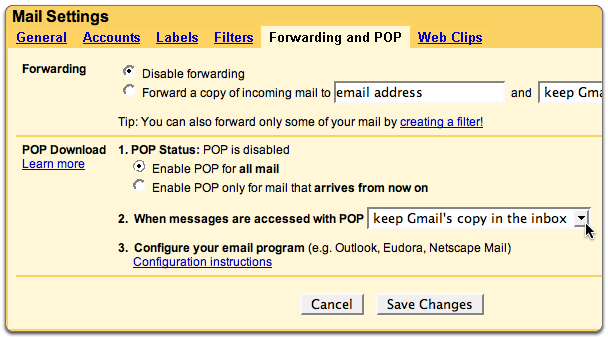Page 1 of 1
Puppy 5.28 e-mail client Sylpheed 3.1.1
Posted: Sun 25 Sep 2011, 07:18
by Abdurazak
I have configured 2 g-mail accounts. The menu
Message>Receive>Get from all accounts does not download messages older than 2 months. Also sent mail is not downloaded at all. Any solution?

Posted: Thu 29 Sep 2011, 10:08
by darkcity
Are you using a browser to Message>Receive>Get from all accounts
or an email application?
Which browser or which software?
Also I have found Opera unreliable with gmail.
Posted: Sat 01 Oct 2011, 14:21
by Abdurazak
Dear Darkcity
I am just explaining what I did. I have installed Puppy 5.28 frugally and Seamonkey browser. Clicked on the email icon in the desktop. A mail box was set up at the default location /root/mail with POP3 (Gmail) account. Display name and e-mail account were supplied and thus the account created.
Next from the Sylpheed window, the menu Message>Receive>Get from all accounts was selected and password for the gmail account given. A window was displayed informing that SSL certificate verify failed. Any how I clicked on the Always accept button. The mail box started downloading. But it stopped after downloading a few recent messages.
My problem is how to download the entire mailbox.
What I doubt is that a filter may be in effect which prevents downloading beyond a certain date. But I could not find it.
Posted: Sat 01 Oct 2011, 22:36
by darkcity
this is possible, but I can't remember how I did it before.
Will check when I have time.
Posted: Sun 02 Oct 2011, 18:48
by darkcity
I've tried it with a gmail account I have access to and it seems to work okay.
I did notice one thing though.
Firstly, how did you enable pop on your gmail account?
login to gmail and go to-
Account Settings > Gmail Settings > Forwarding and POP
Select under '1.' enable POP for all mail
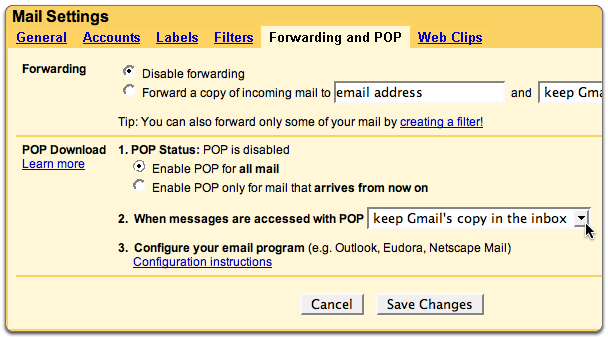
This will tell you the date your POP is enabled from. Mine was 4/21/10 and imported into sylpheed correctly.
this page may help
http://www.melvilletheatre.com/articles ... index.html
Finally, it may be worth contacting google.
Downloading entire mailbox solved
Posted: Mon 03 Oct 2011, 15:55
by Abdurazak
Dear Darkcity,
Your suggestions solved my problem. Very much thanks. Now I have a backup of my entire male box in sda2.
Since I am starting to use Sylpheed, a lot of problems came up and to solve them I had to spend the whole day. The downloading was not continuous, it was done in several sessions. All messages, including sent messages were downloaded to the in box. Now it remains to classify it which I think requires filters. I will try
While working with Sylpheed, I found in the Receive tab of Configuration>Preferences for current accounts, a check box for
Download all messages(including already received) on the server. This may perhaps be equivalent to the setting in g-mail. This was unchecked while downloading.
Thanking you once again.
Posted: Mon 03 Oct 2011, 19:06
by darkcity
I don't use an email client on a regular basis, just used to it to back up an account. So I', no expert.
I have added a Sylpheed page to the wiki.
http://puppylinux.org/wikka/Sylpheed
If you think any advice could be added to the page, either add it or comment below and I will add it.

Posted: Tue 04 Oct 2011, 13:59
by Abdurazak
Certainly I will put my comments, but after getting sufficient experience
Posted: Tue 04 Oct 2011, 14:36
by darkcity
Great, thanks ; -)
Send to muliple recipients
Posted: Sun 31 Mar 2013, 19:06
by sheldonisaac
I'm using Sylpheed 3.20 with Lucid Puppy 5.2.8
How can I make a "distribution list", so that I can send an email message to several people at once?
Thanks,
Sheldon
Re: Send to muliple recipients
Posted: Sun 31 Mar 2013, 21:03
by darkcity
sheldonisaac wrote:I'm using Sylpheed 3.20 with Lucid Puppy 5.2.8
How can I make a "distribution list", so that I can send an email message to several people at once?
Thanks,
Sheldon
I haven't used Sylpheed for time (don't think its in Slacko by default).
However, I think you need to make a group in the address book, then there should be a way to send to that group-
http://sylpheed.sraoss.jp/doc/manual/en ... ed-12.html
You can use groups and folders to organize your address book into categories, hierarchies and aliases. The folders are used to generate a hierarchical organization and contain the actual addresses, while the groups are used to group together addresses that lives in separate folders.
Sounds complicated, so let's see an example: consider your workmates, they are arnaud (
arnaud@company.com), sandra (
sandra@company.com), xavier (
xavier@company.com) and the chief, helene (
helene@company.com). You can create a folder named myGroup, create the entries for all your workmates in this folder. Now you can create one groupe named jokes that includes all but the boss to use when sending your daily jokes, another one named team that includes everybody for the usual group (serious) communication, and a third group named reports that includes the boss, and the one working with you on some projects for the weekly reports.
To generate this kind of addresses organization you only need to create the entries once, then when creating groups you can select among the existing entries to fill the groups.
The address book, like the mail folders, can be expanded into an entire tree of sections. For this you right-click on the folder where you want to add a new folder, and select "new folder". Then you can enter a descriptive name for the folder, click Ok, and your folder is created.
In this same way you can create a new group in a folder. Right-click on the folder, select "new group", enter a name for it, and that's it.
The group settings window pops up in order to fill the group with addresses. Use the two arrows to add to or remove from the group the selected address. Once the group contains the list of addresses you want it to contain, click the "OK" button to close the window.