Saluki
Regardless of what people think about Saluki being official or not...
If Saluki needs a website, there's an easy option..
and the maintainer won't even need to be all that savvy...
cPanel + QuickInstall
QuickInstall is ridiculously easy to use...
Supports many sites: http://support.hostgator.com/articles/c ... ickinstall
Sign up to a good web hosting provider... Which are mostly quite cheap...
All you then need to do is:
- go into cpanel, use QuickInstall to install wordpress, phpbb, wikka, bbpress, etc
- setup wordpress, phpbb, wikka, etc, as you like them (these ones actually very easy)
- set up some 'moderator' accounts for interested people, email them out
- get a (few) domain(s) and set them up to point where yo uwant..
To keep it cheap, you can use one hosting account and domain for the whole thing, sub domains for each site you setup...
http://saluki.com
http://forum.saluki.com
http://blog.saluki.com
http://wiki.saluki.com
...etc, etc..
Just a thought...
If Saluki needs a website, there's an easy option..
and the maintainer won't even need to be all that savvy...
cPanel + QuickInstall
QuickInstall is ridiculously easy to use...
Supports many sites: http://support.hostgator.com/articles/c ... ickinstall
Sign up to a good web hosting provider... Which are mostly quite cheap...
All you then need to do is:
- go into cpanel, use QuickInstall to install wordpress, phpbb, wikka, bbpress, etc
- setup wordpress, phpbb, wikka, etc, as you like them (these ones actually very easy)
- set up some 'moderator' accounts for interested people, email them out
- get a (few) domain(s) and set them up to point where yo uwant..
To keep it cheap, you can use one hosting account and domain for the whole thing, sub domains for each site you setup...
http://saluki.com
http://forum.saluki.com
http://blog.saluki.com
http://wiki.saluki.com
...etc, etc..
Just a thought...
[b][url=https://bit.ly/2KjtxoD]Pkg[/url], [url=https://bit.ly/2U6dzxV]mdsh[/url], [url=https://bit.ly/2G49OE8]Woofy[/url], [url=http://goo.gl/bzBU1]Akita[/url], [url=http://goo.gl/SO5ug]VLC-GTK[/url], [url=https://tiny.cc/c2hnfz]Search[/url][/b]
I just tried LibreOffice-3.5.1-en_us-2.sfs from http://distro.ibiblio.org/puppylinux/pet_packages-lucid, it seems to run fine in saluki.
http://distro.ibiblio.org/puppylinux/pe ... n_us-2.sfs
If it proves to be usable maybe it should be added to the Saluki repository
http://distro.ibiblio.org/puppylinux/pe ... n_us-2.sfs
If it proves to be usable maybe it should be added to the Saluki repository
-
elroy
Lazarus/FPC
FOR SALUKI ONLY!!! (on a frugal install...) If any of the Lazarus/Pascal developers are interested I’ve created a PET that allows you to create a SFS for the latest stable Lazarus/FPC release anytime a new one is released by Sourceforge. Only skills needed are the ability to download files and push buttons...And I must highlight - for SALUKI only!!! And did I mention...for Saluki ONLY?!!! I’m currently working on the auto-download capability for the current files that are needed for construction - for the time being, you have to manually download the necessary files yourself, but it’s pretty simple as is - just make sure you read the help file if you use the PET. Essentially it takes the required RPM files from Sourceforge, creates directories, modifies the .desktop file, and combines everything into the SFS, and then creates the pertinent md5 file. I used jemimahs’ custom-builder script as a template, but it’s heavily modified...however, it is bash so, in the spirit of open-source-software, it should be
easily modified if need be...you have my blessing to modify as you see fit..I thought about doing it in ‘C++’; would've been much simpler, but then it would've been hard-coded. So I decided against doing it in that way. You can download the beta version here...but please, remember, it's beta...http://www.smokey01.com/saluki/elroy/pe ... er-1.2.pet...feedback would be appreciated.
easily modified if need be...you have my blessing to modify as you see fit..I thought about doing it in ‘C++’; would've been much simpler, but then it would've been hard-coded. So I decided against doing it in that way. You can download the beta version here...but please, remember, it's beta...http://www.smokey01.com/saluki/elroy/pe ... er-1.2.pet...feedback would be appreciated.
Last edited by elroy on Thu 19 Apr 2012, 08:16, edited 2 times in total.
My window decor is disappearing
Today I noticed something weird in Saluki.
It might be caused by something I did, not sure.
But the window decor disappears on any window in full screen.
Is there some way to get the window decor to stay on?
Pete
It might be caused by something I did, not sure.
But the window decor disappears on any window in full screen.
Is there some way to get the window decor to stay on?
Pete
I made changes to Zigbert's pmirror and released it as
Puppy Backup. I checked it in Saluki 18
http://murga-linux.com/puppy/viewtopic. ... 168#621168
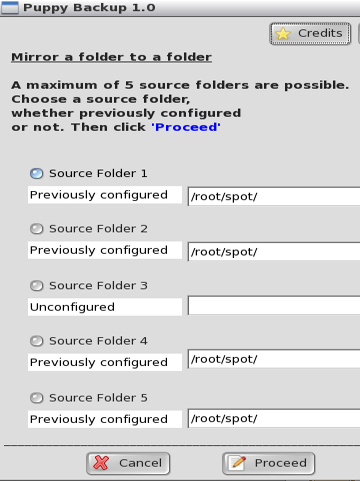
Puppy Backup. I checked it in Saluki 18
http://murga-linux.com/puppy/viewtopic. ... 168#621168
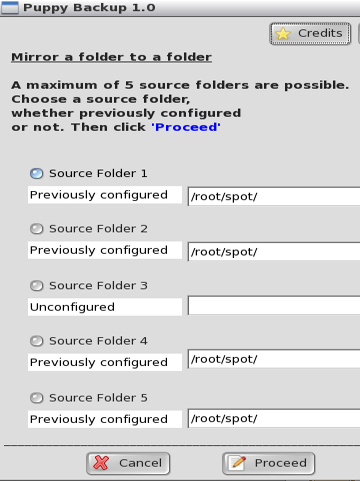
missing window decoration
Looking around for answers to my problem,
I found out that missing window decorations
is a common issue in Xfce. Some say it is a
conflict with compiz. Can't be in my case because I don't
use compiz and don't have it installed.
However, they say there is a configuration window
in compiz that will let me fix the window decoration
problem.I decide to download it and fix Saluk.
NO GO
Saluki 19 will not do it. When I click on the link to download,
it opens the check dependencies window and closes it and
then it does nothing. I tried 4 times.
I checked the uninstall to see if I missed seeing it load up the pet.
Nope its not there. I also noticed there are several blank lines with
no pets listed. Not sure if they are connected with this problem or not,
but they should not be there.
I find it very hard to use Saluki without window controls.
Pete.
I found out that missing window decorations
is a common issue in Xfce. Some say it is a
conflict with compiz. Can't be in my case because I don't
use compiz and don't have it installed.
However, they say there is a configuration window
in compiz that will let me fix the window decoration
problem.I decide to download it and fix Saluk.
NO GO
Saluki 19 will not do it. When I click on the link to download,
it opens the check dependencies window and closes it and
then it does nothing. I tried 4 times.
I checked the uninstall to see if I missed seeing it load up the pet.
Nope its not there. I also noticed there are several blank lines with
no pets listed. Not sure if they are connected with this problem or not,
but they should not be there.
I find it very hard to use Saluki without window controls.
Pete.
- Lobster
- Official Crustacean
- Posts: 15522
- Joined: Wed 04 May 2005, 06:06
- Location: Paradox Realm
- Contact:
The following Saluki support resources exist and can be updated or used as the basis for further projects 
wiki anyone can join thereby becoming an editor and able to update
http://puppylinux.org/wikka/Saluki
http://puppylinux.org/wikka/SalukiTips
blog
this can be updated by sending an email but has not been used and updated much
http://puppysaluki.posterous.com/
better still create your own at
http://posterous.com/
or
http://www.tumblr.com/
A blog can be created with several editors eg:
http://raspberrypy.tumblr.com/
one of the editors is working on a Saluki + Python remaster
wiki anyone can join thereby becoming an editor and able to update
http://puppylinux.org/wikka/Saluki
http://puppylinux.org/wikka/SalukiTips
blog
this can be updated by sending an email but has not been used and updated much
http://puppysaluki.posterous.com/
better still create your own at
http://posterous.com/
or
http://www.tumblr.com/
A blog can be created with several editors eg:
http://raspberrypy.tumblr.com/
one of the editors is working on a Saluki + Python remaster
-
oliverjames
- Posts: 46
- Joined: Sat 04 Apr 2009, 11:40
- Location: Divonne-les-Bains, France
Saluki for official Puppy status
I am adding my name to the list of those who cherish this Puppy and would be sad to see it go.
Thank you Jemimah and the team.
OJ
Thank you Jemimah and the team.
OJ
I found the window decorations !!!!!
Not sure why, but I found the window decorations for full windows on my panel.
Looking at the panel I see a plug in that is showing the decorations.
I don't recall putting it in because I did not do what it would do.
But it does give me more desk space
Wonderful.
I really like Saluki and will be adding it to all my friends computers when it is official.I know I am one of the
nongeeks with lots of questions, yet Jemimah really listened listened to my concerns. She and added features
that made Saluki work for me. Other forum members have been very kind to help me with other questions.
Thanks to you all.
I always expected Saluki to be Puppy 6. If not, its still wonderful.
WHEN I learn enough, I want to make a remaster of Saluki with my personal tweaks.
I am pleased to know that Saluki is ready to help me do that. when the time comes
And then I'll move on to build my own flavor of Saluki.
Saluki can do it all - from beginners to geeks.
I am already excited about Saluki 2.
Pete
Looking at the panel I see a plug in that is showing the decorations.
I don't recall putting it in because I did not do what it would do.
But it does give me more desk space
Wonderful.
I really like Saluki and will be adding it to all my friends computers when it is official.I know I am one of the
nongeeks with lots of questions, yet Jemimah really listened listened to my concerns. She and added features
that made Saluki work for me. Other forum members have been very kind to help me with other questions.
Thanks to you all.
I always expected Saluki to be Puppy 6. If not, its still wonderful.
WHEN I learn enough, I want to make a remaster of Saluki with my personal tweaks.
I am pleased to know that Saluki is ready to help me do that. when the time comes
And then I'll move on to build my own flavor of Saluki.
Saluki can do it all - from beginners to geeks.
I am already excited about Saluki 2.
Pete
PeaZip
Here's a new QT PeaZip package updated to version 4.5, peazip-qt-4.5.pet Size 8.5 MB (8,942,402 Bytes)
-
oliverjames
- Posts: 46
- Joined: Sat 04 Apr 2009, 11:40
- Location: Divonne-les-Bains, France
Running version 019 on Asus Eeebox with Nvidia Ion graphics card.
Discovered that changing the XFCE Style from "Prudence" to "Prudence Dark" has nasty effect on the screen display and general performance; moving windows like gragging through treacle, and causing radio stream to breakup, machine generally unresponsive.
Return to initial "Prudence" Style setting proved prudent. All again snappy and musical.
Ciao
Oliverjames
Discovered that changing the XFCE Style from "Prudence" to "Prudence Dark" has nasty effect on the screen display and general performance; moving windows like gragging through treacle, and causing radio stream to breakup, machine generally unresponsive.
Return to initial "Prudence" Style setting proved prudent. All again snappy and musical.
Ciao
Oliverjames
-
aarf
Re: MD5 check sums
Yes I think the checksum is wrong. I'll check it out.einar wrote:Is the MD5 Check sum of the kernel source 3.28.sfs correct ?
its listed as :kernel_sources-3.2.8-ski.sfs-md5sum.txt e854ae44ba7974d640f04fd180dc92e2
i have downloaded the kernel source 2 times and get
A672E9046EA2BB07691EAA0ABC47BC67 *kernel_sources-3.2.8-ski (1).sfs
A672E9046EA2BB07691EAA0ABC47BC67 *kernel_sources-3.2.8-ski.sfs
This is something Barry is expermenting with but it doesn't help us. I am going to roll that one back in the next release.shelezyaka wrote:These changes have made the most Jemimah. I do not understand why.My program works with the modem uses for flags directory / tmp.Code: Select all
82 #120409 experimenting with minit, i discovered "rm -rf /tmp/*" is killing mingetty. initrd.gz wipes it, have added code to wipe for full hd install at bootup...
Not yet corrected the modem did not work.
Re: Well Done!
Awesome. I will send you a PM.TTW wrote:jemimah wrote:We need a professional-looking website to make it happen. However, It's not possible for me develop saluki, maintain the website, and provide tech support for a bunch of new users all at the same time. I tried it with Puppeee and it just about killed me.sszindian wrote:I'd say Saluki is ready for final release! and YES it should be made available to the public somehow if not selected as Puppy 6 it's just to unique a Puppy to 'die in the forum.'
I can maybe do one and a half or two of those things.
I need some serious community help.
I can do website design - just let me know what you want doing
Anything to do my bit for saluki
D
Re: My window decor is disappearing
I think you enabled the global menu panel applet. The decor doesn't disappear, it goes into the pane. Just disable it and things should go back to normal.Pete22 wrote:Today I noticed something weird in Saluki.
It might be caused by something I did, not sure.
But the window decor disappears on any window in full screen.
Is there some way to get the window decor to stay on?
Pete
Re: PeaZip
Thanks. I've added it to the repo.Geoffrey wrote:Here's a new QT PeaZip package updated to version 4.5, peazip-qt-4.5.pet Size 8.5 MB (8,942,402 Bytes)
Xfce taskbar plugin color issues
I am having some minor Xfce taskbar plugin color issues in 019 that I don't remember having in earlier versions. The plugins work but the CPU graph, Network monitor, and Sensor plugin background color do not change when I select a different taskbar background color and I can not change the individual cpu bar colors, net Rx (receive) and Tx (send) colors or temp bar color. I thought these might be worth some attention if a final release is near.
I am using a clean frugal 019 install to a USB drive. Thanks KJ
I am using a clean frugal 019 install to a USB drive. Thanks KJ
Last edited by KJ on Fri 20 Apr 2012, 16:54, edited 1 time in total.
Re: Lazarus.sfs troubles
I have moved this to the repo and removed the old version.elroy wrote:As Geoffrey pointed out, the lazarus-0.9.30.4RC2-0_fpc-2.6.0-0.sfs works with 019.dawg wrote:As of 019 I'm having the same problem with Lazarus-0.9.30.0-fpc-2.4.2.sfs. It worked fine in 018.
Any ideas/suggestions?
I've made a SFS for the latest stable releases of Lazarus and the Free Pascal Compiler: lazarus-0.9.30.4_fpc-2.6.0. You can download the SFS and md5 here - http://www.smokey01.com/saluki/elroy/sfs/
It also works on 019. However, it does not contain the cross-compiler for creating Windows binaries. But neither does the SFS in the Saluki package manager.
At least with Frisbee, just right click on the tray applet and choose Enable/Disable wireless network.dawg wrote:One thing I'm missing in Saluki, or rather under its "network status/setup icon" in the tray, is the ability/option to bring the network connection up/down quickly at will, as it is possible in other Puppies.
Edit: Another annoyance / undesired behaviour (AFAIC):
In Thunar: right-click a file -> Gzip. This does make a gzip of the file, but it also deletes the original file afterwards!
One might not want to touch the original file necessarily, other than making a compressed back-up version of it, such as of a file that is currently in use by Puppy (or some app), namely the savefile.
That is the normal behavior of the gzip binary. Use "create archive" instead if you want a copy.

