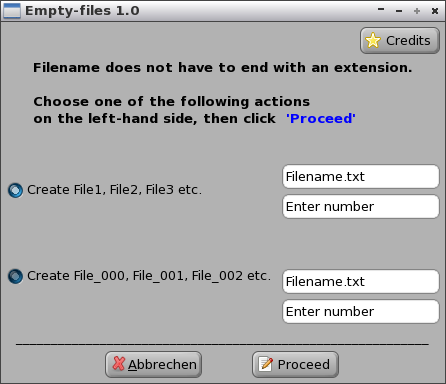Multi-Copy/Paste v3.0
Posted: Fri 23 Mar 2012, 22:34
From time to time someone complains about lack of multi copy/paste feature in ROX's context menu.
Sometimes I lament also, therefore I decided to cut it out and made a simple substitute.
(I hope I didn't reinvent anything already existing?)
The attached .pet adds three entries to right-click "Open With..." list: Multi-Copy (Add), Multi-Copy (New) and Multi-Paste
Why "Open With..."? It's the only customizable item which I've found available when selecting many objects...
Multi-Copy (New) creates a new list of items to be copied.
Multi-Copy (Add) adds selected items to existed list.
Multi-Paste opens xterm window and starts copying (cp with -r and -i options).
Thanks to xterm output, if an error will occur or there will be a need to overwrite something, you'll be notified.
Usage:
1. Browse to source place -> select one or more file(s)/folder(s) -> right-click -> Open With... -> Multi-Copy (New) or Multi-Copy (Add)
2, If needed - repeat 1st step (using Multi-Copy (Add)).
3. Browse to destination place -> select one or more folders -> right-click -> Open With... -> Multi-Paste
After copying there's opportunity to delete ALL source files and folders (rm with -r and -f options). <- carefully with that!
If source items won't be deleted, they're still available for further pasting...
That's it.
Limitation:
Doesn't work on "top" of filesystem(s), I mean one cannot paste item(s) directly into, eg. /, there must be specific folder or folders selected.
It's the matter of ROX (or my ignorance?) - right clicking on empty space won't bring up "Open With..." list.
I ran several tests on Lupu, Slacko, Wary and Pizzasgood's "Puppy 4.2.1 Multiuser r3" (so, hopefully it should work on other older Puppies too) - and suprisingly everything seems to work well...
Just in case: please don't trust me and use it carefully.
BTW, I was going to add Xdialog UI + some enhancements, but instead I've chosen to simplify it as much as possible.
It's just copying - should be fast, transparent and without bells & whistles.
(A little Angel on my right shoulder calls it "a well justified laziness").
But if someone more skilled would like to enhance this app - feel free!
Written on Lupu-528.004.
___________
Changelog
Update 2012-03-26, version 1.1:
- Displays short usage instruction during installation.
- If there were copying errors, opportunity to delete source objects is disabled.
Update 2013-11-03, version 2.0:
- Complete rewrite, see this post for details.
Update 2013-11-03, version 2.1:
- restored ability to paste into multiple folders at once
- copying/moving doesn't start in "Quiet" mode (requires confirmation)
- new icons
Update 2014-08-10, version 2.2:
- withdrawn: "copying/moving doesn't start in "Quiet" mode (requires confirmation)"
- right-click shortcuts for "Multi-Cut/Multi-Copy" added to individual filetypes and "MultiPaste" to directory/mountpoint, so when selecting a single folder/file, Multi-* options are accesible directly (in case of multiple folder/files - still via "OpenWith" though)
- can create shortcuts on the pinboard, onto which one can drop folders/files to be copied
- pinstall.sh is now "woof-friendly"
Update 2016-12-12, version 3.0:
- complete rewrite
- combines modes from 1.x and 2.x branches
Classic:
- Multi-Cut
- Multi-Copy
- Multi-Paste
(requires no explanation, I believe)
Modern:
- Multi-Add-New: adds selected items to new list
- Multi-Add-Merge: adds selected items to the existing list
- Multi-Copy-To: copies items from the list into selected directory/ies
- Multi-Move-To: moves items from the list into selected directory (only one target dir allowed)
Greetings!
Sometimes I lament also, therefore I decided to cut it out and made a simple substitute.
(I hope I didn't reinvent anything already existing?)
The attached .pet adds three entries to right-click "Open With..." list: Multi-Copy (Add), Multi-Copy (New) and Multi-Paste
Why "Open With..."? It's the only customizable item which I've found available when selecting many objects...
Multi-Copy (New) creates a new list of items to be copied.
Multi-Copy (Add) adds selected items to existed list.
Multi-Paste opens xterm window and starts copying (cp with -r and -i options).
Thanks to xterm output, if an error will occur or there will be a need to overwrite something, you'll be notified.
Usage:
1. Browse to source place -> select one or more file(s)/folder(s) -> right-click -> Open With... -> Multi-Copy (New) or Multi-Copy (Add)
2, If needed - repeat 1st step (using Multi-Copy (Add)).
3. Browse to destination place -> select one or more folders -> right-click -> Open With... -> Multi-Paste
After copying there's opportunity to delete ALL source files and folders (rm with -r and -f options). <- carefully with that!
If source items won't be deleted, they're still available for further pasting...
That's it.
Limitation:
Doesn't work on "top" of filesystem(s), I mean one cannot paste item(s) directly into, eg. /, there must be specific folder or folders selected.
It's the matter of ROX (or my ignorance?) - right clicking on empty space won't bring up "Open With..." list.
I ran several tests on Lupu, Slacko, Wary and Pizzasgood's "Puppy 4.2.1 Multiuser r3" (so, hopefully it should work on other older Puppies too) - and suprisingly everything seems to work well...
Just in case: please don't trust me and use it carefully.
BTW, I was going to add Xdialog UI + some enhancements, but instead I've chosen to simplify it as much as possible.
It's just copying - should be fast, transparent and without bells & whistles.
(A little Angel on my right shoulder calls it "a well justified laziness").
But if someone more skilled would like to enhance this app - feel free!
Written on Lupu-528.004.
___________
Changelog
Update 2012-03-26, version 1.1:
- Displays short usage instruction during installation.
- If there were copying errors, opportunity to delete source objects is disabled.
Update 2013-11-03, version 2.0:
- Complete rewrite, see this post for details.
Update 2013-11-03, version 2.1:
- restored ability to paste into multiple folders at once
- copying/moving doesn't start in "Quiet" mode (requires confirmation)
- new icons
Update 2014-08-10, version 2.2:
- withdrawn: "copying/moving doesn't start in "Quiet" mode (requires confirmation)"
- right-click shortcuts for "Multi-Cut/Multi-Copy" added to individual filetypes and "MultiPaste" to directory/mountpoint, so when selecting a single folder/file, Multi-* options are accesible directly (in case of multiple folder/files - still via "OpenWith" though)
- can create shortcuts on the pinboard, onto which one can drop folders/files to be copied
- pinstall.sh is now "woof-friendly"
Update 2016-12-12, version 3.0:
- complete rewrite
- combines modes from 1.x and 2.x branches
Classic:
- Multi-Cut
- Multi-Copy
- Multi-Paste
(requires no explanation, I believe)
Modern:
- Multi-Add-New: adds selected items to new list
- Multi-Add-Merge: adds selected items to the existing list
- Multi-Copy-To: copies items from the list into selected directory/ies
- Multi-Move-To: moves items from the list into selected directory (only one target dir allowed)
Greetings!