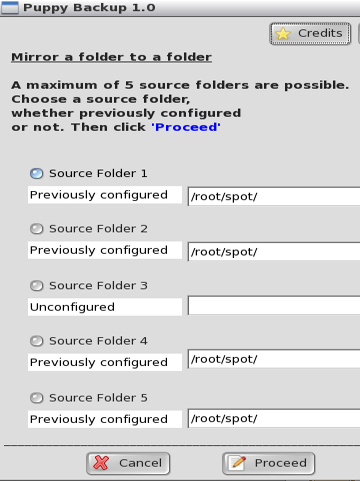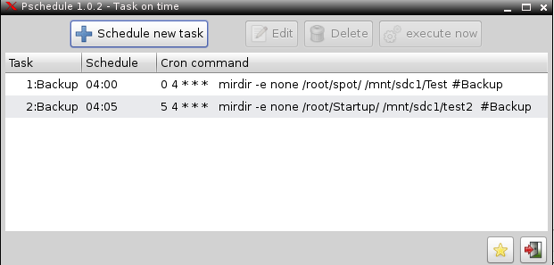Puppy Backup - pmirror fork
Posted: Wed 18 Apr 2012, 23:31
Puppy Backup - pmirror fork
News- French translation is now available
Note: There are two versions of this app.
One for newer Puppies with gtkdialog 0.7.21
and another one for older puppies.
Note that a couple of puppies (Saluki) can use either version!!
Pemasu's Exprimo
Scottman's Akita
mick01's Slacko
need the puppy-backup-1.4.pet to be installed.
To check what version of gtkdialog you have installed
type the following in the terminal
I've taken Zigbert's pmirror and put in some new features
and added several warnings.
Warning!!! The mirror directory that you chose should be initially empty.
Read the help file carefully to understand what mirroring is.
Files are deleted in the mirror directory.
Version 1.4 - I've localized the app for people who want to
use this app in a foreign language
1) You can mirror a maximum of 5 folders(directories)
but you do it one at a time.
2) It is recommended that the mirror directories be
located on another hard drive in case you hard drive goes bad.
3) Limitations: It depends on the version of gtkdialog installed
4)Limitation: If pschedule is used for a scheduled backup, then if
the mirror folder is not available(ie partition not mounted)
then there is no warning message. But this is not a serious problem.
No harm is done to your computer.
5) Each source folder needs a separate mirror folder!!
and each backup needs to be done separately
(but read my discussion about the use of pschedule
a couple of posts down which describes automatic backup)
6) mirdir must be installed in your distribution,
however all versions of Puppy have this already installed.
It's a very small app ( only 19 kilobytes)
Available Here
_____________________________________________________
News- French translation is now available
Note: There are two versions of this app.
One for newer Puppies with gtkdialog 0.7.21
and another one for older puppies.
Note that a couple of puppies (Saluki) can use either version!!
Pemasu's Exprimo
Scottman's Akita
mick01's Slacko
need the puppy-backup-1.4.pet to be installed.
To check what version of gtkdialog you have installed
type the following in the terminal
Code: Select all
gtkdialog --versionand added several warnings.
Warning!!! The mirror directory that you chose should be initially empty.
Read the help file carefully to understand what mirroring is.
Files are deleted in the mirror directory.
Version 1.4 - I've localized the app for people who want to
use this app in a foreign language
1) You can mirror a maximum of 5 folders(directories)
but you do it one at a time.
2) It is recommended that the mirror directories be
located on another hard drive in case you hard drive goes bad.
3) Limitations: It depends on the version of gtkdialog installed
4)Limitation: If pschedule is used for a scheduled backup, then if
the mirror folder is not available(ie partition not mounted)
then there is no warning message. But this is not a serious problem.
No harm is done to your computer.
5) Each source folder needs a separate mirror folder!!
and each backup needs to be done separately
(but read my discussion about the use of pschedule
a couple of posts down which describes automatic backup)
6) mirdir must be installed in your distribution,
however all versions of Puppy have this already installed.
It's a very small app ( only 19 kilobytes)
Available Here
_____________________________________________________