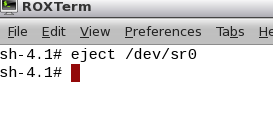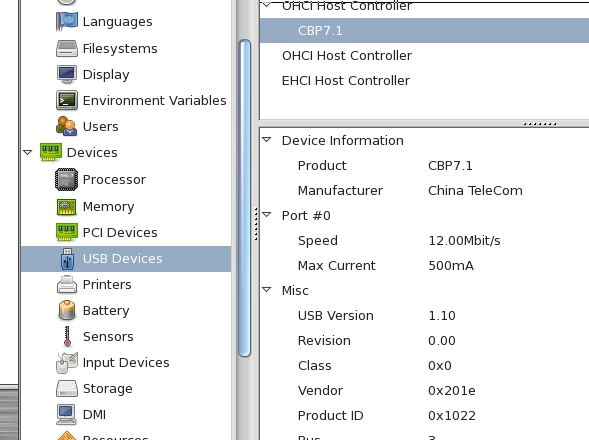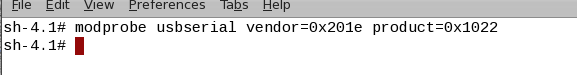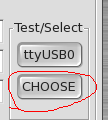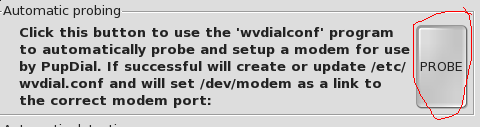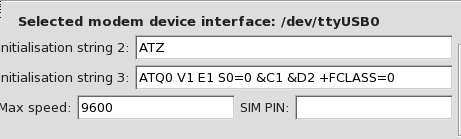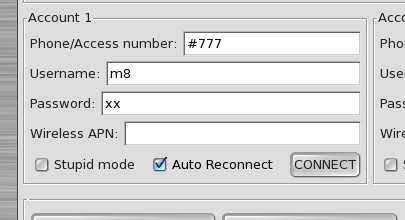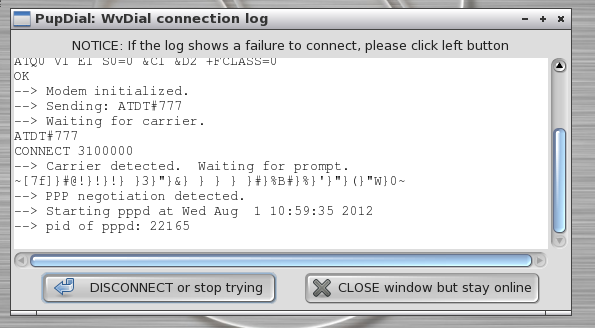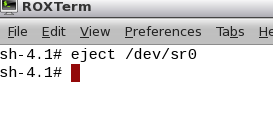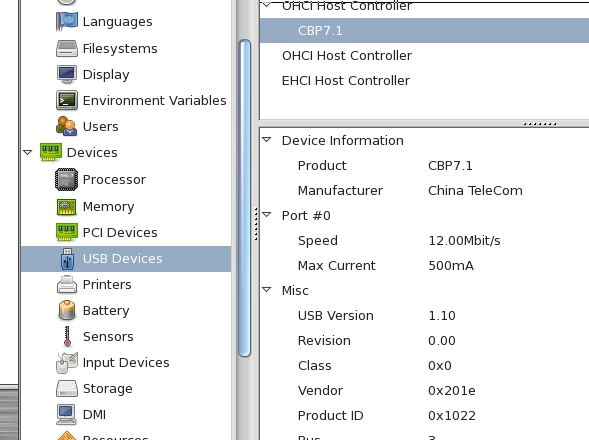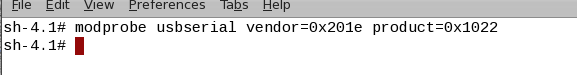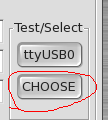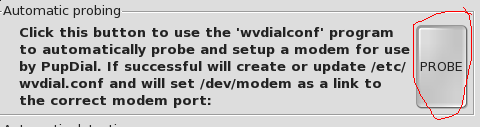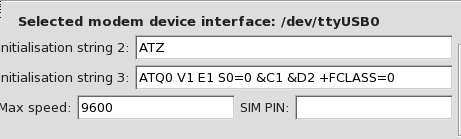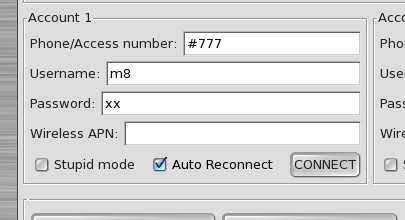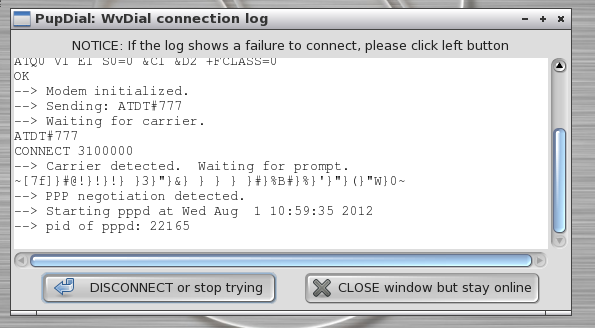Page 1 of 2
How To Connect to Internet using USB 3G or USB CDMA Modem
Posted: Wed 01 Aug 2012, 04:48
by pri
if you using windows its easy using usb modem 3g or CDMA modem its plug and isntall all modem and configuration for conected.
in linux you must try something differend, you must learn how to use it and get smarter than before you cant use it. so if you wanted to be smart people, use linux and learn how to use it.
ok let get start plug the modem to USB socket.
if you get new cdroom device appear like this

you must eject it first, or puppy will detect your modem as a cdroom than usb modem.
open console and eject it,
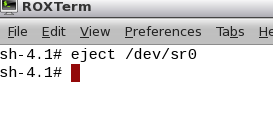
it can be sr0 if you dont have real cdroom or sr1 if you have cdroom
and false cdroom has gone
 some times, i need to restart after eject, or you can continue to next step, if fail, it must be reboted first and continue after this point, but make sure there is no fake cdroom come out.
some times, i need to restart after eject, or you can continue to next step, if fail, it must be reboted first and continue after this point, but make sure there is no fake cdroom come out.
goto menu >> system >> system status and config >> hardinfo hardware manager
and find some usm modem cpu, mine has like this
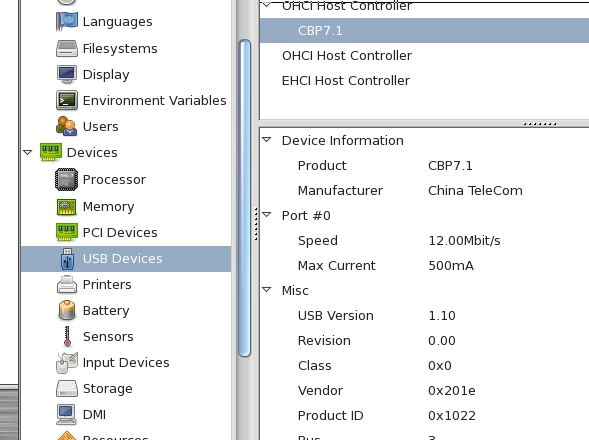
open console again and type like this
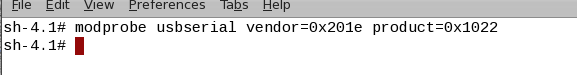
after that open menu>>internet conection wizard and choose to open internet by dialup analog or wireless modem
choose modem by click on choose button
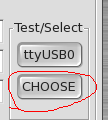
click probe button
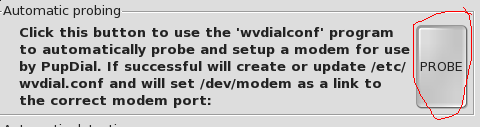
and you will get modem detected
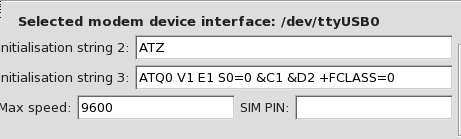
fill dialup number, user name and password. depending area or your account
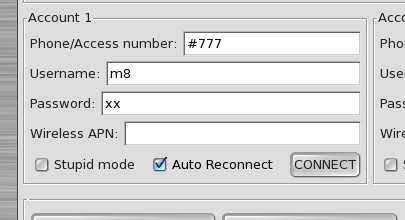
and click conect
if you get like this, you already conected
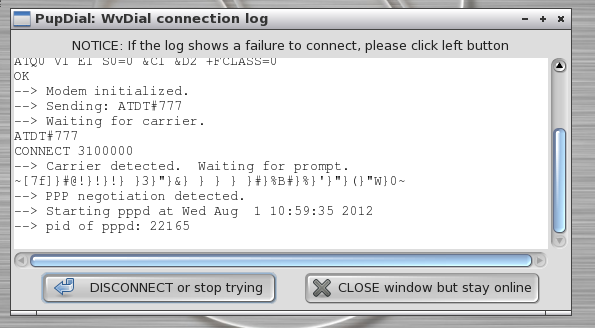
enjoyy, fast internet using puppy.
Posted: Wed 01 Aug 2012, 04:51
by pri
tested on :
431 and my puplet based on it
LUPU
SALUKI
Posted: Wed 01 Aug 2012, 05:10
by Flash
A very nicely done How-To. Thank you.

Posted: Thu 06 Sep 2012, 11:45
by Jach1
Hi, i connected successfully tonight on 3g vodem stick with puppy after experimenting a bit.
the modem is a k3805-z ZTE
thanks for the posts.
5.3.3-4g & K3520 + Vodafone Australia-3G?
Posted: Tue 09 Oct 2012, 02:46
by boof
Cannot make sense of instructions and names of things.
Eject /dev/sr1 does NOT remove sr1 icon
get to a point where it's detected carrier & waiting for a prompt, then it hangs until timeout and pppd starts.
connection not successful
tried vfconnect.au, vfprepaidmbb as APN's
*99#, *99***1# & *99**# as prefx phone number.
driver=3 xxxxx cs? 2nd one of 2 similar in list.
Cannot access win driver inside stick to use ndiswrapper.
Fixed ZTE -T7 via USB cable to internet.
Posted: Sat 13 Oct 2012, 06:40
by boof
init 2# string is
ATQ0 V1 E1 S0=0 &C1 &D2 +FCLASS=0
mostly self configuring, driver module is
3-c589-cs
USB bluetooth connection looks unlikely,as there is only one possible driver per port(?) & My laptop doesn't have the default bluetooth card
installed.
but I'm online in an acceptable manner. NB port speed is only 115200Kb/ sec. terrible for 3G?
Posted: Sat 13 Oct 2012, 16:32
by nilsonmorales
Excelente tuto , gracias
Re: 5.3.3-4g & K3520 + Vodafone Australia-3G?
Posted: Mon 19 Nov 2012, 09:49
by pri
boof wrote:Cannot make sense of instructions and names of things.
Eject /dev/sr1 does NOT remove sr1 icon
Eject and eject is deferent.
Posted: Fri 21 Dec 2012, 06:30
by tallboy
I hope this text will help more than it confuse:
On Tue 08 May 2012, in another thread, Fossil wrote:When the dongle is first plugged in, it is seen as a self-booting CD. The idea being to install all the Windows drivers and desktop control system. Under Linux the Window drivers are not necessary.
What you must do is to change the CD listing to the wifi dongle part. Have you tried removing the dongle then replugging it? If already mounted, right-click, unmount. Remove dongle, reinsert. Are there now two CD mount icons on the desktop?
I have a ZTE MF636 USB modem, and it contains a memory with the windows drivers pre-installed, as well as a slot for an extra SD memory card. On the few puppys that will find it, it comes up like a CD-symbol. I then have to mount and unmount it, and the CD-symbol disappears, and it comes up as a USB memory symbol. In my dpup485, and also puppy432, it is then available as a modem in /dev/ttyUSB2 (the wizard says ttyUSB0, but that doesn't work).
I see that pri's speed is set to 9600 baud, isn't that very low? Mine is 56000.
tallboy
how to connect to internet using USB 3G or USB CDMA Modem
Posted: Sat 22 Dec 2012, 01:22
by gkgazza27
Great tutorial pri,
thank you for it, I only wish I had seen it a few days earlier since I had the same problem with an Alcatel AL720 usb modem, may I also write a more simple solution to help boof,
'unmount the sr0 by right click on it and select unmount' take usb modem away from pc, the put it back on, then open puppy network wizzard and select the option that pri says and it's the first one from the list of four I think, now the rest I am going to say is only my experience and it might not work for you but it is what I did and got my problem fixed, 'do not click the choose modem button the modem is detected by puppy automaticaly', 'do click on the probe button so Puppy can detect the modem correctly' when that is done please do not change any of the modem info, then go below and fill in correctly the Phone/Access number for the modem carrier, Username which is your email given to you by the modem carrier, your account password, and the wireless APN, make sure that you put all this info correctly or your modem will not be able to connect, I hope this will help a little bit more.
Posted: Fri 28 Dec 2012, 08:34
by pri
tallboy wrote:I hope this text will help more than it confuse:
On Tue 08 May 2012, in another thread, Fossil wrote:When the dongle is first plugged in, it is seen as a self-booting CD. The idea being to install all the Windows drivers and desktop control system. Under Linux the Window drivers are not necessary.
What you must do is to change the CD listing to the wifi dongle part. Have you tried removing the dongle then replugging it? If already mounted, right-click, unmount. Remove dongle, reinsert. Are there now two CD mount icons on the desktop?
I have a ZTE MF636 USB modem, and it contains a memory with the windows drivers pre-installed, as well as a slot for an extra SD memory card. On the few puppys that will find it, it comes up like a CD-symbol. I then have to mount and unmount it, and the CD-symbol disappears, and it comes up as a USB memory symbol. In my dpup485, and also puppy432, it is then available as a modem in /dev/ttyUSB2 (the wizard says ttyUSB0, but that doesn't work).
I see that pri's speed is set to 9600 baud, isn't that very low? Mine is 56000.
tallboy
mine is like that one too, but it work. mybe find something that wrong on command. i never use command mount and unmount.
Posted: Sun 30 Dec 2012, 14:23
by tallboy
pri, I don't use the commands 'mount' and 'umount' (in case you are not aware of it, it is correct that the 'n' is missing in the Linux unmount command!).
I just click on the CD symbol to mount it, and as soon as it opens, I right-click on the CD symbol to get a menu, and then choose unmount from the menu.
The problem with many new puppy versions, is that the 'mount' system does not see the modem/memory stick at all! I think our modem problems has to do with the mounting process, rather than recognizing it as a modem; you cannot find a modem that is not mounted!
BTW, the puppy432 is one of the few that works.
tallboy
Posted: Sun 06 Jan 2013, 03:44
by pri
owh its about memory card reader that doesn't see. i think it just work on windows. and before instaling in windows, its never appear on windows too.

Posted: Wed 03 Apr 2013, 16:24
by tannaroo
hi,
does anyone know where i can find a script to autoconnect my gprs modem automatically on start-up rather than manually pressing connect?
is there a simple terminal prompt that i can set up as a script?
thanks
Posted: Wed 03 Apr 2013, 16:41
by Flash
Please don't ask the same questions several places in the forum. Thank you.

Posted: Sat 06 Apr 2013, 00:36
by tannaroo
Sorry!
I did look extensively for a suitable autoconnect script but couldnt find one on the forum, hence I thought this thread was most suitable as it applies to me and just need to automate it this tutorial from this thread.
i tried the command: exec etc/ppp/peers/gprsmm but that didnt work.
Sorry again.
Posted: Tue 30 Apr 2013, 11:12
by Vee727
I'm using Huawei EC156 modem and I do get an sr1 (sr0 is cd drive) but I can't eject it. Any ideas?
Posted: Tue 30 Apr 2013, 15:59
by tallboy
Hi Vee727.
Take a look at my first posts in this thread, and you wil find a description of adding a modem that appear as a CD icon.
If you clicked it, you mounted it. You must unmount it, and then remove it.
tallboy
Posted: Wed 01 May 2013, 04:51
by Vee727
I got really annoyed with that. Then I read the new Slacko 5.5 has support for most 3G modems. So I downloaded it and ran it. Plugged the modem and everything happened on its own. Works like a charm.
Posted: Wed 01 May 2013, 16:30
by Karl Godt
tannaroo wrote:Sorry!
i tried the command: exec etc/ppp/peers/gprsmm but that didnt work.
/etc/ppp/peers/gprsmm is a configurationfile for /usr/sbin/pppd .
If you want pppd to autoconnect, probably try to add some reconnect tries into /etc/ppp/peers/gprsmm like :
Code: Select all
## The persist tries to reopen the connection if it is dropped. This
## is usefull for example with a Nokia 7650 which only manages to
## 'dial' with every second attempt or when the network likes to drop the
## connection every now and then. It's not fun when the over-night
## 'apt-get dist-upgrade -d -y' fails constantly...
#persist
#maxfail 5
persist
maxfail 5
and run