mtpaint 3.49.12- April 2016
Re: Version 3.44.86
The specific cause of the problem is now determined. It is here:don570 wrote:To sum up: Only Ubuntu versions that have gtk+3 have the problem with the script text window.
/usr/lib/i386-linux-gnu/gtk-2.0/modules/liboverlay-scrollbar.so
It comes from this package: http://packages.ubuntu.com/trusty/libs/ ... llbar-gtk2 and is known as source of numerous, never fixed, bugs.
The simplest way to deal with it, is to disable it using an env variable:
LIBOVERLAY_SCROLLBAR=0 ./mtpaint
And if some other simple, and easy to find, workaround doesn't present itself, I'll add this to mtPaint's init code.
Not implemented yet. The idea of adding code to save one keypress per session still strikes me as exceedingly weird.gjuhasz wrote:It seems that mtpaint still cannot be started with the dock visible.
BTW, which would be preferable: restoring the dock state from the previous session, or a separate pref toggle for choosing the initial state?
Ubuntu hasn't given up "overlay-scrollbar" .Ubuntu site wrote: "overlay-scrollbar" versions published in Ubuntu
Utopic (0.2.16+r359+14.10.20140625-0ubuntu1): main/libs
Trusty (0.2.16+r359+14.04.20131129-0ubuntu1): main/libs
Precise-updates (0.2.16-0ubuntu1.1): main/libs
Precise (0.2.16-0ubuntu1): main/libs
It started in Precise and it's still in Utopic
Re: Version 3.44.86
This is not one keystroke, because the dock can be enabled only thru the menu (F12 does not work becaus ROX catches it, see the discussion above). Then resize the window to arrange its child items.wjaguar wrote:Not implemented yet. The idea of adding code to save one keypress per session still strikes me as exceedingly weird.
I assume that such an option should appear anyway in a config file among the others. I would be happy to see the last status (visibility, size, position, etc.,) of ALL child windows, including dock, in a config file based on which mtPaint opens next time. I think this is better than a pref toggle.wjaguar wrote:BTW, which would be preferable: restoring the dock state from the previous session, or a separate pref toggle for choosing the initial state?
Thanks in advance.
Regards,
gjuhasz
New version 3.44.86 available on first post.
__________________________________
I booted up Ubuntu Trusty tahr ISO and tried
Dmitry's suggestion and it worked!!
but I needed to cd to /usr/bin first.
To avoid the extra step I successfully tried
I noticed the following error warning when trying a script effect on an
indexed color image. I suggest more of an explanation. I added some
text in red.
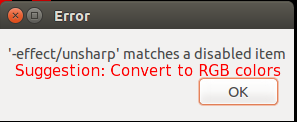
___________________
As an experiment I tried putting the following two lines in ~/.profile
..and to my surprise it worked. I tried a couple of other apps and they
worked as well , but I imagine some apps won't like this???
_____________________________________________
__________________________________
I booted up Ubuntu Trusty tahr ISO and tried
Dmitry's suggestion and it worked!!
Code: Select all
LIBOVERLAY_SCROLLBAR=0 ./mtpaint
To avoid the extra step I successfully tried
Code: Select all
LIBOVERLAY_SCROLLBAR=0 mtpaint
______________________________________Ubuntu advice wrote:
Bash's quick assignment and inheritance trick
The bash shell has a trick to allow us to set one or more environment variables and run a child process with single command. For example, in order to set the "LANGUAGE" and "FOO" environment variables and then run "gedit", we would use the following command:
LANGUAGE=he FOO=bar gedit
Note: When using this command, the new values are only assigned to the environment variables of the child process (in this case gedit). The variables of the shell retain their original values. For instance, in the example above, the value of "LANGUAGE" will not change from its original value, as far as subsequent commands to the shell are concerned.
A similar behaviour can be achieved with other shells by using the env command.
I noticed the following error warning when trying a script effect on an
indexed color image. I suggest more of an explanation. I added some
text in red.
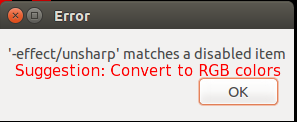
___________________
As an experiment I tried putting the following two lines in ~/.profile
Code: Select all
LIBOVERLAY_SCROLLBAR=0
export LIBOVERLAY_SCROLLBAR
worked as well , but I imagine some apps won't like this???
_____________________________________________
This technique is VERY useful in a variety of problem cases. One example is when you want to make a program load a specific build of some libs, or a different version of them (including when the program was linked with a version having a different soname, so doesn't even run if launched in the usual way). You can put both the libs and the program into a directory, and run it from there in this way:don570 wrote:Bash's quick assignment and inheritance trick
LANGUAGE=he FOO=bar gedit
LD_LIBRARY_PATH=. ./theprogram
Reasonable, but something like "Need an RGB image" would be more appropriate: not every reason for disabled menuitem merits a suggested action. Say, "-edit/undo" can tell "Need an undo frame", but can hardly suggest anything beyond that.I noticed the following error warning when trying a script effect on an indexed color image. I suggest more of an explanation. I added some
text in red.
Exactly the reverse - I expect most apps to work better when less of nondefault trickery is done to their GTK+. People who write software, in general do not use Ubuntu, and vice versa - so, most things get only superficial prerelease testing on it, or none at all. Just like mtPaint.As an experiment I tried putting the following two lines in ~/.profile
LIBOVERLAY_SCROLLBAR=0
export LIBOVERLAY_SCROLLBAR
..and to my surprise it worked. I tried a couple of other apps and they
worked as well , but I imagine some apps won't like this???
Fixing the keymap in one's WM is one's own responsibility.gjuhasz wrote:This is not one keystroke, because the dock can be enabled only thru the menu (F12 does not work becaus ROX catches it, see the discussion above).
OK. Then I will make mtPaint remember to re-show the dock if it was shown by user action (as opposed to automatically, by passing a list of files on commandline; this duality was why the setting got removed in the first place).I would be happy to see the last status (visibility, size, position, etc.,) of ALL child windows, including dock, in a config file based on which mtPaint opens next time. I think this is better than a pref toggle.
It's quite common for the people who make the packages for
launchpad.com to make modifications to the source code for Ubuntu.
They have the modified source available at the site
such as tiff_4.0.3-7ubuntu0.1.debian.tar.gz
_________________________________________________
launchpad.com to make modifications to the source code for Ubuntu.
They have the modified source available at the site
such as tiff_4.0.3-7ubuntu0.1.debian.tar.gz
_________________________________________________
What is common for them, is import modifications from Debian. Which is not into eyecandy, and definitely does not install UI-tweaking plugins by dozen.don570 wrote:It's quite common for the people who make the packages for launchpad.com to make modifications to the source code for Ubuntu.
To see something patched specifically for Ubuntu, is quite rare.
wjaguar, 3.44.86 has a bug. Exporting to system clipboard causes a crash.
Steps to reproduce:
1. Create a drawing (anything - new image, loading, etc)
2. Selection --> Select All
3. Edit --> Copy
4. Edit --> Export to System Clipboard
Open other programs that can accept graphics program (seamonkey email, abiword, another mtpaint will do, too), then do paste (if using mtpaint, choose "import from system clipboard).
Note that the source mtpaint will crash with a segfault.
I've bisected the problem to commit 3.44.82, versions up to 3.44.81 works well. I haven't isolated the offending code, though, I thought you could see it faster than I
PS: is it best to report bugs here? Or in github?
Steps to reproduce:
1. Create a drawing (anything - new image, loading, etc)
2. Selection --> Select All
3. Edit --> Copy
4. Edit --> Export to System Clipboard
Open other programs that can accept graphics program (seamonkey email, abiword, another mtpaint will do, too), then do paste (if using mtpaint, choose "import from system clipboard).
Note that the source mtpaint will crash with a segfault.
I've bisected the problem to commit 3.44.82, versions up to 3.44.81 works well. I haven't isolated the offending code, though, I thought you could see it faster than I
PS: is it best to report bugs here? Or in github?
Fatdog64 forum links: [url=http://murga-linux.com/puppy/viewtopic.php?t=117546]Latest version[/url] | [url=https://cutt.ly/ke8sn5H]Contributed packages[/url] | [url=https://cutt.ly/se8scrb]ISO builder[/url]
Thanks for detecting this insidious problem. Fix will be in version 3.44.87.jamesbond wrote:wjaguar, 3.44.86 has a bug. Exporting to system clipboard causes a crash.
Indeed.I've bisected the problem to commit 3.44.82, versions up to 3.44.81 works well. I haven't isolated the offending code, though, I thought you could see it faster than I
The cause was that scripting came to rely on an invariant which clipboard's event-control slot happened to violate (along with drag-drop's, so it was crashing too). Now I changed the layout of event-control slots to a better one, while making sure the invariant is upheld.
Best is to report them by email; that way, I can have all such discussions neatly archived in one place - easy to find them later if need arises.PS: is it best to report bugs here? Or in github?
And the forum is next best thing - because I dislike the interface of "issue tracker" on Github.
P.S.: And for now, attached is a simple patch.
- Attachments
-
- ev34486.patch.gz
- (492 Bytes) Downloaded 195 times
New version 3.44.87 available
New version 3.44.87 available in first post
Checked system clipboard copy back and forth to Gimp and it works.
I will make new debian versions in next few days to check them out as well.
_________________________________________________
Checked system clipboard copy back and forth to Gimp and it works.
I will make new debian versions in next few days to check them out as well.
_________________________________________________
- Dingo
- Posts: 1437
- Joined: Tue 11 Dec 2007, 17:48
- Location: somewhere at the end of rainbow...
- Contact:
Dear wjaguar
mtpaint for jpeg-2000, supports libjasper and libopenjpeg both. I compiled in past with these two libs alternatively, But I noticed not any difference
what library do you recommend for jpeg-2000 support?
mtpaint for jpeg-2000, supports libjasper and libopenjpeg both. I compiled in past with these two libs alternatively, But I noticed not any difference
what library do you recommend for jpeg-2000 support?
replace .co.cc with .info to get access to stuff I posted in forum
dropbox 2GB free
OpenOffice for Puppy Linux
dropbox 2GB free
OpenOffice for Puppy Linux
mtPaint remembers Dock status
Thank you.wjaguar wrote:OK. Then I will make mtPaint remember to re-show the dock if it was shown by user action.
Regards,
gjuhasz
Hey Dmitry
I find the new '--cmd' feature extremely useful, especially for batch processing etc., however I've encountered two problems.
1. In case of some larger images:
From what I see, options in 'Image->Preferences' are inaccessible through CLI:
So, the only workaround I have found so far is:
2. I can't save an image as JPEG (if source image was of a different type), because for some reason JPEG2000 takes precedence over it:
Btw, any chance for exit code other than 0 in case if an error occured?
Slacko-5.7.0 + mtPaint-3.44.87 (compiled by don570).
Thanks &
Greetings!
I find the new '--cmd' feature extremely useful, especially for batch processing etc., however I've encountered two problems.
1. In case of some larger images:
Code: Select all
# ls -lh photo.jpg
-rwx------ 1 root root 3.3M Sep 26 2009 photo.jpg
#
# mtpaint --cmd -file/open=photo.jpg -image/rotate=45 -file/as=out
Loading JPEG image - Please Wait ...
********************
You have not allocated enough memory in the Preferences window for this operation.
[ OK ]
# Code: Select all
# mtpaint --cmd -image/preferences
'-image/preferences' matches a non-scriptable item
[ OK ]
# Code: Select all
# echo 'undoMBlimit=128' >> ~/.mtpaint
#
# mtpaint --cmd -file/open=photo.jpg -image/rotate=45 -file/as=out
Loading JPEG image - Please Wait ...
********************
Free Rotation - Please Wait ...
********************
Saving JPEG image - Please Wait ...
********************
#
# sed -i '$d' ~/.mtpaint
# Code: Select all
# mtpaint --cmd -file/open=image.png -file/as=out format=jpeg
Loading PNG image - Please Wait ...
********************
Saving JPEG2000 image - Please Wait ...
********************
#Slacko-5.7.0 + mtPaint-3.44.87 (compiled by don570).
Thanks &
Greetings!
[color=red][size=75][O]bdurate [R]ules [D]estroy [E]nthusiastic [R]ebels => [C]reative [H]umans [A]lways [O]pen [S]ource[/size][/color]
[b][color=green]Omnia mea mecum porto.[/color][/b]
[b][color=green]Omnia mea mecum porto.[/color][/b]
OK, I'll open it for scripting.SFR wrote:From what I see, options in 'Image->Preferences' are inaccessible through CLI:
However:
is a perfectly legitimate solution.echo 'undoMBlimit=128' >> ~/.mtpaint
And anyway, the idea was that user's own copy of mtPaint is already configured to his satisfaction.
Thanks for noticing this mistake. Now, among matches from the beginning, the shortest will be preferred, instead of the first. Patch is attached.2. I can't save an image as JPEG (if source image was of a different type), because for some reason JPEG2000 takes precedence over it:
Done in the same patch (exit code 1 if error in scripting mode).Btw, any chance for exit code other than 0 in case if an error occured?
- Attachments
-
- fix34487.patch.gz
- (598 Bytes) Downloaded 293 times
Neither.Dingo wrote:what library do you recommend for jpeg-2000 support?
Jasper is more widespread, and stable (because unmaintained). OpenJPEG has had version 2.0 released in December 2012 but I haven't even tested compiling with it - maybe it had improved, but I've lost all hope already.
I've made new debian packages for Ubuntu lucid, precise and Trusty tahr.
They work well with scripts
I could use the system clipboard to transfer an image back and forth
between mtpaint and libreOffice writer.
I tested wacom tablet with Ubuntu trusty tahr and it worked well.
The locales worked as well.

_______________________________________________
They work well with scripts
I could use the system clipboard to transfer an image back and forth
between mtpaint and libreOffice writer.
I tested wacom tablet with Ubuntu trusty tahr and it worked well.
The locales worked as well.

_______________________________________________
Thanks a lot for the patch, Dmitry - both things are working fine now:

Thanks again &
Greetings!
Code: Select all
# ./mtpaint --cmd -file/open=photo.jpg -image/rotate=45; echo $?
Loading JPEG image - Please Wait ...
********************
You have not allocated enough memory in the Preferences window for this operation.
[ OK ]
1
#
# ./mtpaint --cmd -file/open=image.png -file/as format=jpeg; echo $?
Loading PNG image - Please Wait ...
********************
Saving JPEG image - Please Wait ...
********************
0
# Oh, it's not so crucial - after all the end effect will be practically the same in both cases.wjaguar wrote:OK, I'll open it for scripting.
However:is a perfectly legitimate solution.echo 'undoMBlimit=128' >> ~/.mtpaint
And anyway, the idea was that user's own copy of mtPaint is already configured to his satisfaction.
Thanks again &
Greetings!
[color=red][size=75][O]bdurate [R]ules [D]estroy [E]nthusiastic [R]ebels => [C]reative [H]umans [A]lways [O]pen [S]ource[/size][/color]
[b][color=green]Omnia mea mecum porto.[/color][/b]
[b][color=green]Omnia mea mecum porto.[/color][/b]
version 3.44.88 available on first post
tested with the following commands in terminal...
...To convert to tif
mtpaint --cmd -file/open=/root/Juncker.jpg -file/as format=tif
___________________________________________________
Here is output of a 45 degree rotation...
mtpaint --cmd -file/open=/root/Juncker.jpg -image/free=45 -file/as format=tif

tested with the following commands in terminal...
...To convert to tif
mtpaint --cmd -file/open=/root/Juncker.jpg -file/as format=tif
___________________________________________________
Here is output of a 45 degree rotation...
mtpaint --cmd -file/open=/root/Juncker.jpg -image/free=45 -file/as format=tif

Last edited by don570 on Tue 21 Jul 2015, 00:00, edited 1 time in total.
