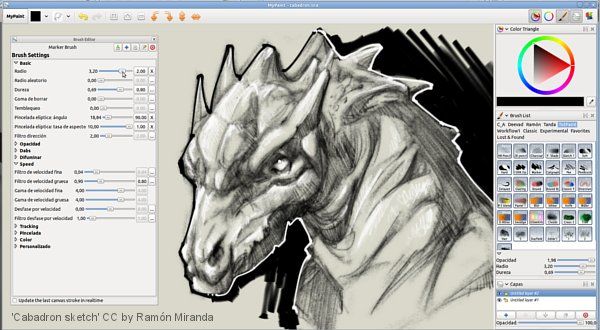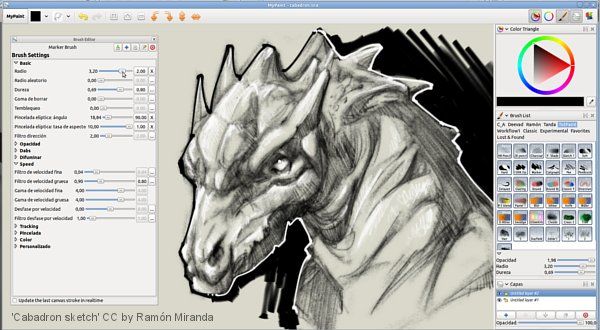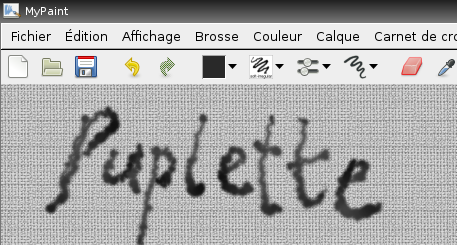Page 1 of 2
Mypaint 1.1.0 precise
Posted: Wed 05 Dec 2012, 18:40
by 666philb
this is mypaint ..
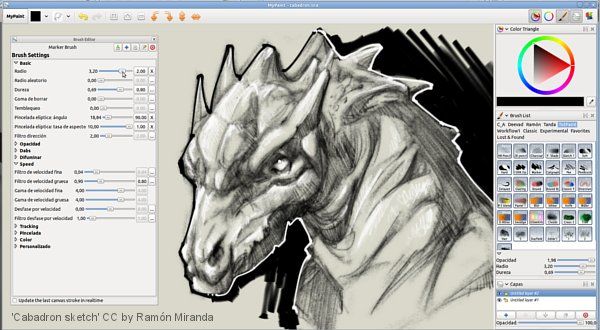
MyPaint is a fast and easy open-source graphics application for digital painters. It lets you focus on the art instead of the program. You work on your canvas with minimum distractions, bringing up the interface only when you need it.
MyPaint comes with a large brush collection including charcoal and ink to emulate real media, but the highly configurable brush engine allows you to experiment with your own brushes and with not-quite-natural painting.
website here
http://mypaint.intilinux.com/
Before beginning it is a good idea to read the quick-start tutorial
http://mypaint.intilinux.com/?page_id=3
You can also visit the MyPaint Wiki.
http://wiki.mypaint.info/
this is only for precise puppy
.pet here
http://www.wuala.com/666philb/Documents ... 1.1.0.pet/ 50mb
MD5 f96ea01e899c89c5e93ba91f1125bafa
.sfs here
http://www.mediafire.com/file/adn3x4cz3 ... 0_sfs4.sfs 50mb
MD5 d3fe5de87915bba6550d5f2b4b245a00
extra brushes here http://wiki.mypaint.info/Brush_Packages
enjoy
Posted: Sat 15 Dec 2012, 16:34
by ASRI éducation
Thank you.
Mypaint is a nice application.
Posted: Wed 16 Jan 2013, 17:35
by Keef
Works very well on Upup Precise 3.7.2.
Thanks.
Not works for me
Posted: Tue 12 Feb 2013, 10:32
by Fabio T
I tried to install Mypaint 1.0.0 but it works for me only in a fresh installed Precise.
In Precise where I load .sfs files like VirtualBox, Java, LibreOffice, Devx and Kernel Source (my work softwares), Mypaint program don't work, if I try to launch it via command-line it gives to me an error message that I attach in this page .
This happens in Upup Precise 3.7.2 and Upup Precise 3.2.9
Thanks.
Posted: Tue 12 Feb 2013, 17:24
by 666philb
hi Fabio T,
you're possibly installing something containing python modules, which aren't compatible with precises python.
the devx, kernel src & libre office are fine as i have them installed and mypaint works fine.... i can't see virtualbox affecting it, what are these 'work softwares' ?
Posted: Wed 13 Feb 2013, 19:01
by don570
Note to 666philb...
There is at least two versions(2.6 or 2.7) of python available on the forum.
The official repository 'Packages-puppy-precise-official'
by Barry Kauler doesn't have a package.
It would help the users if you told us which python pet or sfs
package to use.
.
Posted: Wed 13 Feb 2013, 22:30
by Fabio T
don570 wrote:Note to 666philb...
There is at least two versions(2.6 or 2.7) of python available on the forum.
The official repository 'Packages-puppy-precise-official'
by Barry Kauler doesn't have a package.
It would help the users if you told us which python pet or sfs
package to use.
.
Python in my Upup Precise is 2.7.3 version.
My Work software is that I've already mentioned (LibreOffice, Java, VirtualBox, Devx and Kernel Source, plus driver for Bluetooth and a card Driver for my laptop).
To identify software conflict I'll try to test sequential installation of all software.
Posted: Wed 13 Feb 2013, 22:49
by 666philb
hi don570
precise puppy comes with python already installed so no need to install a python package, and it is compatible with the python modules in the PPM.
installing python.pets from the forum, or apps which contain python modules that aren't from the ubuntu precise repos, will break compatibility with python apps in the PPM
Mypaint
Posted: Fri 15 Feb 2013, 19:45
by Fabio T
It's strange, but Mypaint works only if is loaded as the first app even in .sfs, when I install Bluetooth, Card Driver, Wacom Driver and xbacklight, don't works anymore.
If I don't load wacom driver I can't test it with touchscreen....
How can I install version 1.1.0? I had read readme file but suggested commands don't works...
Posted: Fri 15 Feb 2013, 21:16
by 666philb
hi Fabio T
i've updated the mypaint package to 1.1.0.... see first post
is the bluetooth package the one off the forum, with python?
Posted: Sun 17 Feb 2013, 06:25
by Fabio T
Is the package Bluetooth 0.5
I installed it and Mypaint halts with errors, I remove Bluetooth .pet and Mypaint works correctly
If you want to get a look: This is link to download file.
http://www.datafilehost.com/download-4a8250c0.html
works in ToOpPy and Puplette
Posted: Wed 20 Feb 2013, 19:58
by don570
Good News!!
MyPaint 1.1 SFSworks in
Puplette and
ToOpPy.
and Wacom Bamboo Tablette works in Puplette
(not in ToOpPy).
xf86-input_k.3.2.29-upup-wacom-0.17.0.pet
available
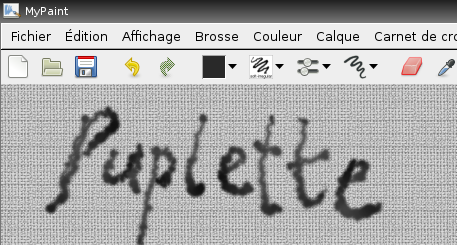
Posted: Sun 17 Mar 2013, 21:52
by Fabio T
This is my experience with Mypaint 1.1.0 .SFS:
In Upup Precise 3.7.2. works fine (but I don't load Bluetooth Mouse Driver).
In a fresh installed Upup Precise 3.8.3, Mypaint 1.1.0 .SFS won't start.
I enclose a snapshot of error message that complains that icons are missed.
I follow the web link in the error message and instructions in the web page, but without any success.
What can I do to make Mypaint in order to work on Upup 3.8.3?
Thanks in advance
Posted: Mon 18 Mar 2013, 17:18
by 666philb
hi fabio t,
i just tested both the .pet and .sfs in pemasus upup precise 3.8.3no pae (fresh install) and they started fine for me.....
so not sure what's going on! did you install anything else?
Posted: Mon 18 Mar 2013, 20:26
by Fabio T
666philb wrote:hi fabio t,
i just tested both the .pet and .sfs in pemasus upup precise 3.8.3no pae (fresh install) and they started fine for me.....
so not sure what's going on! did you install anything else?
I am not installin anything else. I redo the test.
But..

Oh My GOD!
I can't believe....

I redo installation of Precise 3.8.3 No-PAE kernel with frugal method, create save file, reboot, install mypaint.1.1.0.sfs, reboot , open a rxvt window and type: mypaint.

Nothing happens. Only appear the screen I've post in my previous message.

I install Bluetooth 0.5 (that prevents mypaint to work).
I REMOVE Bluetooth 0.5 (from Puppy Package Manager) without launch it
I launch now mypaint in a terminal window and NOW....WORKS!!!


BUT WHY ?????

How can it tell to mypaint where are his icons?



Perhaps a Python bug?
i don't want to install a useless .PET (i've found a solution to install bluetooth mouse without install Bluetooth 0.5)
Any idea?
Posted: Wed 20 Mar 2013, 17:57
by 666philb
hi fabio t,
it's not python that's conficting, it's some libs in the bluetooth pet........ i haven't got bluetooth so can't test...
here's a pet to try, uninstall the old one first
http://dl.dropbox.com/u/19554672/blueto ... st_fix.pet
it removes some libs that conflict with mypaint, but the whole .pet could do with updating. if bluetooth still works with the test pet, i'll try and update the whole thing.
Posted: Thu 21 Mar 2013, 23:02
by Fabio T
Thank you very much 666philb,
I've downloaded your .pet and try a few test to try different configuration of Precise with Mypaint.
There are several suprises!
In fact your package don't prevent Mypaint to work, but Mypaint don't work for me because don't find his icons...
Tomorrow I'll tell you the test on Precise and results, stange results!
What are files and libraries different between Your file and the original? In this differences are the answers to my install problems.
666philb wrote:hi fabio t,
it's not python that's conficting, it's some libs in the bluetooth pet........ i haven't got bluetooth so can't test...
here's a pet to try, uninstall the old one first
http://dl.dropbox.com/u/19554672/blueto ... st_fix.pet
it removes some libs that conflict with mypaint, but the whole .pet could do with updating. if bluetooth still works with the test pet, i'll try and update the whole thing.
Posted: Fri 22 Mar 2013, 23:08
by Fabio T
Ok, I'm back.
Description of strange abearance of PC & mypaint & bluetooth:
Restart Precise from scratch.
Reboot Precise pfix=ram.
Setup language and create a new precisesave.4fs
Reboot
In BootManager config bootup: load mypaint.1.1.0.sfs
Reboot.
Launch in terminal window (rxvt) : mypaint (enter)
Mypaint don't launch and complains that cannot find his icons.
Install Bluetooth.0.5.fix.pet (my file).
Launch in terminal window (rxvt) : mypaint (enter)
Mypaint don't launch and complains several Python errors.
But Bluetooth icon appears in the status bottom bar.
Uninstall Bluetooth 0.5.
Reboot.
Launch in terminal window (rxvt) : mypaint (enter)
Mypaint WORKS! Icons founded!
But Bluetooth don't works.
Now I Install Bluetooth.0.5.test.fix.pet (your file)
Reboot
Bluetooth WORKS and MYPAINT WORKS!


Bluetooth icon appears in the status bottom bar.
Now I decide to try your file:
Restart from scratch.
Reboot Precise from Ram.
Setup language and create a new precisesave_1.4fs
Reboot.
In BootManager config bootup: load mypaint.1.1.0.sfs
Reboot.
Launch in terminal window (rxvt) : mypaint (enter)
Mypaint don't launch and complains that cannot find his icons.
Install Bluetooth.0.5.test.fix.pet (your file).
Launch in terminal window (rxvt) : mypaint (enter)
Mypaint don't launch and complains that cannot find his icons (NO MORE PYTHON ERRORS!)
And Bluetooth mouse works.
But Bluetooth icon don't appear in the status bottom bar; There is instead a white icon with a red cross inside.
It seems that bluetooth 0.5 (my file) sets correctly icon directory or path to icon directory.
What difference there is from two version of bluetooth.0.5 mine and yours?
Thank you for help.
Posted: Sun 24 Mar 2013, 14:22
by 666philb
hi fabio t
the only difference is i removed two libs from my .pet 'libxcb-xlib.so.0.0.0' and 'libxcb.so.1.1.0' the tashbar icon shouldn't be affected .... did you try rebooting?
as i said there are more libs in the bluetooth pet that conflict with and overwrite precises own libs. i'll try and post a precise version of the bluetooth pet for you to test this week sometime.
cheers
Posted: Sun 24 Mar 2013, 15:25
by Fabio T
> > > S O L V E D ! ! ! < < <
After several tries I've found problem core.
It's bad indexed icon cache.
Initially I followed instructions in site
https://gna.org/bugs/?18460.
But file 'icon-theme.cache' isn't in /usr/local/share/icons/hicolor but is in /usr/share/icons/hicolor !
Then it's only sufficient to modify and launch this command from command line:
gtk-update-icon-cache -tf /usr/share/icons/hicolor
It reindexs mypaint icons (and bluetooth icon that reappears after restart X)
After this command mypaint 1.1.0 works correctly.
If you can create a precise bluetooth adapted file I thank you very much.
666philb wrote:hi fabio t
the only difference is i removed two libs from my .pet 'libxcb-xlib.so.0.0.0' and 'libxcb.so.1.1.0' the tashbar icon shouldn't be affected .... did you try rebooting?
as i said there are more libs in the bluetooth pet that conflict with and overwrite precises own libs. i'll try and post a precise version of the bluetooth pet for you to test this week sometime.
cheers
EDIT: I've enclose my hint in software.
I enclose here file application.py with modified message.
To use quickly, copy it in /usr/share/mypaint/gui
If anyone wants it is possible to recompile .sfs file with this new file