Wary and Racy Puppy 5.5 Release Candidates
Racy (and Quirky) OK, Wary not so good
I just gave Racy, Quirky, and Wary a quick frugal install on a Dell D430 laptop with a B43 wireless chipset.
Racy and Quirky both seem to work equally well with absolutely no issues so far. Solid as usual.
Wary, on the other hand, has a really annoying issue with SeaMonkey. Scrolling is not smooth and fluid like in Racy and Quirky; it seems to "stutter". Also, there's a small but perceptible lag when switching tabs when compared with Racy.
My main distro on this laptop is Puppy Precise 5.4.3, which also has no issues. I just tried Wary 5.3 and it also seems to stutter in SeaMonkey, so this may not be a new problem. I'm 99% sure Wary 5.2.2 was OK, but I don't have the ISO handy to give it a try right now.
Did something change in Wary SeaMonkey between 5.2.2 and 5.3, or could this be a system-related problem?
Racy and Quirky both seem to work equally well with absolutely no issues so far. Solid as usual.
Wary, on the other hand, has a really annoying issue with SeaMonkey. Scrolling is not smooth and fluid like in Racy and Quirky; it seems to "stutter". Also, there's a small but perceptible lag when switching tabs when compared with Racy.
My main distro on this laptop is Puppy Precise 5.4.3, which also has no issues. I just tried Wary 5.3 and it also seems to stutter in SeaMonkey, so this may not be a new problem. I'm 99% sure Wary 5.2.2 was OK, but I don't have the ISO handy to give it a try right now.
Did something change in Wary SeaMonkey between 5.2.2 and 5.3, or could this be a system-related problem?
- BarryK
- Puppy Master
- Posts: 9392
- Joined: Mon 09 May 2005, 09:23
- Location: Perth, Western Australia
- Contact:
Kernel modules do not get stripped, not that I know of anyway.OscarTalks wrote:The tg3 ethernet driver module does not work with my Broadcom NetLink 57788 (and some others, so I am told).
I downloaded the latest driver tarball from http://www.broadcom.com/support/etherne ... nk_k57.php and compiled it.
It works for me and I will attach it but I expect you will wish to compile your own.
I notice those *.ko drivers in that directory are not stripped so I didn't strip this one. Do we know if they are best left not stripped?
Thanks for that update, I have replaced the tg3 module with yours in the kernel pet package.
[url]https://bkhome.org/news/[/url]
- BarryK
- Puppy Master
- Posts: 9392
- Joined: Mon 09 May 2005, 09:23
- Location: Perth, Western Australia
- Contact:
That means the syntax for Xdialog is wrong.esmourguit wrote:Bonjour à toutes et tous,
It seems that I have a problem with remasterpup2.
Just after validated in this window, the attached message is displayed:
Cordialement
I cannot reproduce this problem. I changed to de_DE.UTF-8, but it still worked.
After the first window, there is a "Please wait" window, then another window with a menu-list of partitions to choose a working partition.
You are crashing before that.
Do you get the "Please wait" window before the crash?
Have you run 'remasterpup2' from a terminal to see if there are any more error messages?
After it has crashed, you will find a file '/tmp/savedlg' -- please gzip that and post it here. That should tell us why the Xdialog is crashing.
[url]https://bkhome.org/news/[/url]
- L18L
- Posts: 3479
- Joined: Sat 19 Jun 2010, 18:56
- Location: www.eussenheim.de/
remasterpup2
/tmp/savedialog is ok
my crash is coming later and not language dependent
I have no CD/DVD and use 'virtual cd'
added some echos into function choice_cdd and started remasterpup2 in English from console:
echo ending choice_cdd
has not been executed because of crash
hope this helps
Also see my comment from feb 26 at
http://bkhome.org/blog2/?viewDetailed=00146 which is not a show stopper but if you can fix that would be nice.
my crash is coming later and not language dependent
I have no CD/DVD and use 'virtual cd'
added some echos into function choice_cdd
Code: Select all
echo m_01="$m_01"
echo MSG="$MSG"
echo m_14_1="$m_14_1"
echo SELECTIONS="$SELECTIONS"
DIALOG="Xdialog --wrap --left --title \"$m_01\" --stdout --menubox \"$MSG\n\n$m_14_1\" 0 56 4 $SELECTIONS 2> /dev/null"
echo DIALOG="$DIALOG"
BURNERDRV=""
RESULT=$(eval "$DIALOG") #w018 # 22jun09
[ $? -ne 0 ] && exit
BURNERDRV=$RESULT
[ "$BURNERDRV" = "" ] && exit
BURNERDRV="`echo -n "$BURNERDRV" | cut -f 3 -d '/'`"
echo ending choice_cdd
Code: Select all
# LC_ALL=C remasterpup2
/usr/sbin/remasterpup2: line 288: 22023 Terminated Xdialog --wrap --left --title "$m_01" --no-buttons --ignore-eof --infobox "$m_06" 0 0 0
WKGPART=sda3
Usage:
losetup-FULL loop_device give info
losetup-FULL -a | --all list all used
losetup-FULL -d | --detach <loopdev> [<loopdev> ...] delete
losetup-FULL -f | --find find unused
losetup-FULL -c | --set-capacity <loopdev> resize
losetup-FULL -j | --associated <file> [-o <num>] list all associated with <file>
losetup-FULL [ options ] {-f|--find|loopdev} <file> setup
Options:
-e | --encryption <type> enable data encryption with specified <name/num>
-h | --help this help
-o | --offset <num> start at offset <num> into file
--sizelimit <num> loop limited to only <num> bytes of the file
-p | --pass-fd <num> read passphrase from file descriptor <num>
-r | --read-only setup read-only loop device
--show print device name (with -f <file>)
-v | --verbose verbose mode
MSG=This remaster program needs to read some files off the current live-CD.
You can also use a .iso file if it is already mounted as a virtual CD (you would need to have previously clicked on a .iso file to mount it).
starting choice_cdd
m_01=Puppy simple CD remaster
MSG=This remaster program needs to read some files off the current live-CD.
You can also use a .iso file if it is already mounted as a virtual CD (you would need to have previously clicked on a .iso file to mount it).
m_14_1=Choose the CD/DVD drive...
SELECTIONS= /dev/loop2
DIALOG=Xdialog --wrap --left --title "Puppy simple CD remaster" --stdout --menubox "This remaster program needs to read some files off the current live-CD.
You can also use a .iso file if it is already mounted as a virtual CD (you would need to have previously clicked on a .iso file to mount it).\n\nChoose the CD/DVD drive..." 0 56 4 /dev/loop2 2> /dev/null
#
has not been executed because of crash
hope this helps
Also see my comment from feb 26 at
http://bkhome.org/blog2/?viewDetailed=00146 which is not a show stopper but if you can fix that would be nice.
Racy-5.4.91
Racy-5.4.91
Yes, it was designed with more-modern computer systems in mind but...
Just had to try it on my old...
IBM T22 Thinkpad
P3
512MB RAM
20GB HDD
The new Racy-5.4.91 performs just beautiful on it!!! looks like this old notebook will be around for at least a few more years yet
>>>---Indian------>
Yes, it was designed with more-modern computer systems in mind but...
Just had to try it on my old...
IBM T22 Thinkpad
P3
512MB RAM
20GB HDD
The new Racy-5.4.91 performs just beautiful on it!!! looks like this old notebook will be around for at least a few more years yet
>>>---Indian------>
Cloud Computing For Every Puppy (a .pet)
[url]http://murga-linux.com/puppy/viewtopic.php?t=69192[/url]
[url]http://murga-linux.com/puppy/viewtopic.php?t=69192[/url]
-
gcmartin
Re: Racy-5.4.91
Hello everyone.sszindian wrote:Racy-5.4.91...
Just had to try it on my old...
IBM T22 Thinkpad
P3
512MB RAM
20GB HDD
The new Racy-5.4.91 performs just beautiful on it!!! looks like this old notebook will be around for at least a few more years yet
>>>---Indian------>
Edited 2013/03/01: This post was generated without knowing that the RACY distro has changed from itsoriginal PAE offering to a non-PAE distro. I missed that announcement from Barry and had assumed his traditional meaning where WARY being a non-PAE and RACY was the PAE version of the same products within the 2 distros.
Today, BOTH Wary and Racy are non-PAE versions
The following information below ONLY applies to the old RACY versions of 5.4.x back to RACY's original release.
even though there remains confusion with some of the Puppy (and Linux too) community, RACY is design in such a way that it is expected to run on 99% of the world computers which has from 384MB RAM (this is from ONLY my own past testing and is NOT BARRY's or anyone else's RAM recommendation) all the way to as much RAM you could possible add to your computer. There are some computers in the world that do not have the 32bit hardware feature to use the RACY (or any PAE aware distro). This mean that for as long as you run your 32bit PC no matter how much ran you have or install while you run PAE Pups, it will recognized and make effective use of all RAM to suit your system needs.
WARY and non-PAE PUPs will run equally as well, but, it cannot reach more than 3.5GB of RAM for your needs.. PAE has no such limitation. It will use all that it finds for all of your system uses.
PAE has been a feature of 32bit PCs since 1995..
This is merely presented for understanding as many may not necessarily be aware and thus confusion could result because the 2 look so much alike at the desktop level. But, under the hood there's "rrr...." for your benefit (assuming your PC is one of most of all desktop/laptops made.). IFF not, just understand that Puppyland has addressed NON-PAE as well. WARY is non-PAE and RACY is PAE, hence, its name (which probably resulted from findings that members in Puppyland discovered when surfacing this missing component)
Here to help
Last edited by gcmartin on Fri 01 Mar 2013, 06:24, edited 2 times in total.
I tested Racy and found that it works with Abispell dictionaries
I tested the French (see image)
http://www.murga-linux.com/puppy/viewtopic.php?p=604453
It's simple to install the languages that you use as pet packages...
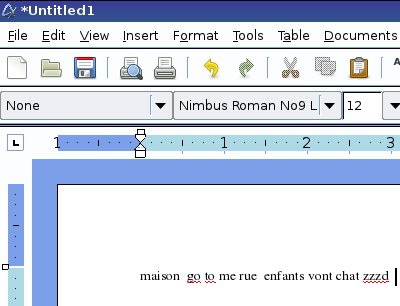
.
I tested the French (see image)
http://www.murga-linux.com/puppy/viewtopic.php?p=604453
It's simple to install the languages that you use as pet packages...
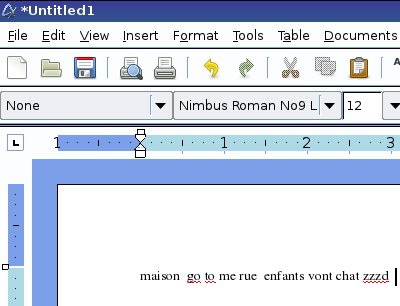
.
Re: Racy-5.4.91
Since Racy 5.4.9.1 is non-pae the meaning of your post is........?gcmartin wrote:Hello everyone. even though there remains confusion with some of the Puppy (and Linux too) community, RACY is design in such a way that it is expected to run on 99% of the world computers which has from 384MB RAM (this is from ONLY my own past testing and is NOT BARRY's or anyone else's RAM recommendation) all the way to as much RAM you could possible add to your computer. There are some computers in the world that do not have the 32bit hardware feature to use the RACY (or any PAE aware distro). This mean that for as long as you run your 32bit PC no matter how much ran you have or install while you run PAE Pups, it will recognized and make effective use of all RAM to suit your system needs.sszindian wrote:Racy-5.4.91...
Just had to try it on my old...
IBM T22 Thinkpad
P3
512MB RAM
20GB HDD
The new Racy-5.4.91 performs just beautiful on it!!! looks like this old notebook will be around for at least a few more years yet
>>>---Indian------>
WARY and non-PAE PUPs will run equally as well, but, it cannot reach more than 3.5GB of RAM for your needs.. PAE has no such limitation. It will use all that it finds for all of your system uses.
PAE has been a feature of 32bit PCs since 1995..
This is merely presented for understanding as many may not necessarily be aware and thus confusion could result because the 2 look so much alike at the desktop level. But, under the hood there's "rrr...." for your benefit (assuming your PC is one of most of all desktop/laptops made.). IFF not, just understand that Puppyland has addressed NON-PAE as well. WARY is non-PAE and RACY is PAE, hence, its name (which probably resulted from findings that members in Puppyland discovered when surfacing this missing component)
Here to help
http://distro.ibiblio.org/quirky/test/r ... readme.htmRacy 5.5RC has the 3.8.0 Linux kernel, configured without PAE support (so only accesses first 4MB of RAM), and for a i586 CPU. It also has 'f2fs' (Flash Friendly File System) support, which is the main reason I was keen to use the 3.8 kernel.
Racy booted into vesa
I put the following section into /etc/X11/xorg.conf
(I copied these lines from another Puppy)
I restarted Xwindows and the computer now used the 'nouveau' driver.
I could have also used the 'xorgwizard' as well.
But I found that I couldn't use the 'nv' driver. Apparently it
won't be supported by this advanced kernel???
_______________________________________
I put the following section into /etc/X11/xorg.conf
(I copied these lines from another Puppy)
Code: Select all
Section "Device"
Identifier "Card0"
Driver "nouveau" #card0driver
VendorName "nVidia Corporation"
BoardName "NV11 [GeForce2 MX/MX 400]"
BusID "PCI:1:0:0"
EndSectionI could have also used the 'xorgwizard' as well.
But I found that I couldn't use the 'nv' driver. Apparently it
won't be supported by this advanced kernel???
_______________________________________
- BarryK
- Puppy Master
- Posts: 9392
- Joined: Mon 09 May 2005, 09:23
- Location: Perth, Western Australia
- Contact:
'nv' is supported, but is disabled by default, unless you use the xorgwizard.don570 wrote:Racy booted into vesa
I put the following section into /etc/X11/xorg.conf
(I copied these lines from another Puppy)I restarted Xwindows and the computer now used the 'nouveau' driver.Code: Select all
Section "Device" Identifier "Card0" Driver "nouveau" #card0driver VendorName "nVidia Corporation" BoardName "NV11 [GeForce2 MX/MX 400]" BusID "PCI:1:0:0" EndSection
I could have also used the 'xorgwizard' as well.
But I found that I couldn't use the 'nv' driver. Apparently it
won't be supported by this advanced kernel???
_______________________________________
I do need to take a fresh look at this, but unfortunately it is going to take a lot of messing around, and I will have to setup my PCs, that are currently stored in a garage.
Will have to do that as a project after Racy/Wary 5.5 is released.
[url]https://bkhome.org/news/[/url]
- BarryK
- Puppy Master
- Posts: 9392
- Joined: Mon 09 May 2005, 09:23
- Location: Perth, Western Australia
- Contact:
Mplayer full-screen fixed for Racy:
http://bkhome.org/blog2/?viewDetailed=00155
Please note, if you have to run the xorg 'vesa' driver, or the 'kdrive 'Xvesa' in Wary, video cannot be resized.
http://bkhome.org/blog2/?viewDetailed=00155
Please note, if you have to run the xorg 'vesa' driver, or the 'kdrive 'Xvesa' in Wary, video cannot be resized.
[url]https://bkhome.org/news/[/url]
- OscarTalks
- Posts: 2196
- Joined: Mon 06 Feb 2012, 00:58
- Location: London, England
I have Racy 5.3 running on one of my "everyday" machines here and had noticed that videos don't maximise to full screen in mplayer.
Installed the .pet from your blog and found that the menu entry vanished. In the .desktop file is it OK to change the "Categories=BuildingBlock" to "Categories=AudioVideo" and also "Exec=exec mplayershell" to just "Exec=mplayershell"?
Also I tried playing a 16:9 ratio video on this 4:3 monitor and when I maximise the video window it just fills the screen and the ratios are wrong (it should leave black strips top and bottom I suppose).
Installed the .pet from your blog and found that the menu entry vanished. In the .desktop file is it OK to change the "Categories=BuildingBlock" to "Categories=AudioVideo" and also "Exec=exec mplayershell" to just "Exec=mplayershell"?
Also I tried playing a 16:9 ratio video on this 4:3 monitor and when I maximise the video window it just fills the screen and the ratios are wrong (it should leave black strips top and bottom I suppose).
Oscar in England


-
gcmartin
- BarryK
- Puppy Master
- Posts: 9392
- Joined: Mon 09 May 2005, 09:23
- Location: Perth, Western Australia
- Contact:
Re: remasterpup2
L18L wrote:/tmp/savedialog is ok
my crash is coming later and not language dependent
I have no CD/DVD and use 'virtual cd'
added some echos into function choice_cddand started remasterpup2 in English from console:Code: Select all
echo m_01="$m_01" echo MSG="$MSG" echo m_14_1="$m_14_1" echo SELECTIONS="$SELECTIONS" DIALOG="Xdialog --wrap --left --title "$m_01" --stdout --menubox "$MSG\n\n$m_14_1" 0 56 4 $SELECTIONS 2> /dev/null" echo DIALOG="$DIALOG" BURNERDRV="" RESULT=$(eval "$DIALOG") #w018 # 22jun09 [ $? -ne 0 ] && exit BURNERDRV=$RESULT [ "$BURNERDRV" = "" ] && exit BURNERDRV="`echo -n "$BURNERDRV" | cut -f 3 -d '/'`" echo ending choice_cddecho ending choice_cddCode: Select all
# LC_ALL=C remasterpup2 /usr/sbin/remasterpup2: line 288: 22023 Terminated Xdialog --wrap --left --title "$m_01" --no-buttons --ignore-eof --infobox "$m_06" 0 0 0 WKGPART=sda3 Usage: losetup-FULL loop_device give info losetup-FULL -a | --all list all used losetup-FULL -d | --detach <loopdev> [<loopdev> ...] delete losetup-FULL -f | --find find unused losetup-FULL -c | --set-capacity <loopdev> resize losetup-FULL -j | --associated <file> [-o <num>] list all associated with <file> losetup-FULL [ options ] {-f|--find|loopdev} <file> setup Options: -e | --encryption <type> enable data encryption with specified <name/num> -h | --help this help -o | --offset <num> start at offset <num> into file --sizelimit <num> loop limited to only <num> bytes of the file -p | --pass-fd <num> read passphrase from file descriptor <num> -r | --read-only setup read-only loop device --show print device name (with -f <file>) -v | --verbose verbose mode MSG=This remaster program needs to read some files off the current live-CD. You can also use a .iso file if it is already mounted as a virtual CD (you would need to have previously clicked on a .iso file to mount it). starting choice_cdd m_01=Puppy simple CD remaster MSG=This remaster program needs to read some files off the current live-CD. You can also use a .iso file if it is already mounted as a virtual CD (you would need to have previously clicked on a .iso file to mount it). m_14_1=Choose the CD/DVD drive... SELECTIONS= /dev/loop2 DIALOG=Xdialog --wrap --left --title "Puppy simple CD remaster" --stdout --menubox "This remaster program needs to read some files off the current live-CD. You can also use a .iso file if it is already mounted as a virtual CD (you would need to have previously clicked on a .iso file to mount it).\n\nChoose the CD/DVD drive..." 0 56 4 /dev/loop2 2> /dev/null #
has not been executed because of crash
hope this helps
Also see my comment from feb 26 at
http://bkhome.org/blog2/?viewDetailed=00146 which is not a show stopper but if you can fix that would be nice.
I found the cause. I was using losetup-FULL from the latest util-linux package from git, however, Racy and Wary are now using util-linux 2.2.1.2, an older version. The o/p of losetup is different on the older version. Even the commandline is different -- with busybox losetup and latest util-linux losetup, just typing "losetup" without any parameters, returns info on all in-use loop devices.
But not the older util-linux, it gives an error message. It requires "losetup-FULL -a".
Anyway, Racy 5.5RC2, which I am uploading right now, has the fix.
[url]https://bkhome.org/news/[/url]
- BarryK
- Puppy Master
- Posts: 9392
- Joined: Mon 09 May 2005, 09:23
- Location: Perth, Western Australia
- Contact:
Mplayer problems are fixed, see my blog post:OscarTalks wrote:I have Racy 5.3 running on one of my "everyday" machines here and had noticed that videos don't maximise to full screen in mplayer.
Installed the .pet from your blog and found that the menu entry vanished. In the .desktop file is it OK to change the "Categories=BuildingBlock" to "Categories=AudioVideo" and also "Exec=exec mplayershell" to just "Exec=mplayershell"?
Also I tried playing a 16:9 ratio video on this 4:3 monitor and when I maximise the video window it just fills the screen and the ratios are wrong (it should leave black strips top and bottom I suppose).
http://bkhome.org/blog2/?viewDetailed=00155
[url]https://bkhome.org/news/[/url]
- BarryK
- Puppy Master
- Posts: 9392
- Joined: Mon 09 May 2005, 09:23
- Location: Perth, Western Australia
- Contact:
Racy 5.4.93 (5.5RC2) is out. See my blog post:
http://bkhome.org/blog2/?viewDetailed=00157
That should be the last RC, hopefully. There are some little things to fix, but they won't necessitate an RC3.
http://bkhome.org/blog2/?viewDetailed=00157
That should be the last RC, hopefully. There are some little things to fix, but they won't necessitate an RC3.
[url]https://bkhome.org/news/[/url]
- esmourguit
- Posts: 1410
- Joined: Fri 17 Nov 2006, 14:45
- Location: Entre l'ile aux oiseaux.et l'ile de sainte Lucie
Bonjour à toutes et tous,
@ Barry Kauler
I didn't get the "Please wait" window. It crashed before.
I ran 'remasterpup2' from a terminal and here is what i got :
And here is the xerrs.log, after the first crash :
I hope it helps...
Cordialement
@ Barry Kauler
I didn't get the "Please wait" window. It crashed before.
I ran 'remasterpup2' from a terminal and here is what i got :
Here are 2 savedlg2 files : one after the first crash and the other after the second crash :# remasterpup2
Gtk-CRITICAL (recursed) **: IA__gtk_widget_get_direction: assertion `GTK_IS_WIDGET (widget)' failed
Gtk-CRITICAL (recursed) **: IA__gtk_widget_get_direction: assertion `GTK_IS_WIDGET (widget)' failed
/usr/sbin/remasterpup2: line 278: 5087 Terminated Xdialog --wrap --left --title "$m_01" --no-buttons --ignore-eof --infobox "$m_06" 0 0 0
WKGPART=sda1
Usage:
losetup-FULL loop_device give info
losetup-FULL -a | --all list all used
losetup-FULL -d | --detach <loopdev> [<loopdev> ...] delete
losetup-FULL -f | --find find unused
losetup-FULL -c | --set-capacity <loopdev> resize
losetup-FULL -j | --associated <file> [-o <num>] list all associated with <file>
losetup-FULL [ options ] {-f|--find|loopdev} <file> setup
Options:
-e | --encryption <type> enable data encryption with specified <name/num>
-h | --help this help
-o | --offset <num> start at offset <num> into file
--sizelimit <num> loop limited to only <num> bytes of the file
-p | --pass-fd <num> read passphrase from file descriptor <num>
-r | --read-only setup read-only loop device
--show print device name (with -f <file>)
-v | --verbose verbose mode
Code: Select all
#!/bin/sh
Xdialog --wrap --left --stdout --title "Puppy simple CD remaster" --menubox "A working area is required in which to create the new live-CD iso file.\n Here are the available partitions. You must choose one that has at least 175M free space on it. Also, if you choose to create an ISO file rather than burn direct to CD/DVD, then you will need an extra 100 - 200MB space (whatever the size of ISO file is going to be). \n\n If the partition that you would like to use has less than 175M free space on it, you will need to quit this script and delete some files. \nNote 1: you can use a usb drive, but it needs to have been plugged in before running this script, so that it will get detected.\n Note 2: you can use the tmpfs ramdisk, which is in RAM, if it has enough space.
\n Highlight desired choice then click OK button..." 0 0 5 sdb1 "Filesystem: ntfs Size: 286165M Free: 115456M (not mounted)" \
sda1 "Filesystem: ext3 Size: 238441M Free: 35967M (currently mounted)" \
sda2 "Filesystem: ext3 Size: 238496M Free: 6461M (currently mounted)" \
ramdisk "Filesystem: tmpfs Size: 755M Free: 750M (currently mounted)" \
> /tmp/tag.txtCode: Select all
#!/bin/sh
Xdialog --wrap --left --stdout --title "Puppy simple CD remaster" --menubox "A working area is required in which to create the new live-CD iso file.
Here are the available partitions. You must choose one that has at least 175M free space on it. Also, if you choose to create an ISO file rather than burn direct to CD/DVD, then you will need an extra 100 - 300MB space (whatever the size of ISO file is going to be).
If the partition that you would like to use has less than 175M free space on it, you will need to quit this script and delete some files.
Note 1: you can use a usb drive, but it needs to have been plugged in before running this script, so that it will get detected.
Note 2: you can use the tmpfs ramdisk, which is in RAM, if it has enough space.
Highlight desired choice then click OK button..." 0 80 5 sdb1 "Filesystem: ntfs Size: 286165M Free: 115456M (not mounted)" \
sda1 "Filesystem: ext3 Size: 238441M Free: 35738M (currently mounted)" \
sda2 "Filesystem: ext3 Size: 238496M Free: 6456M (currently mounted)" \
ramdisk "Filesystem: tmpfs Size: 755M Free: 736M (currently mounted)" \
> /tmp/tag.txtAnd here is the xerrs.log, after the first crash :
Code: Select all
#!/bin/sh
Xdialog --wrap --left --stdout --title "Puppy simple CD remaster" --menubox "A working area is required in which to create the new live-CD iso file.\n Here are the available partitions. You must choose one that has at least 175M free space on it. Also, if you choose to create an ISO file rather than burn direct to CD/DVD, then you will need an extra 100 - 200MB space (whatever the size of ISO file is going to be). \n\n If the partition that you would like to use has less than 175M free space on it, you will need to quit this script and delete some files. \nNote 1: you can use a usb drive, but it needs to have been plugged in before running this script, so that it will get detected.\n Note 2: you can use the tmpfs ramdisk, which is in RAM, if it has enough space.
\n Highlight desired choice then click OK button..." 0 0 5 sdb1 "Filesystem: ntfs Size: 286165M Free: 115456M (not mounted)" \
sda1 "Filesystem: ext3 Size: 238441M Free: 35967M (currently mounted)" \
sda2 "Filesystem: ext3 Size: 238496M Free: 6461M (currently mounted)" \
ramdisk "Filesystem: tmpfs Size: 755M Free: 750M (currently mounted)" \
> /tmp/tag.txtCordialement
[url=http://moulinier.net/][color=blue][b]Toutou Linux[/b][/color][/url] - [url=http://toutoulinux.free.fr/pet.php][color=blue][b]Paquets français[/b][/color][/url]
- L18L
- Posts: 3479
- Joined: Sat 19 Jun 2010, 18:56
- Location: www.eussenheim.de/
Wary and Racy Puppy 5.5 Release Candidates
in file:///usr/share/doc/home.htm link to Barry's blog should link to blog2 
translators may do this in their translated file:///usr/share/doc/home.htm
---
edited later:
the link is already pointing to blog2

How did this happen?
I had downloaded and used 5.4.91
Now in Racy 5.4.93 it is OK and (edit: added Racy)
@esmourguit,
are you sure you are using 5.4.93
I could run remasterpup2 without crash now
translators may do this in their translated file:///usr/share/doc/home.htm
---
edited later:
the link is already pointing to blog2
How did this happen?
I had downloaded and used 5.4.91
Now in Racy 5.4.93 it is OK and (edit: added Racy)
@esmourguit,
are you sure you are using 5.4.93
I could run remasterpup2 without crash now
Last edited by L18L on Fri 01 Mar 2013, 14:19, edited 1 time in total.
- L18L
- Posts: 3479
- Joined: Sat 19 Jun 2010, 18:56
- Location: www.eussenheim.de/
Wary and Racy Puppy 5.5 Release Candidates
hardinfo
operating system
distribution displays just "Puppy Linux"
no "Racy"
operating system
distribution displays just "Puppy Linux"
no "Racy"
- Attachments
-
- hardinfo_report.html.gz
- gunzip it
- (3.96 KiB) Downloaded 542 times
- esmourguit
- Posts: 1410
- Joined: Fri 17 Nov 2006, 14:45
- Location: Entre l'ile aux oiseaux.et l'ile de sainte Lucie
Re: Wary and Racy Puppy 5.5 Release Candidates
Bonjour à toutes et tous,
@L18L
Cordialement
@L18L
No, i am using and talking about Wary 5.4.90.L18L wrote:@esmourguit,
are you sure you are using 5.4.93
Cordialement
[url=http://moulinier.net/][color=blue][b]Toutou Linux[/b][/color][/url] - [url=http://toutoulinux.free.fr/pet.php][color=blue][b]Paquets français[/b][/color][/url]
