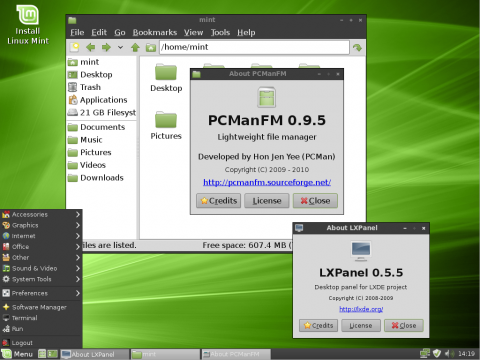Tried frisbee real quick but didnt work for me.simargl wrote: Good news is that eudev was not problematic after all, and wireless connection issues many had were pwireless fault.
Still wlan interface is not recognized at all.
Is this a eudev problem or did you remove some firmware from the AlphaOS 7 version