How to display Korean characters in Google Chrome?
How to display Korean characters in Google Chrome?
I settled on Google Chrome as our browser and it's almost right.
The reason that I am posting here is because I think it is a Puppy issue.
When encountering mixed language web pages (English and Korean), Google Chrome works as expected on 3 different PCs.
Windows Vista
Windows 7
Acer Aspire running Ubuntu
but not on the same Acer Aspire running Puppy.
I have tried other browsers with the same results.
Understand that I don't want the page translated, only that the foreign language character, (in this case Korean), to be displayed correctly.
It's partially correct in that the some headers are correct but the content of the frame ? is not. They display as OOOO, sorta, though more square.
This is the site.
http://redspot.tv/
Try it yourself and let me know what you see.
If it works ok, I am eager to heart what you use.
thanks
The reason that I am posting here is because I think it is a Puppy issue.
When encountering mixed language web pages (English and Korean), Google Chrome works as expected on 3 different PCs.
Windows Vista
Windows 7
Acer Aspire running Ubuntu
but not on the same Acer Aspire running Puppy.
I have tried other browsers with the same results.
Understand that I don't want the page translated, only that the foreign language character, (in this case Korean), to be displayed correctly.
It's partially correct in that the some headers are correct but the content of the frame ? is not. They display as OOOO, sorta, though more square.
This is the site.
http://redspot.tv/
Try it yourself and let me know what you see.
If it works ok, I am eager to heart what you use.
thanks
hi Hetejas
you are possibly missing some fonts. try these ....
http://pkgs.org/ubuntu-12.04/ubuntu-mai ... l.deb.html
http://pkgs.org/ubuntu-12.04/ubuntu-mai ... l.deb.html
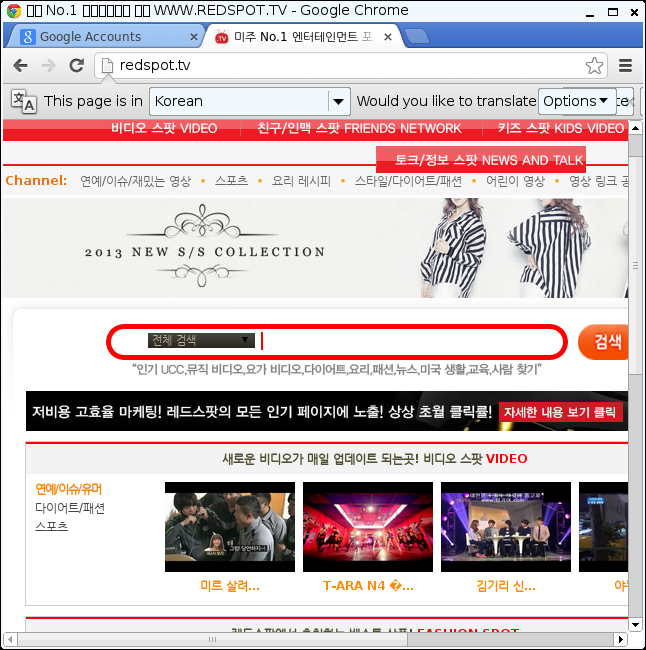
you are possibly missing some fonts. try these ....
http://pkgs.org/ubuntu-12.04/ubuntu-mai ... l.deb.html
http://pkgs.org/ubuntu-12.04/ubuntu-mai ... l.deb.html
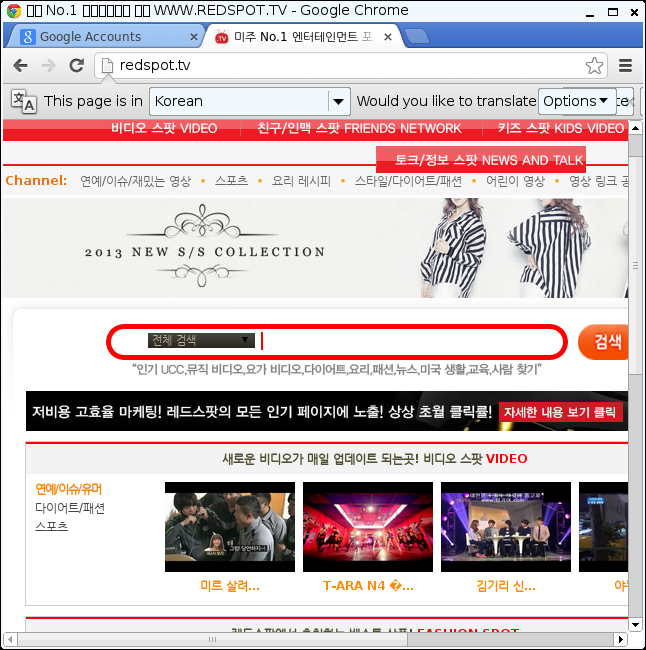
Bionicpup64 built with bionic beaver packages http://murga-linux.com/puppy/viewtopic.php?t=114311
Xenialpup64, built with xenial xerus packages http://murga-linux.com/puppy/viewtopic.php?t=107331
Xenialpup64, built with xenial xerus packages http://murga-linux.com/puppy/viewtopic.php?t=107331
Lol, well it was a struggle.Flash wrote:So how did you install the fonts? You owe us that much.
I downloaded the 2 files onto a Windows 7 PC since I know my way around them a lot better.
The downloaded files are really condensed, or compressed or zip-style.
So, on the PC I rt clicked, extracted, did it again until I got to what looked like a directory tree. At the bottom of the trees, about 4 levels deep I found
8 .TTF files.
TTF = True Type Fonts I think.
I copied the TTFs to a thumb drive, moved it to the Puppy machine and went looking around for more TTF files under ROOT.
I found them at
/usr/share/fonts/truetype/ttf-liberation
I then copied my thumb drive into the Puppy and voila
There might be a better/easier way but this seemed to work ok.
If anyone knows another way or particularly another location for where to copy them, I would like to know it.
I am a bit concerned that in the event software gets updated, my fonts might get lost or overwritten.
they are .deb files .... left clicking on them installs them 
Bionicpup64 built with bionic beaver packages http://murga-linux.com/puppy/viewtopic.php?t=114311
Xenialpup64, built with xenial xerus packages http://murga-linux.com/puppy/viewtopic.php?t=107331
Xenialpup64, built with xenial xerus packages http://murga-linux.com/puppy/viewtopic.php?t=107331
Lol, well,,live and learn666philb wrote:they are .deb files .... left clicking on them installs them
Let me try it on my Windows box and see what happens.
Well, I'll be damned. I installed precise and left clicked on the font files and bingo, all is well.
I make my own life hard sometimes, but I will always be reluctant to left click on a file without some idea of what it is going to do.
Google Chrome fonts
create hidden file in / directory .fonts Search for and download
Arialuni.zip and unzip it to that location Reboot.
Arialuni.zip and unzip it to that location Reboot.
I used to worry about things like that until I started running Puppy from a multisession DVD. Now I can try anything I like. If I screw up my Puppy, all I have to do is reboot without saving changes and it's back to the way it was. Multisession DVD takes longer to boot, but the wait is worth it for the peace of mind.Hetejas wrote:... I will always be reluctant to left click on a file without some idea of what it is going to do.
