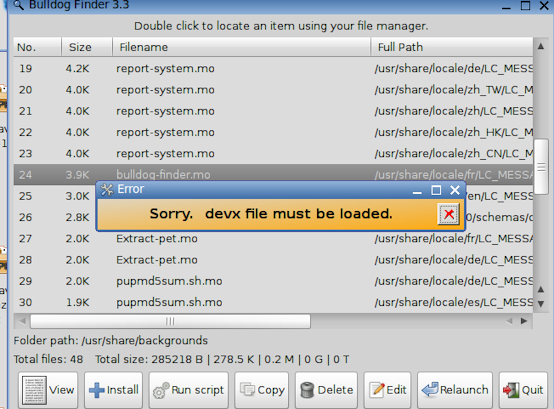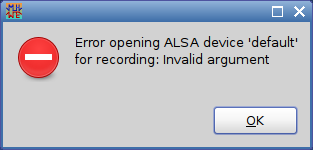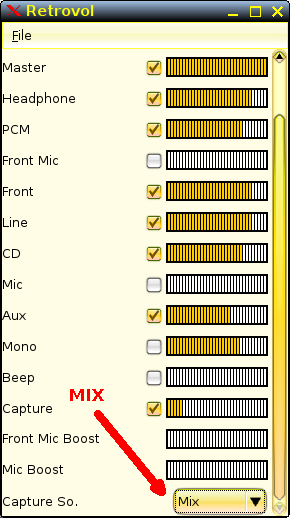I need to listen to my inner Han Solo a lot lessstarhawk wrote:Now I remember what I didn't like about XFCE... I'll be damned if I can get themes and icons to work! Using jejy69's XFCE for slacko... which works perfectly fine as long as you don't mind it being about as pretty as a well-used dumpster
When I'm feeling less thoroughly demoralized I'll try arj_pup's XFCE SFS work-in-progress... but to quote Han Solo, "I've got a bad feeling about this..."
http://murga-linux.com/puppy/viewtopic. ... 716#720716