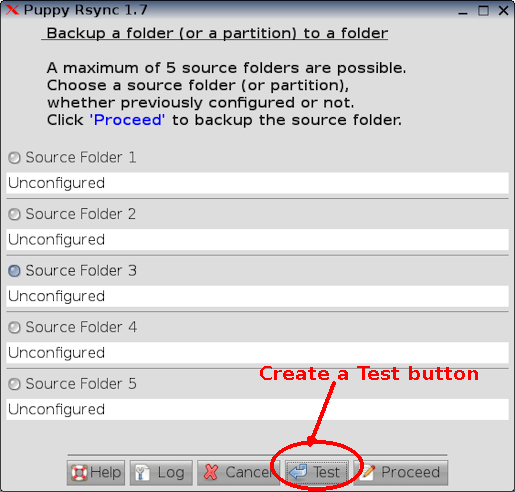EDIT... SOLVED: see my next post.
Basically, when I click a button somewhere, I want the selected values of a couple of radiobuttons elsewhere (another tab in a <notebook>) to be changed to match the new values of their vars ($PKGSCOPE1 and $PKGSCOPE2)....
i have something like (just an example, but basically right):
Code: Select all
the_func(){
if [ "$PKGSCOPE1" = true ];then
PKGSCOPE1=false
else
PKGSCOPE1=true
fi
if [ "$PKGSCOPE2" = true ];then
PKGSCOPE2=false
else
PKGSCOPE2=true
fi
export PKGSCOPE1
export PKGSCOPE2
}
GUI='<window><frame>
<button>
<action>the_func</action>
<action>refresh:PKGSEARCH1</action>
<action>refresh:PKGSEARCH2</action>
</button>
<hbox>
<radiobutton>
<variable>PKGSEARCH1</variable>
<default>"'$PKGSEARCH1'"</default>
</radiobutton>
<radiobutton>
<variable>PKGSEARCH2</variable>
<default>"'$PKGSEARCH2'"</default>
</radiobutton>
</hbox>
</frame>
</window>'
EDIT: Likewise, I want the same button to update the pre-selected value of a <combobox>, which is in yet another tab of the <notebook>..