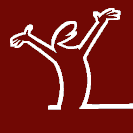Slacko full install won't "Shut Down" or "Reboot"
- MrAccident
- Posts: 361
- Joined: Mon 31 Mar 2014, 20:53
- MrAccident
- Posts: 361
- Joined: Mon 31 Mar 2014, 20:53
Mostly it's FireFox that I need to backup; I have a million ad-ons. But I think they have a few ways to do that; I'll look into that.
Actually I'm considering TinyCore; I pretty much want to change all the programs; and I can't uninstall most of them in Puppy.
I also don't like this problem; it's pretty severe!
So I'll just hang on until I'll switch.
Thanks.
Actually I'm considering TinyCore; I pretty much want to change all the programs; and I can't uninstall most of them in Puppy.
I also don't like this problem; it's pretty severe!
So I'll just hang on until I'll switch.
Thanks.
I've used TinyCore. It's pretty solid, though I haven't done a full install. If you're veering away from Puppy, you might also want to look at http://www.bodhilinux.com/
I did a full install of this one and it worked pretty nicely with Ubuntu packages. Ubuntu is another nice option but Bohdi is lighter, I think.
Don't be discouraged by your use of Slacko, though. Keep in mind, Puppy was originally built to run as a live offering (off cd or usb) so the little nagging issues aren't really a problem when you can just reboot a live cd. BTW, Slacko has never been one of my favorite puppies.
I suggest you install something else but keep a puppy live cd or two hanging around. It's come a long way in the past year or so and I'm sure its progression will continue. Also, the people on this board are really great and helpful!
I did a full install of this one and it worked pretty nicely with Ubuntu packages. Ubuntu is another nice option but Bohdi is lighter, I think.
Don't be discouraged by your use of Slacko, though. Keep in mind, Puppy was originally built to run as a live offering (off cd or usb) so the little nagging issues aren't really a problem when you can just reboot a live cd. BTW, Slacko has never been one of my favorite puppies.
I suggest you install something else but keep a puppy live cd or two hanging around. It's come a long way in the past year or so and I'm sure its progression will continue. Also, the people on this board are really great and helpful!
-
mini-jaguar
- Posts: 597
- Joined: Thu 13 Nov 2008, 13:45
Yes, don't use the program manager, but go to the repositories (for example ibiblio) directly with your browser and save the .pets you want.MrAccident wrote:Can I save only the applications part of Puppy, and reinstall Puppy? I think it will be easier; it's not Windows. :-J
Frugal installs can make this much easier if you do something to bork the o.s., simply start over. If you search the forum you can figure out how to do certain things, if not, ask I guess.
By the way, I had the same problem with Slacko 5.4 and 5.5, and with certain FatDogs (but only after installing certain .pets with FatDog).
- MrAccident
- Posts: 361
- Joined: Mon 31 Mar 2014, 20:53
mini-jaguar - the reason I want to keep the existing applications is mainly because of the settings; mostly in FireFox and VLC. Not really because of the download.
In FireFox I think there's something like "Sync" that maybe does that.
VLC's settings are a pain in the ass. Very clattered and unclear. I had to search for a long time do change some simple things; and even gave-up on some things.
slavvo67 - I'm watching tons of videos, and do some reading too, before using anything. That's how I found Puppy for instance.
A short time ago, I didn't know it was possible to host the whole OS in RAM; although I already was looking for something very lite. Now that I know - this is the only way for me.
Bodhi Linux doesn't seem to be that, and Ubuntu is definitely out of the question; but I have a few candidates in the full featured department, that also reside in RAM; and it's also possible to uninstall their applications. those are: AntiX and Porteus.
But in Tiny Core - I can add only what I want; so I think it's perfect for me; unless something will not work.
And frankly, I don't know if Puppy suppose to be the main OS of users, but I don't understand the software choices in Puppy. Seems like I don't like almost any of the programs. ROX-filer is the main example.
I definitely agree about the people in the forum.
In FireFox I think there's something like "Sync" that maybe does that.
VLC's settings are a pain in the ass. Very clattered and unclear. I had to search for a long time do change some simple things; and even gave-up on some things.
slavvo67 - I'm watching tons of videos, and do some reading too, before using anything. That's how I found Puppy for instance.
A short time ago, I didn't know it was possible to host the whole OS in RAM; although I already was looking for something very lite. Now that I know - this is the only way for me.
Bodhi Linux doesn't seem to be that, and Ubuntu is definitely out of the question; but I have a few candidates in the full featured department, that also reside in RAM; and it's also possible to uninstall their applications. those are: AntiX and Porteus.
But in Tiny Core - I can add only what I want; so I think it's perfect for me; unless something will not work.
And frankly, I don't know if Puppy suppose to be the main OS of users, but I don't understand the software choices in Puppy. Seems like I don't like almost any of the programs. ROX-filer is the main example.
I definitely agree about the people in the forum.
It's funny because you touched upon just about all the distros that I've liked over the years. Especially with my older hardware. The older Porteous was a good, fairly stable distro. I haven't tried the updated version(s). The old SLAX was very nice and solid, as well. Porteuos was a take off of that. Not sure if they are still updating Slax but you might want to look at that one, too.
I think you may have a misconception about Puppy, though. You can add or delete any program you want and there is an enormous library of pets. Barry's Trusty Tahr is USB based (not RAM only) but it handles the Ubuntu repository like a pro. The other puppies are hit or miss in that category.
Anyway, good luck in your choice to install. You listed some pretty good ones.
I think you may have a misconception about Puppy, though. You can add or delete any program you want and there is an enormous library of pets. Barry's Trusty Tahr is USB based (not RAM only) but it handles the Ubuntu repository like a pro. The other puppies are hit or miss in that category.
Anyway, good luck in your choice to install. You listed some pretty good ones.
- MrAccident
- Posts: 361
- Joined: Mon 31 Mar 2014, 20:53
MrAccident ....specs.
Not too low powered are we.
Personally I would want more than is listed here.
" Recommended: 900MHz processor (P3 or AMD K7), 512MB RAM and either bootable cd access, usb boot or network boot access. A Hard Drive is not required
http://slacko.01micko.com/notes.html
Slacko has been known to run on a P3 733MHz processor with 256MB RAM. Slacko does not support old P2 or AMD K6 processors."
His older Phat Slacko 5.6 needed much more.
Chris.
Not too low powered are we.
Personally I would want more than is listed here.
" Recommended: 900MHz processor (P3 or AMD K7), 512MB RAM and either bootable cd access, usb boot or network boot access. A Hard Drive is not required
http://slacko.01micko.com/notes.html
Slacko has been known to run on a P3 733MHz processor with 256MB RAM. Slacko does not support old P2 or AMD K6 processors."
His older Phat Slacko 5.6 needed much more.
Chris.
- MrAccident
- Posts: 361
- Joined: Mon 31 Mar 2014, 20:53
- MrAccident
- Posts: 361
- Joined: Mon 31 Mar 2014, 20:53
Oh hah, it's definitely suitable. 2G of RAM etc.
I'm pretty sure that the problem is because I shot down the computer with the button. Before that - everything was fine. Now too; other than that issue.
That's a big problem for me, cause my dad fixes televisions/screens, and every once in a while, he causes a power brake.
But I already understood from you that there's a special Puppy for hard-drive install.
I'm pretty sure that the problem is because I shot down the computer with the button. Before that - everything was fine. Now too; other than that issue.
That's a big problem for me, cause my dad fixes televisions/screens, and every once in a while, he causes a power brake.
But I already understood from you that there's a special Puppy for hard-drive install.
Pretty much the same experience here, except i had to typeColonel Panic wrote:I've not used 5.7 much but I had the same problem with an earlier version of Slacko.
I got around it by exiting X Windows and then typing "poweroff" at the command prompt (which always worked to shut the machine down).
Code: Select all
busybox poweroffmusher0
~~~~~~~~~~
"You want it darker? We kill the flame." (L. Cohen)
~~~~~~~~~~
"You want it darker? We kill the flame." (L. Cohen)
- MrAccident
- Posts: 361
- Joined: Mon 31 Mar 2014, 20:53