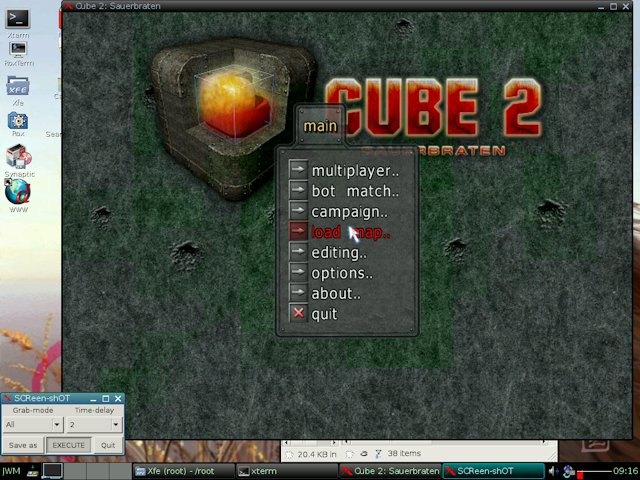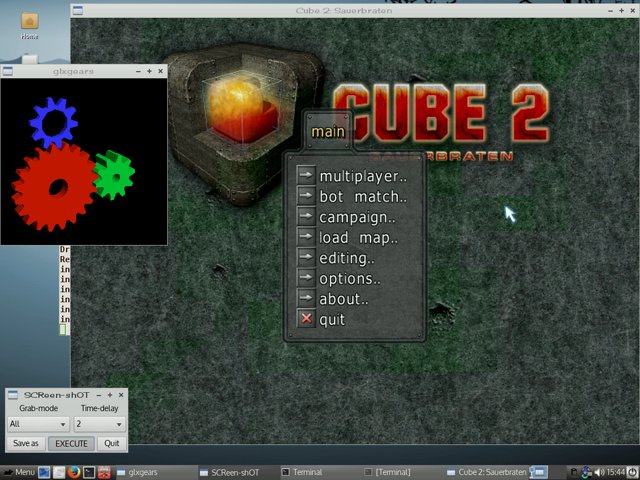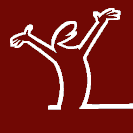I used the sudo + source text edit and it went all the way with no errors but...saintless wrote:I can't test this myself on AMD hardware but here is how to test if simple apt-get install procedure works:jangelelcangry wrote:how/where can i get the amd legacy proprietary driver?
http://murga-linux.com/puppy/viewtopic. ... 519#791519
If it does not work we can try to find working method.
1) system info says that my gpu only has 256 MB prefetchable memory being an AX4850 1GD3= 1GB DDR3 which is weird.
2)sauerbraten game doesn't run after being installed from synaptic. libsdl, sdl-mixer and sdl-image are also installed.