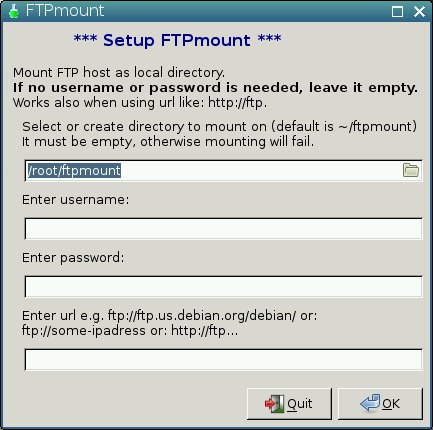DebianDog Utilities
DebianDog utilities
Hi,
For me and others not familiar with the inner workings of an operating system, those utilities will be handy to deal with changes done in the system.
Many Thanks.
For me and others not familiar with the inner workings of an operating system, those utilities will be handy to deal with changes done in the system.
Many Thanks.
Desktop file editor::
Edit: the original desktop-editor needs fixing because of mixed categories. Replaced with version from porteus and puppy (see the screenshots):
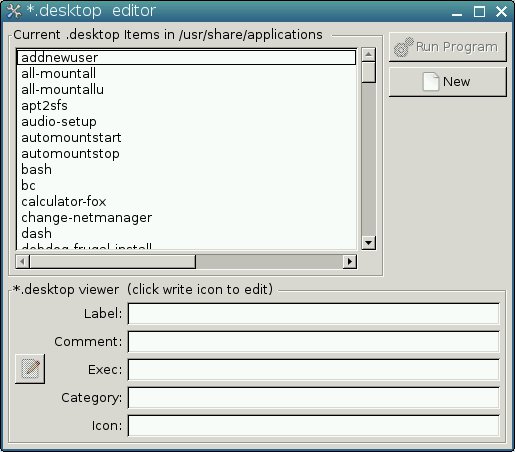
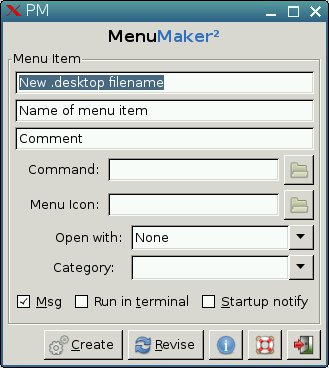
================================
Old one (needs fixing):
Download source code:
http://smokey01.com/saintless/source-co ... editor.zip
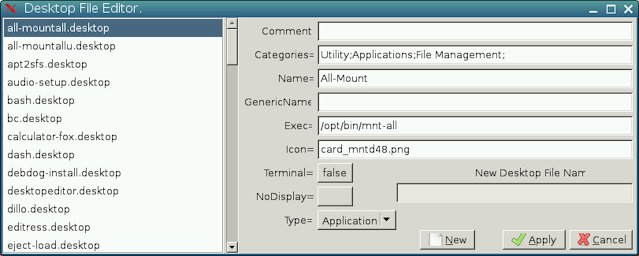
This is GUI editor for converted /usr/share/menu files from Menu Puppy (mk-jwm.menu and desktop-convert scripts) in /usr/share/applications folder.
Probably you will not need it at all since the conversion works fine.
Useful program if you need to change menu category for example instead using text editor.
==========================================
Edit: the original desktop-editor needs fixing because of mixed categories. Replaced with version from porteus and puppy (see the screenshots):
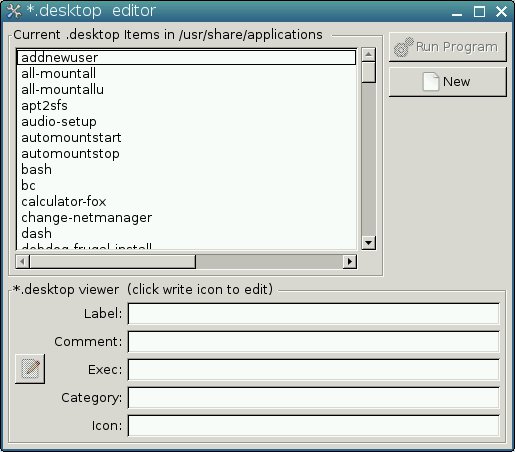
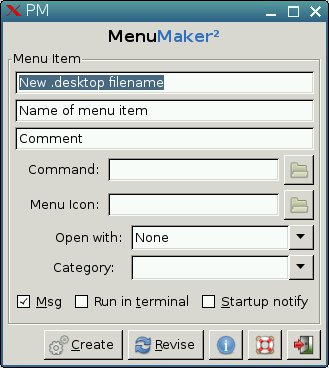
================================
Old one (needs fixing):
Download source code:
http://smokey01.com/saintless/source-co ... editor.zip
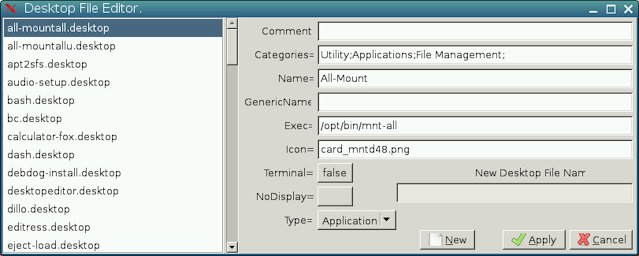
This is GUI editor for converted /usr/share/menu files from Menu Puppy (mk-jwm.menu and desktop-convert scripts) in /usr/share/applications folder.
Probably you will not need it at all since the conversion works fine.
Useful program if you need to change menu category for example instead using text editor.
==========================================
Last edited by saintless on Mon 29 Sep 2014, 19:45, edited 3 times in total.
Pureftpd-GUI from Fred:
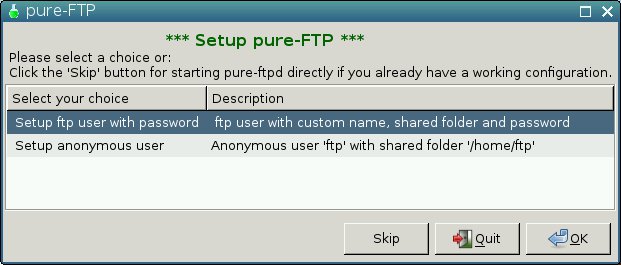
Information from Fred's post:
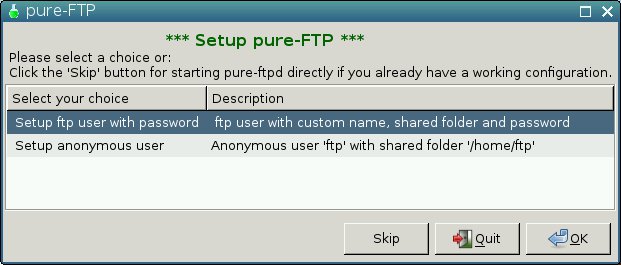
Information from Fred's post:
Basically it's taken from here by GuestToo:
http://www.murga-linux.com/puppy/viewtopic.php?t=12859
But I added some options using yad for:
- Choice of directory to share
- Give a custom ftp username and password.
- Choice for anonymous support or not.
When choosing anonymous still the user may get a prompt for password.
Leaving it empty and click OK should work then.
When using the default: (username: ftpuser password: dog)
Test it then in address bar of your browser:Code: Select all
ftp://ftpuser:dog@127.0.0.1/
Last edited by saintless on Sat 26 Apr 2014, 06:41, edited 2 times in total.
Change Jwm Theme GUI - included in DebianDog Jwm version.
This is an experiment for me to create something useful for theme changing from Terry's mk-save.gtkdlg script. It works but any improvements are welcome.
Archive containing the files available for download:
http://smokey01.com/saintless/DebianDog ... eme.tar.gz
Start it from Settings -> Change JWM Theme to start the GUI and follow the screen instructions. 12 new themes from Puppy added in /opt/docs/jwm-themes.
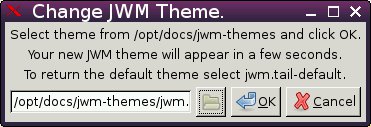
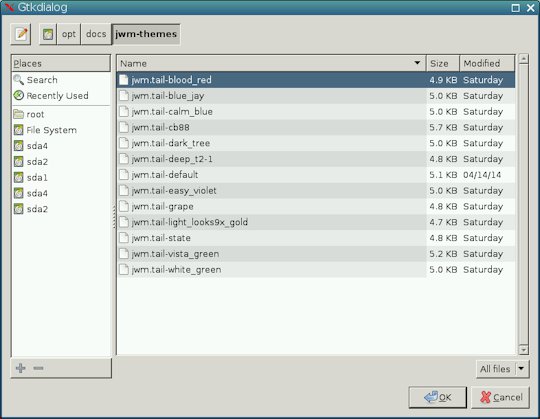

This is an experiment for me to create something useful for theme changing from Terry's mk-save.gtkdlg script. It works but any improvements are welcome.
Archive containing the files available for download:
http://smokey01.com/saintless/DebianDog ... eme.tar.gz
Start it from Settings -> Change JWM Theme to start the GUI and follow the screen instructions. 12 new themes from Puppy added in /opt/docs/jwm-themes.
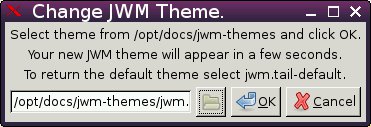
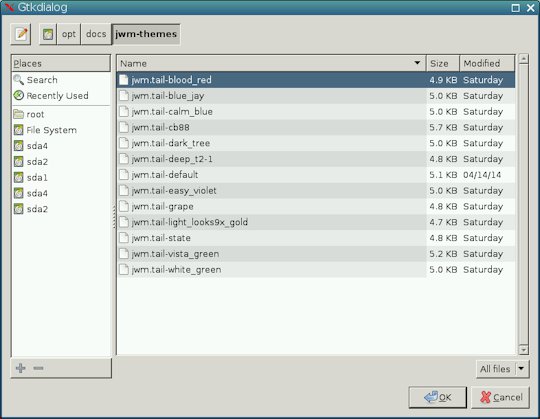

Last edited by saintless on Fri 18 Mar 2016, 08:08, edited 8 times in total.
To change WM use System -> Start Icewm/Start Jwm
The system will exit X to command prompt. Type startx and press Enter.
IceWM pictures with iceWm-Control-Center.

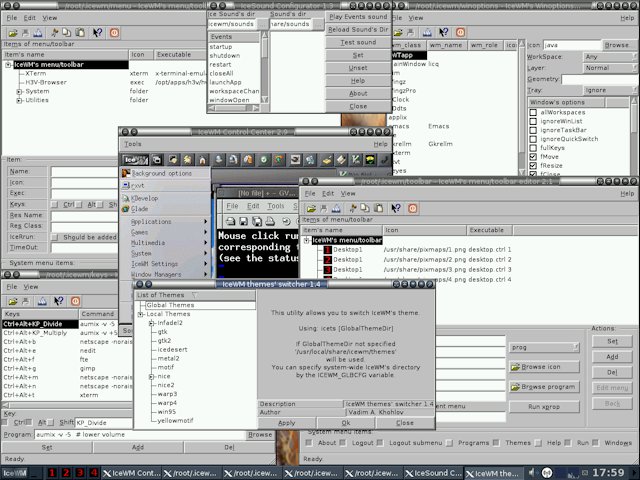
The system will exit X to command prompt. Type startx and press Enter.
IceWM pictures with iceWm-Control-Center.

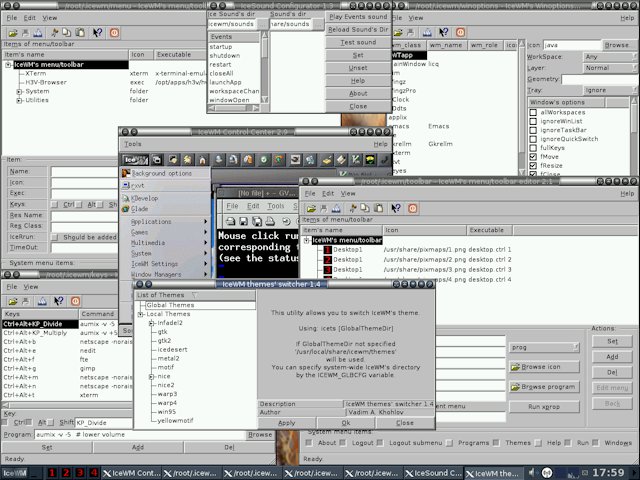
Last edited by saintless on Fri 25 Apr 2014, 15:40, edited 1 time in total.
mk-jwm-menu from Terry: (Menu Puppy)
Source code download:
http://smokey01.com/saintless/source-code/mk-menu.zip
Menu Puppy is generated from /usr/share/applications/*.desktop files according freedesktop.org standards.
Menu Debian is the default Debian menu generated from /usr/share/menu files:
To switch the menus use System -> Menu Puppy / Menu Debian
In a few seconds the new menu will appear.
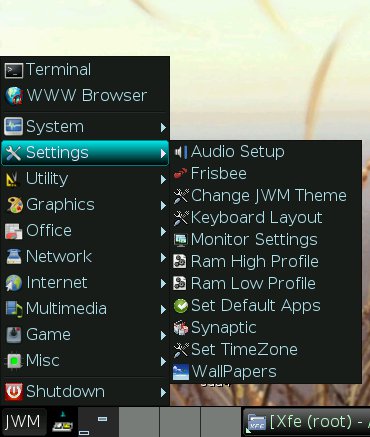
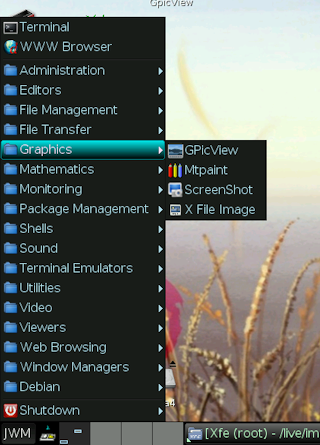
DebianDog from February 2015 has included also third menu method - Menu-MJWM:
https://github.com/chiku/mjwm

It gives option to add one or more custom user directories with .desktop files. The menu entries can be different for each user account with Menu-MJWM and Menu-Debian. With Menu-Puppy (mk-jwm-menu) this is not possible - it generates the same menu for root and all user accounts.
.
Source code download:
http://smokey01.com/saintless/source-code/mk-menu.zip
Menu Puppy is generated from /usr/share/applications/*.desktop files according freedesktop.org standards.
Menu Debian is the default Debian menu generated from /usr/share/menu files:
To switch the menus use System -> Menu Puppy / Menu Debian
In a few seconds the new menu will appear.
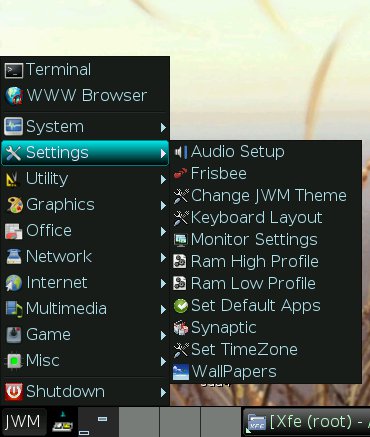
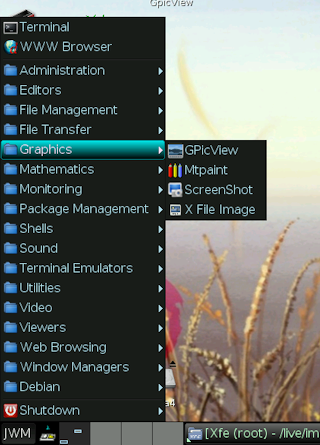
DebianDog from February 2015 has included also third menu method - Menu-MJWM:
https://github.com/chiku/mjwm

It gives option to add one or more custom user directories with .desktop files. The menu entries can be different for each user account with Menu-MJWM and Menu-Debian. With Menu-Puppy (mk-jwm-menu) this is not possible - it generates the same menu for root and all user accounts.
.
Last edited by saintless on Sun 06 Mar 2016, 14:41, edited 6 times in total.
ffmpeg2sfs is mixed GUI script made from Fred's apt2sfs and RemasterDog.
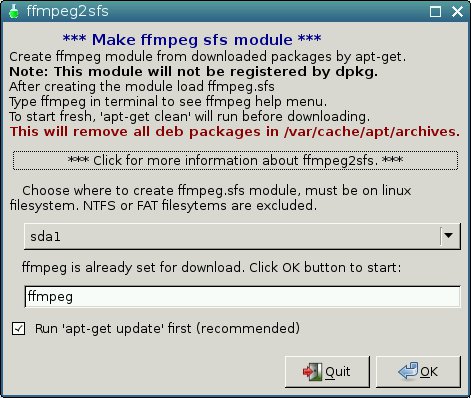
Running ffmpeg2sfs script will create ffmpeg.sfs separate module from downloaded with apt-get packages. You can simply install ffmpeg with apt-get or Synaptic but the size will be 44 Mb uncompressed data in your save file. ffmpeg2sfs will create 8 Mb sfs module in few minutes for the users who like to keep the system size small and load ffmpeg.sfs only when it is needed.
We can not provide ready for use ffmpeg.sfs downloaded with apt-get from multimedia repositiry because it will contain modified version of non-free dependencies. Distribution of such ready for use ffmpeg.sfs will be violation of the license.
But for download and use right away solution we have compiled from Fred without non-free package dependencies:
ffmpeg-static-0.9.4.squashfs- 13 Mb:
http://kazzascorner.com.au/saintless/De ... 4.squashfs
Load the module and type in terminal ffmpeg, ffplay or ffprobe for help menu.
If you like to have ffmpeg separate sfs module with smaller size use ffmpeg2sfs script to create one only in few minutes.
========================================
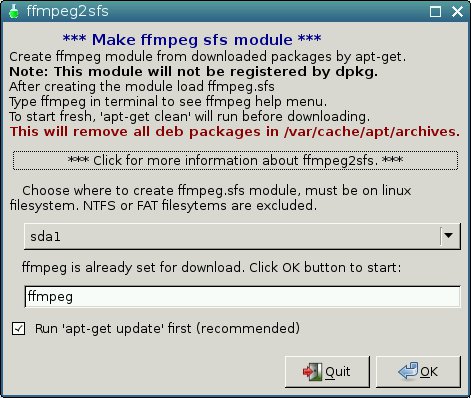
Running ffmpeg2sfs script will create ffmpeg.sfs separate module from downloaded with apt-get packages. You can simply install ffmpeg with apt-get or Synaptic but the size will be 44 Mb uncompressed data in your save file. ffmpeg2sfs will create 8 Mb sfs module in few minutes for the users who like to keep the system size small and load ffmpeg.sfs only when it is needed.
We can not provide ready for use ffmpeg.sfs downloaded with apt-get from multimedia repositiry because it will contain modified version of non-free dependencies. Distribution of such ready for use ffmpeg.sfs will be violation of the license.
But for download and use right away solution we have compiled from Fred without non-free package dependencies:
ffmpeg-static-0.9.4.squashfs- 13 Mb:
http://kazzascorner.com.au/saintless/De ... 4.squashfs
Load the module and type in terminal ffmpeg, ffplay or ffprobe for help menu.
If you like to have ffmpeg separate sfs module with smaller size use ffmpeg2sfs script to create one only in few minutes.
========================================
Last edited by saintless on Sun 06 Mar 2016, 14:42, edited 6 times in total.
Redeb from Fred - script for extract, edit and repack debian packages.
Source code download:
http://smokey01.com/saintless/source-code/redeb.zip
Single click on deb package in XFE will extract the content in a folder in the same location. Right click on the folder -> Scripts -> Create-deb-from-folder will repack it again.
Same in Rox right click options extract-deb-package and create-deb-from-folder.
From command line:
will extract debian package.
will repack the folder as debian package in case it has the needed debian package files included.
Source code download:
http://smokey01.com/saintless/source-code/redeb.zip
Single click on deb package in XFE will extract the content in a folder in the same location. Right click on the folder -> Scripts -> Create-deb-from-folder will repack it again.
Same in Rox right click options extract-deb-package and create-deb-from-folder.
From command line:
Code: Select all
redeb /path-to/package.debCode: Select all
redeb /path-to/folder
Last edited by saintless on Sun 04 May 2014, 08:29, edited 4 times in total.
-
fixit
What is the boot method you use and the file system on DebianDog partition?fixit wrote:I have read a lot of posts and info,
but I cannot understand how to get DebianDog to save changes automatically.
I installed it to it's own partition.
Please, post the boot code you use to boot DebianDog. This will help a lot.
Toni
Here's a tiny, nifty utility, that will put you in control of services and startup files in Debian.
rcconf
to install type in the terminal:
#apt-get update
#apt-get install rcconf
to run the utility, type rcconf in the terminal
to enable or disable a service, select an item and press the space bar on the keyboard.
==>http://www.debianhelp.co.uk/unwanted.htm
rcconf
to install type in the terminal:
#apt-get update
#apt-get install rcconf
to run the utility, type rcconf in the terminal
to enable or disable a service, select an item and press the space bar on the keyboard.
==>http://www.debianhelp.co.uk/unwanted.htm
- Attachments
-
- rcconf.jpeg
- (23.07 KiB) Downloaded 5135 times
Resize Save File GUI utility:
Deb package available (included in DebianDog):
http://smokey01.com/saintless/DebianDog ... 1_i386.deb
Use it only with unmounted save file! You need to boot without save-file (no-persistent) option.
You can enlarge mounted save file but it is not recommended and if you try just in case backup important data first.
Shrinking mounted save file will damage the file structure!
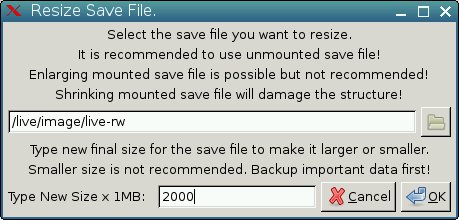
Start it from terminal:
or from Utility --> Resize Save File
Choose the save file location (live-rw, changes.dat, etc...) and type new final size in Mb. Click OK button.
In the example on the picture live-rw will be resized to 2000Mb no matter what is the start point size of live-rw.
Deb package available (included in DebianDog):
http://smokey01.com/saintless/DebianDog ... 1_i386.deb
Use it only with unmounted save file! You need to boot without save-file (no-persistent) option.
You can enlarge mounted save file but it is not recommended and if you try just in case backup important data first.
Shrinking mounted save file will damage the file structure!
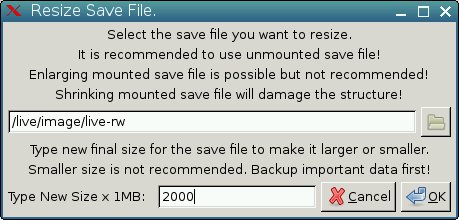
Start it from terminal:
Code: Select all
resize-saveChoose the save file location (live-rw, changes.dat, etc...) and type new final size in Mb. Click OK button.
In the example on the picture live-rw will be resized to 2000Mb no matter what is the start point size of live-rw.
Last edited by saintless on Fri 18 Mar 2016, 08:10, edited 4 times in total.
New packages, updated packages and fixes:
Hosting for all DebianDog versions (thanks to KazzaMozz)
DebianDog backup download site
DebianDog second backup download site
Final iso images will be uploaded also here (thanks to KazzaMozz)
All future updates will be provided from apt-get or Synaptic as deb packages from DebianDog repository.
Typing apt-get upgrade will upgrade all packages from official Debian repository and from DebianDog repository.
Typing apt-get install package-name will upgrade only one package.
All fixes will be listed in this post.
All extra packages (not included in DebianDog) will be uploaded here and easy installable with apt-get install package-name or Synaptic.
=========================================
Fixes list moved here.
======================================
Use this command in terminal (after running apt-get update first) and read the Description: line for information about each package:
Or download the deb, use XFE file manager and Right click -> View on deb package. (Or Right click -> Open With -> xfp). Read the Description: line for each package.
=======================================
DebianDog package repository - all packages here are available for installing/reinstalling with apt-get or Synaptic.
Packages not included in DebianDog repository - the reason not to include them in repository is these packages work fine for DebianDog but could create some problems in standard Debian.
Building deb files instruction and testing post
===========================================
Saved for later projects information:
For later SID version update
Testing squashfs module with dpkg synchronization scripts for every possible case (universal solution). --> moded from Fred
===========================================
Hosting for all DebianDog versions (thanks to KazzaMozz)
DebianDog backup download site
DebianDog second backup download site
Final iso images will be uploaded also here (thanks to KazzaMozz)
All future updates will be provided from apt-get or Synaptic as deb packages from DebianDog repository.
Typing apt-get upgrade will upgrade all packages from official Debian repository and from DebianDog repository.
Typing apt-get install package-name will upgrade only one package.
All fixes will be listed in this post.
All extra packages (not included in DebianDog) will be uploaded here and easy installable with apt-get install package-name or Synaptic.
=========================================
Fixes list moved here.
======================================
Use this command in terminal (after running apt-get update first) and read the Description: line for information about each package:
Code: Select all
apt-cache show package-name=======================================
DebianDog package repository - all packages here are available for installing/reinstalling with apt-get or Synaptic.
Packages not included in DebianDog repository - the reason not to include them in repository is these packages work fine for DebianDog but could create some problems in standard Debian.
Building deb files instruction and testing post
===========================================
Saved for later projects information:
For later SID version update
Testing squashfs module with dpkg synchronization scripts for every possible case (universal solution). --> moded from Fred
===========================================
Last edited by saintless on Sun 25 Oct 2015, 14:27, edited 226 times in total.
Hi All,
Here's modified rcconf using Xdialog.
Default is Xdialog but can still also be run from terminal to use dialog or whiptail.
For example:
Fred
Here's modified rcconf using Xdialog.
Default is Xdialog but can still also be run from terminal to use dialog or whiptail.
For example:
Code: Select all
rcconf --dialog- Attachments
-
- rcconf-Xdialog.zip
- (8.91 KiB) Downloaded 631 times
-
- rcconf-Xdialog.png
- (43.33 KiB) Downloaded 4965 times