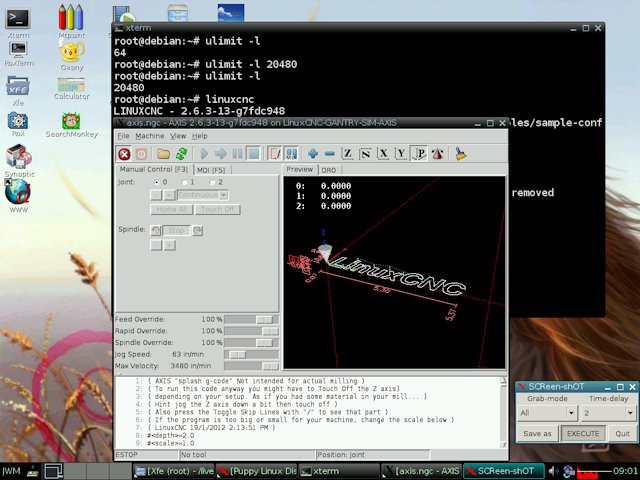But just tried this with your present install and I must be doing something wrong ???
root@debian:~# cd /usr/realtime-3.4-9-rtai-686-pae/modules
root@debian:/usr/realtime-3.4-9-rtai-686-pae/modules# modprobe rtai_hal.ko
FATAL: Module rtai_hal.ko not found.
root@debian:/usr/realtime-3.4-9-rtai-686-pae/modules# ls
Module.symvers rtai_calibrate.ko rtai_mq.ko rtai_tasklets.ko
latency_rt.ko rtai_hal.ko rtai_mup.ko rtai_tbx.ko
linuxcnc rtai_ksched.ko rtai_sched.ko rtai_up.ko
preempt_rt.ko rtai_lxrt.ko rtai_smi.ko switches_rt.ko
rtai_bits.ko rtai_math.ko rtai_smp.ko
nevermind ./